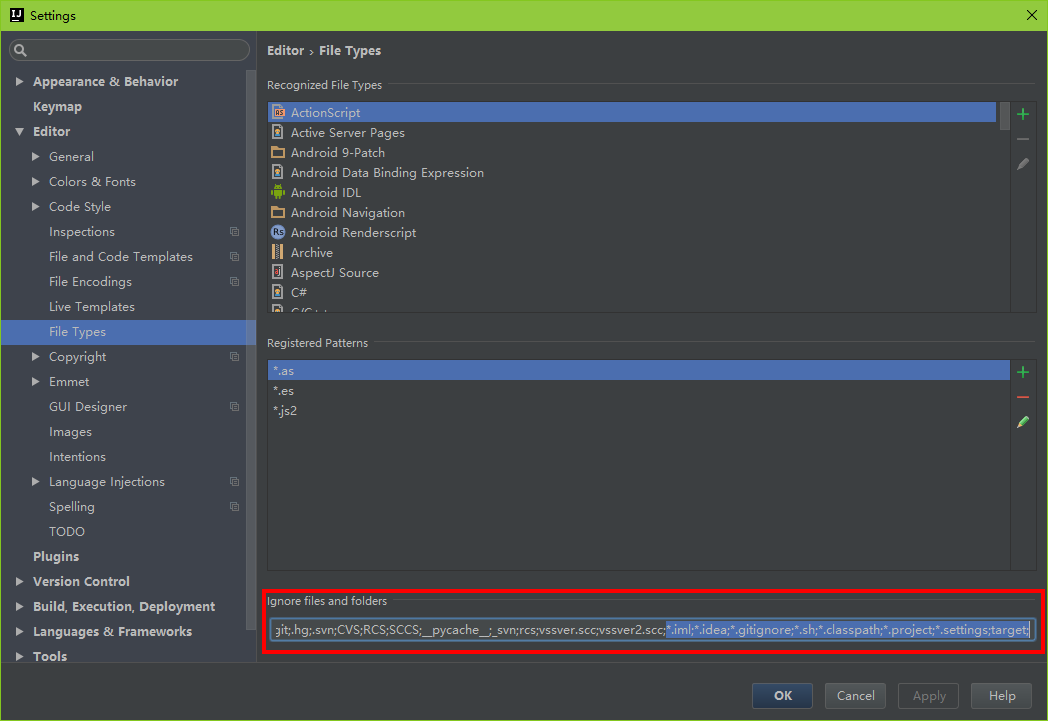https://www.cnblogs.com/jeffen/p/6024839.html
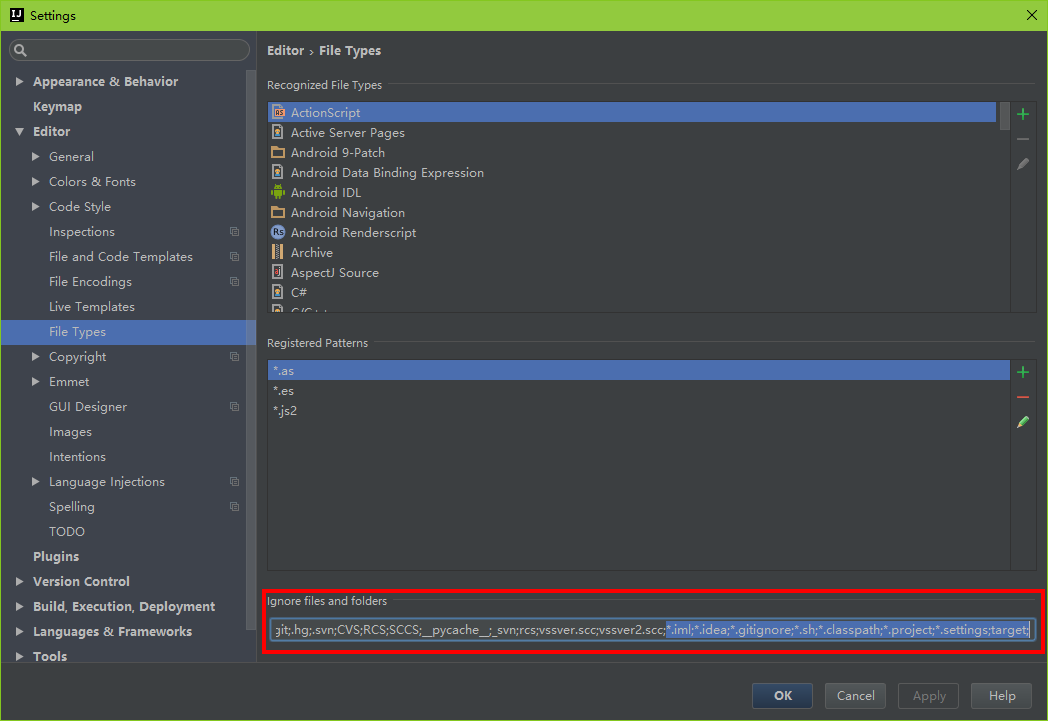
- Settings→Editor→File Types
- 在下方的忽略文件和目录(Ignore files and folders)中添加自己需要过滤的内容
下图为我自己添加过滤的内容,例如:*.iml;*.idea;*.gitignore;*.sh;*.classpath;*.project;*.settings;target;