0 感觉自己还是缺乏让计算机去工作的思维, 缺少编程和算法的想法与实践做法.
0x1 打开计划任务
方法:
运行-> 输入 control -> 大图标->管理工具
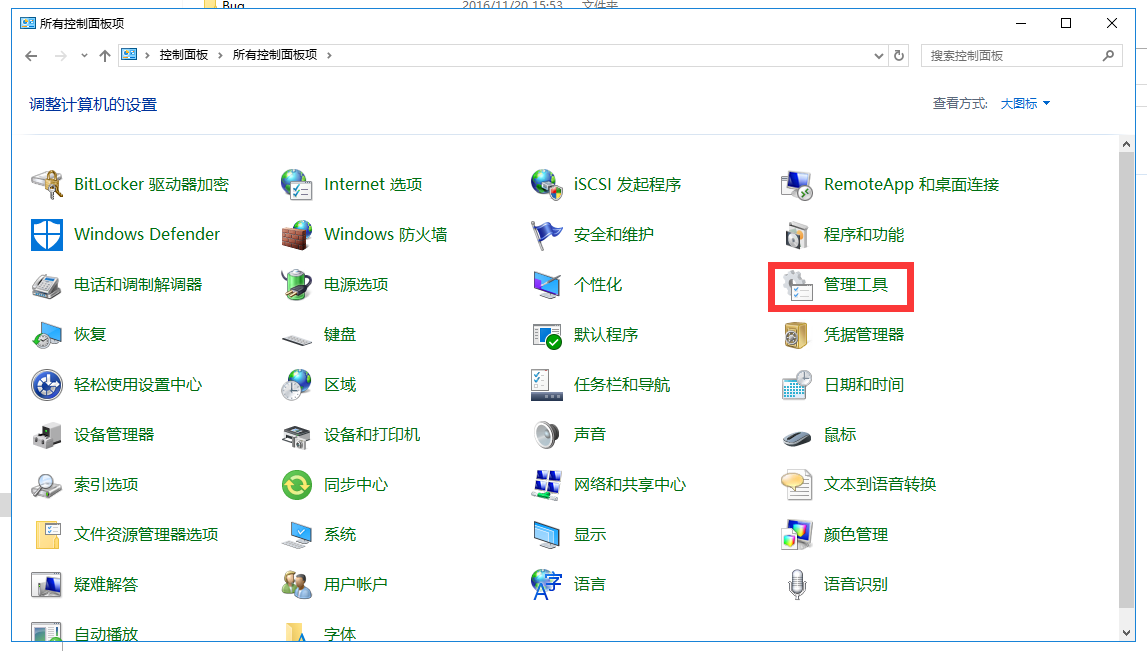
打开任务计划程序
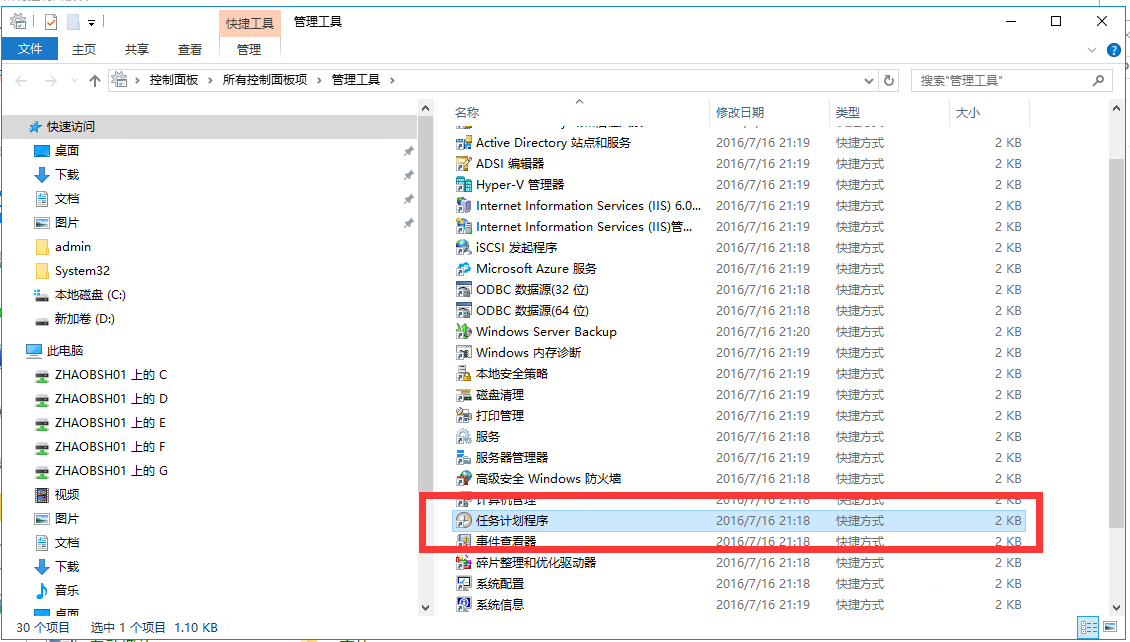
空白区域内创建 基本任务
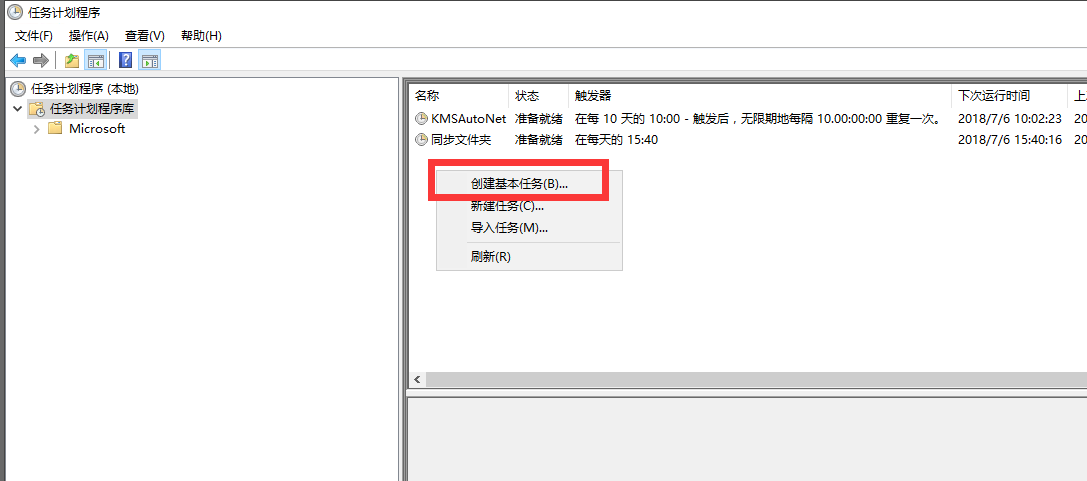
设置基本信息
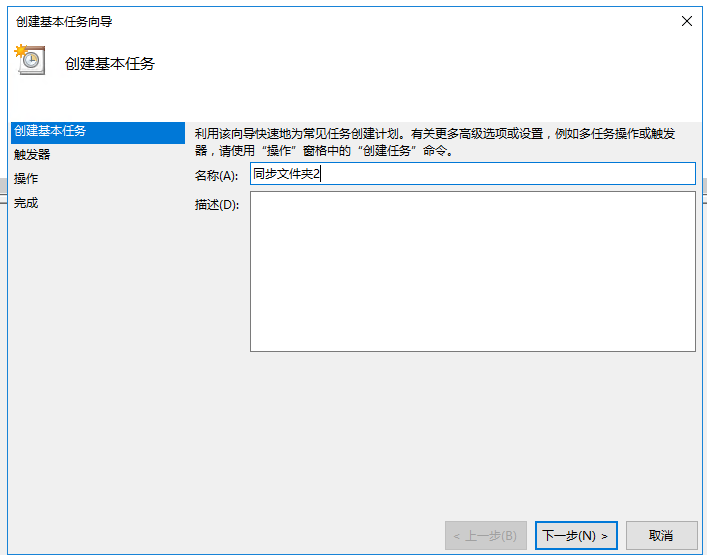
设置触发器

设置具体的运行时间
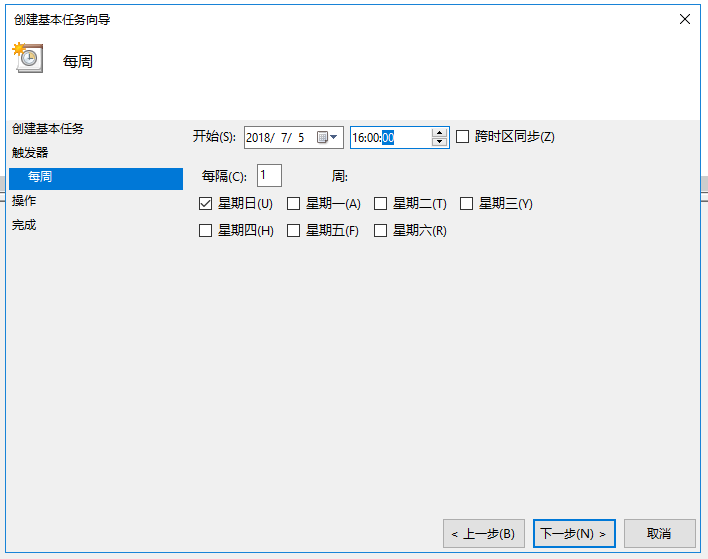
选择操作-启动程序
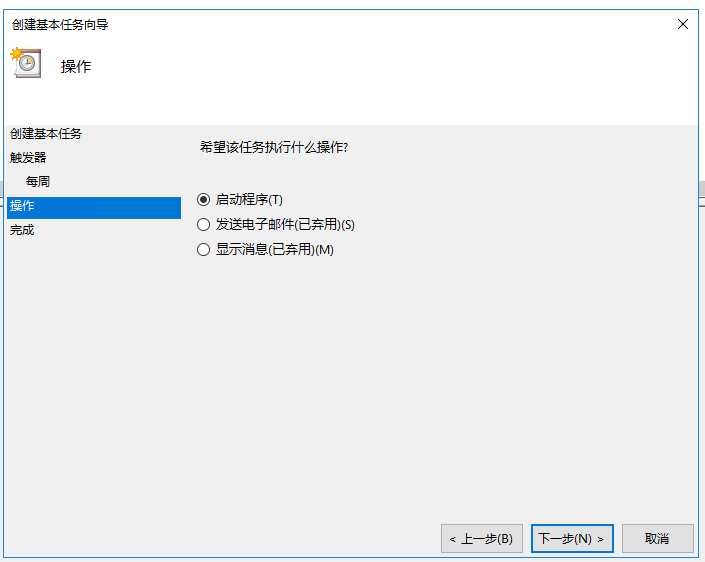
选择程序或者脚本, 选择命令行执行的 SyncTony 工具
参数选择 -R
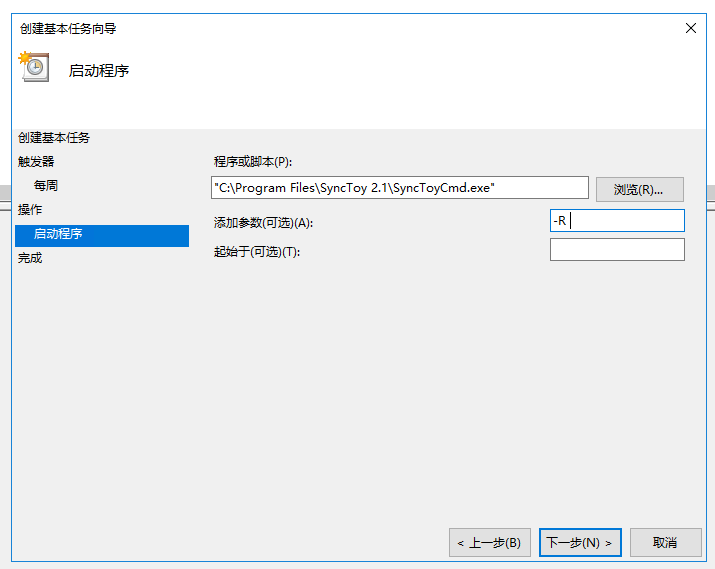
命令简介
Usage: SyncToyCmd [-args] -R Run all folder pairs that are marked as Active for Run All. -R <name> Run the named folder pair (only one folder pair can be specified). -? Display this help. Examples: SyncToyCmd -R MyFolderPair SyncToyCmd -R
完成即可.
效果如图示
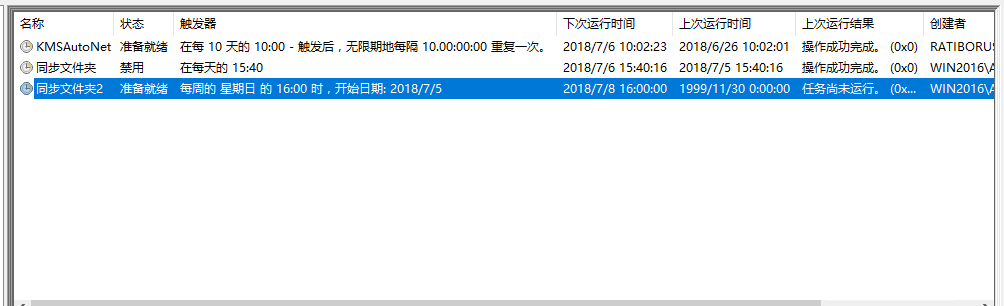
下面是执行 自动转换磁盘格式的命令
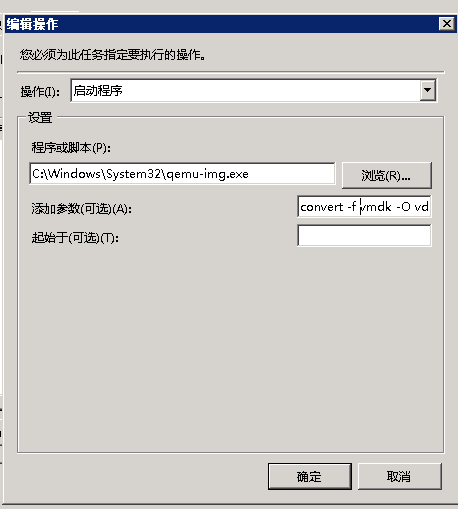
添加的参数为
convert -f vmdk -O vdi D:\Win10x641709\Win10x641709.vmdk D:\Win10x641709\Win10x641709.vdi