spring boot 快速入门
通过构建简单的REST应用,了解spring boot的开发基本流程,验证其简单、易用特性。
环境要求
Spring Boot 2.0.0.BUILD-SNAPSHOT 要求 Java 8 和 Spring Framework 5.0.2以上,Maven 3.2 以上或者Gradle 4。
本文使用 Spring Boot 1.5.9 、 Java8 和 Spring Framework 5.0.2.RELEASE以上,Maven 3.2。开发工具使用sping官方提供的spring suit tool 3.9.1(STS)。
创建项目
在STS中,通过NEW->Spring starter project创建spring boot 项目。
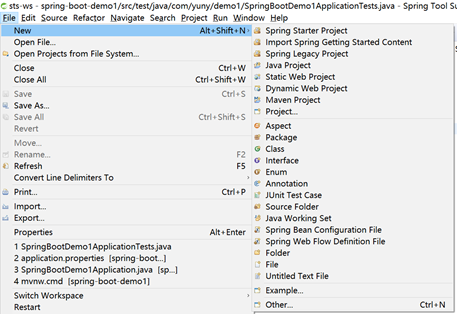
输入maven的group 和artifact。
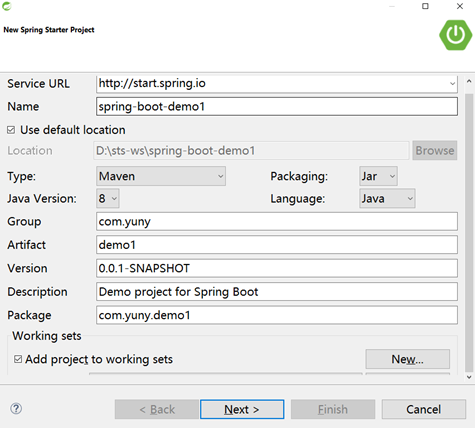
选择spring boot版本和starter
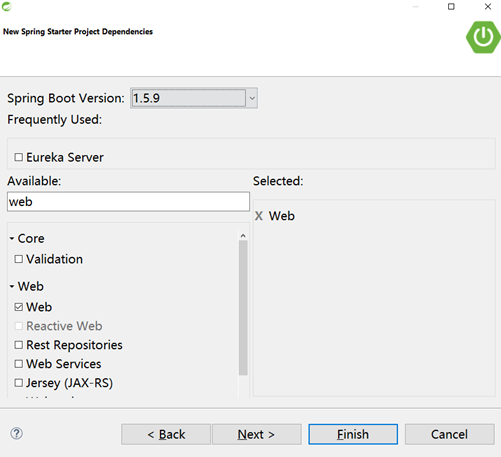
点击下一步,进入如下界面。
选择spring boot的版本,这里选择1.5.9 版本。
选择starter,通过搜索找到web 并勾选。点击完成。

创建项目的结构
点击finish 按钮。创建项目如下:
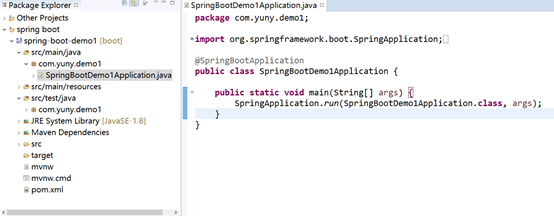
目录结构如图。
- Src/main/java。编写代码存放的目录。自动生成了程序入口代码 SpringBootDemo1Application.java。
- Src/main/resources。资源文件存放目录。自动生成了配置文件 application.properties
- Src/test/java。测试代码存放目录。自动生成了测试代码SpringBootDemo1ApplicationTests.java
POM文件说明
spring boot项目默认使用maven来构建,生成的POM文件如下:
|
1
2
3
4
5
6
7
8
9
10
11
12
13
14
15
16
17
18
19
20
21
22
23
24
25
26
27
28
29
30
31
32
33
34
35
36
37
38
39
40
41
42
43
44
45
46
47
48
|
<?
xml
version="1.0" encoding="UTF-8"?>
<
project
xmlns="http://maven.apache.org/POM/4.0.0" xmlns:xsi="http://www.w3.org/2001/XMLSchema-instance"
xsi:schemaLocation="http://maven.apache.org/POM/4.0.0 http://maven.apache.org/xsd/maven-4.0.0.xsd">
<
modelVersion
>4.0.0</
modelVersion
>
<
groupId
>com.yuny</
groupId
>
<
artifactId
>demo1</
artifactId
>
<
version
>0.0.1-SNAPSHOT</
version
>
<
packaging
>jar</
packaging
>
<
name
>spring-boot-demo1</
name
>
<
description
>Demo project for Spring Boot</
description
>
<
parent
>
<
groupId
>org.springframework.boot</
groupId
>
<
artifactId
>spring-boot-starter-parent</
artifactId
>
<
version
>1.5.9.RELEASE</
version
>
<
relativePath
/>
</
parent
>
<
properties
>
<
project.build.sourceEncoding
>UTF-8</
project.build.sourceEncoding
>
<
project.reporting.outputEncoding
>UTF-8</
project.reporting.outputEncoding
>
<
java.version
>1.8</
java.version
>
</
properties
>
<
dependencies
>
<
dependency
>
<
groupId
>org.springframework.boot</
groupId
>
<
artifactId
>spring-boot-starter-web</
artifactId
>
</
dependency
>
<
dependency
>
<
groupId
>org.springframework.boot</
groupId
>
<
artifactId
>spring-boot-starter-test</
artifactId
>
<
scope
>test</
scope
>
</
dependency
>
</
dependencies
>
<
build
>
<
plugins
>
<
plugin
>
<
groupId
>org.springframework.boot</
groupId
>
<
artifactId
>spring-boot-maven-plugin</
artifactId
>
</
plugin
>
</
plugins
>
</
build
>
</
project
>
|
其中,
设置spring-boot-starter-parent为父亲项目
这种方式可以比较容易的使用父项目中的starters的依赖。 当然也可以不用继承spring-boot-starter-parent为父亲,这种方式在以后我们会介绍。
|
1
2
3
4
5
6
|
<
parent
>
<
groupId
>org.springframework.boot</
groupId
>
<
artifactId
>spring-boot-starter-parent</
artifactId
>
<
version
>1.5.9.RELEASE</
version
>
<
relativePath
/>
</
parent
>
|
引入web依赖
Web starter依赖引入,会增加web容器、springweb、springmvc、jackson-databind等相关的依赖。
|
1
2
3
4
|
<
dependency
>
<
groupId
>org.springframework.boot</
groupId
>
<
artifactId
>spring-boot-starter-web</
artifactId
>
</
dependency
>
|
依赖层级关系如图
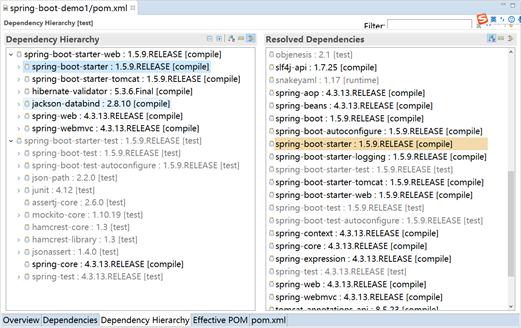
引入测试依赖
|
1
2
3
4
5
|
<
dependency
>
<
groupId
>org.springframework.boot</
groupId
>
<
artifactId
>spring-boot-starter-test</
artifactId
>
<
scope
>test</
scope
>
</
dependency
>
|
启动程序SpringBootDemo1Application 说明
我们通过此类的main函数来启动spring boot程序。
启动程序SpringBootDemo1Application是自动生成的,代码如下:
@SpringBootApplication
public class SpringBootDemo1Application {
public static void main(String[] args) {
SpringApplication.run(SpringBootDemo1Application.class, args);
}
}
其中是@SpringBootApplication组合注解,兼备了@EnableAutoConfiguration和@ComponentScan 注解的功能。
增加一个controller
在包com.yuny.demo1.controller下面增加类SampleController
|
1
2
3
4
5
6
7
|
@RestController
public class SampleController {
@RequestMapping("/")
String home() {
return "Hello World!";
}
}
|
运行启动程序后,访问http://localhost:8080/就可以访问这个controller的功能了。
启动很简单,直接选择SpringBootDemo1Application.java文件,使用java application方式运行即可:

访问效果:

测试
增加一个测试类
|
1
2
3
4
5
6
7
8
9
10
11
12
13
14
15
16
17
18
19
20
21
22
|
mport
static
org.hamcrest.CoreMatchers.equalTo;
import
static
org.springframework.test.web.servlet.result.MockMvcResultMatchers.content;
import
static
org.springframework.test.web.servlet.result.MockMvcResultMatchers.status;
@RunWith
(SpringJUnit4ClassRunner.
class
)
@SpringBootTest
(classes = MockServletContext.
class
)
@WebAppConfiguration
public
class
SampleControllerTest {
private
MockMvc mock;
@Before
public
void
setUp()
throws
Exception {
mock = MockMvcBuilders.standaloneSetup(
new
SampleController()).build();
}
@Test
public
void
testHome()
throws
Exception {
mock.perform(MockMvcRequestBuilders.get(
"/"
).accept(MediaType.APPLICATION_JSON))
.andExpect(status().isOk())
.andExpect(content().string(equalTo(
"Hello World!"
)));
}
}
|
本文案例代码地址
https://github.com/junyanghuang/spring-boot-samples/tree/master/springb-01-first
