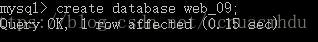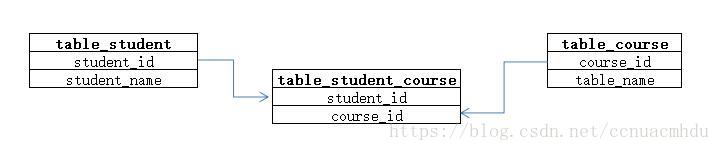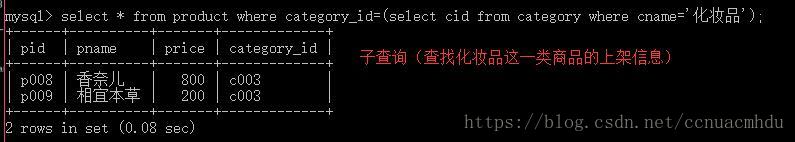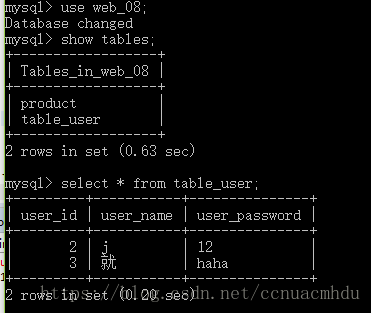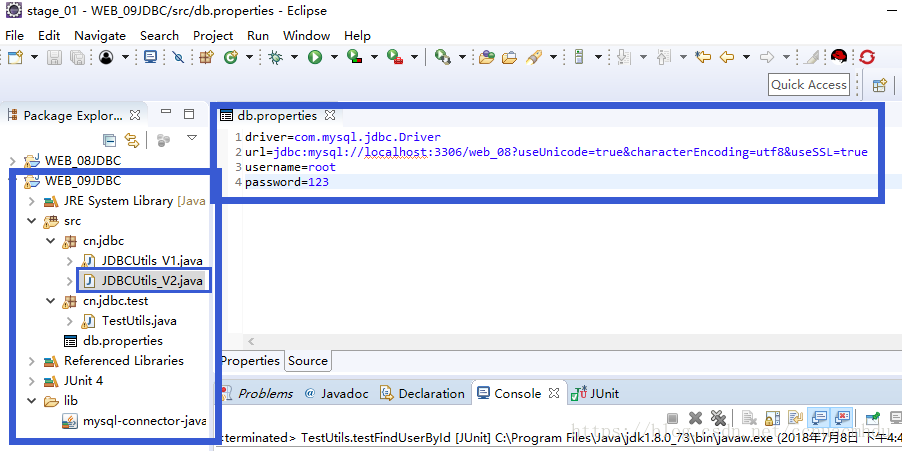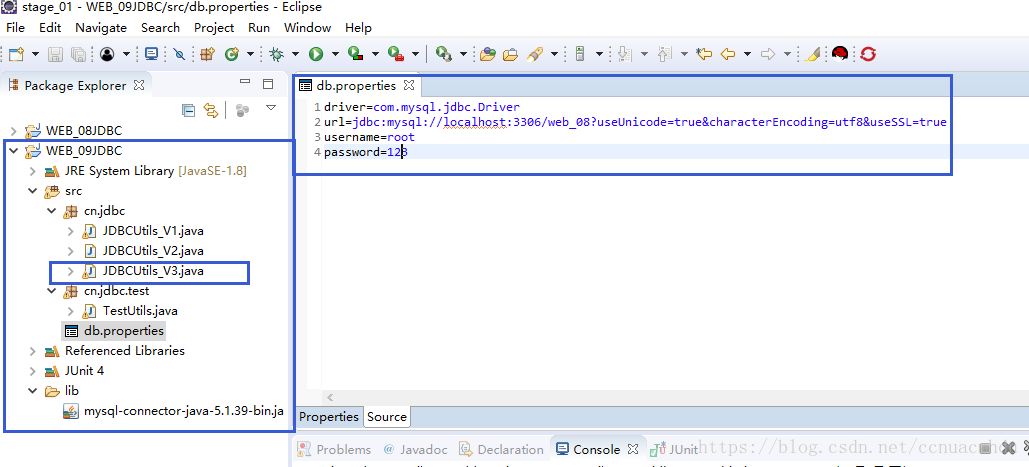特此说明:本文参考黑马程序员视频讲座
@@@@@@@@@@@@@@@@@@@@@@@@@@@@@@@@@@@@@@@@@@@@@@@@@
用到的代码准备好:
1.分类表
create table category(
cid varchar(32) primary key,
cname varchar(100)
);
2.商品表
create table product(
pid varchar(32) primary key,
pname varchar(40),
price double,
category_id varchar(32)
);
alter table product add foreign key(category_id) references category(cid);
3.添加外键列
alter table product add category_id varchar(32);
4.添加约束
alter table product add constraint product_fk foreign key(category_id) references category(cid);
5.订单表
create table orders(
oid varchar(50) primary key,
totalprice double
);
6.订单项表
create table orderitem(
oid varchar(50),
pid varchar(50)
);
7.联合主键
alter table orderitem add primary key(oid,pid);
8.订单表和订单项表的主外键关系
alter table orderitem add constraint orderitem_orders_fk foreign key(oid) references orders(oid);
9.商品表和订单项表的主外键关系
alter table orderitem add constraint orderitem_product_fk foreign key(pid) references product(pid);
insert into category(cid,cname) values('c001','家电');
insert into category(cid,cname) values('c002','服饰');
insert into category(cid,cname) values('c003','化妆品');
insert into product(pid,pname,price,category_id) values('p001','联想','5000','c001');
insert into product(pid,pname,price,category_id) values('p002','海尔','5000','c001');
insert into product(pid,pname,price,category_id) values('p003','雷神','5000','c001');
insert into product(pid,pname,price,category_id) values('p004','JACK JONES','800','c002');
insert into product(pid,pname,price,category_id) values('p005','真维斯','200','c002');
insert into product(pid,pname,price,category_id) values('p006','花花公子','440','c002');
insert into product(pid,pname,price,category_id) values('p007','劲霸','2000','c002');
insert into product(pid,pname,price,category_id) values('p008','香奈儿','800','c003');
insert into product(pid,pname,price,category_id) values('p009','相宜本草','200','c003');
一对多
准备数据库及商品分类表和商品表
create table category(
cid varchar(32) primary key,
cname varchar(100)
);
``
create table product(
pid varchar(32) primary key,
pname varchar(40),
price double,
category_id varchar(32)
);
`
添加外键
alter table product add constraint product_fk foreign key(category_id) references category(cid);添加外键可以是这样:alter table product add foreign key(category_id) references category(cid);但这样的话,不能解除这个外键(除非把从表中引用过主表中的记录删除,才能删除主表中相应的记录),要想解除外键,要增加约束,即按照上面添加外键的方式。
解除外键方法:
alter table product drop foreign key product_fk;多对多
通过中间表来建立外键
alter table table_student add constraint table_student_fk foreign key(student_id) references table_student_course(student_id);
alter table table_course add constraint table_course_fk foreign key(course_id) references table_student_course(course_id);下面是本讲的例子:
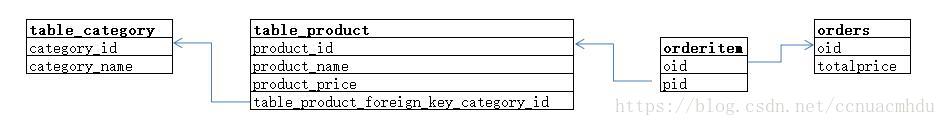
上面已经建立好了两个表category和product,现在建立orders和orderitem
create table orders(
oid varchar(32) primary key,
totalprice double
);
create table orderitem(
oid varchar(50),
pid varchar(50)
);设置外键:
alter table orderitem add constraint orderitem_orders_fk foreign key(oid) references orders(oid);
alter table orderitem add constraint orderitem_product_fk foreign key(pid) references product(pid);
多表查询及子查询
先插入两条数据
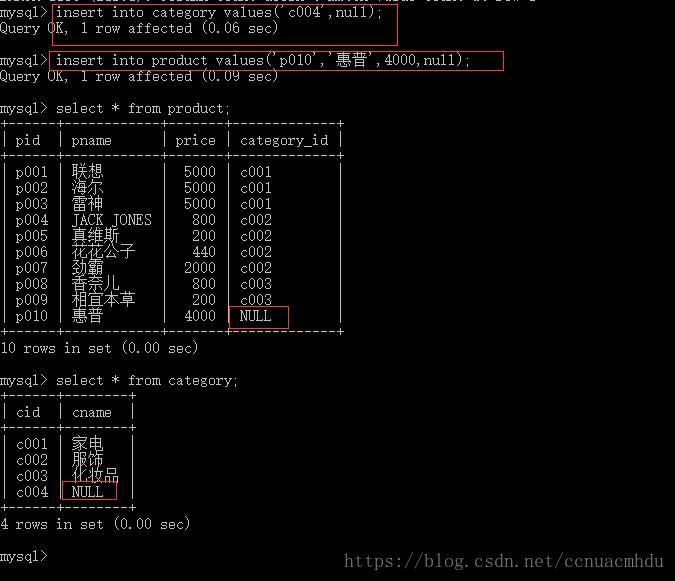
自然连接(内连接,交集,inner可以省略)
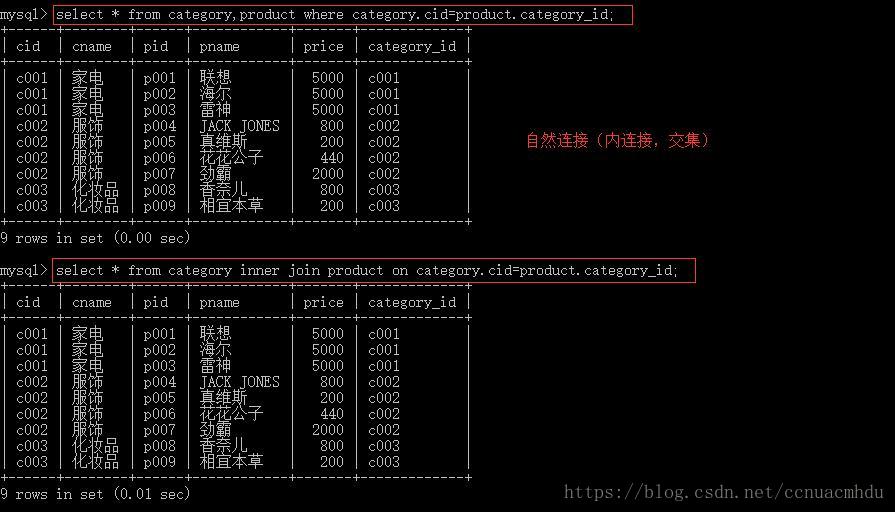
外连接(左外连接,右外连接,outer可以省略)
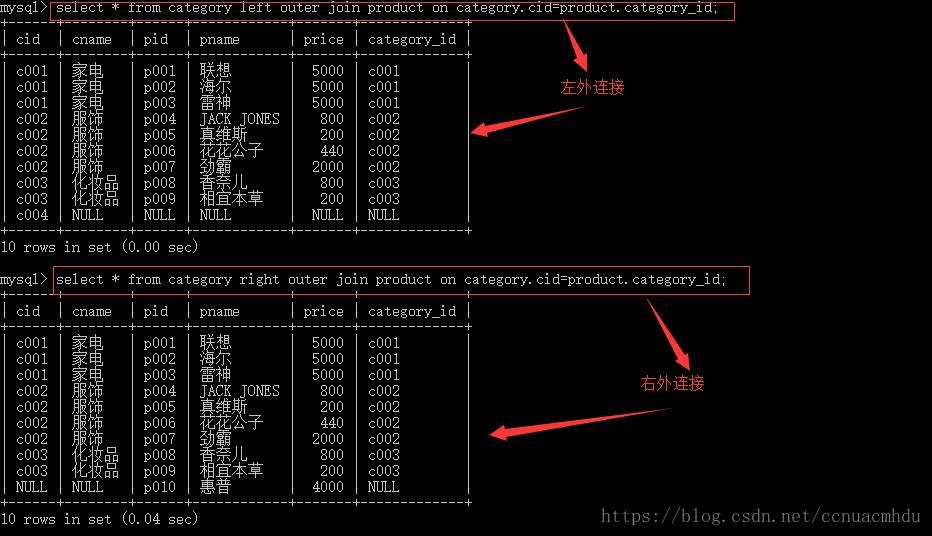
子查询
JDBC工具类抽取
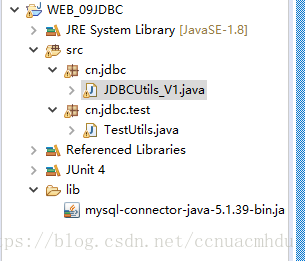
每次进行数据库查询操作都要注册驱动,获取连接,释放资源,可以把这些抽取成一个工具类,方便每次操作数据库的时候直接调用工具类里面的方法。
工具类JDBCUtils_V1.java
package cn.jdbc;
import static org.junit.Assert.assertNotNull;
import java.sql.Connection;
import java.sql.DriverManager;
import java.sql.PreparedStatement;
import java.sql.ResultSet;
import java.sql.SQLException;
/*
* 提供获取连接和释放资源的方法
*/
public class JDBCUtils_V1 {
public static Connection getConnection() {
Connection connection=null;
try {
Class.forName("com.mysql.jdbc.Driver");
connection=DriverManager.getConnection("jdbc:mysql://localhost:3306/web_08?","root","123");
} catch (Exception e) {
// TODO Auto-generated catch block
e.printStackTrace();
}
return connection;
}
public static void release(Connection connection,PreparedStatement preparedStatement,ResultSet resultSet) {
if(resultSet!=null) {
try {
resultSet.close();
} catch (SQLException e) {
// TODO Auto-generated catch block
e.printStackTrace();
}
}
if(preparedStatement!=null) {
try {
preparedStatement.close();
} catch (SQLException e) {
// TODO Auto-generated catch block
e.printStackTrace();
}
}
if(connection!=null) {
try {
connection.close();
} catch (SQLException e) {
// TODO Auto-generated catch block
e.printStackTrace();
}
}
}
}
Junit测试查询:TestUtils.java
package cn.jdbc.test;
import java.sql.Connection;
import java.sql.PreparedStatement;
import java.sql.ResultSet;
import java.sql.SQLException;
import javax.print.attribute.standard.PresentationDirection;
import org.junit.Test;
import cn.jdbc.JDBCUtils_V1;
/*
* 测试工具类
*/
public class TestUtils {
/*
* 根据id查询用户信息
*/
@Test
public void testFindUserById() {
Connection connection=null;
PreparedStatement preparedStatement=null;
ResultSet resultSet=null;
try {
//1.获取连接
connection=JDBCUtils_V1.getConnection();
//2.写SQL
String sql="select * from table_user where user_id=?";
//3.获取执行sql语句对象
preparedStatement=connection.prepareStatement(sql);
//4.设置参数
preparedStatement.setInt(1, 2);
//5。执行查询
resultSet=preparedStatement.executeQuery();
//6.处理结果
while(resultSet.next()) {
System.out.println(resultSet.getString(2)+"----"+resultSet.getString(3));
}
//释放资源不能写在此处,因为万一上面代码执行出错,资源无法释放,占用资源。
}catch (SQLException e) {
e.printStackTrace();
// TODO: handle exception
}finally {
//7.释放资源
JDBCUtils_V1.release(connection, preparedStatement, resultSet);
}
}
}
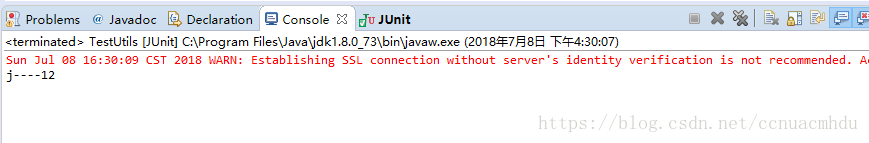
发现有红色提示,可以在获取连接的时候加上&useSSL=true,即写成这样就好了:
connection=DriverManager.getConnection("jdbc:mysql://localhost:3306/web_08?&useSSL=true","root","123");使用properties配置文件并用ResourceBundle对象加载配置文件中的value
开发中获得连接的四个参数(驱动,URL,用户名,密码)通常放在配置文件中,方便后期维护。比如如果需要更换数据库,只需要修改配置文件即可。
1.文件位置任意,建议在src下
2.扩展名:.properties
3.一行一组数据,格式为key=value。value不支持中文,如果需要使用非英文字符,将进行Unicode转换。注意一定不要写多余的空格
工具类JDBCUtils_V2.java
package cn.jdbc;
import java.sql.Connection;
import java.sql.DriverManager;
import java.sql.PreparedStatement;
import java.sql.ResultSet;
import java.sql.SQLException;
import java.util.ResourceBundle;
/**
* 利用properties文件提供获取连接和释放资源的方法
*/
public class JDBCUtils_V2 {
private static String driver;
private static String url;
private static String username;
private static String password;
/**
* 静态代码块加载配置文件信息
*/
static{
ResourceBundle bundle = ResourceBundle.getBundle("db");//注意这里没有扩展名
driver = bundle.getString("driver");
url = bundle.getString("url");
username = bundle.getString("username");
password = bundle.getString("password");
}
/**
* 获取连接方法
*
* @return
*/
public static Connection getConnection() {
Connection conn = null;
try {
Class.forName(driver);
conn = DriverManager.getConnection(url, username, password);
} catch (Exception e) {
e.printStackTrace();
}
return conn;
}
public static void release(Connection conn, PreparedStatement pstmt, ResultSet rs) {
if (rs != null) {
try {
rs.close();
} catch (SQLException e) {
e.printStackTrace();
}
}
if (pstmt != null) {
try {
pstmt.close();
} catch (SQLException e) {
e.printStackTrace();
}
}
if (conn != null) {
try {
conn.close();
} catch (SQLException e) {
e.printStackTrace();
}
}
}
}
测试工具类(TestUtils.java)(除了查询,还有添加操作)
package cn.jdbc.test;
import java.sql.Connection;
import java.sql.PreparedStatement;
import java.sql.ResultSet;
import java.sql.SQLException;
import javax.print.attribute.standard.PresentationDirection;
import org.junit.Test;
import cn.jdbc.JDBCUtils_V1;
import cn.jdbc.JDBCUtils_V2;
/*
* 测试工具类
*/
public class TestUtils {
/*
* 根据id查询用户信息
*/
@Test
public void testFindUserById() {
Connection connection=null;
PreparedStatement preparedStatement=null;
ResultSet resultSet=null;
try {
//1.获取连接
connection=JDBCUtils_V1.getConnection();
//2.写SQL
String sql="select * from table_user where user_id=?";
//3.获取执行sql语句对象
preparedStatement=connection.prepareStatement(sql);
//4.设置参数
preparedStatement.setInt(1, 2);
//5。执行查询
resultSet=preparedStatement.executeQuery();
//6.处理结果
while(resultSet.next()) {
System.out.println(resultSet.getString(2)+"----"+resultSet.getString(3));
}
//释放资源不能写在此处,因为万一上面代码执行出错,资源无法释放,占用资源。
}catch (SQLException e) {
e.printStackTrace();
// TODO: handle exception
}finally {
//7.释放资源
JDBCUtils_V1.release(connection, preparedStatement, resultSet);
}
}
/**
* 添加用户信息方法
*/
@Test
public void testAdd() {
Connection conn = null;
PreparedStatement pstmt = null;
try {
// 1.获取连接
conn = JDBCUtils_V2.getConnection();
// 2.编写sql语句
String sql = "insert into table_user values(null,?,?)";
// 3.获取执行sql语句对象
pstmt = conn.prepareStatement(sql);
// 4.设置参数
pstmt.setString(1, "lisi");
pstmt.setString(2, "hehe");
// 5.执行插入操作
int row = pstmt.executeUpdate();
if (row > 0) {
System.out.println("添加成功!");
} else {
System.out.println("添加失败!");
}
} catch (Exception e) {
throw new RuntimeException(e);
} finally {
// 6.释放资源
JDBCUtils_V2.release(conn, pstmt, null);
}
}
}
使用properties配置文件并用Properties对象加载配置文件中的value
工具类JDBCUtils_V3.java
package cn.jdbc;
import java.io.IOException;
import java.io.InputStream;
import java.sql.Connection;
import java.sql.DriverManager;
import java.sql.PreparedStatement;
import java.sql.ResultSet;
import java.sql.SQLException;
import java.util.Properties;
import java.util.ResourceBundle;
/**
* 提供获取连接和释放资源的 方法
*
* @author Never Say Never
* @date 2016年7月29日
* @version V1.0
*/
public class JDBCUtils_V3 {
private static String driver;
private static String url;
private static String username;
private static String password;
/**
* 静态代码块加载配置文件信息
*/
static {
try {
// 1.通过当前类获取类加载器
ClassLoader classLoader = JDBCUtils_V3.class.getClassLoader();
// 2.通过类加载器的方法获得一个输入流
InputStream is = classLoader.getResourceAsStream("db.properties");
// 3.创建一个properties对象
Properties props = new Properties();
// 4.加载输入流
props.load(is);
// 5.获取相关参数的值
driver = props.getProperty("driver");
url = props.getProperty("url");
username = props.getProperty("username");
password = props.getProperty("password");
} catch (IOException e) {
e.printStackTrace();
}
}
/**
* 获取连接方法
*
* @return
*/
public static Connection getConnection() {
Connection conn = null;
try {
Class.forName(driver);
conn = DriverManager.getConnection(url, username, password);
} catch (Exception e) {
e.printStackTrace();
}
return conn;
}
public static void release(Connection conn, PreparedStatement pstmt, ResultSet rs) {
if (rs != null) {
try {
rs.close();
} catch (SQLException e) {
e.printStackTrace();
}
}
if (pstmt != null) {
try {
pstmt.close();
} catch (SQLException e) {
e.printStackTrace();
}
}
if (conn != null) {
try {
conn.close();
} catch (SQLException e) {
e.printStackTrace();
}
}
}
}
测试工具类:TestUtils.java(除查询,添加,还有删除和更新)
package cn.jdbc.test;
import java.sql.Connection;
import java.sql.PreparedStatement;
import java.sql.ResultSet;
import java.sql.SQLException;
import javax.print.attribute.standard.PresentationDirection;
import org.junit.Test;
import cn.jdbc.JDBCUtils_V1;
import cn.jdbc.JDBCUtils_V2;
import cn.jdbc.JDBCUtils_V3;
/*
* 测试工具类
*/
public class TestUtils {
/*
* 根据id查询用户信息
*/
@Test
public void testFindUserById() {
Connection connection=null;
PreparedStatement preparedStatement=null;
ResultSet resultSet=null;
try {
//1.获取连接
connection=JDBCUtils_V1.getConnection();
//2.写SQL
String sql="select * from table_user where user_id=?";
//3.获取执行sql语句对象
preparedStatement=connection.prepareStatement(sql);
//4.设置参数
preparedStatement.setInt(1, 2);
//5。执行查询
resultSet=preparedStatement.executeQuery();
//6.处理结果
while(resultSet.next()) {
System.out.println(resultSet.getString(2)+"----"+resultSet.getString(3));
}
//释放资源不能写在此处,因为万一上面代码执行出错,资源无法释放,占用资源。
}catch (SQLException e) {
e.printStackTrace();
// TODO: handle exception
}finally {
//7.释放资源
JDBCUtils_V1.release(connection, preparedStatement, resultSet);
}
}
/**
* 添加用户信息方法
*/
@Test
public void testAdd() {
Connection conn = null;
PreparedStatement pstmt = null;
try {
// 1.获取连接
conn = JDBCUtils_V2.getConnection();
// 2.编写sql语句
String sql = "insert into table_user values(null,?,?)";
// 3.获取执行sql语句对象
pstmt = conn.prepareStatement(sql);
// 4.设置参数
pstmt.setString(1, "lisi");
pstmt.setString(2, "hehe");
// 5.执行插入操作
int row = pstmt.executeUpdate();
if (row > 0) {
System.out.println("添加成功!");
} else {
System.out.println("添加失败!");
}
} catch (Exception e) {
throw new RuntimeException(e);
} finally {
// 6.释放资源
JDBCUtils_V2.release(conn, pstmt, null);
}
}
/**
* 根据id更新用户信息方法
*/
@Test
public void testUpdateById() {
Connection conn = null;
PreparedStatement pstmt = null;
try {
// 1.获取连接
conn = JDBCUtils_V3.getConnection();
// 2.编写sql语句
String sql = "update table_user set user_password=? where user_id=?";
// 3.获取执行sql语句对象
pstmt = conn.prepareStatement(sql);
// 4.设置参数
pstmt.setString(1, "999");
pstmt.setInt(2, 3);
// 5.执行更新操作
int row = pstmt.executeUpdate();
if (row > 0) {
System.out.println("更新成功!");
} else {
System.out.println("更新失败!");
}
} catch (Exception e) {
throw new RuntimeException(e);
} finally {
// 6.释放资源
JDBCUtils_V3.release(conn, pstmt, null);
}
}
/**
* 根据id删除信息方法
*/
@Test
public void testDeleteById() {
Connection conn = null;
PreparedStatement pstmt = null;
try {
// 1.获取连接
conn = JDBCUtils_V3.getConnection();
// 2.编写sql语句
String sql = "delete from table_user where user_id=?";
// 3.获取执行sql语句对象
pstmt = conn.prepareStatement(sql);
// 4.设置参数
pstmt.setInt(1, 4);
// 5.执行删除操作
int row = pstmt.executeUpdate();
if (row > 0) {
System.out.println("删除成功!");
} else {
System.out.println("删除失败!");
}
} catch (Exception e) {
throw new RuntimeException(e);
} finally {
// 6.释放资源
JDBCUtils_V3.release(conn, pstmt, null);
}
}
}