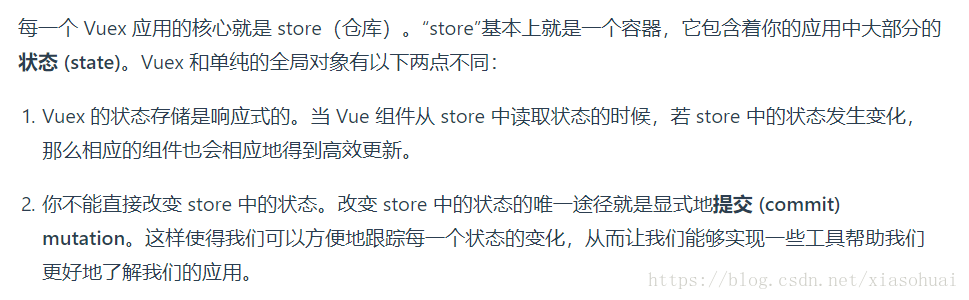1.安装
npm install vuex --save
2.在自己的项目目录下新建一个store文件夹,并新建一个index.js,并使用Vuex。代码如下:
import Vue from 'vue';
import Vuex from 'vuex';
Vue.use(Vuex);3.在main.js中,引入新建的store文件夹下的index.js
再然后 , 在实例化 Vue对象时加入 store 对象
import store from './store/index.js';
new Vue({
el: '#app',
router: router,
store: store
})这就ok了。我们就可以写vuex,并使用它了。
简单案例:
store/index.js
import Vue from 'vue'
import Vuex from 'vuex'
Vue.use(Vuex)
// 状态
const state = {
helpdata:'',
}
// 可以对状态进行改变
const getters = {
getHelpdata(state){ // 获取
return state.helpdata
}
}
// 同步设置状态
const mutations = {
setHelpdata(state, name) { // 设置
state.helpdata = name
}
}
//异步获取状态
const actions = {
};
export default new Vuex.Store({
state,
getters,
mutations,
actions
})help.vue页面
<template>
<div class="wrapper">
<header-title :title="productName" ></header-title>
<div class="content">
<div v-for="item in helplist" >
<group :title="item.helpcentername" >
<span v-for="itemson in item.listbottoms">
<cell :title="itemson.helpcentername" is-link @click.native="helpparticulars(itemson.helpcenterdetails)"></cell>
</span>
</group>
</div>
</div>
</div>
</template>
<script>
import {mapMutations} from 'vuex'
export default {
data() {
return {
productName: "帮助中心",
helplist:[],
};
},
methods: {
...mapMutations(['setHelpdata']),
// 获取页面数据
loaddate:function() {
var params = {};
axios.post(params).then(res => {
if (res.data.flag == 1) {
if (res.data.success == 1) {
this.helplist=res.data.data.list;
}
}
}).catch(error => {
console.log(error);
});
},
//跳转详情页
helpparticulars:function(val){
this.setHelpdata(val);
this.$router.push({path:'helpselfpage'})
}
},
mounted() {
this.loaddate();
},
};
</script>helpselfpage.vue
<template>
<div class="wrapper">
<header-title :title="productName"></header-title>
<div class="content">
<section class="box">
<header class="box-header with-border" v-html="html" >
</header>
</section>
</div>
</div>
</template>
<script>
import {mapGetters} from 'vuex'
export default {
data() {
return {
productName: "帮助中心",
html:''
};
},
methods: {
...mapGetters(['getHelpdata']),
// 获取页面数据
loaddate() {
this.html=this.getHelpdata();
}
},
mounted() {
this.loaddate();
}
};
</script>