沿着上一篇来讲,我们来创建一个简单的item产品api,也是用到laravel dingo/api来实现,对dingo/api不熟的朋友可以翻看前面的文章。好,我们随着ytkah一起来创建产品api
1,创建model并生成迁移表(-m表示)
php artisan make:model Item -m
生成了一个model(/app/Item.php)和迁移表
迁移表在/database/migrations/**_create_items_table.php,添加相应的字段name,price,img,description(id和timestamps一般都会有的字段)
public function up()
{
Schema::create('items', function (Blueprint $table) {
$table->increments('id');
$table->string('name');
$table->double('price');
$table->string('img');
$table->text('description');
$table->timestamps();
});
}
保存文件
在命令行中输入
php artisan migrate
这个指令是将上面做好的迁移表插入到数据库中,打开数据库,看看是不是多了一个items的表,里面带有相应的字段

2,创建routes
打开/routes/api.php,添加一个test路由
$api->get('test', 'App\Api\Controllers\HelloController@test');
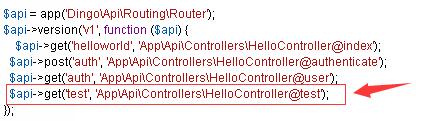
3,添加controller
打开/app/Api/Controllers/HelloController.php,添加
use App\Item;
还有调用item的方法
public function test()
{
$items = Item::all();
return $items;
}
测试一下是不是有问题http://www.z5w.net/api/test,看看是不是显示成功
[{"id":1,"name":"ipod","price":367.87,"img":"empty","descriptionx":"nice misic player","created_at":"2018-07-09 00:00:00","updated_at":"2018-07-09 10:12:15"}]