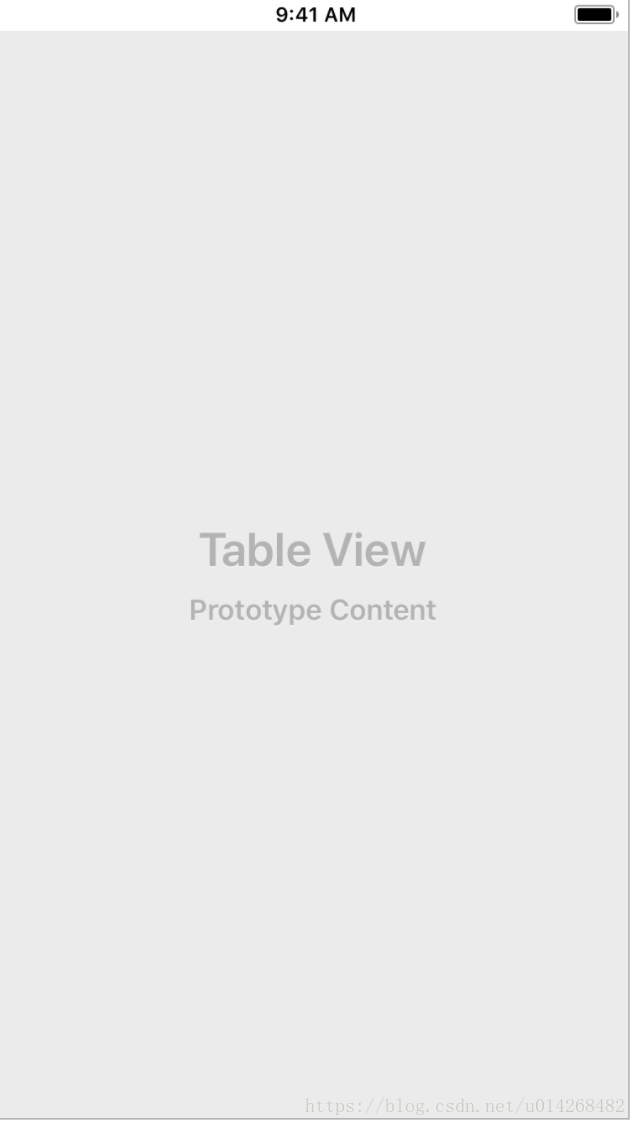通过storyboard设置UItableView后,通过约束将UItableView长宽设置为全屏。
UIViewController代码
@interface ViewController () <UITableViewDataSource>
@property (weak, nonatomic) IBOutlet UITableView *tableView;
@end
@implementation ViewController
- (void)viewDidLoad {
[super viewDidLoad];
self.tableView.dataSource = self;
}
//tableView中将会有几个截面[组]
- (NSInteger)numberOfSectionsInTableView:(UITableView *)tableView{
//这里示例给tableView分了4个组
return 4;
}
//每组会有几行
-(NSInteger)tableView:(UITableView *)tableView numberOfRowsInSection:(NSInteger)section{
//组从0算起[section:截面、截断的意思,因为这里和组意思相近,就暂定意为组]
if(section == 0){
return 3;
}else if(section == 1){
return 1;
}else if(section == 2){
return 4;
}else{
return 2;
}
}
//每行中的内容
-(UITableViewCell *)tableView:(UITableView *)tableView cellForRowAtIndexPath:(NSIndexPath *)indexPath{
UITableViewCell *cell = [[UITableViewCell alloc] init];
//此时只设置第0组
if(indexPath.section == 0){
if(indexPath.row == 0){
cell.textLabel.text = @"通用";
}else if(indexPath.row == 1){
cell.textLabel.text = @"隐私";
}else{
cell.textLabel.text = @"地图";
}
}
//将创建的UITableViewCell返回
return cell;
}
@end给UItableView设置数据需要遵守UITableViewDataSource协议,一般为当前UIViewController。
内部UItableView调用方法的顺序是:
numberOfSectionsInTableView -> 创建组
(NSInteger)tableView:(UITableView *)tableView numberOfRowsInSection: -> 定义每个组有多少行
(UITableViewCell *)tableView:(UITableView *)tableView cellForRowAtIndexPath:(NSIndexPath *)indexPath -> 定义每行中的内容tableView有两种显示样式:
UItableViewStylePlain -> 默认
UItableViewStyleGrouped -> 例如微信
在storyboard中可以在style处设置