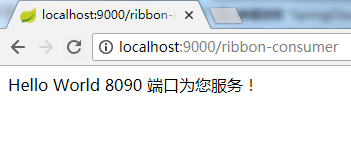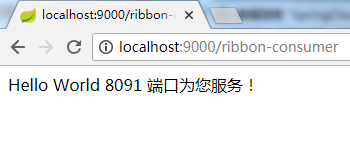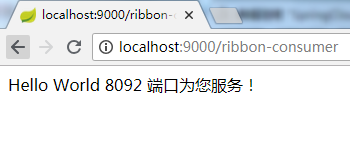一 Ribbon简介
Ribbon是Netflix发布的负载均衡器,它有助于控制HTTP和TCP的客户端的行为。为Ribbon配置服务提供者地址后,Ribbon就可基于某种负载均衡算法,自动地帮助服务消费者去请求。Ribbon默认为我们提供了很多负载均衡算法,例如轮询、随机等。当然,我们也可为Ribbon实现自定义的负载均衡算法。
在Spring Cloud中,当Ribbon与Eureka配合使用时,Ribbon可自动从Eureka Server获取服务提供者地址列表,并基于负载均衡算法,请求其中一个服务提供者实例。展示了Ribbon与Eureka配合使用时的架构

搭建负载均衡Ribbon (ribbon-consumer)
接到上篇 http://www.cnblogs.com/grasp/p/9258811.html
继续在springcloud工程中添加模块ribbon-consumer,也是通过start.spring.io提供的模板创建
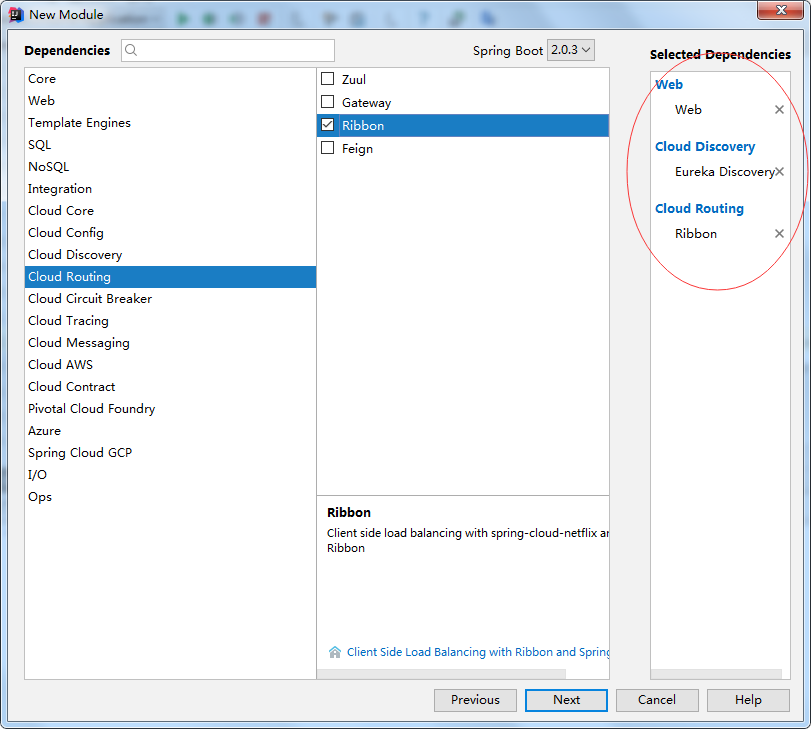
新的目录
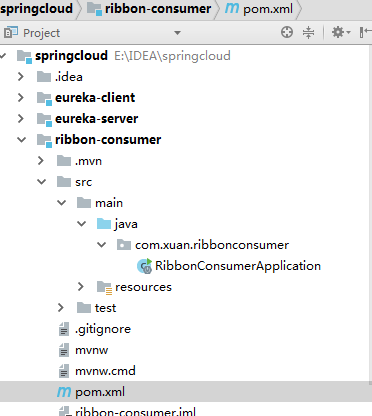
生成的pom.xml文件为
<?xml version="1.0" encoding="UTF-8"?> <project xmlns="http://maven.apache.org/POM/4.0.0" xmlns:xsi="http://www.w3.org/2001/XMLSchema-instance" xsi:schemaLocation="http://maven.apache.org/POM/4.0.0 http://maven.apache.org/xsd/maven-4.0.0.xsd"> <modelVersion>4.0.0</modelVersion> <groupId>com.xuan</groupId> <artifactId>ribbon-consumer</artifactId> <version>0.0.1-SNAPSHOT</version> <packaging>jar</packaging> <name>ribbon-consumer</name> <description>Demo project for Spring Boot</description> <parent> <groupId>org.springframework.boot</groupId> <artifactId>spring-boot-starter-parent</artifactId> <version>2.0.3.RELEASE</version> <relativePath/> <!-- lookup parent from repository --> </parent> <properties> <project.build.sourceEncoding>UTF-8</project.build.sourceEncoding> <project.reporting.outputEncoding>UTF-8</project.reporting.outputEncoding> <java.version>1.8</java.version> <spring-cloud.version>Finchley.RELEASE</spring-cloud.version> </properties> <dependencies> <dependency> <groupId>org.springframework.boot</groupId> <artifactId>spring-boot-starter-web</artifactId> </dependency> <dependency> <groupId>org.springframework.cloud</groupId> <artifactId>spring-cloud-starter-netflix-eureka-client</artifactId> </dependency> <dependency> <groupId>org.springframework.cloud</groupId> <artifactId>spring-cloud-starter-netflix-ribbon</artifactId> </dependency> <dependency> <groupId>org.springframework.boot</groupId> <artifactId>spring-boot-starter-test</artifactId> <scope>test</scope> </dependency> </dependencies> <dependencyManagement> <dependencies> <dependency> <groupId>org.springframework.cloud</groupId> <artifactId>spring-cloud-dependencies</artifactId> <version>${spring-cloud.version}</version> <type>pom</type> <scope>import</scope> </dependency> </dependencies> </dependencyManagement> <build> <plugins> <plugin> <groupId>org.springframework.boot</groupId> <artifactId>spring-boot-maven-plugin</artifactId> </plugin> </plugins> </build> </project>
修改启动文件RibbonConsumerApplication.java,注意增加RestTemplate 的bean注解。
package com.xuan.ribbonconsumer; import org.springframework.boot.SpringApplication; import org.springframework.boot.autoconfigure.SpringBootApplication; import org.springframework.cloud.client.discovery.EnableDiscoveryClient; import org.springframework.cloud.client.loadbalancer.LoadBalanced; import org.springframework.context.annotation.Bean; import org.springframework.web.client.RestTemplate; @EnableDiscoveryClient @SpringBootApplication public class RibbonConsumerApplication { @Bean @LoadBalanced RestTemplate restTemplate () { return new RestTemplate(); } public static void main(String[] args) { SpringApplication.run(RibbonConsumerApplication.class, args); } }
增加测试的消费接口ConsumerController.java
package com.xuan.ribbonconsumer; import org.springframework.beans.factory.annotation.Autowired; import org.springframework.web.bind.annotation.RequestMapping; import org.springframework.web.bind.annotation.RequestMethod; import org.springframework.web.bind.annotation.RestController; import org.springframework.web.client.RestTemplate; @RestController public class ConsumerController { @Autowired RestTemplate restTemplate; @RequestMapping(value = "/ribbon-consumer", method = RequestMethod.GET) public String helloConsumer() { return restTemplate.getForEntity("http://eureka-client/hello", String.class).getBody(); } }
注意要去实现提供者的“hello”接口,在后面在描述具体实现过程。
修改配置文件”application.properties“,让消费者注册中心注册,并且通过注册中心找到服务提供者。
spring.application.name=ribbon-consumer
server.port=9000
eureka.client.serviceUrl.defaultZone=http://localhost:8080/eureka/
为了观察是否进行了负载均衡,在eureka-client模块,增加一个服务提供者接口HelloController.java实现hello接口。
package com.xuan.eurekaclient; import com.netflix.appinfo.InstanceInfo; import org.slf4j.Logger; import org.slf4j.LoggerFactory; import org.springframework.beans.factory.annotation.Autowired; import org.springframework.beans.factory.annotation.Value; import org.springframework.cloud.client.ServiceInstance; import org.springframework.cloud.client.discovery.DiscoveryClient; import org.springframework.web.bind.annotation.RequestMapping; import org.springframework.web.bind.annotation.RequestMethod; import org.springframework.web.bind.annotation.RestController; import java.util.List; @RestController public class HelloController { private static final Logger logger = LoggerFactory.getLogger(HelloController.class); @Autowired private DiscoveryClient client; @Value("${server.port}") String port; @RequestMapping(value = "hello", method = RequestMethod.GET) public String index() {
StringBuffer uriList = new StringBuffer("Hello World " + port + " 端口为您服务!<br>");
return uriList.toString();
}
}
如果需要打印服务端的详细明细可以修改为:
package com.xuan.eurekaclient; import com.netflix.appinfo.InstanceInfo; import org.slf4j.Logger; import org.slf4j.LoggerFactory; import org.springframework.beans.factory.annotation.Autowired; import org.springframework.beans.factory.annotation.Value; import org.springframework.cloud.client.ServiceInstance; import org.springframework.cloud.client.discovery.DiscoveryClient; import org.springframework.web.bind.annotation.RequestMapping; import org.springframework.web.bind.annotation.RequestMethod; import org.springframework.web.bind.annotation.RestController; import java.util.List; @RestController public class HelloController { private static final Logger logger = LoggerFactory.getLogger(HelloController.class); @Autowired private DiscoveryClient discoveryClient; @Value("${server.port}") String port; @RequestMapping(value = "hello", method = RequestMethod.GET) public String index() {
StringBuffer uriList = new StringBuffer("Hello World " + port + " 端口为您服务!<br>"); List<ServiceInstance> list = discoveryClient.getInstances("eureka-client"); uriList.append("<br>discoveryClient.getServices().size() = " + discoveryClient.getServices().size()); for( String s : discoveryClient.getServices()){ List<ServiceInstance> serviceInstances = discoveryClient.getInstances(s); for(ServiceInstance si : serviceInstances){ uriList.append("<br>services:" + s + ":getHost()=" + si.getHost()); uriList.append("<br>services:" + s + ":getPort()=" + si.getPort()); uriList.append("<br>services:" + s + ":getServiceId()=" + si.getServiceId()); uriList.append("<br>services:" + s + ":getUri()=" + si.getUri()); } } return uriList.toString(); } }
在eureka-client模块再增加两个配置文件,使用不同的端口,从而在一天电脑可以启动多个服务提供者,方便测试
增加”application-peer1.properties“文件
spring.application.name=eureka-client
server.port=8091
eureka.client.serviceUrl.defaultZone=http://localhost:8080/eureka/
增加”application-peer1.properties“文件
spring.application.name=eureka-client
server.port=8092
eureka.client.serviceUrl.defaultZone=http://localhost:8080/eureka/
添加完成后eureka-client模块的目录结构为:
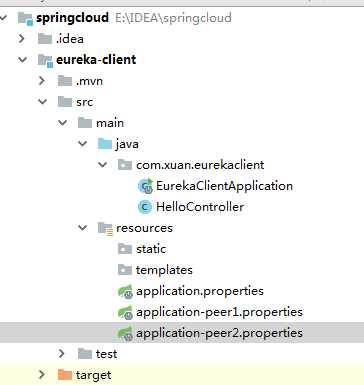
设置IDEA编辑器的Edit Configurations,增加两个启动配置,修改过完后的列表和注意的地方:
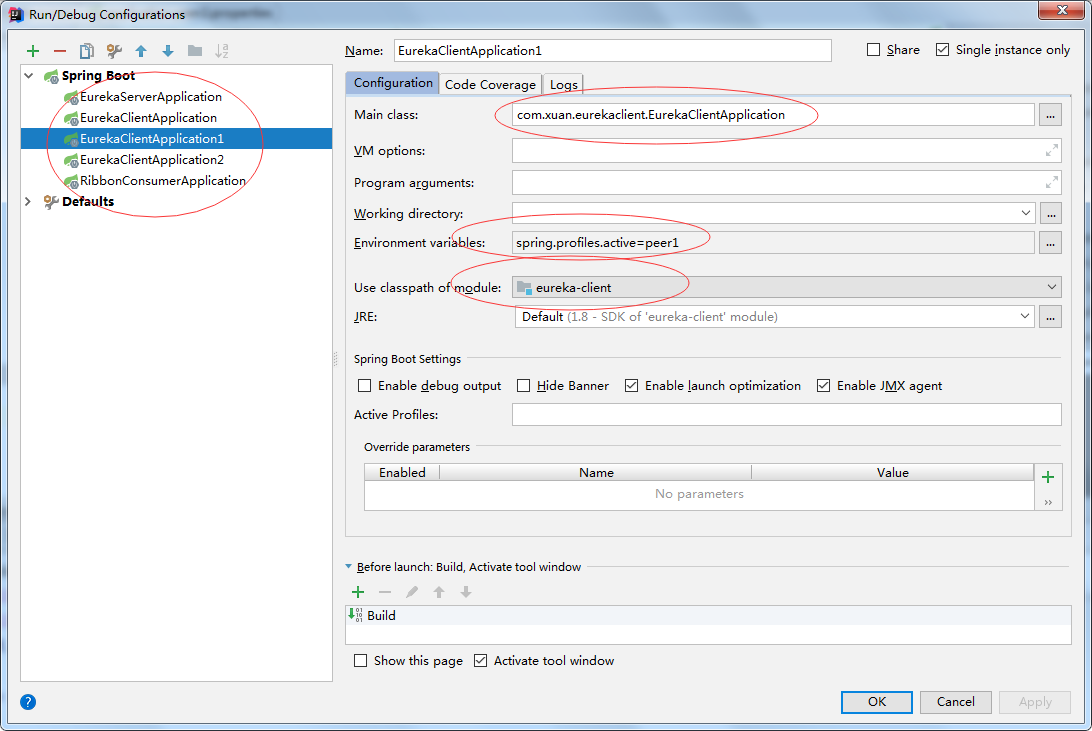
配置和环境都设置完成后:就可以分别启动模块了:
1.EurekaServerApplication
2.EurekaClientApplication,EurekaClientApplication1,EurekaClientApplication2
启动后打开http://localhost:8080/显示如图:

最后启动RibbonConsumerApplication模块在打开http://localhost:8080/显示如下
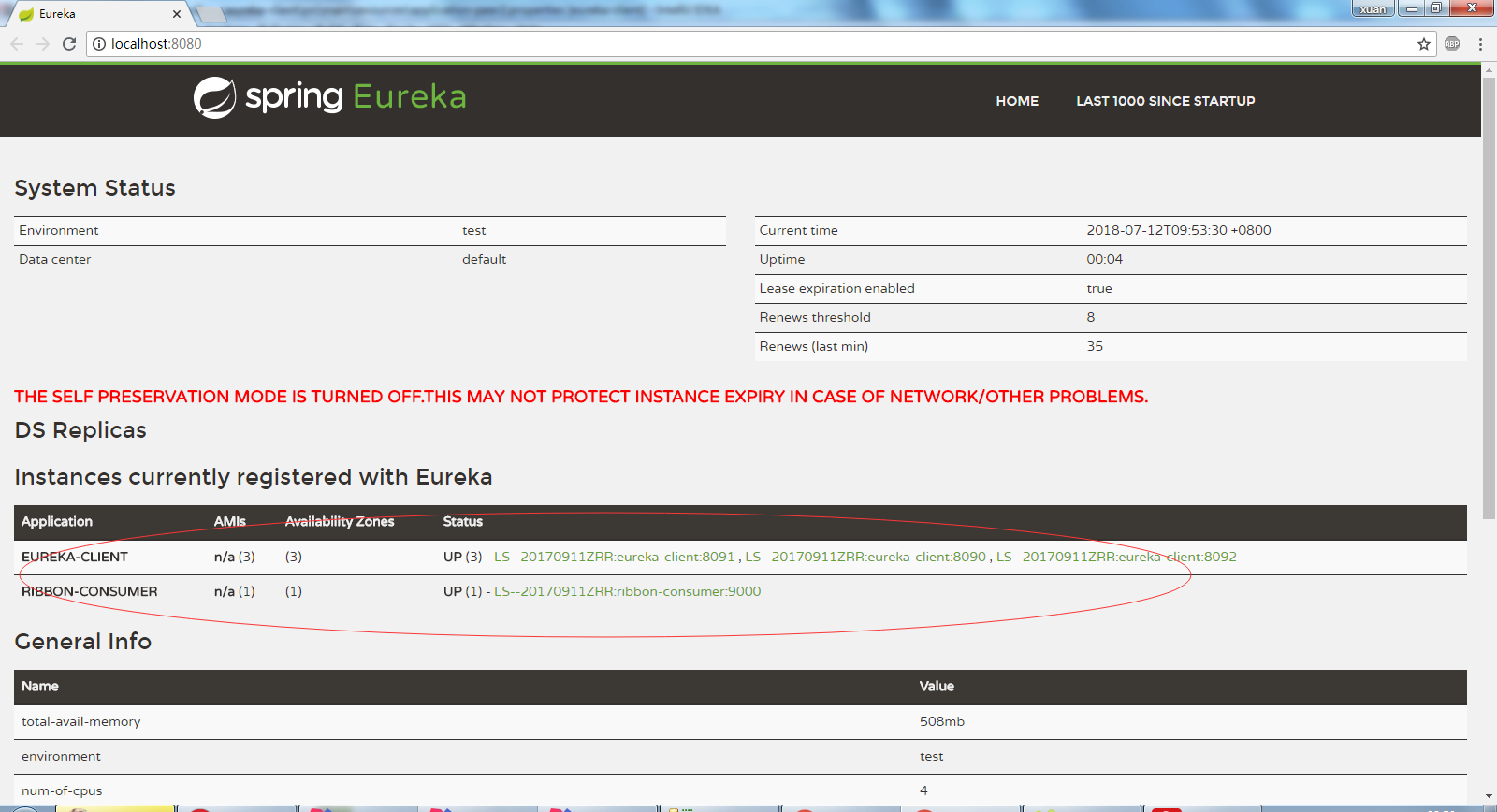
消费者RibbonConsumer也注册成功了。
访问消费者提供的接口http://localhost:9000/ribbon-consumer,查看是否进行了负载均衡,刷新一次,端口就变化了一次,说明访问的是不同的服务提供者