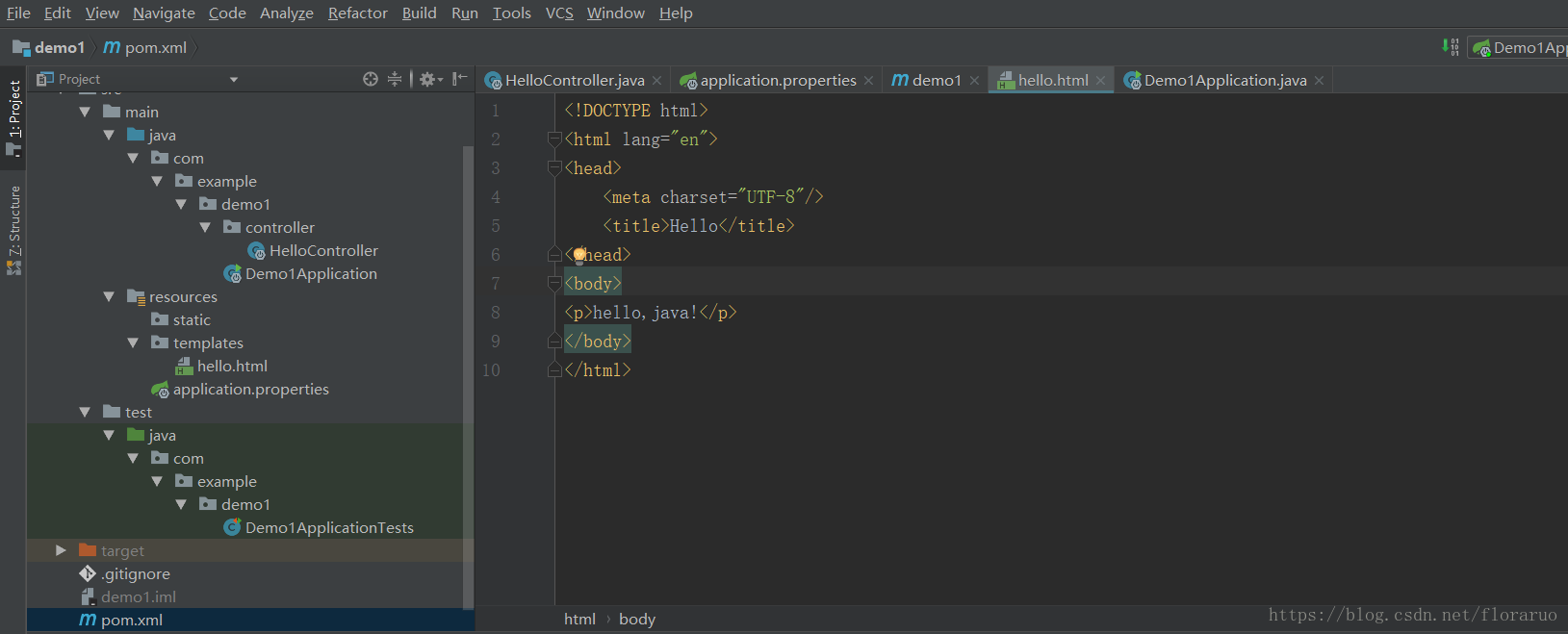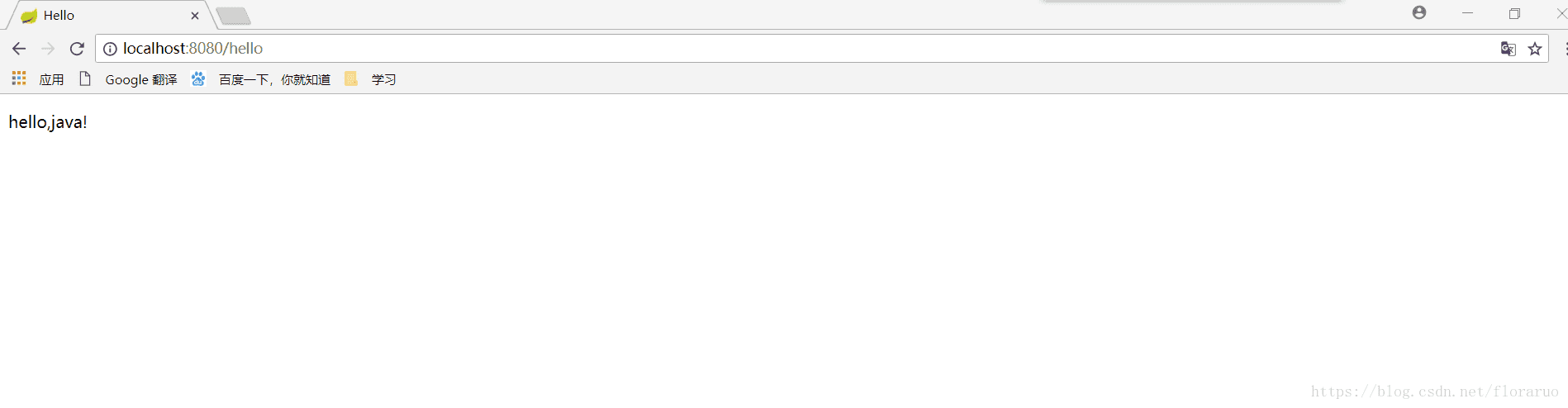注意 这里的版本要是1.5.15的
Application代码
@SpringBootApplication @ComponentScan("com.example.demo1.controller") public class Demo1Application { public static void main(String[] args) { SpringApplication.run(Demo1Application.class, args); } }
Controller代码
方法一:ModelAndView
@Controller @EnableAutoConfiguration public class HelloController { @RequestMapping("/hello") @ResponseBody public ModelAndView hello(){ System.out.println("hello!"); ModelAndView mode = new ModelAndView(); mode.setViewName("hello"); return mode; } }
方法二:String
@Controller @EnableAutoConfiguration public class HelloController { @RequestMapping("/hello") public String hello() { System.out.println("进入controller"); return "hello"; } }
html代码
<!DOCTYPE html> <html lang="en"> <head> <meta charset="UTF-8"/> <title>Hello</title> </head> <body> <p>hello,java!</p> </body> </html>
properties文件
spring.mvc.view.prefix=/ spring.mvc.view.suffix=.html
pom文件配置
加上这两段
<!-- https://mvnrepository.com/artifact/org.springframework/springloaded --> <dependency> <groupId>org.springframework</groupId> <artifactId>springloaded</artifactId> <version>1.2.6.RELEASE</version> <scope>provided</scope> </dependency> <dependency> <groupId>org.springframework.boot</groupId> <artifactId>spring-boot-starter-thymeleaf</artifactId> </dependency>