- 从官网上下载demo,地址:http://start.spring.io/
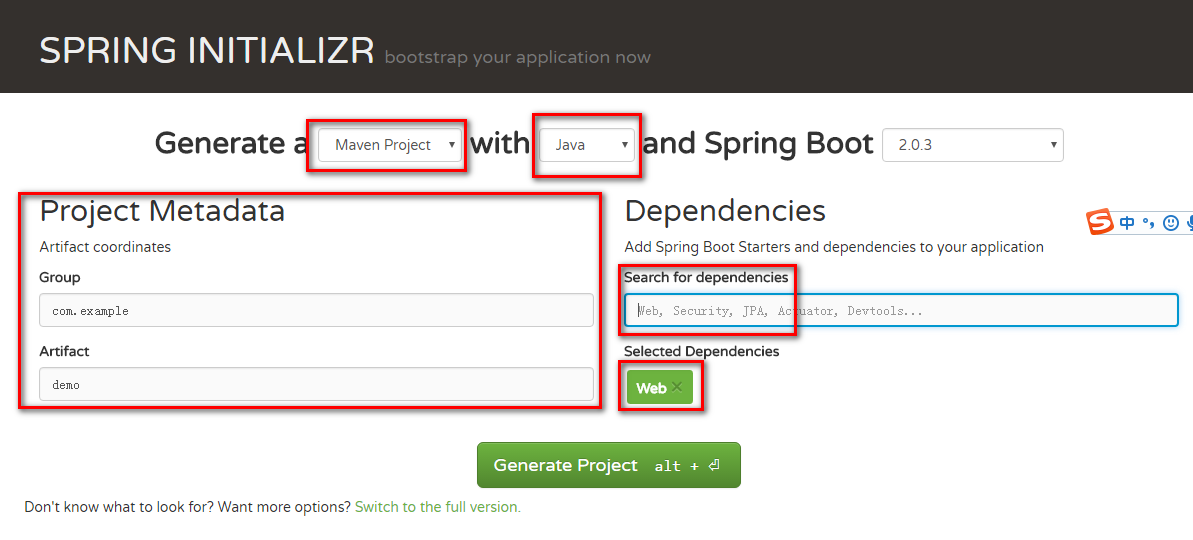
-
我们要构建一个基于maven、java、web项目的,上述截图选择完后点击Generate Project下载项目(需要对maven有一定基础的)
- 下载完解压,然后导入eclipse里面(其它ide也可以,只要支持maven即可导入)
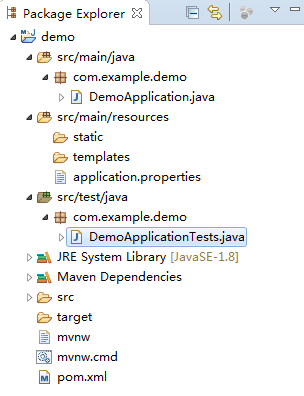
- 该目录还是比较熟悉的,这边提一下resources目录下的static和templates目录:static用于存放静态资源,比如图片、css、js等,而templates用于存放web页面的模板文件
- maven配置分析
<?xml version="1.0" encoding="UTF-8"?> <project xmlns="http://maven.apache.org/POM/4.0.0" xmlns:xsi="http://www.w3.org/2001/XMLSchema-instance" xsi:schemaLocation="http://maven.apache.org/POM/4.0.0 http://maven.apache.org/xsd/maven-4.0.0.xsd"> <modelVersion>4.0.0</modelVersion> <groupId>com.example</groupId> <artifactId>demo</artifactId> <version>0.0.1-SNAPSHOT</version> <packaging>jar</packaging> <name>demo</name> <description>Demo project for Spring Boot</description> <parent> <groupId>org.springframework.boot</groupId> <artifactId>spring-boot-starter-parent</artifactId> <version>2.0.3.RELEASE</version> <relativePath/> <!-- lookup parent from repository --> </parent> <properties> <project.build.sourceEncoding>UTF-8</project.build.sourceEncoding> <project.reporting.outputEncoding>UTF-8</project.reporting.outputEncoding> <java.version>1.8</java.version> </properties> <dependencies> <dependency> <groupId>org.springframework.boot</groupId> <artifactId>spring-boot-starter-web</artifactId> </dependency> <dependency> <groupId>org.springframework.boot</groupId> <artifactId>spring-boot-starter-test</artifactId> <scope>test</scope> </dependency> </dependencies> <build> <plugins> <plugin> <groupId>org.springframework.boot</groupId> <artifactId>spring-boot-maven-plugin</artifactId> </plugin> </plugins> </build> </project>
分析点:
- <packaging>jar</packaging>:spring-boot默认将该web应用打包为jar的形式,而非传统的war形式,因为默认的web模块依赖会包含嵌入式的Tomcat,这样使得我们的应用jar自身就具备了提供web服务的能力;
- 父项目parent配置指定为spring-boot-starter-parent的2.0.3.RELEASE版本,该父项目中定义了spring boot版本的基础依赖以及一些默认配置的内容,比如配置文件application.properties的位置等;
- 项目构建的build部分,引入了spring boot的maven插件,该插件非常实用,可以帮助我们方便地启停应用,这样在开发时就不用每次都去找主类或者打包成jar来运行微服务,只需要通过mvn spring-boot:run 命令就可以快速启动spring boot应用(我尝试把这块构建去掉,然后启动服务通过下面三种启动方式去启动,结果通过运行main函数和mvn spring-boot:run这两个方式依然可以启动,但是通过install完,再java -jar xxx.jar方式无法启动
 )
) - 目标依赖dependencies配置:
- spring-boot-starter-web:全栈web开发模块,包含嵌入式tomcat、spring mvc
- spring-boot-starter-test:通用测试模块,包含junit、hamcrest、mockito
- 这里所引用的web和test模块,在spring boot生态中被称为Starter POMs。Starter POMs是一系列轻便的依赖包,是一套一站式的spring相关技术的解决方案,开发者在使用和整合模块时,不必再去搜寻样例代码中的依赖配置来复制使用,只需要引入对应的模块包即可。比如,开发web的时候就引入spring-boot-starter-web,希望访问数据库能力的时候,那就再引入spring-boot-starter-jdbc或是更好用的spring-boot-starter-data-jpa。在使用spring-boot构建应用的时候,各项功能模块的整合不再像传统spring应用的开发方式那样,需要在pom.xml中做大量的依赖配置,而是通过使用Starter POMs定义的依赖包,使得功能模块整合变得非常轻巧,易于理解与使用。
- spring-boot的Starter POMs采用spring-boot-starter-*的命名方式,*代表一个特别的应用功能某块。
- 实现RESTful API:在spring -boot中创建一个RESTful API的实现代码同spring mvc应用一样,只是不需要像spring mvc那样先做很多配置,而是像下面这样直接开始编写Controller内容
- 新建package,命名为com.example.demo.web,可根据实际的构建情况修改成自己的路径(初学者需要注意该路径,不然会访问不到)
- 新建HelloController类
package com.example.demo.web; import org.springframework.web.bind.annotation.RequestMapping; import org.springframework.web.bind.annotation.RestController; @RestController public class HelloController { @RequestMapping("/hello") public String index() { return "hello world"; } }
-
启动该应用,通过浏览器访问http://localhost:8080/hello,我们可以看到返回了预期结果:hello world
- 启动spring-boot应用的方式很多种(以下三种随便一种都可以):
- 通过运行main函数
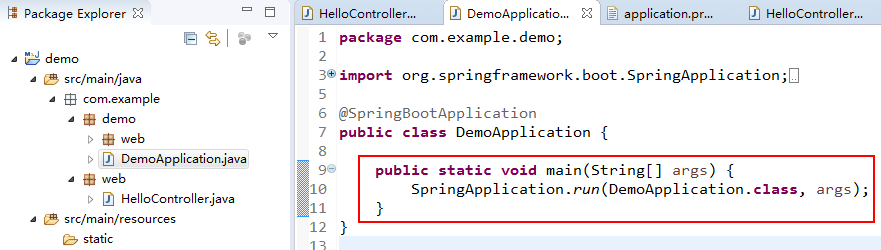
-
执行mvn spring-boot:run
-
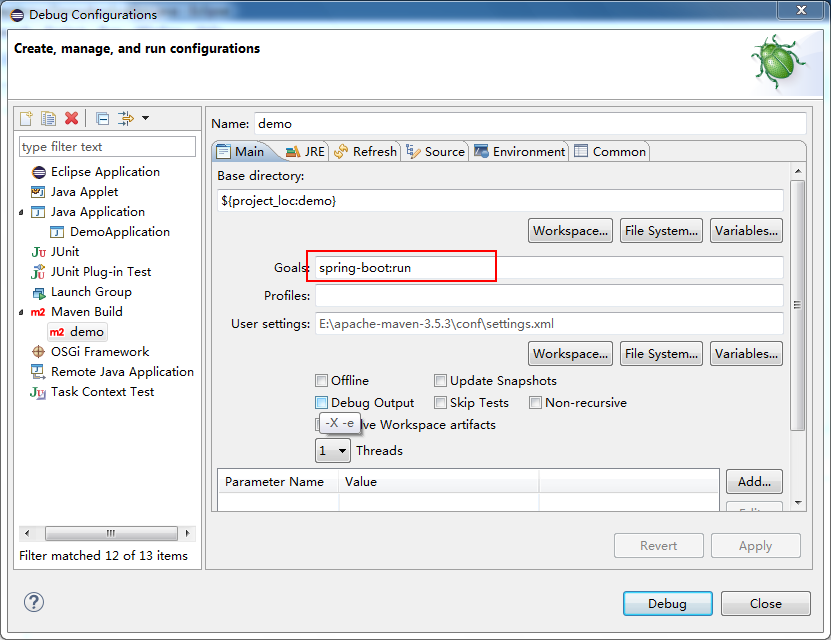
-
把install成jar包,通过java -jar xxx.jar 运行
- 单元测试
package com.example.demo; import org.junit.Before; import org.junit.Test; import org.junit.runner.RunWith; import org.springframework.boot.SpringBootConfiguration; import org.springframework.boot.autoconfigure.SpringBootApplication; import org.springframework.boot.test.context.SpringBootTest; import org.springframework.http.MediaType; import org.springframework.test.context.junit4.SpringJUnit4ClassRunner; import org.springframework.test.context.junit4.SpringRunner; import org.springframework.test.context.web.WebAppConfiguration; import org.springframework.test.web.servlet.MockMvc; import org.springframework.test.web.servlet.request.MockMvcRequestBuilders; import org.springframework.test.web.servlet.setup.MockMvcBuilders; import static org.hamcrest.Matchers.equalTo; import static org.springframework.test.web.servlet.result.MockMvcResultMatchers.content; import static org.springframework.test.web.servlet.result.MockMvcResultMatchers.status; import com.example.demo.web.HelloController; import com.fasterxml.jackson.databind.Module.SetupContext; import ch.qos.logback.core.status.Status; //@RunWith(SpringRunner.class) //@SpringBootTest @RunWith(SpringJUnit4ClassRunner.class) @SpringBootTest(classes = DemoApplication.class) @WebAppConfiguration public class DemoApplicationTests { private MockMvc mvc; @Before public void setUp() throws Exception { mvc = MockMvcBuilders.standaloneSetup(new HelloController()).build(); } @Test public void contextLoads() throws Exception { mvc.perform(MockMvcRequestBuilders.get("/hello").accept(MediaType.APPLICATION_JSON)).andExpect(status().isOk()) .andExpect(content().string(equalTo("hello world"))); } }
解析:
- @RunWith(SpringJUnit4ClassRunner.class):引入Spring对JUnit4的支持
- @SpringBootTest(classes = DemoApplication.class):指定Spring Boot的启动类
- @WebAppConfiguration:开启web应用的配置,用于模拟ServletContext
- MockMvc 对象:用于模拟调用controller的接口发起请求,在@Test定义的hello测试用例中,perform函数执行一次请求调用,accept用于执行接收的数据类型,andExpect用于判断接口返回的期望值
- @Before:JUnit中定义在测试用例@Test内容执行前预加载的内容,这里用来初始化对HelloController的模拟
- 注意引入下面的静态引用,让status、content、equalTo函数可用
-
import static org.hamcrest.Matchers.equalTo; import static org.springframework.test.web.servlet.result.MockMvcResultMatchers.content; import static org.springframework.test.web.servlet.result.MockMvcResultMatchers.status;
-
ps:学习来自《spring cloud微服务实战》