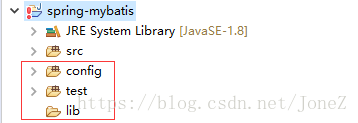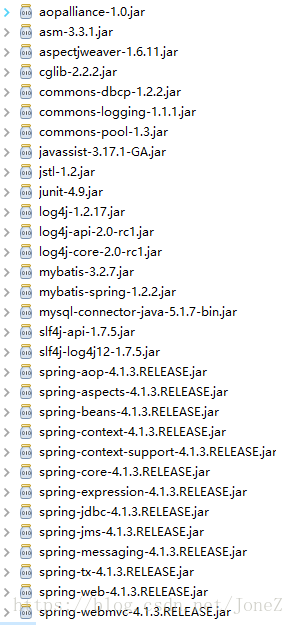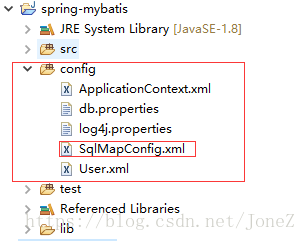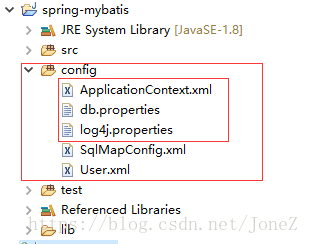步骤一:创建一个java工程
步骤二:导入jar包,从网上找到整合包即可
步骤三:mybatis 的核心配置文件 SqlMapConfig.xml
SqlMapConfig.xml:
<?xml version="1.0" encoding="UTF-8"?>
<!DOCTYPE configuration
PUBLIC "-//mybatis.org//DTD Config 3.0//EN"
"http://mybatis.org/dtd/mybatis-3-config.dtd">
<configuration>
<!-- 配置映射文件 -->
<mappers>
<mapper resource="User.xml"/>
<!--
使用class属性引入接口的全路径名称:
使用规则:
1. 接口的名称和映射文件名称除扩展名外要完全相同
2. 接口和映射文件要放在同一个目录下
-->
<!-- <mapper class="com.jadan.mapper.UserMapper"/> -->
<!-- 使用包扫描的方式批量引入Mapper接口
使用规则:
1. 接口的名称和映射文件名称除扩展名外要完全相同
2. 接口和映射文件要放在同一个目录下
-->
<package name="com.jadan.mapper"/>
</mappers>
</configuration>步骤四:编写Spring 的核心配置文件
1、数据连接及连接池
2、事务管理(暂时可以不配置)
3、sqlSessionFactory对象,配置到 spring 容器中
扫描二维码关注公众号,回复:
2209947 查看本文章


db.properties:
jdbc.driver=com.mysql.jdbc.Driver
jdbc.url=jdbc:mysql://localhost:3306/mybatis01?characterEncoding=utf-8
jdbc.username=root
jdbc.password=1234log4j.properties:
# Global logging configuration
log4j.rootLogger=DEBUG, stdout
# Console output...
log4j.appender.stdout=org.apache.log4j.ConsoleAppender
log4j.appender.stdout.layout=org.apache.log4j.PatternLayout
log4j.appender.stdout.layout.ConversionPattern=%5p [%t] - %m%nApplicationContext.xml:
<?xml version="1.0" encoding="UTF-8"?>
<beans xmlns="http://www.springframework.org/schema/beans"
xmlns:context="http://www.springframework.org/schema/context" xmlns:p="http://www.springframework.org/schema/p"
xmlns:aop="http://www.springframework.org/schema/aop" xmlns:tx="http://www.springframework.org/schema/tx"
xmlns:xsi="http://www.w3.org/2001/XMLSchema-instance"
xsi:schemaLocation="http://www.springframework.org/schema/beans http://www.springframework.org/schema/beans/spring-beans-4.0.xsd
http://www.springframework.org/schema/context http://www.springframework.org/schema/context/spring-context-4.0.xsd
http://www.springframework.org/schema/aop http://www.springframework.org/schema/aop/spring-aop-4.0.xsd http://www.springframework.org/schema/tx http://www.springframework.org/schema/tx/spring-tx-4.0.xsd
http://www.springframework.org/schema/util http://www.springframework.org/schema/util/spring-util-4.0.xsd">
<!-- 加载配置文件 -->
<context:property-placeholder location="classpath:db.properties" />
<!-- 数据库连接池 -->
<bean id="dataSource" class="org.apache.commons.dbcp.BasicDataSource"
destroy-method="close">
<property name="driverClassName" value="${jdbc.driver}" />
<property name="url" value="${jdbc.url}" />
<property name="username" value="${jdbc.username}" />
<property name="password" value="${jdbc.password}" />
<property name="maxActive" value="10" />
<property name="maxIdle" value="5" />
</bean>
<!-- 整合后会话工厂归spring管理 -->
<bean id="sqlSessionFactory" class="org.mybatis.spring.SqlSessionFactoryBean">
<!-- 指定mybatis核心配置文件 -->
<property name="configLocation" value="classpath:SqlMapConfig.xml"></property>
<!-- 指定会话工厂使用的数据源 -->
<property name="dataSource" ref="dataSource"></property>
</bean>
</beans>下一篇: