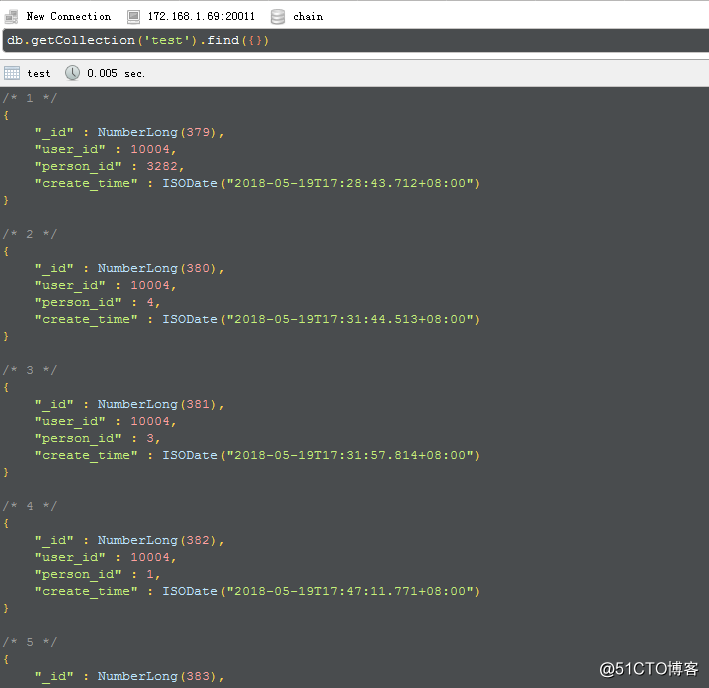安装略。是个人都会的吧。。。
下面是连接配置。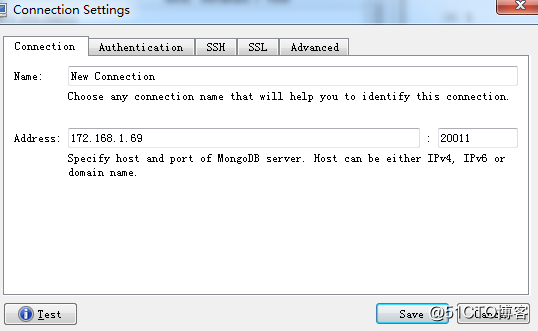
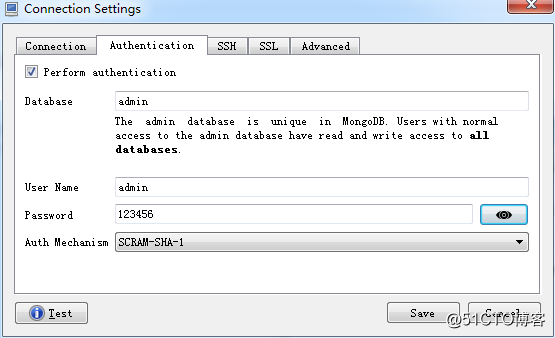
主要介绍通过robomongo创建集合导数据 实现两台机器数据能够快速迁移,不用在用shell命令慢慢敲。
主要是简化单表或者数据量不大的时候迁移的过程。
1.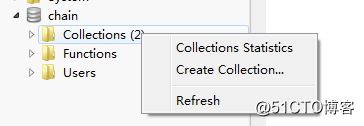 新建一个集合test。
新建一个集合test。
2.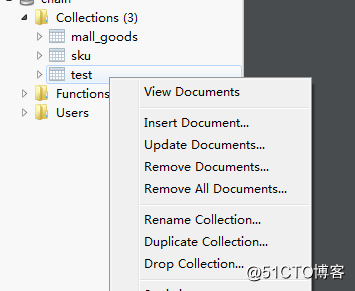 点那个insert。
点那个insert。
3.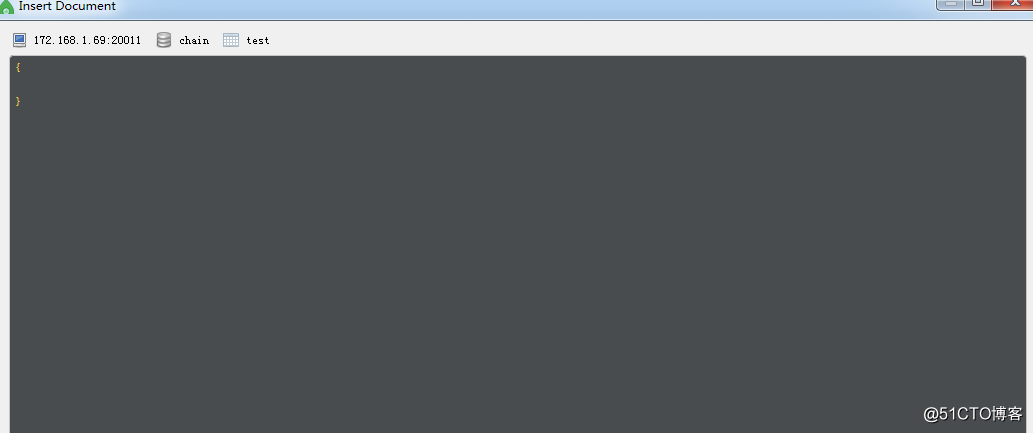 出现这么一个框。
出现这么一个框。
4.去另一台机器,找相应的数据源,右键全选 copy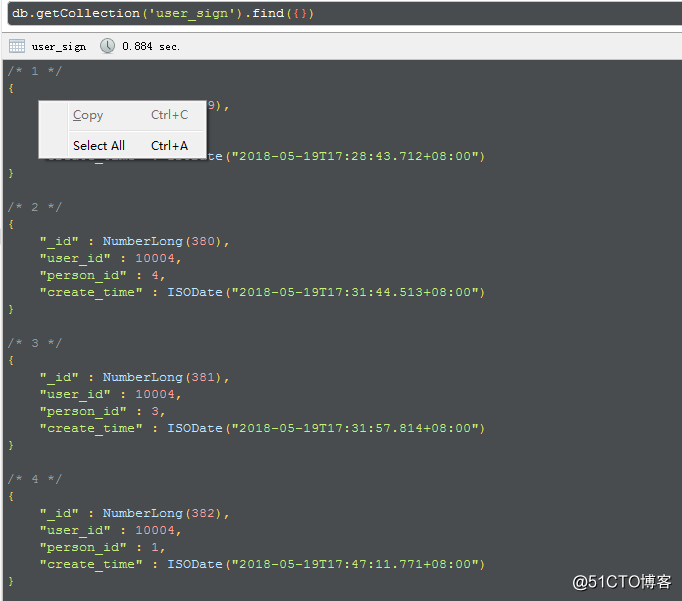
5.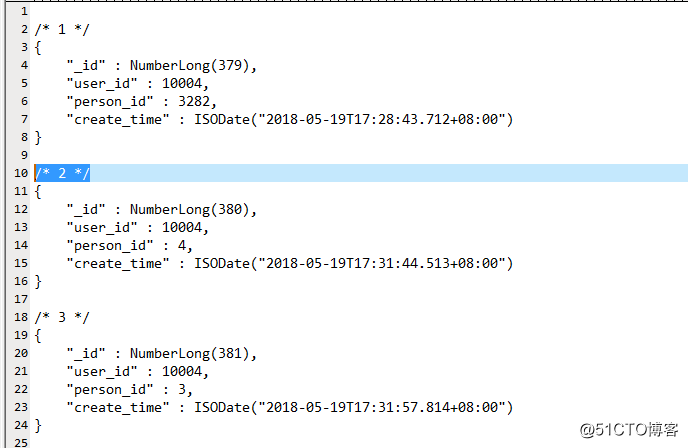 贴到UE编辑器里面。需要把/ 2 /之类的去掉,才行。ctrl+r 替换。替换成空格 ,使用正则表达式替换。
贴到UE编辑器里面。需要把/ 2 /之类的去掉,才行。ctrl+r 替换。替换成空格 ,使用正则表达式替换。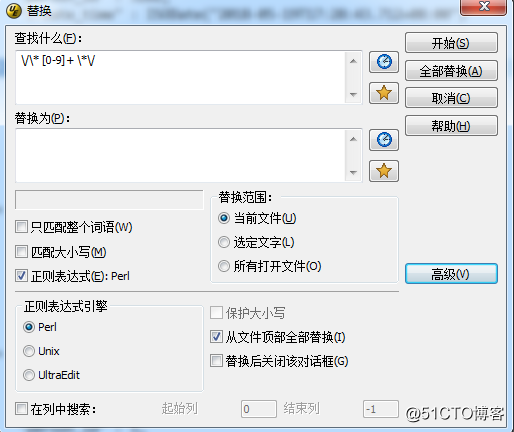
6.复制 贴到这里面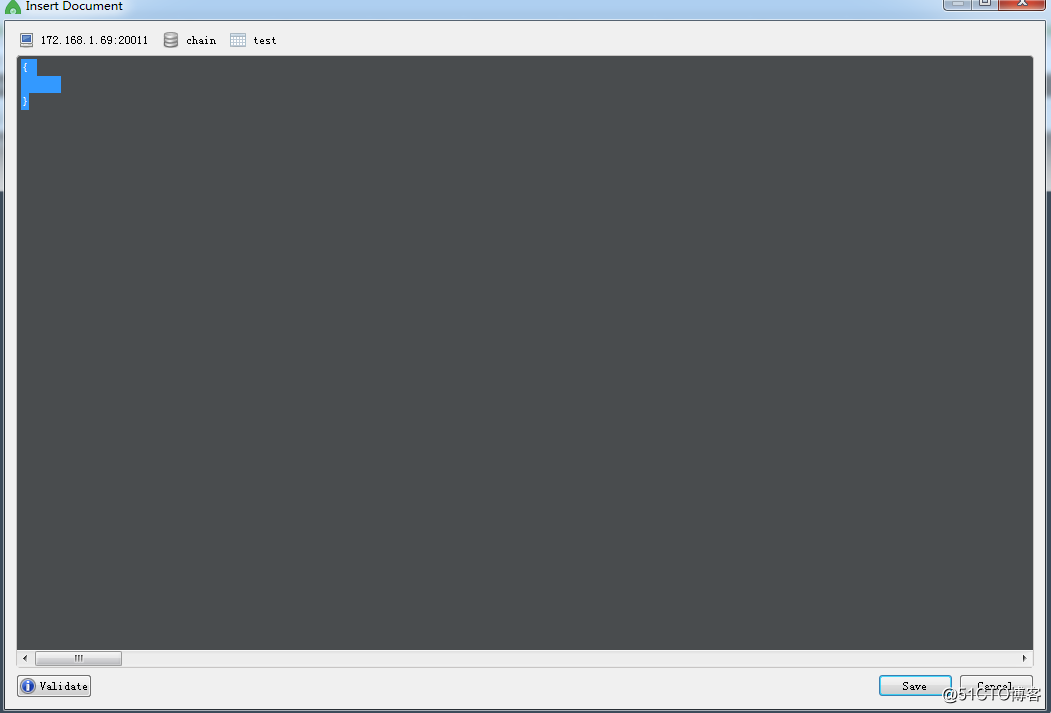 save 保存。大功告成。
save 保存。大功告成。
7.