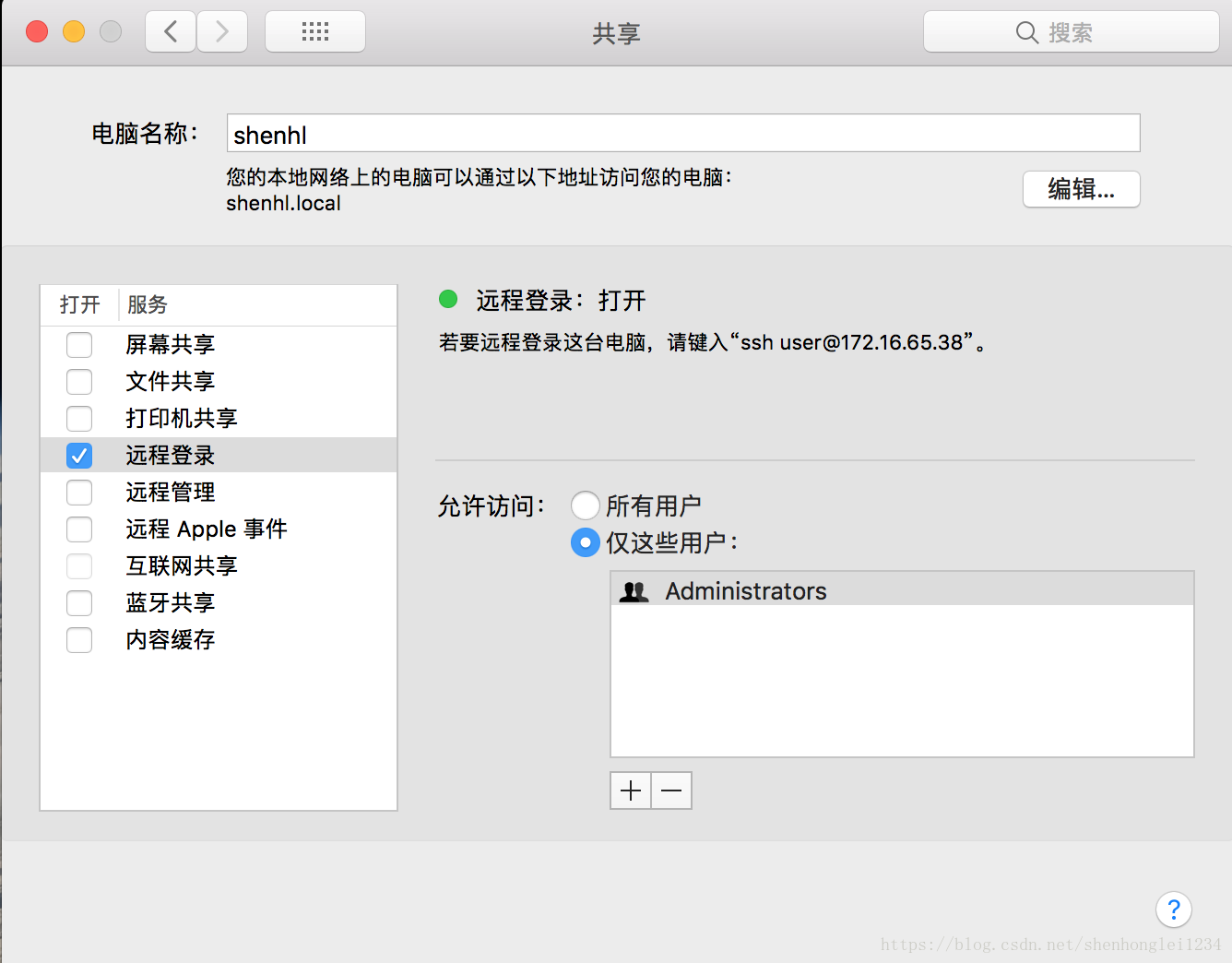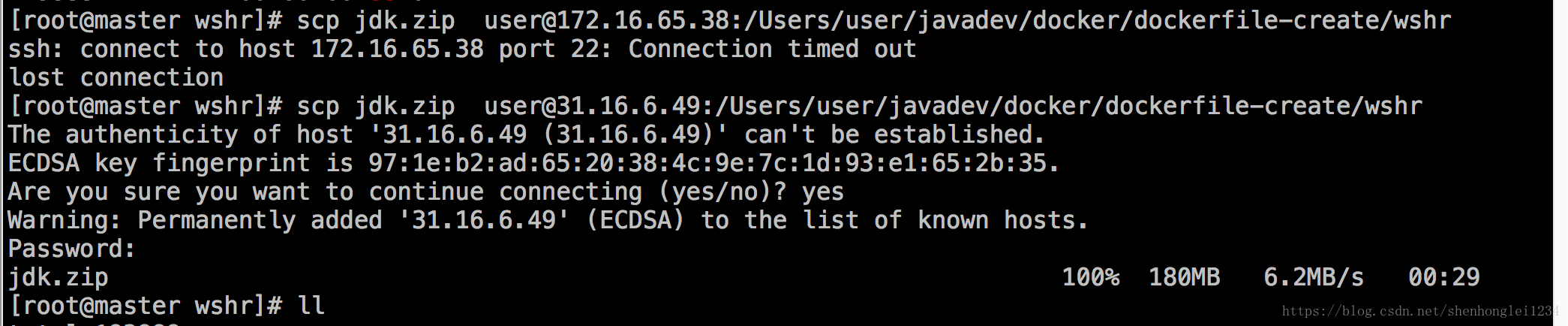使用scp传文件 ,mac中无法Connection解决
系统偏好设置->共享->远程登录
在共享中显示的:若要远程登录这台电脑,请键入“ssh [email protected]”
中,显示的ip是不准确的,最好使用ifconfig查看自己IP地址
[root@master wshr]# scp jdk.zip [email protected]:/Users/user/javadev/docker/dockerfile-create/wshr
The authenticity of host '31.16.6.49 (31.16.6.49)' can't be established.
ECDSA key fingerprint is 97:1e:b2:ad:65:20:38:4c:9e:7c:1d:93:e1:65:2b:35.
Are you sure you want to continue connecting (yes/no)? yes
Warning: Permanently added '31.16.6.49' (ECDSA) to the list of known hosts.
Password:
jdk.zip 100% 180MB 6.2MB/s 00:29
[root@master wshr]# ll