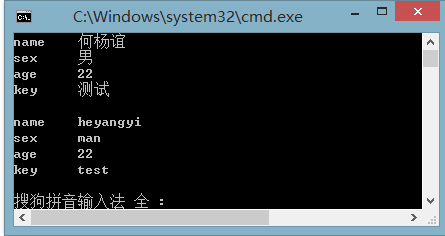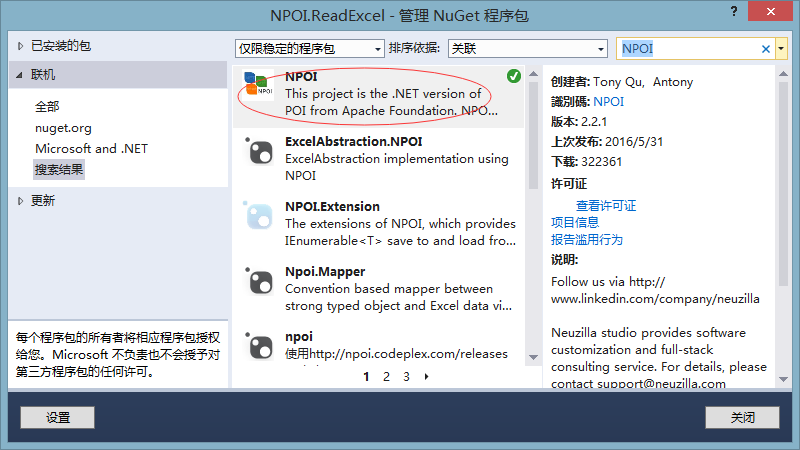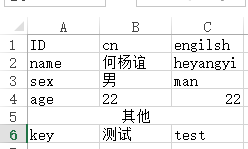一、NPOI介绍:
使用 NPOI 你就可以在没有安装 Office 或者相应环境的机器上对 WORD/EXCEL 文档进行读写。NPOI是构建在POI 3.x版本之上的,它可以在没有安装Office的情况下对Word/Excel文档进行读写操作
二、安装NPOI
新建控制台应用程序>管理NuGet程序包>搜索NPOI>安装NPOI
三.下面是我需要的读取的Excel文件,数据格式如下:
四.添加ExcelHelper类:
-
using System;
-
using NPOI.SS.UserModel;
-
using NPOI.XSSF.UserModel;
-
using NPOI.HSSF.UserModel;
-
using System.IO;
-
using System.Data;
-
-
namespace NPOI.ReadExcel
-
{
-
public class ExcelHelper : IDisposable
-
{
-
private string fileName = null; //文件名
-
private IWorkbook workbook = null;
-
private FileStream fs = null;
-
private bool disposed;
-
-
public ExcelHelper(string fileName)
-
{
-
this.fileName = fileName;
-
disposed = false;
-
}
-
-
/// <summary>
-
/// 将DataTable数据导入到excel中
-
/// </summary>
-
/// <param name="data">要导入的数据</param>
-
/// <param name="isColumnWritten">DataTable的列名是否要导入</param>
-
/// <param name="sheetName">要导入的excel的sheet的名称</param>
-
/// <returns>导入数据行数(包含列名那一行)</returns>
-
public int DataTableToExcel(DataTable data, string sheetName, bool isColumnWritten)
-
{
-
int i = 0;
-
int j = 0;
-
int count = 0;
-
ISheet sheet = null;
-
-
fs = new FileStream(fileName, FileMode.OpenOrCreate, FileAccess.ReadWrite);
-
if (fileName.IndexOf( ".xlsx") > 0) // 2007版本
-
workbook = new XSSFWorkbook();
-
else if (fileName.IndexOf( ".xls") > 0) // 2003版本
-
workbook = new HSSFWorkbook();
-
-
try
-
{
-
if (workbook != null)
-
{
-
sheet = workbook.CreateSheet(sheetName);
-
}
-
else
-
{
-
return -1;
-
}
-
-
if (isColumnWritten == true) //写入DataTable的列名
-
{
-
IRow row = sheet.CreateRow( 0);
-
for (j = 0; j < data.Columns.Count; ++j)
-
{
-
row.CreateCell(j).SetCellValue(data.Columns[j].ColumnName);
-
}
-
count = 1;
-
}
-
else
-
{
-
count = 0;
-
}
-
-
for (i = 0; i < data.Rows.Count; ++i)
-
{
-
IRow row = sheet.CreateRow(count);
-
for (j = 0; j < data.Columns.Count; ++j)
-
{
-
row.CreateCell(j).SetCellValue(data.Rows[i][j].ToString());
-
}
-
++count;
-
}
-
workbook.Write(fs); //写入到excel
-
return count;
-
}
-
catch (Exception ex)
-
{
-
Console.WriteLine( "Exception: " + ex.Message);
-
return -1;
-
}
-
}
-
-
/// <summary>
-
/// 将excel中的数据导入到DataTable中
-
/// </summary>
-
/// <param name="sheetName">excel工作薄sheet的名称</param>
-
/// <param name="isFirstRowColumn">第一行是否是DataTable的列名</param>
-
/// <returns>返回的DataTable</returns>
-
public DataTable ExcelToDataTable(string sheetName, bool isFirstRowColumn)
-
{
-
ISheet sheet = null;
-
DataTable data = new DataTable();
-
int startRow = 0;
-
try
-
{
-
fs = new FileStream(fileName, FileMode.Open, FileAccess.Read);
-
if (fileName.IndexOf( ".xlsx") > 0) // 2007版本
-
workbook = new XSSFWorkbook(fs);
-
else if (fileName.IndexOf( ".xls") > 0) // 2003版本
-
workbook = new HSSFWorkbook(fs);
-
-
if (sheetName != null)
-
{
-
sheet = workbook.GetSheet(sheetName);
-
if (sheet == null) //如果没有找到指定的sheetName对应的sheet,则尝试获取第一个sheet
-
{
-
sheet = workbook.GetSheetAt( 0);
-
}
-
}
-
else
-
{
-
sheet = workbook.GetSheetAt( 0);
-
}
-
if (sheet != null)
-
{
-
IRow firstRow = sheet.GetRow( 0);
-
int cellCount = firstRow.LastCellNum; //一行最后一个cell的编号 即总的列数
-
-
if (isFirstRowColumn)
-
{
-
for ( int i = firstRow.FirstCellNum; i < cellCount; ++i)
-
{
-
ICell cell = firstRow.GetCell(i);
-
if (cell != null)
-
{
-
string cellValue = cell.StringCellValue;
-
if (cellValue != null)
-
{
-
DataColumn column = new DataColumn(cellValue);
-
data.Columns.Add(column);
-
}
-
}
-
}
-
startRow = sheet.FirstRowNum + 1;
-
}
-
else
-
{
-
startRow = sheet.FirstRowNum;
-
}
-
-
//最后一列的标号
-
int rowCount = sheet.LastRowNum;
-
for ( int i = startRow; i <= rowCount; ++i)
-
{
-
IRow row = sheet.GetRow(i);
-
if (row == null) continue; //没有数据的行默认是null
-
-
DataRow dataRow = data.NewRow();
-
for ( int j = row.FirstCellNum; j < cellCount; ++j)
-
{
-
if (row.GetCell(j) != null) //同理,没有数据的单元格都默认是null
-
dataRow[j] = row.GetCell(j).ToString();
-
}
-
data.Rows.Add(dataRow);
-
}
-
}
-
-
return data;
-
}
-
catch (Exception ex)
-
{
-
Console.WriteLine( "Exception: " + ex.Message);
-
return null;
-
}
-
}
-
-
public void Dispose()
-
{
-
Dispose( true);
-
GC.SuppressFinalize( this);
-
}
-
-
protected virtual void Dispose(bool disposing)
-
{
-
if (! this.disposed)
-
{
-
if (disposing)
-
{
-
if (fs != null)
-
fs.Close();
-
}
-
-
fs = null;
-
disposed = true;
-
}
-
}
-
}
-
}
-
using System;
-
using System.Collections.Generic;
-
using System.Data;
-
using System.Linq;
-
using System.Text;
-
using System.Threading.Tasks;
-
-
namespace NPOI.ReadExcel
-
{
-
class Program
-
{
-
static void Main(string[] args)
-
{
-
ExcelHelper excel_helper = new ExcelHelper(AppDomain.CurrentDomain.BaseDirectory + "test.xlsx");
-
DataTable dt = excel_helper.ExcelToDataTable( "", true);
-
-
List< string> tableList=GetColumnsByDataTable(dt);
-
for ( int i = 0; i < tableList.Count; i++)
-
{
-
foreach (DataRow item in dt.Rows)
-
{
-
try
-
{
-
if (item[ 0].ToString() != "")
-
{
-
if (i < tableList.Count - 1 & item[i + 1].ToString()!= "")
-
{
-
Console.WriteLine(item[ 0].ToString()+ "\t"+item[i+ 1].ToString());
-
}
-
}
-
}
-
catch (Exception ex)
-
{ }
-
}
-
Console.WriteLine( "");
-
}
-
-
Console.ReadKey();
-
}
-
-
/// <summary>
-
/// 根据datatable获得列名
-
/// </summary>
-
/// <param name="dt">表对象</param>
-
/// <returns>返回结果的数据列数组</returns>
-
public static List<string> GetColumnsByDataTable(DataTable dt)
-
{
-
List< string> strColumns = new List< string> ();
-
-
if (dt.Columns.Count > 0)
-
{
-
int columnNum = 0;
-
columnNum = dt.Columns.Count;;
-
for ( int i = 0; i < dt.Columns.Count; i++)
-
{
-
strColumns.Add(dt.Columns[i].ColumnName);
-
}
-
}
-
return strColumns;
-
}
-
}
-
}