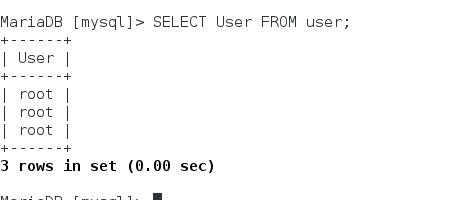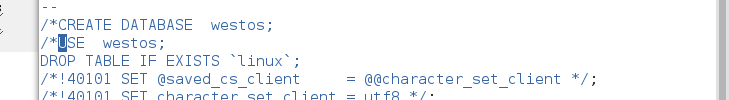mariadb(数据库)
一、数据库的安装及使用前的一些设置 141 yum install mariadb-server -y 安装mariadb软件
142 systemctl start mariadb 开启服务
143 netstat -antlpe | grep mysql 查看端
144 vim /etc/my.cnf 编辑配置文件将其网络端口设置为跳过
添加skip-networking=1
145 systemctl restart mariadb 重启服务
146 netstat -antlpe | grep mysql 此时无法查到端口147 mysql_secure_installation 为mariadb设置安全问题为root用户设置密码,其他的都是y
148 systemctl status firewalld 查看火墙状态 systemctl stop firewalld 关闭防火墙
149 mysql -uroot -p 使用超级用户登陆二、初进数据库浏览
登陆数据库 mysql -uroot -p
(1)MariaDB [(none)]> SHOW DATABASES; 查看数据库里面都有什么数据
+--------------------+
| Database |
+--------------------+
| information_schema |
| mysql |
| performance_schema |
+--------------------+
(2)MariaDB [(none)]> USE mysql; 使用mysql这个数据库(3)MariaDB [mysql]> SHOW TABLES; 显示mysql里面有什么表格
+---------------------------+
| Tables_in_mysql |
+---------------------------+
| columns_priv |
| db |
| event |
| ......
| time_zone |
(4)MariaDB [mysql]> SELECT User FROM user; 从表格user里面显示user这个字段的内容
+------+
| User |
+------+
| root |
| root |
| root |
+------+
3 rows in set (0.00 sec)(5)MariaDB [mysql]> DESCRIBE user; 显示user这个表格的框架数据结构
+------------------------+-----------------------------------+------+-----+---------+-------+
| Field | Type | Null | Key | Default | Extra |
+------------------------+-----------------------------------+------+-----+---------+-------+
| Host | char(60) | NO | PRI | | |
| User | char(16) | NO | PRI | | |
| Password | char(41) | NO | | | |
| Select_priv | enum('N','Y') | NO | | N | |
| Insert_priv | enum('N','Y') | NO | | N | |
....... .......
| Create_routine_priv | enum('N','Y') | NO | | N | |
| Alter_routine_priv | enum('N','Y') | NO | | N | (6)MariaDB [mysql]> SELECT User,Host,Password FROM user Where User='root';
从user表格中显示出user=root的中有关User,Host,Password 的信息
+------+-----------+-------------------------------------------+
| User | Host | Password |
+------+-----------+-------------------------------------------+
| root | localhost | *84BB5DF4823DA319BBF86C99624479A198E6EEE9 |
| root | 127.0.0.1 | *84BB5DF4823DA319BBF86C99624479A198E6EEE9 |
| root | ::1 | *84BB5DF4823DA319BBF86C99624479A198E6EEE9 |
+------+-----------+-------------------------------------------+(7)MariaDB [mysql]> SELECT User,Host,Password FROM user Where User='root' AND Host='localhost';
从user表格中显示出User=root并且Host=localhost的中有关User,Host,Password 的信息
+------+-----------+-------------------------------------------+
| User | Host | Password |
+------+-----------+-------------------------------------------+
| root | localhost | *84BB5DF4823DA319BBF86C99624479A198E6EEE9 |三、对数据库内容实施处理(新建,删除、更改)
mysql -uroot -p 登陆mysql
(1)MariaDB [(none)]> SHOW DATABASES; 显示有哪些数据库
+--------------------+
| Database |
+--------------------+
| information_schema |
| mysql |
| performance_schema |
+--------------------+
3 rows in set (0.00 sec)
(2)MariaDB [(none)]> CREATE DATABASE westos; 创建数据库westos
Query OK, 1 row affected (0.00 sec)(3)MariaDB [(none)]> SHOW DATABASES; 显示有哪些数据库
+--------------------+
| Database |
+--------------------+
| information_schema |
| mysql |
| performance_schema |
| westos |
+--------------------+
4 rows in set (0.00 sec)
(4)MariaDB [(none)]> USE westos; 使用westos数据
Database changed(5)MariaDB [westos]> SHOW TABLES; 显示westos数据库中有哪些表格
Empty set (0.00 sec)(6)MariaDB [westos]> CREATE TABLE linux( (创建表格linux并写入内容)
-> username varchar(6) not null, (名字 可变长字符串6个字符 不能为空)
-> password varchar(50) not null); (密码 可变长字符串50个字符 不能为空)
Query OK, 0 rows affected (0.27 sec)
(7)MariaDB [westos]> SHOW TABLES; 显示westos数据库中有哪些表格
+------------------+
| Tables_in_westos |
+------------------+
| linux |
+------------------+
1 row in set (0.00 sec)
(8)MariaDB [westos]> DESC linux; 显示linux表格的数据结构
+----------+-------------+------+-----+---------+-------+
| Field | Type | Null | Key | Default | Extra |
+----------+-------------+------+-----+---------+-------+
| username | varchar(6) | NO | | NULL | |
| password | varchar(50) | NO | | NULL | |
+----------+-------------+------+-----+---------+-------+
2 rows in set (0.00 sec)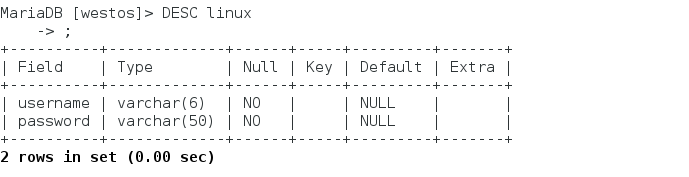
(9)MariaDB [westos]> INSERT INTO linux values ('xd','123'); 添加内容username为xd,password为123
Query OK, 1 row affected (0.03 sec)(10)MariaDB [westos]> SELECT * FROM linux; 显示linux表格里所有内容
+----------+----------+
| username | password |
+----------+----------+
| xd | 123 |
+----------+----------+
1 row in set (0.00 sec)
(1)MariaDB [westos]> SHOW TABLES; 显示westos数据库中有哪些表格
+------------------+
| Tables_in_westos |
+------------------+
| linux |
+------------------+
1 row in set (0.00 sec)(2)MariaDB [westos]> ALTER TABLE linux RENAME messages; 更改表格名linux为messages
Query OK, 0 rows affected (0.75 sec)(3)MariaDB [westos]> SHOW TABLES; 显示westos数据库中有哪些表格
+------------------+
| Tables_in_westos |
+------------------+
| messages |
+------------------+
1 row in set (0.00 sec)
(4)MariaDB [westos]> ALTER TABLE messages RENAME linux; 更改表格名messages为linux
Query OK, 0 rows affected (2.39 sec)(5)MariaDB [westos]> SHOW TABLES; 显示westos数据库中有哪些表格
+------------------+
| Tables_in_westos |
+------------------+
| linux |
+------------------+
1 row in set (0.00 sec)
(6)MariaDB [westos]> SELECT * FROM linux;
+----------+----------+
| username | password |
+----------+----------+
| xd | 123 |
| lee | 456 |
+----------+----------+
2 rows in set (0.00 sec)
(7)MariaDB [westos]> ALTER TABLE linux ADD age varchar(4);
给表格添加age一栏 设定其为可变长字符串4个字符
Query OK, 2 rows affected (0.90 sec) Records: 2 Duplicates: 0 Warnings: 0MariaDB [westos]> SELECT * FROM linux; 显示表格linux里的所有内容
+----------+----------+------+
| username | password | age |
+----------+----------+------+
| xd | 123 | NULL |
| lee | 456 | NULL |
+----------+----------+------+
2 rows in set (0.01 sec)(8)MariaDB [westos]> ALTER TABLE linux DROP age; 删除linux表格中age一栏
Query OK, 2 rows affected (0.32 sec)
Records: 2 Duplicates: 0 Warnings: 0(9)MariaDB [westos]> SELECT * FROM linux; 显示表格linux里的所有内容
+----------+----------+
| username | password |
+----------+----------+
| xd | 123 |
| lee | 456 |
+----------+----------+
2 rows in set (0.00 sec)(10)MariaDB [westos]> ALTER TABLE linux ADD age varchar(4) after username;
添加age一栏放在username后
Query OK, 2 rows affected (0.32 sec)
Records: 2 Duplicates: 0 Warnings: 0(11)MariaDB [westos]> SELECT * FROM linux; 显示表格linux里的所有内容
+----------+------+----------+
| username | age | password |
+----------+------+----------+
| xd | NULL | 123 |
| lee | NULL | 456 |
+----------+------+----------+
2 rows in set (0.00 sec)(11)MariaDB [westos]> ALTER TABLE linux DROP age; 删除linux表格中age一栏
Query OK, 2 rows affected (0.79 sec)
Records: 2 Duplicates: 0 Warnings: 0(12)MariaDB [westos]> SELECT * FROM linux; 显示表格linux里的所有内容
+----------+----------+
| username | password |
+----------+----------+
| xd | 123 |
| lee | 456 |
+----------+----------+
2 rows in set (0.00 sec)(13)MariaDB [westos]> UPDATE linux SET username='hello' WHERE password='123';
将linux表格中password为123的username更改为hello
Query OK, 1 row affected (1.37 sec)
Rows matched: 1 Changed: 1 Warnings: 0(14)MariaDB [westos]> SELECT * FROM linux; 显示表格linux里的所有内容
+----------+----------+
| username | password |
+----------+----------+
| hello | 123 |
| lee | 456 |
+----------+----------+
2 rows in set (0.00 sec)(15)MariaDB [westos]> DELETE from linux WHERE username='hello';
删除表中username为hello的
Query OK, 1 row affected (2.38 sec)(16)MariaDB [westos]> SELECT * FROM linux; 显示表格linux里的所有内容
+----------+----------+
| username | password |
+----------+----------+
| lee | 456 |
+----------+----------+
1 row in set (0.00 sec)(17)MariaDB [westos]> DROP table linux; 删除表linux
Query OK, 0 rows affected (2.27 sec)(18)MariaDB [westos]> SELECT * FROM linux; 显示表格linux里的所有内容
ERROR 1146 (42S02): Table 'westos.linux' doesn't exist
MariaDB [westos]> SHOW TABLES; 显示westos里有什么表格
Empty set (0.00 sec
删除westos数据库
(20)MariaDB [westos]> DROP DATABASE westos;
Query OK, 0 rows affected (0.00 sec)
(21)MariaDB [(none)]> SHOW DATABASES; 显示数据库
+--------------------+
| Database |
+--------------------+
| information_schema |
| mysql |
| performance_schema |
+--------------------+
3 rows in set (0.00 sec) 四、用网页管理数据库
四、用网页管理数据库
1、 yum install httpd php -y
2 yum install php-mysql.x86_64 -y
3 sysetmctl start httpd
4 cd /var/www/html
5 scp [email protected]:/home/kiosk/Desktop/phpMyAdmin-3.4.0-all-languages.tar.bz2 /var/www/html
11 tar jxf phpMyAdmin-3.4.0-all-languages.tar.bz2
12 ls
13 rm -fr *.bz2
14 ls
15 mv phpMyAdmin-3.4.0-all-languages/ mysqladmin
16 ls
17 cd mysqladmin/
18 ls
19 cp config.sample.inc.php config.inc.php
浏览器 172.25.254.155/mysqladmin
[root@linux mnt]#
数据库用户管理
用户创建
(1)MariaDB [(none)]> CREATE USER xd@'localhost' identified by 'redhat';
Query OK, 0 rows affected (0.00 sec)
(2)MariaDB [(none)]> SELECT User FROM mysql.user;
+------+
| User |
+------+
| root |
| root |
| root |
| xd |
+------+
4 rows in set (0.00 sec)
用户授权Query OK, 0 rows affected (0.00 sec)
(4)MariaDB [(none)]> SHOW GRANTS FOR xd@localhost; 查看用户授权
+-----------------------------------------------------------------------------------------------------------+
| Grants for xd@localhost |
+-----------------------------------------------------------------------------------------------------------+
| GRANT USAGE ON *.* TO 'xd'@'localhost' IDENTIFIED BY PASSWORD '*84BB5DF4823DA319BBF86C99624479A198E6EEE9'
| GRANT SELECT ON `westos`.* TO 'xd'@'localhost' |
+--------------------------(5)MariaDB [(none)]> GRANT UPDATE on westos.* to xd@localhost;
Query OK, 0 rows affected (0.00 sec)
(6)MariaDB [(none)]> GRANT INSERT on westos.* to xd@localhost;
Query OK, 0 rows affected (0.00 sec)(7)MariaDB [(none)]> REVOKE UPDATE,INSERT on westos.* from xd@localhost;
撤销用户权限
Query OK, 0 rows affected (0.00 sec)(8)MariaDB [(none)]> SHOW GRANTS FOR xd@localhost;
用户删除
(9)MariaDB [(none)]> DROP USER xd@localhost;
Query OK, 0 rows affected (0.00 sec)
(10)MariaDB [(none)]> SELECT User FROM mysql.user;
+------+
| User |
+------+
| root |
| root |
| root |
+------+
3 rows in set (0.00 sec)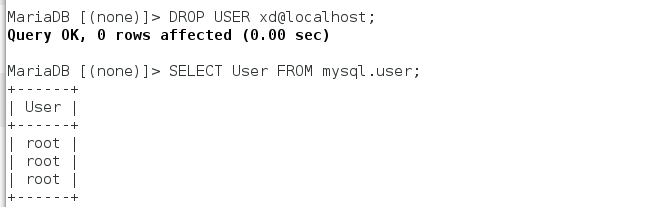
五、忘记root用户登陆mariadb的密码
root@dns-server mysqladmin]# systemctl stop mariadb 关闭mariadb服务
[root@dns-server mysqladmin]# mysqld_safe --skip-grant-tables & 跳过授权表
[1] 5362
[root@dns-server mysqladmin]# 180526 02:41:06 mysqld_safe Logging to '/var/log/mariadb/mariadb.log'.
180526 02:41:06 mysqld_safe Starting mysqld daemon with databases from /var/lib/mysql
[root@dns-server mysqladmin]# mysql
Welcome to the MariaDB monitor. Commands end with ; or \g.
Your MariaDB connection id is 1
Server version: 5.5.35-MariaDB MariaDB Server
Copyright (c) 2000, 2013, Oracle, Monty Program Ab and others.
Type 'help;' or '\h' for help. Type '\c' to clear the current input statement.
(1)MariaDB [(none)]> select * from mysql.user;
(2)MariaDB [(none)]> update mysql.user set Password=password('123') where User='root'; 更改密码
Query OK, 3 rows affected (0.00 sec)
Rows matched: 3 Changed: 3 Warnings: 0
(3)MariaDB [(none)]> select * from mysql.user;
(4)MariaDB [(none)]> quit
Bye
[root@dns-server mysqladmin]# fg
mysqld_safe --skip-grant-tables
^C^Z
[1]+ Stopped mysqld_safe --skip-grant-tables
[root@dns-server mysqladmin]# killall -9 mysqld_safe
[1]+ Killed mysqld_safe --skip-grant-tables
[root@dns-server mysqladmin]# ps aux | grep mysql
mysql 5517 0.0 9.9 859072 96404 pts/0 Sl 02:41 0:00 /usr/libexec/mysqld --basedir=/usr --datadir=/var/lib/mysql --plugin-dir=/usr/lib64/mysql/plugin --user=mysq --skip-grant-tables --log-error=/var/log/mariadb/mariadb.log --pid-file=/var/run/mariadb/mariadb.pid --socket=/var/lib/mysql/mysql.sock
root 5584 0.0 0.0 112640 936 pts/0 R+ 02:46 0:00 grep --color=auto mysql
[root@dns-server mysqladmin]# kill -9 5517
[root@dns-server mysqladmin]# ps aux | grep mysql
root 5594 0.0 0.0 112640 936 pts/0 R+ 02:47 0:00 grep --color=auto mysql
[root@dns-server mysqladmin]# systemctl start mariadb
[root@dns-server mysqladmin]# mysql -uroot -p123
Welcome to the MariaDB monitor. Commands end with ; or \g.
Your MariaDB connection id is 2
Server version: 5.5.35-MariaDB MariaDB Server
Copyright (c) 2000, 2013, Oracle, Monty Program Ab and others.
Type 'help;' or '\h' for help. Type '\c' to clear the current input statement.
MariaDB [(none)]> quit
六、数据库的备份与恢复
37 mysqladmin -uroot -p123 password 'redhat' 更改密码为redhat
38 mysql -uroot -p123
39 mysql -uroot -predhat
41 mysqldump -uroot -predhat --all-database --no-data
42 mysqldump -uroot -predhat westos > /mnt/westos.sql 备份到/mnt/westos.sql
43 mysql -uroot -predhat
44 mysql -uroot -predhat -e "drop database westos;" 删除数据库westos
45 mysql -uroot -predhat -e "show databases;"
46 ls /mnt
第一种恢复 47 vim /mnt/westos.sql
CREATE DATABASE westos;
USE westos;
48 mysql -uroot -predhat < /mnt/westos.sql
49 mysql -uroot -predhat -e "show databases;"
51 mysql -uroot -predhat -e "drop database westos;" 删除数据库westos
52 mysql -uroot -predhat -e "show databases;"
第二种恢复 vim /mnt/westos.sql
/*CREATE DATABASE westos;
/*USE westos;
54 mysql -uroot -predhat -e "CREATE DATABASE westos;"
56 mysql -uroot -predhat westos < /mnt/westos.sql
57 mysql -uroot -predhat -e "show databases;"