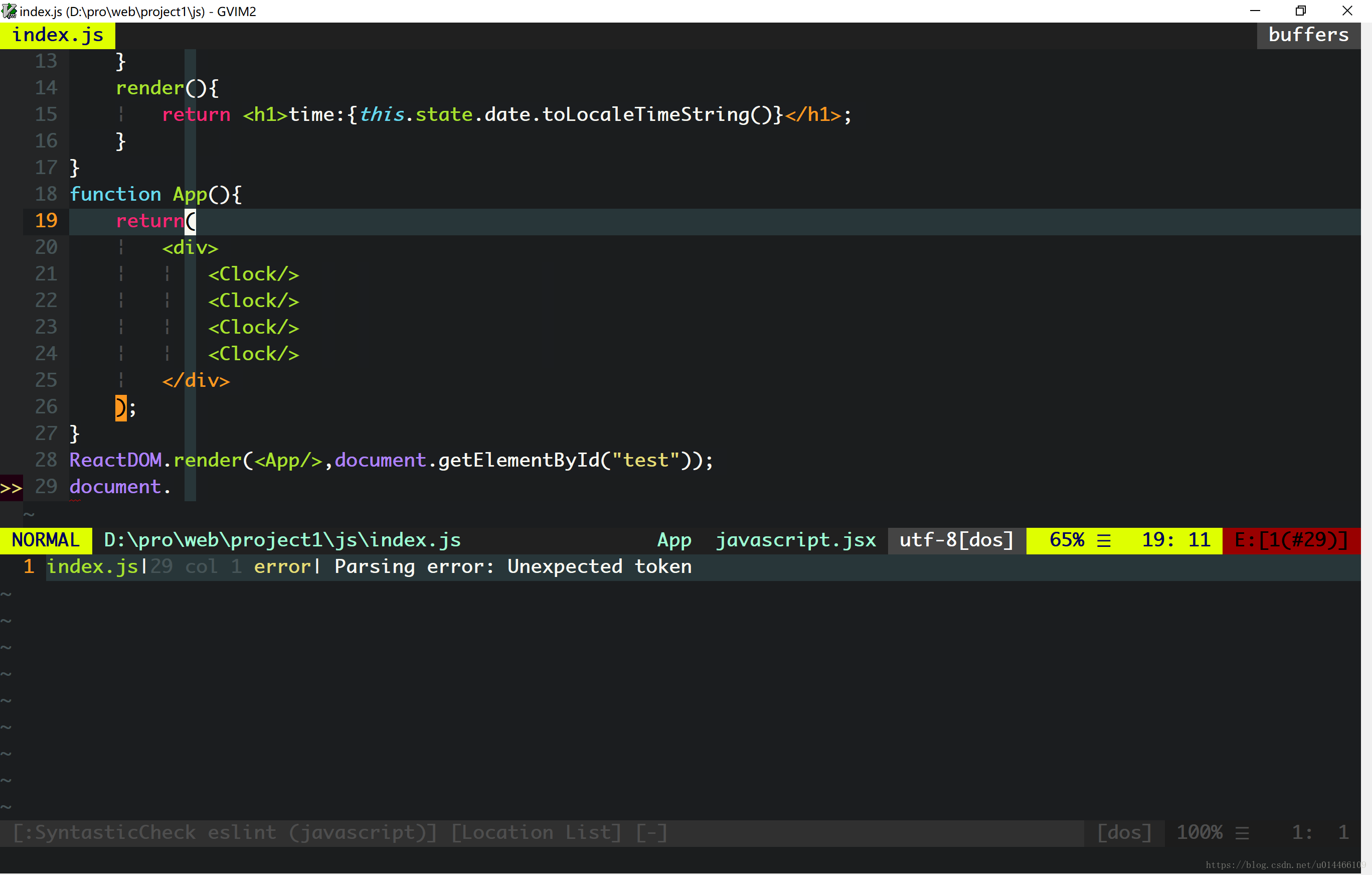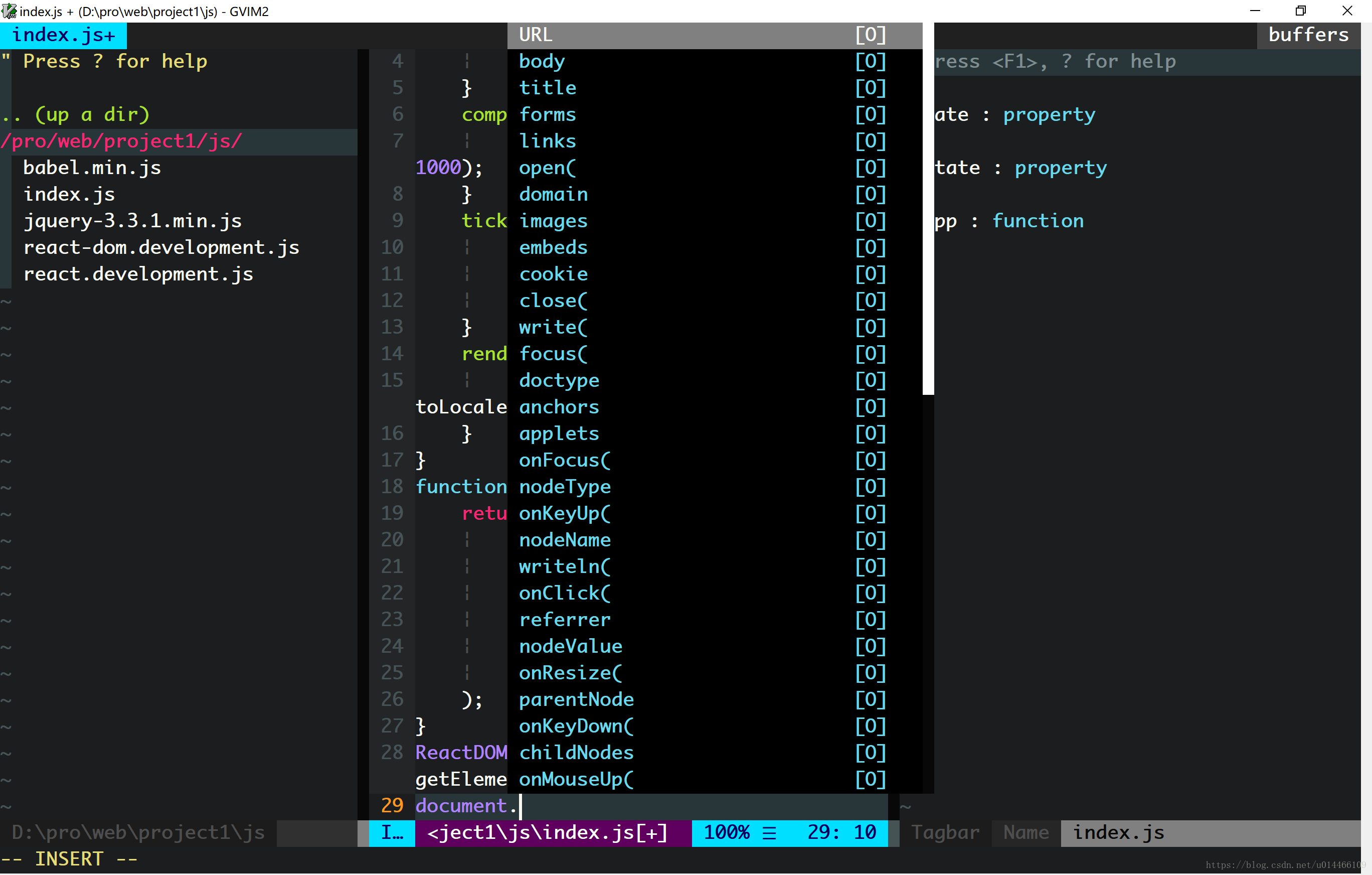本配置轻量,强大,支持react,jsx,vue,pug(jade)高亮和indent,支持大部分js自动补全,同时也支持像php,c等等后端语言的补全高亮等,vimrc配置如下:
"Vundle配置
set nocompatible
filetype off
set rtp+=~/.vim/bundle/Vundle.vim
call vundle#begin()
Plugin 'VundleVim/Vundle.vim'
Plugin 'Shougo/neco-vim'
Plugin 'majutsushi/tagbar'
Plugin 'jiangmiao/auto-pairs'
Plugin 'vim-airline/vim-airline'
Plugin 'c.vim'
Plugin 'hail2u/vim-css3-syntax'
Plugin 'gorodinskiy/vim-coloresque'
Plugin 'mattn/emmet-vim'
Plugin 'sheerun/vim-polyglot'
"Plugin 'artur-shaik/vim-javacomplete2'
Plugin 'pangloss/vim-javascript'
Plugin 'alvan/vim-closetag'
Plugin 'Yggdroot/indentLine'
Plugin 'maksimr/vim-jsbeautify'
Plugin 'othree/html5.vim'
Plugin 'othree/javascript-libraries-syntax.vim'
Plugin 'sickill/vim-monokai'
Plugin 'scrooloose/nerdtree'
Plugin 'scrooloose/syntastic'
Plugin 'Shougo/neocomplete.vim'
"Plugin 'Shougo/neosnippet'
"Plugin 'Shougo/neosnippet-snippets'
Plugin 'ervandew/supertab'
"Plugin 'OmniCppComplete'
Plugin 'othree/jspc.vim'
Plugin '1995eaton/vim-better-javascript-completion'
Plugin 'tomasr/molokai'
Plugin 'digitaltoad/vim-pug'
Plugin 'dNitro/vim-pug-complete'
Plugin 'itspriddle/vim-jquery'
Plugin 'posva/vim-vue'
Plugin 'myhere/vim-nodejs-complete'
Plugin 'heavenshell/vim-jsdoc'
Plugin 'isRuslan/vim-es6'
Plugin 'leshill/vim-json'
Plugin 'rhysd/vim-clang-format'
Plugin 'geoffharcourt/vim-matchit'
Plugin 'vim-scripts/indentpython.vim'
Plugin 'jelera/vim-javascript-syntax'
"Plugin 'AutoComplPop'
"Bundle 'OmniSharp/omnisharp-vim'
"Plugin 'shawncplus/phpcomplete.vim'
Plugin 'mxw/vim-jsx'
"Plugin 'ternjs/tern_for_vim'
call vundle#end() " required
if has("gui_running")
au GUIEnter * simalt ~x " 窗口启动时自动最大化
set guioptions-=m " 隐藏菜单栏
set guioptions-=T " 隐藏工具栏
set guioptions-=L " 隐藏左侧滚动条
set guioptions-=r " 隐藏右侧滚动条
set guioptions-=b " 隐藏底部滚动条
"set showtabline=0 " 隐藏Tab栏
endif
syntax on
set sw=4
set ts=4
set et
set smarttab
set smartindent
set lbr
set fo+=mB
set sm
set selection=inclusive
set wildmenu
set mousemodel=popup
set t_Co=256 "256位色"
"--------------------syntastic相关---------------------------------
"检查语法错误
set statusline+=%#warningmsg#
set statusline+=%{SyntasticStatuslineFlag()}
set statusline+=%*
let g:syntastic_always_populate_loc_list = 1
let g:syntastic_auto_loc_list = 1
let g:syntastic_check_on_open = 1
let g:syntastic_check_on_wq = 0
let g:syntastic_javascript_checkers = ['eslint']
"-------------------显示相关---------------------------------------
set cul "高亮光标所在行
set cuc
color molokai " 设置背景主题
set guifont=Monaco:h14:b
set ruler " 显示标尺
set showcmd " 输入的命令显示出来,看的清楚些
set scrolloff=2 " 光标移动到buffer的顶部和底部时保持3行距离
set laststatus=2 " 启动显示状态行(1),总是显示状态行(2)
"set foldenable " 允许折叠
"set foldmethod=manual " 手动折叠
set cursorline " 突出显示当前行
set magic " 设置魔术
" 自动缩进
set autoindent
set cindent
" Tab键的宽度
set tabstop=4
" 统一缩进为4
set softtabstop=4
set shiftwidth=4
" 使用空格代替制表符
set expandtab
" 在行和段开始处使用制表符
set smarttab
" 显示行号
set number
" 历史记录数
set history=1000
"搜索逐字符高亮
set hlsearch
set incsearch
"语言设置
set langmenu=zh_CN.UTF-8
set helplang=cn
" 总是显示状态行
set cmdheight=1
" 保存全局变量
set viminfo+=!
" 带有如下符号的单词不要被换行分割
set iskeyword+=$,@,%,#,-,_
"快捷键配置----------------------------------------------------------------------------
map <S-Left> :tabp<CR>
map <S-Right> :tabn<CR>
"打开airline智能tab
let g:airline#extensions#tabline#enabled = 1
"set clipboard=unnamed
"去空行
nnoremap <F2> :g/^\s*$/d<CR>
"代码格式化插件
noremap <F12> gg=G
"html标签自动补全
map! <C-O> <C-Y>,
"列出当前目录文件
map <F3> :NERDTreeToggle<CR>
imap <F3> <ESC> :NERDTreeToggle<CR>
"tagbar
nmap <F9> :TagbarToggle<CR>
"C,C++ 按F5编译运行
map <F5> :call CompileRunGcc()<CR>
func! CompileRunGcc()
exec "w"
if &filetype == 'c'
exec "!gcc % -o %<"
exec "!time ./%<"
elseif &filetype == 'cpp'
exec "!g++ % -o %<"
exec "!time ./%<"
elseif &filetype == 'java'
exec "!javac %"
exec "!time java %<"
elseif &filetype == 'cs'
exec "!mcs %"
exec "!time mono %<.exe"
elseif &filetype == 'python'
exec "!python3 %"
endif
endfunc
"C,C++的调试
map <F8> :call Rungdb()<CR>
func! Rungdb()
exec "w"
exec "!g++ % -g -o %<"
exec "!gdb ./%<"
endfunc
"实用配置------------------------------------------------------------------------------
" 只剩 NERDTree时自动关闭
autocmd bufenter * if (winnr("$") == 1 && exists("b:NERDTreeType") && b:NERDTreeType == "primary") | q | endif
" 设置当文件被改动时自动载入
set autoread
" quickfix模式
autocmd FileType c,cpp map <buffer> <leader><space> :w<cr>:make<cr>
"代码补全
set completeopt=preview,menu
"自动保存
set autowrite
" 去掉输入错误的提示声音
"set noeb
" 在处理未保存或只读文件的时候,弹出确认
set confirm
"禁止生成临时文件
set noundofile
set nobackup
set noswapfile
"搜索忽略大小写
set ignorecase
set linespace=0
" 增强模式中的命令行自动完成操作
set wildmenu
" 使回格键(backspace)正常处理indent, eol, start等
set backspace=2
" 可以在buffer的任何地方使用鼠标(类似office中在工作区双击鼠标定位)
set mouse=a
set selection=exclusive
set selectmode=mouse,key
" 通过使用: commands命令,告诉我们文件的哪一行被改变过
set report=0
" 在被分割的窗口间显示空白,便于阅读
set fillchars=vert:\ ,stl:\ ,stlnc:\
" 高亮显示匹配的括号
set showmatch
" 匹配括号高亮的时间(单位是十分之一秒)
set matchtime=1
" 光标移动到buffer的顶部和底部时保持3行距离
set scrolloff=3
"打开文件类型检测, 加了这句才可以用智能补全
set completeopt=longest,menu
"set tags=tags
set autochdir "输出时只有文件名,不带./ ../等目录前缀(默认了执行%在当前的目录下)
set termencoding=utf-8
set encoding=utf8
set fileencodings=utf8,ucs-bom,gbk,cp936,gb2312,gb18030
"关于neocomplete,需要安装lua---------------------------------------------------------------------
" Use neocomplete.
let g:neocomplete#enable_at_startup = 1
" Use smartcase.
let g:neocomplete#enable_smart_case = 1
" Set minimum syntax keyword length
let g:neocomplete#sources#syntax#min_keyword_length = 3
let g:neocomplete#lock_buffer_name_pattern = '\*ku\*'
" AutoComplPop like behavior.
let g:neocomplete#enable_auto_select = 1
" Define keyword.
if !exists('g:neocomplete#keyword_patterns')
let g:neocomplete#keyword_patterns = {}
endif
let g:neocomplete#keyword_patterns['default'] = '\h\w*'
" Plugin key-mappings.
inoremap <expr><C-g> neocomplete#undo_completion()
inoremap <expr><C-l> neocomplete#complete_common_string()
" Enable heavy omni completion.
if !exists('g:neocomplete#sources#omni#input_patterns')
let g:neocomplete#sources#omni#input_patterns = {}
endif
"let g:neocomplete#sources#omni#input_patterns.php = '[^. \t]->\h\w*\|\h\w*::'
"let g:neocomplete#sources#omni#input_patterns.c = '[^.[:digit:]*\t]\%(\.\|->\)'
"let g:neocomplete#sources#omni#input_patterns.cpp = '[^.[:digit:]*\t]\%(\.\|->\)\|\h\w*::'
" Enable omni completion.
autocmd FileType java setlocal omnifunc=javacomplete#Complete
autocmd FileType cs setlocal omnifunc=OmniSharp#Complete
autocmd FileType python set omnifunc=python3complete#Complete
autocmd FileType JavaScript set omnifunc=javascriptcomplete#CompleteJS
autocmd FileType html set omnifunc=htmlcomplete#CompleteTags
autocmd FileType css set omnifunc=csscomplete#CompleteCSS
autocmd FileType xml set omnifunc=xmlcomplete#CompleteTags
"autocmd FileType php set omnifunc=phpcomplete#CompletePHP
autocmd FileType c set omnifunc=ccomplete#Complete
"把omni补全设置成tab键
let g:SuperTabDefaultCompletionType="<C-X><C-O>"
"在插入模式中使用Ctrl+v粘贴全局剪贴板内容
imap <C-V> <Esc>"+gp
nmap <C-V> "+gp
"在Visual模式中使用Ctrl+c复制内容到全局剪贴板
vnoremap <C-c> "+y
"在Visual模式中使用Ctrl+x剪切内容到全局剪贴板
vnoremap <C-x> "+x
"三种莫模式保存
nmap <C-S> :update<CR>
"css配色插件---------------------------------------------------------------
augroup VimCSS3Syntax
autocmd!
autocmd FileType css setlocal iskeyword+=-
augroup END
let g:cssColorVimDoNotMessMyUpdatetime = 1
"js加强补全----------------------------------------------------------------
let g:vimjs#casesensistive = 1
" Enabled by default. flip the value to make completion matches case insensitive
let g:vimjs#smartcomplete = 0
" Disabled by default. Enabling this will let vim complete matches at any location
" e.g. typing 'ocument' will suggest 'document' if enabled.
let g:vimjs#chromeapis = 0
" Disabled by default. Toggling this will enable completion for a number of Chrome's JavaScript extension APIs
let g:jsx_ext_required = 0 " Allow JSX in normal JS files
"--------------------------------------------------------------------闭合html标签
" filenames like *.xml, *.html, *.xhtml, ...
" These are the file extensions where this plugin is enabled.
"
let g:closetag_filenames = '*.html,*.xhtml,*.phtml,*.js,*.jsx'
" filenames like *.xml, *.xhtml, ...
" This will make the list of non-closing tags self-closing in the specified files.
"
let g:closetag_xhtml_filenames = '*.xhtml,*.jsx'
" filetypes like xml, html, xhtml, ...
" These are the file types where this plugin is enabled.
"
let g:closetag_filetypes = 'html,xhtml,phtml,js,jsx'
" filetypes like xml, xhtml, ...
" This will make the list of non-closing tags self-closing in the specified files.
"
let g:closetag_xhtml_filetypes = 'xhtml,jsx'
" integer value [0|1]
" This will make the list of non-closing tags case-sensitive (e.g. `<Link>` will be closed while `<link>` won't.)
"
let g:closetag_emptyTags_caseSensitive = 1
" Shortcut for closing tags, default is '>'
"
let g:closetag_shortcut = '>'
" Add > at current position without closing the current tag, default is ''
"
let g:closetag_close_shortcut = '<leader>>'
filetype plugin indent on " required
详情请见:
https://github.com/devilyouwei/Vimmer
更多web前端配置参考:https://blog.csdn.net/q617610589/article/details/52784663