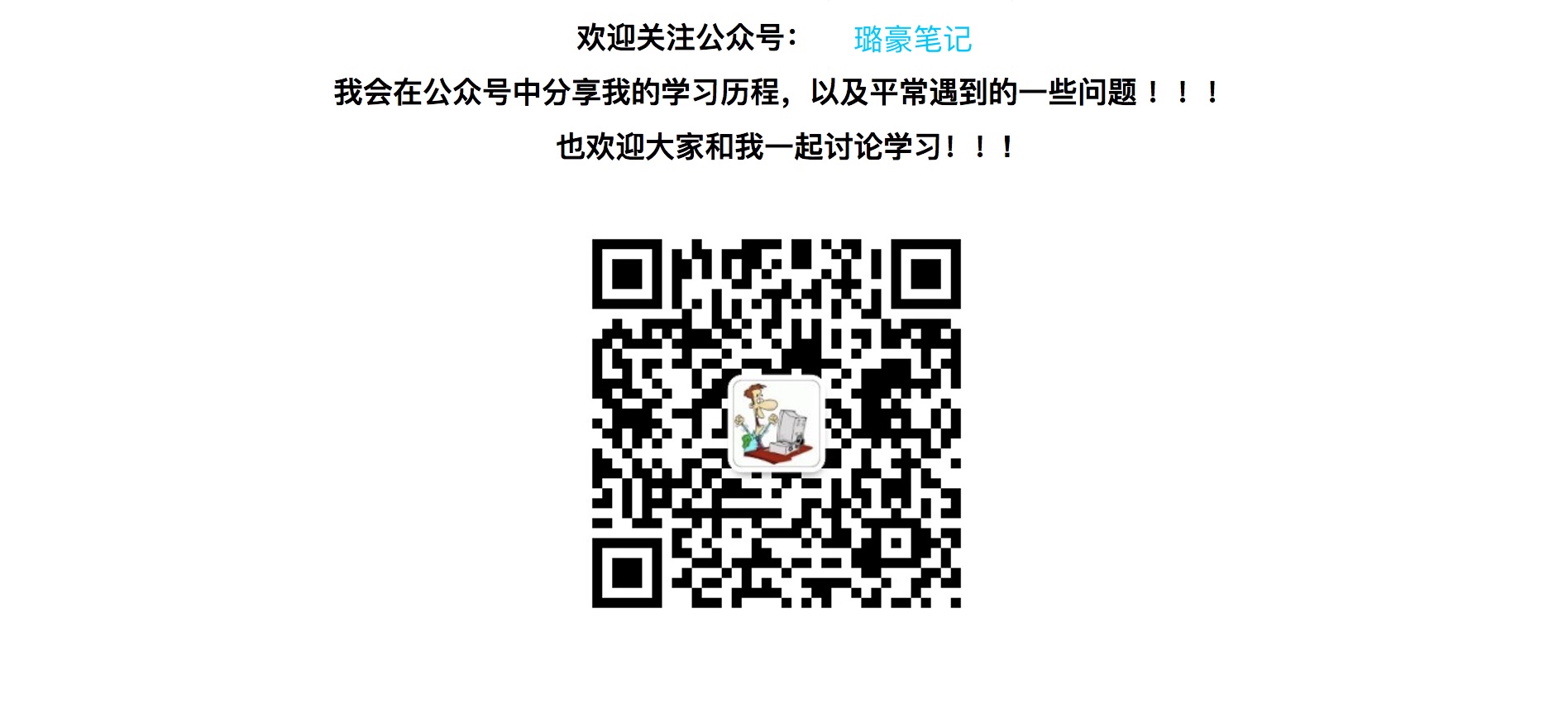内容大纲:
1.了解基本的aidl原理(不涉及底层)
前面几篇我们介绍了如何使用AIDL实现IPC 那么你会有疑问了 我们用的asInterface是什么, Stub又是什么,现在让我们一点一点来看。在我们编译的时候,系统会吧aidl生成对应的java类(这就是为什么支持aidl这种文件格式了),我们先来看一下系统生成的类(本文涉及到的系统源码都是基于android-23):
package com.wlh.animation.ipctest;
// Declare any non-default types here with import statements
public interface IBookManager extends android.os.IInterface {
/**
* Local-side IPC implementation stub class.
*/
public static abstract class Stub extends android.os.Binder implements com.wlh.animation.ipctest.IBookManager {
private static final java.lang.String DESCRIPTOR = "com.wlh.animation.ipctest.IBookManager";
/**
* Construct the stub at attach it to the interface.
*/
public Stub() {
this.attachInterface(this, DESCRIPTOR);
}
/**
* Cast an IBinder object into an com.wlh.animation.ipctest.IBookManager interface,
* generating a proxy if needed.
*/
public static com.wlh.animation.ipctest.IBookManager asInterface(android.os.IBinder obj) {
...
}
@Override
public android.os.IBinder asBinder() {
return this;
}
@Override
public boolean onTransact(int code, android.os.Parcel data, android.os.Parcel reply, int flags)
throws android.os.RemoteException {
switch (code) {
case INTERFACE_TRANSACTION: {
...
}
case TRANSACTION_getBookList: {
...
}
case TRANSACTION_addBook: {
...
}
case TRANSACTION_registerListener: {
...
}
case TRANSACTION_unRegisterListener: {
...
}
}
return super.onTransact(code, data, reply, flags);
}
private static class Proxy implements com.wlh.animation.ipctest.IBookManager {
private android.os.IBinder mRemote;
Proxy(android.os.IBinder remote) {
mRemote = remote;
}
@Override
public android.os.IBinder asBinder() {
return mRemote;
}
public java.lang.String getInterfaceDescriptor() {
return DESCRIPTOR;
}
@Override
public java.util.List
IBookManager IInterface
首先是IBookManager,它是一个继承自IInterface的接口,我们先来看下IInterface接口中有哪些东西:
public interface IInterface
{
public IBinder asBinder();
}
我们可以看到IInterface中只有一个方法 就是asBinder 返回一个IBinder,IBinder也是一个接口。
Stub Binder
Stub是一个抽象类继承了Binder 实现了IBookManager接口
Binder
Binder实现了IBinder,我们来看下IBinder中的内容.我们这里只介绍一些重要的变量和方法,其它的说明读者可自行查阅源码中的注释。
getInterfaceDescriptor
源码定义如下:
/**
* Get the canonical name of the interface supported by this binder.
*/
public String getInterfaceDescriptor() throws RemoteException;
这个返回接口的名称,我们在Binder中可以看到它的具体实现:
public void attachInterface(IInterface owner, String descriptor) {
mOwner = owner;
mDescriptor = descriptor;
}
public String getInterfaceDescriptor() {
return mDescriptor;
}
我们可以看到系统通过attachInterface来给接口名称赋值,主要是为了作为跨进程通信时候接口的标识,我们可以在Binder的子类Stub也就是系统为我们生成的类中看到具体的接口名称:
private static final java.lang.String DESCRIPTOR = "com.wlh.animation.ipctest.IBookManager";
/**
* Construct the stub at attach it to the interface.
*/
public Stub() {
this.attachInterface(this, DESCRIPTOR);
}
我们可以看到其实就是接口的全路径。
pingBinder, isBinderAlive,
/**
* Check to see if the object still exists.
*
* @return Returns false if the
* hosting process is gone, otherwise the result (always by default
* true) returned by the pingBinder() implementation on the other
* side.
*/
public boolean pingBinder();
就是字面意思ping一下 来确认Binder是否可以链接到Binder,只有当宿主进程不存在的时候才返回false。
/**
* Check to see if the process that the binder is in is still alive.
*
* @return false if the process is not alive. Note that if it returns
* true, the process may have died while the call is returning.
*/
public boolean isBinderAlive();
返回Binder是否存活。如果进程不是存活状态,那么返回false。
queryLocalInterface
/**
* Attempt to retrieve a local implementation of an interface
* for this Binder object. If null is returned, you will need
* to instantiate a proxy class to marshall calls through
* the transact() method.
*/
public IInterface queryLocalInterface(String descriptor);
根据接口的描述返回一个本地接口,如果返回的是null的话(就是跨进程),需要你去实现代理(在使用aidl的时候系统为我们已经实现好了)
transact
/**
* Perform a generic operation with the object.
*
* @param code The action to perform. This should
* be a number between {@link #FIRST_CALL_TRANSACTION} and
* {@link #LAST_CALL_TRANSACTION}.
* @param data Marshalled data to send to the target. Must not be null.
* If you are not sending any data, you must create an empty Parcel
* that is given here.
* @param reply Marshalled data to be received from the target. May be
* null if you are not interested in the return value.
* @param flags Additional operation flags. Either 0 for a normal
* RPC, or {@link #FLAG_ONEWAY} for a one-way RPC.
*/
public boolean transact(int code, Parcel data, Parcel reply, int flags)
throws RemoteException;
这个基本上是IBinder中最重要的一个函数了,它用来相应对象的操作,例如我们本例中的一个addBook操作,它的参数主要有如下几个:
1.code 一次操作的唯一标识,要介于常量FIRST_CALL_TRANSACTION( 0x00000001)和 LAST_CALL_TRANSACTION(0x00ffffff)之间
2.data 需要传递的数据不能为空
3.reply 返回的数据
4.flats 附加的操作标识,通常返回0. 如果设置成FLAG_ONEWAY表示呼叫方不会等待被呼叫方放回结果(只在跨进程的时候生效)。
我们再来看下Stub中的具体实现:
asInterface
public static com.wlh.animation.ipctest.IBookManager asInterface(android.os.IBinder obj) {
if ((obj == null)) {
return null;
}
android.os.IInterface iin = obj.queryLocalInterface(DESCRIPTOR);
if (((iin != null) && (iin instanceof com.wlh.animation.ipctest.IBookManager))) {
return ((com.wlh.animation.ipctest.IBookManager) iin);
}
return new com.wlh.animation.ipctest.IBookManager.Stub.Proxy(obj);
}
将IBinder转换成我们需要的接口,我们可以看到基本的逻辑是:如果从本地找到了接口就返回本地接口(没有跨进程),否则返回Stub的代理类,关于代理类我们稍后再说,这个逻辑规则基本贯穿了Stub中的所有方法:即先找本地,如果没有(跨进程)则返回代理。
onTransact
@Override
public boolean onTransact(int code, android.os.Parcel data, android.os.Parcel reply, int flags)
throws android.os.RemoteException {
switch (code) {
case INTERFACE_TRANSACTION: {
reply.writeString(DESCRIPTOR);
return true;
}
case TRANSACTION_addBook: {
。。。
}
}
}
首先在Stub类中 系统为我们的每一个方法值都赋予了一个id
static final int TRANSACTION_getBookList = (android.os.IBinder.FIRST_CALL_TRANSACTION + 0);
static final int TRANSACTION_addBook = (android.os.IBinder.FIRST_CALL_TRANSACTION + 1);
static final int TRANSACTION_registerListener = (android.os.IBinder.FIRST_CALL_TRANSACTION + 2);
static final int TRANSACTION_unRegisterListener = (android.os.IBinder.FIRST_CALL_TRANSACTION + 3);
可以看到是基于TRANSACTIOn_{$method name}来命名的参数是基于FIRST_CALL_TRANSACTION递增的。然后再onTransaction方法中系统会switch code判断当前调用的是哪个方法然后做相应的操作 我们来看下addBook的具体实现:
case TRANSACTION_addBook: {
data.enforceInterface(DESCRIPTOR);
com.wlh.animation.ipctest.Book _arg0;
if ((0 != data.readInt())) {
_arg0 = com.wlh.animation.ipctest.Book.CREATOR.createFromParcel(data);
} else {
_arg0 = null;
}
this.addBook(_arg0);
reply.writeNoException();
if ((_arg0 != null)) {
reply.writeInt(1);
_arg0.writeToParcel(reply, android.os.Parcelable.PARCELABLE_WRITE_RETURN_VALUE);
} else {
reply.writeInt(0);
}
return true;
}
我们不难看出,基本思路就是将对象和Parceable之间转换处理。
我们再来看下代理类Proxy:
Proxy是实现了接口IBookManager的代理类,其构造方法如下:
Proxy(android.os.IBinder remote) {
mRemote = remote;
}
构造函数是一个IBinder,之后代理中的相关调用都会转到这个Binder中去处理,我们还是来看一下addBookManager接口:
@Override
public void addBook(com.wlh.animation.ipctest.Book book) throws android.os.RemoteException {
android.os.Parcel _data = android.os.Parcel.obtain();
android.os.Parcel _reply = android.os.Parcel.obtain();
try {
_data.writeInterfaceToken(DESCRIPTOR);
if ((book != null)) {
_data.writeInt(1);
book.writeToParcel(_data, 0);
} else {
_data.writeInt(0);
}
mRemote.transact(Stub.TRANSACTION_addBook, _data, _reply, 0);
_reply.readException();
if ((0 != _reply.readInt())) {
book.readFromParcel(_reply);
}
} finally {
_reply.recycle();
_data.recycle();
}
}
可以看到和onTransact中最大的区别在于 它将具体的处理时间交给了跨进程的Binder处理。
以上就是在我们编写AIDL文件后 系统为我们生成文件的解析。