注册github账号
仔细阅读使用说明便可,这里提一下如何删除一个repository。
点击要删除的repository,打开后点击Settings
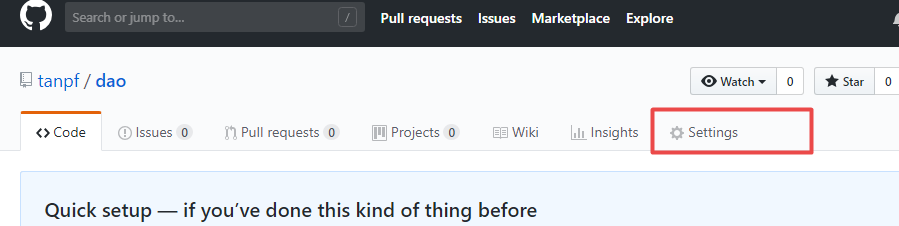
然后滚动到页面最下方,点击最后一个按钮

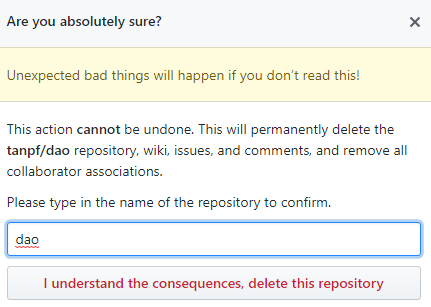
在弹出框中再次输入repository的名称,确认后删除
创建一个reposition
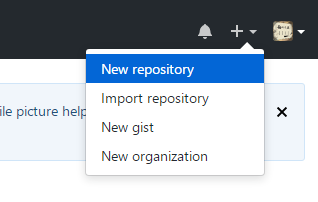
创建后有以下提示,下面在安装git后按提示操作
…or create a new repository on the command line
echo "# dao" >> README.md
git init
git add README.md
git commit -m "first commit"
git remote add origin https://github.com/tanpf/dao.git git push -u origin master
下载git软件并安装
这里使用的是Git-2.14.1-64-bit,在windows上下一步下一步即可
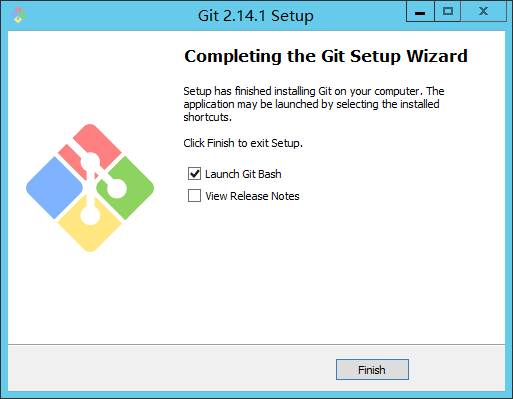
git bash,它把windows上的操作转化为linux shell类似的操作,通过在里面执行一些命令来实现git的功能。
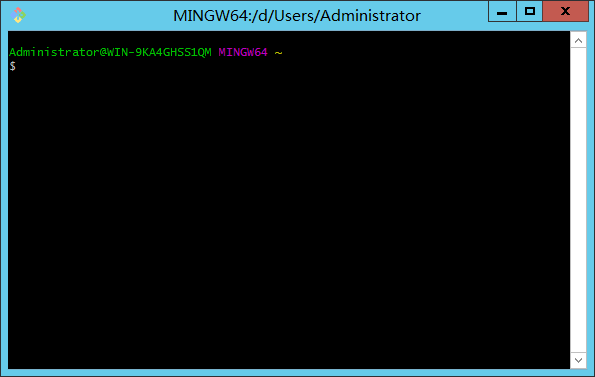
比如,进入G:\all\code\git目录并创建javafx目录
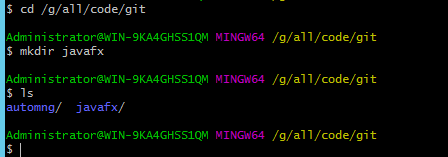
配置全局邮件与名称
cd /d/code/git
mkdir dao
cd dao
git config --global user.email "[email protected]"
git config --global user.name "tanpf"
若添加后则可以替换
git config --global --replace-all user.email "[email protected]"
git config --global --replace-all user.name "tanpf"
邮箱与名称可以自定义。
进入创建的目录,准备以该目录为根目录同步github
cd /d/code/git/dao
创建一个文件,github建议目录下放的说明文件
echo "# dao" >> README.md
将该目录初始化为一个git仓库目录
git init
将README.md文件添加到仓库
git add README.md
写一句文字说明并提交本次添加的文件到本地仓库,m 就是message
git commit -m "first commit"
在远程github与本地仓库间建立联系
git remote add origin https://github.com/tanpf/dao.git
将新提交到本地仓库的文件推送到github的master分支,github默认第一个分支的名称为master
git push -u origin master
该步骤会提示连接github所需要的用户名与密码,输入即可。再次查看github上,文件已经传送完成。
配置SSH为传输的内容加密
执行以下命令并输入三次回车(邮箱名称可自定义)
ssh-keygen -t rsa -C "[email protected]"
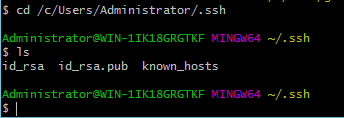
在github上添加本地ssh公钥
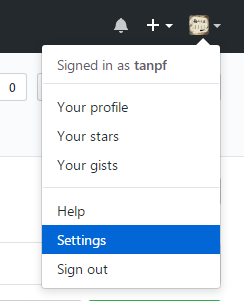
SSH and GPG keys --> New SSH key
cat id_rsa.pub 将 id_rsa.pub的内容添加到key中
cd /d/code/git/dao
cp -r /d/wkspace/workspaces/javafx/ppcore/ .
git add .
git status
git commit -m "ppcore first commit"
git push origin master
这是第二次提交,push没有加-u
文件删除
删除本地文件
cd /d/code/git/dao
rm -rf ppcore/
git commit -m "rm ppcore"
从本地git仓库删除
git rm -rf ppcore/
git commit -m "rm ppcore"
从github分支上删除该文件
git add .
git commit -m "rm ppcore"
git push origin master