转载地址:http://www.cnblogs.com/yuchuan/p/JBarcode2.html
(一)代码展示
package com.nicole.test;
import java.awt.image.BufferedImage;
import java.io.File;
import java.io.FileOutputStream;
import java.io.UnsupportedEncodingException;
import java.net.URLDecoder;
import java.text.SimpleDateFormat;
import java.util.Date;
import org.jbarcode.JBarcode;
import org.jbarcode.encode.Code11Encoder;
import org.jbarcode.encode.EAN13Encoder;
import org.jbarcode.encode.InvalidAtributeException;
import org.jbarcode.paint.EAN13TextPainter;
import org.jbarcode.paint.WidthCodedPainter;
import org.jbarcode.util.ImageUtil;
/**
* 简易生成条形码(EN-13码)
*
* @=============================================
*
* @author : Liuyc
* @create : 2015-4-8 下午06:19:21
* @update :
* @bolg : http://www.cnblogs.com/yuchuan/
* @csdn : http://blog.csdn.net/l_lycos
* @E-mail : [email protected]
* @desc :
*
* @=============================================
*/
public class TestBarcode {
/**
* 生成商品条形码
*
* @param filePath
* 商品条形码图片存放路径:C://barcode//images//
*
* @param barCode
* 商品条形码:13位
* @param imgFormat
* 图片格式
*
* @return 图片存放路径+图片名称+图片文件类型
*/
public static String createBarCode(String savePath, String jbarCode, String imgFormat) {
// 校验全部省略……
// if(StringUtils.isNotEmpty(savePath)){
//
// return null;
// }
// if(StringUtils.isNotEmpty(jbarCode)){
// return null;
// }
// if(StringUtils.isNotEmpty
// (imgFormat)){
// return null;
// }
// if( jbarCode.length()!=13){
// return null;
// }
try {
BufferedImage bi = null;
int len = jbarCode.length();
// 实例化JBarcode
// 这里三个参数,必要填写
JBarcode jbarcode13 = new JBarcode(EAN13Encoder.getInstance(), WidthCodedPainter.getInstance(),
EAN13TextPainter.getInstance());
// 获取到前12位
String barCode = jbarCode.substring(0, len - 1);
// 获取到校验位
String code = jbarCode.substring(len - 1, len);
String checkCode = jbarcode13.calcCheckSum(barCode);
if (!code.equals(checkCode)) {
return "EN-13 条形码最后一位校验码 不对,应该是: " + checkCode;
}
/*
* 最重要的是这里的设置,如果明白了这里的设置就没有问题 如果是默认设置, 那么设置就是生成一般的条形码 如果不是默认
* 设置,那么就可以根据自己需要设置
*/
// 尺寸,面积,大小
jbarcode13.setXDimension(Double.valueOf(0.8).doubleValue());
// 条形码高度
jbarcode13.setBarHeight(Double.valueOf(30).doubleValue());
// 宽度率
jbarcode13.setWideRatio(Double.valueOf(20).doubleValue());
// 是否校验最后一位,默认是false
jbarcode13.setShowCheckDigit(true);
// 生成二维码
bi = jbarcode13.createBarcode(barCode);
// 定义图片名称
SimpleDateFormat sdf = new SimpleDateFormat("yyyyMMddhhmmss");
String imgName = sdf.format(new Date()) + "_" + jbarCode;
// 保存二维码图片
FileOutputStream fileOutputStream = null;
String imgPath = savePath + imgName + "." + imgFormat;
try {
try {
savePath = URLDecoder.decode(savePath, "UTF-8");
} catch (UnsupportedEncodingException uee) {
uee.printStackTrace();
savePath = "C://barcode//images//";
}
File dirFile = new File(savePath);
if (!dirFile.exists()) {
dirFile.mkdirs();
}
fileOutputStream = new FileOutputStream(imgPath);
} catch (Exception e) {
e.printStackTrace();
return null;
}
ImageUtil.encodeAndWrite(bi, imgFormat, fileOutputStream, 96, 96);
fileOutputStream.close();
// 返回路径
return imgPath;
} catch (Exception e) {
e.printStackTrace();
return null;
}
}
/**
* 生成商品条形码
*
* @param filePath
* 商品条形码图片存放路径:C://barcode//images//
*
* @param barCode
* 商品条形码:11位
* @param imgFormat
* 图片格式
*
* @return 图片存放路径+图片名称+图片文件类型
*/
public static String createBarCode11(String savePath, String jbarCode, String imgFormat) {
// 校验全部省略……
// if(StringUtils.isNotEmpty(savePath)){
//
// return null;
// }
// if(StringUtils.isNotEmpty(jbarCode)){
// return null;
// }
// if(StringUtils.isNotEmpty
// (imgFormat)){
// return null;
// }
// if( jbarCode.length()!=13){
// return null;
// }
try {
BufferedImage bi = null;
int len = jbarCode.length();
// 实例化JBarcode
// 这里三个参数,必要填写
JBarcode jbarcode11 = new JBarcode(Code11Encoder.getInstance(), WidthCodedPainter.getInstance(),
EAN13TextPainter.getInstance());
// 获取到前11位
String barCode = jbarCode.substring(0, len - 1);
/*
* 最重要的是这里的设置,如果明白了这里的设置就没有问题 如果是默认设置, 那么设置就是生成一般的条形码 如果不是默认
* 设置,那么就可以根据自己需要设置
*/
// 尺寸,面积,大小
jbarcode11.setXDimension(Double.valueOf(0.5).doubleValue());
// 条形码高度
jbarcode11.setBarHeight(Double.valueOf(20).doubleValue());
// 宽度率
jbarcode11.setWideRatio(Double.valueOf(30).doubleValue());
// 是否校验最后一位,默认是false
jbarcode11.setShowCheckDigit(true);
// 生成二维码
bi = jbarcode11.createBarcode(barCode);
// 定义图片名称
SimpleDateFormat sdf = new SimpleDateFormat("yyyyMMddhhmmss");
String imgName = sdf.format(new Date()) + "_" + jbarCode;
// 保存二维码图片
FileOutputStream fileOutputStream = null;
String imgPath = savePath + imgName + "." + imgFormat;
try {
try {
savePath = URLDecoder.decode(savePath, "UTF-8");
} catch (UnsupportedEncodingException uee) {
uee.printStackTrace();
savePath = "D://barcode//images//";
}
File dirFile = new File(savePath);
if (!dirFile.exists()) {
dirFile.mkdirs();
}
fileOutputStream = new FileOutputStream(imgPath);
} catch (Exception e) {
e.printStackTrace();
return null;
}
ImageUtil.encodeAndWrite(bi, imgFormat, fileOutputStream, 96, 96);
fileOutputStream.close();
// 返回路径
return imgPath;
} catch (Exception e) {
e.printStackTrace();
return null;
}
}
/**
* @param args
* @throws InvalidAtributeException
*/
public static void main(String[] args) throws InvalidAtributeException {
//String path = TestBarcode.createBarCode("D://barcode//", "6937748304340", ImageUtil.JPEG);
String path = TestBarcode.createBarCode11("D://barcode//", "99005050002", ImageUtil.JPEG);
System.out.println(path);
}
}
生成图片后,用Base64编码后得到字符串,假如为:"123xyz"
<img src="data:image/png;base64,123xyz"/>package com.nicole.test;
import java.awt.image.BufferedImage;
import java.io.ByteArrayOutputStream;
import javax.imageio.ImageIO;
import org.jbarcode.JBarcode;
import org.jbarcode.encode.Code11Encoder;
import org.jbarcode.encode.Code128Encoder;
import org.jbarcode.encode.EAN13Encoder;
import org.jbarcode.encode.InvalidAtributeException;
import org.jbarcode.paint.BaseLineTextPainter;
import org.jbarcode.paint.EAN13TextPainter;
import org.jbarcode.paint.WidthCodedPainter;
import sun.misc.BASE64Encoder;
public class BarcodeUtil {
/**
* 11条形码
*
* @param strBarCode
* 商品条形码:11位
* @param dimension
* 商品条形码:尺寸
* @param barheight
* 商品条形码:高度
* @return 图片(Base64编码)
*/
public static String generateBarCode11(String strBarCode,String dimension,String barheight) {
try {
ByteArrayOutputStream outputStream = null;
BufferedImage bi = null;
int len = strBarCode.length();
JBarcode productBarcode = new JBarcode(Code11Encoder.getInstance(),
WidthCodedPainter.getInstance(),
EAN13TextPainter.getInstance());
// 尺寸,面积,大小 密集程度
productBarcode.setXDimension(Double.valueOf(dimension).doubleValue());
// 高度 10.0 = 1cm 默认1.5cm
productBarcode.setBarHeight(Double.valueOf(barheight).doubleValue());
// 宽度
productBarcode.setWideRatio(Double.valueOf(30).doubleValue());
// 是否显示字体
productBarcode.setShowText(true);
// 显示字体样式
productBarcode.setTextPainter(BaseLineTextPainter.getInstance());
// 生成二维码
bi = productBarcode.createBarcode(strBarCode);
outputStream = new ByteArrayOutputStream();
ImageIO.write(bi, "jpg", outputStream);
BASE64Encoder encoder = new BASE64Encoder();
// System.err.println(encoder.encode(outputStream.toByteArray()));
return encoder.encode(outputStream.toByteArray());
} catch (Exception e) {
e.printStackTrace();
return "encodeError";
}
}
/**
* @param args
* @throws InvalidAtributeException
*/
public static void main(String[] args) throws InvalidAtributeException {
String encode = BarcodeUtil.generateBarCode11("99005050002","0.5","20");
System.out.println(encode);
}
}
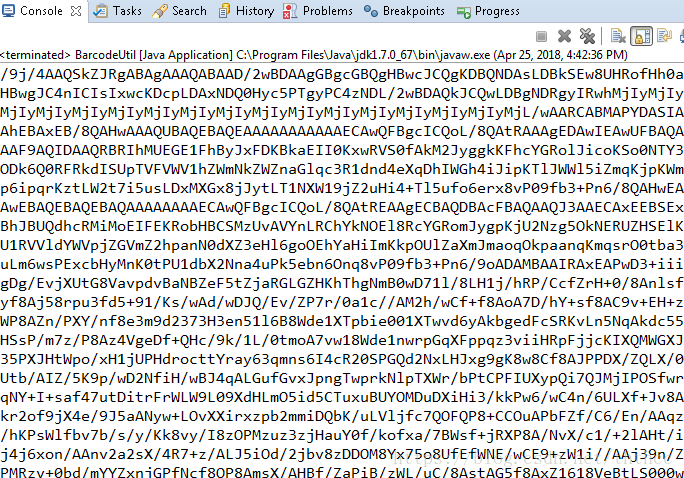
copy控制台输出的图片编码到img标签中即可

