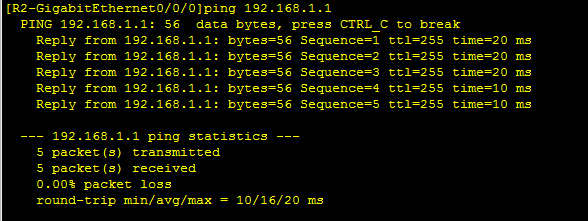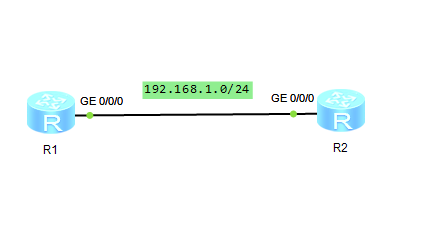
R1:
<Huawei>dis clock
2018-05-09 15:44:29
Wednesday
Time Zone(China-Standard-Time) : UTC-08:00
<Huawei>clock timezone BJ add 08:00:00
<Huawei>clock datetime 15:46:44 2018-05-09
<Huawei>dis clock
2018-05-09 15:46:49
Wednesday
Time Zone(BJ) : UTC+08:00
<Huawei>system-view //进入系统视图模式
[Huawei]sysname R1 //修改名称为R1
[R1]header login information " deng lu qian " //登陆前提示信息
[R1]header shell information " deng lu hou " //登陆后提示信息
[R1-GigabitEthernet0/0/0] //进入接口模式
[R1-GigabitEthernet0/0/0]ip address 192.168.1.1 24 //配置ip地址
[R1-GigabitEthernet0/0/0]quit
[R1]user-interface vty 0 4 //进入远程虚拟链路
[R1-ui-vty0-4]set authentication password cipher huawei //设置远程登陆密码
[R1]super password cipher huawei123 //设置super密码,默认level 3
R2:(模拟PC终端,远程登陆R1)
<Huawei>system-view
[Huawei]sysname R2
[R2-GigabitEthernet0/0/0]
[R2-GigabitEthernet0/0/0]ip address 192.168.1.2 24
[R2-GigabitEthernet0/0/0]ping 192.168.1.1
<R2>telnet 192.168.1.1 //远程登陆必须在用户模式下