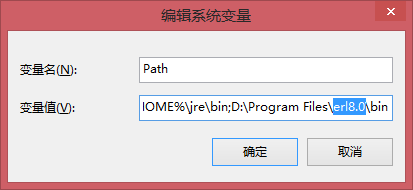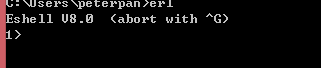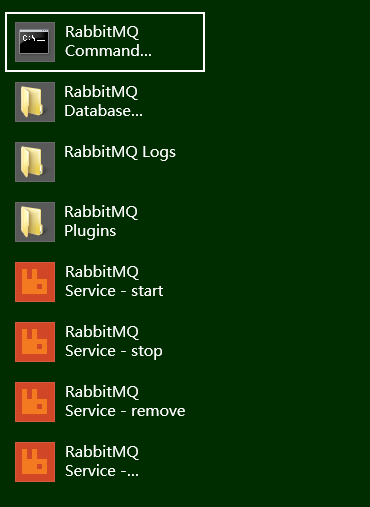写在前面
整个项目就是实现C#客户端往消息队列生产消息,消费消息。
环境搭建
1、Erlang安装
RabbitMQ由ERLANG实现,故需要安装Erlang。
1)下载Erlang
下载官网: http://www.erlang.org/download.html 。
实践安装版本:otp_win64_19.0.exe。
2)安装Erlang
运行Exe按照提示一路Next安装下来。
3)配置Erlang
本机安装目录:D:\Program Files\erl8.0
环境变量Path中添加D:\Program Files\erl8.0\bin
1)下载Erlang
下载官网: http://www.erlang.org/download.html 。
实践安装版本:otp_win64_19.0.exe。
2)安装Erlang
运行Exe按照提示一路Next安装下来。
3)配置Erlang
本机安装目录:D:\Program Files\erl8.0
环境变量Path中添加D:\Program Files\erl8.0\bin
4) 检测Erlang
命令行中输入erl命令可检测Erlang是否安装成功。
2、RabbitMQ安装
对应RabbitMQ的版本为V3.6.5。
1)下载RabbitMQ
对应官网: http://www.rabbitmq.com/download.html 。
下载安装包:rabbitmq-server-3.6.5.exe。
2)安装RabbitMQ
运行Exe,一路Next安装完毕。
1)下载RabbitMQ
对应官网: http://www.rabbitmq.com/download.html 。
下载安装包:rabbitmq-server-3.6.5.exe。
2)安装RabbitMQ
运行Exe,一路Next安装完毕。
3)安装完成查看
扫描二维码关注公众号,回复:
2376718 查看本文章


3、RabbitMQ启动
1)启动管理插件
运行RabbitMQ Command Prompt(sbin dir)。
输入rabbitmq-plugins enable rabbitmq_management,启动管理插件。
运行RabbitMQ Command Prompt(sbin dir)。
输入rabbitmq-plugins enable rabbitmq_management,启动管理插件。

2)启动管理服务
运行rabbitmq-service.bat start。
3)登录管理界面
浏览器输入:http://localhost:15672/#/。
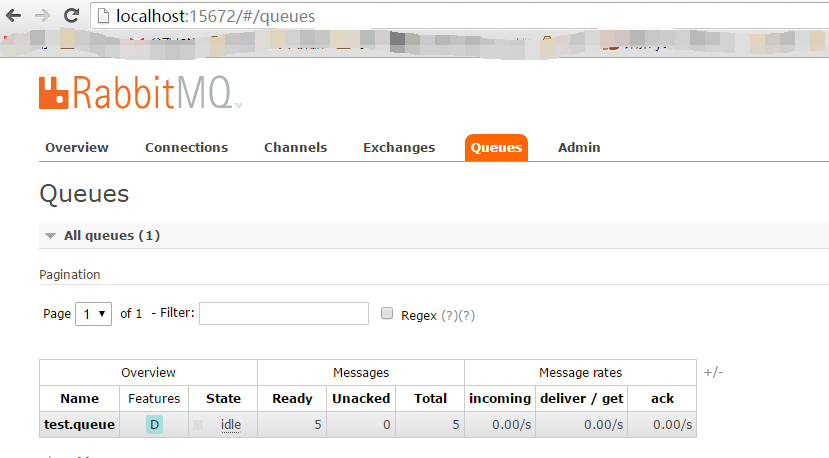
运行rabbitmq-service.bat start。
3)登录管理界面
浏览器输入:http://localhost:15672/#/。
用户名:guest,密码guest。
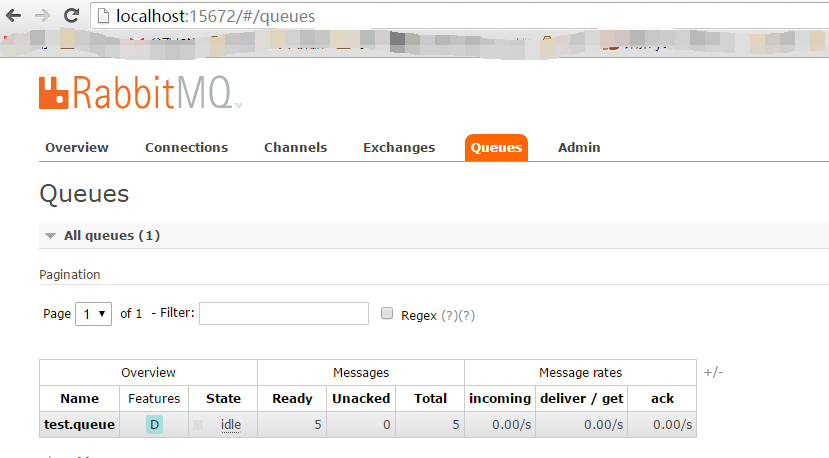
生产者消费者
示例代码采用C#,对应IDE为VS2013。
需要用到RabbitMQ .NET/C# client library。
RabbitMQ .NET/C# client library下载地址:http://www.rabbitmq.com/dotnet.html

需要用到RabbitMQ .NET/C# client library。
RabbitMQ .NET/C# client library下载地址:http://www.rabbitmq.com/dotnet.html

解压缩,里面存在RabbitMQ.Client.dll文件。
VS2013新建一个C#控制台项目,添加引用,把上面下载的RabbitMQ.Client.dll添加进来。
新建一个类MyRabbitMq,具体代码如下
- using System;
- using System.Collections.Generic;
- using System.Linq;
- using System.Text;
- using System.Threading.Tasks;
- using System.IO;
- using System.Threading;
- using RabbitMQ.Client;
- namespace RabbitmqClient
- {
- /// <summary>
- /// P2P模式,即一个生产者一个消费者
- /// </summary>
- public class MyRabbitMq
- {
- private readonly ConnectionFactory rabbitMqFactory;
- const string ExchangeName = "test.exchange";
- const string QueueName = "test.queue";
- public MyRabbitMq(bool isLocal = true, string remoteAddress = "localhost")
- {
- if (isLocal)
- rabbitMqFactory = new ConnectionFactory { HostName = "localhost" };
- else
- rabbitMqFactory = new ConnectionFactory { HostName = remoteAddress };
- }
- public void Register_durable_Exchange_and_Queue()
- {
- using (IConnection conn = rabbitMqFactory.CreateConnection())
- using (IModel channel = conn.CreateModel())
- {
- channel.ExchangeDeclare(exchange: ExchangeName, type: "direct", durable: true, autoDelete: false, arguments: null);
- channel.QueueDeclare(queue: QueueName, durable: true, exclusive: false, autoDelete: false, arguments: null);
- channel.QueueBind(queue: QueueName, exchange: ExchangeName, routingKey: QueueName);
- }
- }
- /// <summary>
- /// 生产者,插入消息
- /// </summary>
- /// <param name="message">消息</param>
- /// <param name="persistent">是否持久化</param>
- public void SendMessage(string message, bool persistent = true)
- {
- using (IConnection conn = rabbitMqFactory.CreateConnection())
- using (IModel channel = conn.CreateModel())
- {
- var props = channel.CreateBasicProperties();
- if (persistent)
- {
- props.Persistent = true;
- }
- var msgBody = Encoding.UTF8.GetBytes(message);
- channel.BasicPublish(exchange: ExchangeName, routingKey: QueueName, basicProperties: props, body: msgBody);
- Console.WriteLine(" [x] Sent {0}", message);
- }
- }
- /// <summary>
- /// 消费者,取出消息
- /// </summary>
- /// <returns></returns>
- public string GetMessage()
- {
- using (IConnection conn = rabbitMqFactory.CreateConnection())
- using (IModel channel = conn.CreateModel())
- {
- BasicGetResult msgResponse = channel.BasicGet(queue: QueueName, noAck: true);
- string msgBody = Encoding.UTF8.GetString(msgResponse.Body);
- return msgBody;
- }
- }
- /// <summary>
- /// 一次都消费光,清空队列,没有消息会阻塞等
- /// </summary>
- /// <returns></returns>
- public string Consume_messages_from_Queue_Subscription()
- {
- using (IConnection conn = rabbitMqFactory.CreateConnection())
- using (IModel channel = conn.CreateModel())
- {
- var consumer = new QueueingBasicConsumer(channel);
- channel.BasicConsume(QueueName, noAck: true, consumer: consumer);
- var msgResponse = consumer.Queue.Dequeue(); //blocking
- var msgBody = Encoding.UTF8.GetString(msgResponse.Body);
- return msgBody;
- }
- }
- public void Publish_5_messages_to_test_exchange()
- {
- using (IConnection conn = rabbitMqFactory.CreateConnection())
- using (IModel channel = conn.CreateModel())
- {
- for (var i = 0; i < 5; i++)
- {
- var props = channel.CreateBasicProperties();
- //props.SetPersistent(true);
- props.Persistent = true;
- string msg = "Hello, World!" + i;
- var msgBody = Encoding.UTF8.GetBytes(msg);
- channel.BasicPublish(ExchangeName, routingKey: QueueName, basicProperties: props, body: msgBody);
- }
- }
- }
- }
- }
在main()中往队列插入消息
- static void Main(string[] args)
- {
- <span style="white-space:pre"> </span> //第一次测试
- MyRabbitMq test = new MyRabbitMq();
- test.Register_durable_Exchange_and_Queue();
- test.SendMessage("hahaha", true);
- //Console.WriteLine(test.GetMessage());
- //Console.WriteLine(test.Consume_messages_from_Queue_Subscription());
- }
运行项目5次, 进入管理界面,可以看到已经创建了一个名叫test.queue 的消息队列,消息Ready标志为5。

后续
这种模式是最简单的P2P模式,还有其他5种模式后面再续。
还要研究如何设置优先级、设置消息ID问题。
参考
http://blog.csdn.net/segen_jaa/article/details/43230431 (安装)
http://www.rabbitmq.com/install-windows.html (官网)
https://github.com/ServiceStack/rabbitmq-windows (producer)
http://www.ibm.com/developerworks/cn/opensource/os-cn-rabbit-mq/ (consumer)