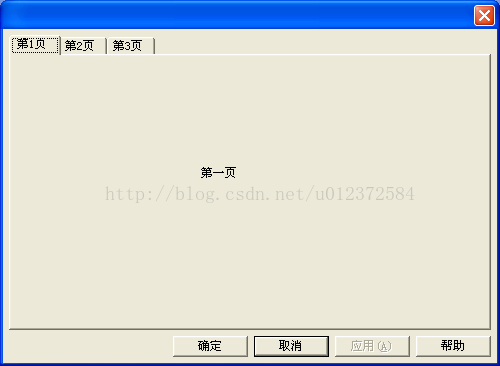前面介绍了控件方式实现的向导模式和Tab模式。这里使用属性表和属性页的方式实现前面的功能,属性页用于与子页面窗口关联,属性表用于关联管理子页面窗口的父窗口。
1、首先新建一个对话框程序,并插入3个子窗口(作为分页窗口),ID分别为:IDD_PAGE1、IDD_PAGE2、IDD_PAGE3,3个窗口设置的属性主要:Caption、style:child、ID等。注意:我们不需要插入父窗口,因为属性表(CPropertySheet)就是MFC封装好的分页管理窗口。
2、为三个字对话框分别关联一个类,所关联类的父类为:CPropertyPage。
class CPage1 : public CPropertyPage
class CPage2 : public CPropertyPage
class CPage3 : public CPropertyPage
3、为三个对话框类添加虚函数:virtual BOOL OnSetActive();并添加如下代码:主要是设置向导模式下的按钮情况。
BOOL CPage1::OnSetActive()
{
CPropertySheet* ps = (CPropertySheet*)GetParent();
//you can't call SetWizardButtons before you call DoModal.
//Enables or disables the Back, Next, or Finish button in a wizard property sheet(向导方式)
ps->SetWizardButtons(PSWIZB_NEXT);
return CPropertyPage::OnSetActive();
}
BOOL CPage2::OnSetActive()
{
CPropertySheet* ps = (CPropertySheet*)GetParent();
//you can't call SetWizardButtons before you call DoModal.
//Enables or disables the Back, Next, or Finish button in a wizard property sheet(向导方式)
ps->SetWizardButtons(PSWIZB_BACK|PSWIZB_NEXT);
return CPropertyPage::OnSetActive();
}
BOOL CPage3::OnSetActive()
{
CPropertySheet* ps = (CPropertySheet*)GetParent();
//you can't call SetWizardButtons before you call DoModal.
//Enables or disables the Back, Next, or Finish button in a wizard property sheet(向导方式)
ps->SetWizardButtons(PSWIZB_BACK|PSWIZB_FINISH);
return CPropertyPage::OnSetActive();
}
4、为主对话框添加两个按钮,分别是Wizard和Tab,用来测试两种分页:ID为:IDC_WIZARD、IDC_PROPERTY,并且为按钮添加单击消息响应函数:
Wizard按钮响应函数:
void CPropertySheetAndPageDlg::OnBnClickedWizard()
{
CPage1 p1;
CPage2 p2;
CPage3 p3;
CPropertySheet ps;
//Add pages to the property sheet in the left-to-right order you want them to appear.
//When you add a property page using AddPage, the CPropertySheet is the parent of the CPropertyPage,
//To gain access to the property sheet from the property page, call CWnd::GetParent.
//Typically, you will call AddPage before calling DoModal or Create.
ps.AddPage(&p1);
ps.AddPage(&p2);
ps.AddPage(&p3);
ps.SetWizardMode();//设置为向导模式,默认是Tab模式
ps.DoModal();
}
Tab按钮响应函数:
void CPropertySheetAndPageDlg::OnBnClickedProperty()
{
CPage1 p1;
CPage2 p2;
CPage3 p3;
CPropertySheet ps;
//Add pages to the property sheet in the left-to-right order you want them to appear.
//When you add a property page using AddPage, the CPropertySheet is the parent of the CPropertyPage,
//To gain access to the property sheet from the property page, call CWnd::GetParent.
//Typically, you will call AddPage before calling DoModal or Create.
ps.AddPage(&p1);
ps.AddPage(&p2);
ps.AddPage(&p3);
//ps.SetWizardMode();//默认是Tab模式,使用默认模式
ps.DoModal();
}
点击Wizard按钮:
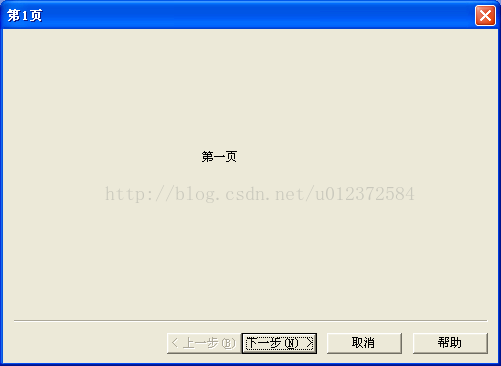
点击Tab按钮: