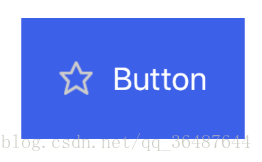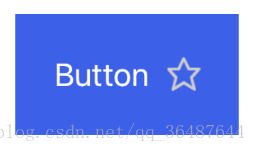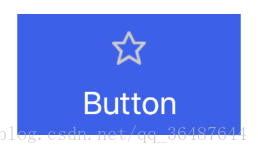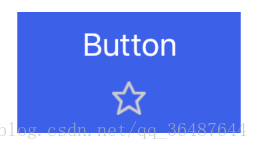-
UIButton默认,图片居左,文字在右,垂直居中显示,文字与图片没有间距,如下图:
可以通过设置UIButton中的titleEdgeInsets和imageEdgeInsets改变按钮的imageView与titleLabel的位置与间距,推荐给UIButton添加一个分类,将一下方法公开出来,方便所有的按钮调用
github Demo下载地址:https://github.com/yanhaiqiang/HQIconButton
1.图片居左,文字在右,垂直居中显示,文字与图片没有间距为10,如下图:
代码如下:
- (void)setIconInLeftWithSpacing:(CGFloat)Spacing
{
self.titleEdgeInsets = (UIEdgeInsets){
.top = 0,
.left = Spacing/2,
.bottom = 0,
.right = -Spacing/2,
};
self.imageEdgeInsets = (UIEdgeInsets){
.top = 0,
.left = -Spacing/2,
.bottom = 0,
.right = Spacing/2,
};
}2.图片居右,文字在左,垂直居中显示,文字与图片没有间距为10,如下图:
代码如下:
- (void)setIconInRightWithSpacing:(CGFloat)Spacing
{
CGFloat img_W = self.imageView.frame.size.width;
CGFloat tit_W = self.titleLabel.frame.size.width;
self.titleEdgeInsets = (UIEdgeInsets){
.top = 0,
.left = - (img_W + Spacing / 2),
.bottom = 0,
.right = (img_W + Spacing / 2),
};
self.imageEdgeInsets = (UIEdgeInsets){
.top = 0,
.left = (tit_W + Spacing / 2),
.bottom = 0,
.right = - (tit_W + Spacing / 2),
};
}3.图片居上,文字在下,垂直居中显示,文字与图片没有间距为10,如下图:
代码如下:
- (void)setIconInTopWithSpacing:(CGFloat)Spacing
{
CGFloat img_W = self.imageView.frame.size.width;
CGFloat img_H = self.imageView.frame.size.height;
CGFloat tit_W = self.titleLabel.frame.size.width;
CGFloat tit_H = self.titleLabel.frame.size.height;
self.titleEdgeInsets = (UIEdgeInsets){
.top = (tit_H / 2 + Spacing / 2),
.left = - (img_W / 2),
.bottom = - (tit_H / 2 + Spacing / 2),
.right = (img_W / 2),
};
self.imageEdgeInsets = (UIEdgeInsets){
.top = - (img_H / 2 + Spacing / 2),
.left = (tit_W / 2),
.bottom = (img_H / 2 + Spacing / 2),
.right = - (tit_W / 2),
};
}4.图片居下,文字在上,垂直居中显示,文字与图片没有间距为10,如下图:
代码如下:
- (void)setIconInBottomWithSpacing:(CGFloat)Spacing
{
CGFloat img_W = self.imageView.frame.size.width;
CGFloat img_H = self.imageView.frame.size.height;
CGFloat tit_W = self.titleLabel.frame.size.width;
CGFloat tit_H = self.titleLabel.frame.size.height;
self.titleEdgeInsets = (UIEdgeInsets){
.top = - (tit_H / 2 + Spacing / 2),
.left = - (img_W / 2),
.bottom = (tit_H / 2 + Spacing / 2),
.right = (img_W / 2),
};
self.imageEdgeInsets = (UIEdgeInsets){
.top = (img_H / 2 + Spacing / 2),
.left = (tit_W / 2),
.bottom = - (img_H / 2 + Spacing / 2),
.right = - (tit_W / 2),
};
}