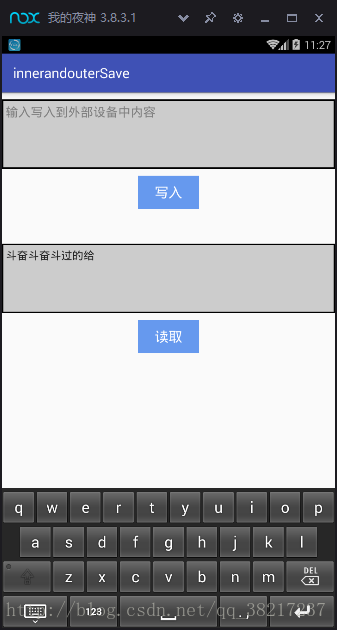//将输入框中的外部设备写入data.txt文件中
public void write(String content) throws IOException {
//创建一个带缓冲区的输出流
String state= Environment.getExternalStorageState();
if(state.equals(Environment.MEDIA_MOUNTED)){
File SDPath=Environment.getExternalStorageDirectory();//SD根目录
File file=new File(SDPath,"data.txt");
FileOutputStream fos=new FileOutputStream(file);
OutputStreamWriter writer=new OutputStreamWriter(fos,"utf-8");
writer.write(content);
writer.close();
fos.close();
}else {
new AlertDialog.Builder(Main2Activity.this).setTitle("提示").setMessage("SD卡不可用")
.setPositiveButton("确定",null).create().show();
}
}如果只是用FileOutStream写文件则不能控制编码方式,当再次读取时很容易出现乱码的情况。但是利用OutputStreamWriter提供的构造方法能够很好的控制编码。
读取文件是也是一样使用InputStreamWriter。
//从data.txt读取内容
public void read() throws IOException {
//创建一个带缓冲区的输出流
String state= Environment.getExternalStorageState();
if(state.equals(Environment.MEDIA_MOUNTED)) {
File SDPath = Environment.getExternalStorageDirectory();//SD根目录
File file = new File(SDPath, "data.txt");
//创建一个带缓冲区的输入流
FileInputStream bis = new FileInputStream(file);
InputStreamReader reader=new InputStreamReader(bis,"utf-8");
int len;
char[] buffer = new char[bis.available()];
while ((len = reader.read()) != -1) {
reader.read(buffer);
}
tv_read.setText(new String(buffer));
reader.close();
bis.close();
}
}