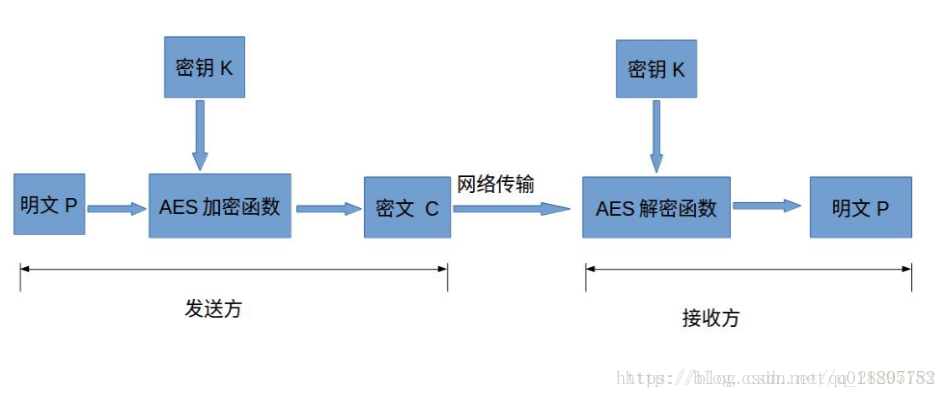android应用中常用的加密方式有三种:MD5,AES,RSA。在进行实际的开发过程中,一般是几种加密方式配合使用,这样加密效果会更好,被破解的概率会越小。下面我们就分别讲一下三种加密方式的实现过程。
一、MD5
MD5本质是一种散列函数,用以提供消息的完整性保护。
特点:
1.压缩性:任意长度的数据,算出的MD5值长度都是固定的;
2.容易计算:从原数据计算出MD5值很容易;
3.抗修改性:对原数据进行任何改动,哪怕只修改1个字节,所得到的MD5值都有很大的区别;
4.强抗碰撞:已知原数据和其MD5值,想找到一个具有相同MD5值的数据(及伪造数据)是非常困难的;
5.不可逆:MD5理论上是不可逆的(但是现在已经可以暴力破解了)。
使用场景:
1.验证密码:只要算法不变,就能和服务器上的MD5匹配;
2.文件完整性的校验:当下载一个文件时,服务器返回的信息包括这个文件的md5,在本地下载完毕时进行md5加密,将两个md5值进行比较,如果一致则说明文件完整没有丢包现象。
工具类代码:
package comvoice.example.zhangbin.md5codedemo.utils;
import java.io.File;
import java.io.FileInputStream;
import java.io.FileNotFoundException;
import java.io.IOException;
import java.io.UnsupportedEncodingException;
import java.security.DigestInputStream;
import java.security.MessageDigest;
import java.security.NoSuchAlgorithmException;
//MD5加密
public class MD5Utils {
//加密字符串
public String getMD5Code(String info){
try {
MessageDigest md5=MessageDigest.getInstance("MD5");
md5.update(info.getBytes("utf-8"));
byte[]encryption=md5.digest();
StringBuffer stringBuffer=new StringBuffer();
for(int i=0;i<encryption.length;i++){
if(Integer.toHexString(0xff &encryption[i]).length()==1){
stringBuffer.append("0").append(Integer.toHexString(0xff&encryption[i]));
}else {
stringBuffer.append(Integer.toHexString(0xff&encryption[i]));
}
}
return stringBuffer.toString();
} catch (Exception e) {
// e.printStackTrace();
return "";
}
}
//加密文件
public static String md5ForFile(File file){
int buffersize = 1024;
FileInputStream fis = null;
DigestInputStream dis = null;
try {
//创建MD5转换器和文件流
MessageDigest messageDigest =MessageDigest.getInstance("MD5");
fis = new FileInputStream(file);
dis = new DigestInputStream(fis,messageDigest);
byte[] buffer = new byte[buffersize];
//DigestInputStream实际上在流处理文件时就在内部就进行了一定的处理
while (dis.read(buffer) > 0);
//通过DigestInputStream对象得到一个最终的MessageDigest对象。
messageDigest = dis.getMessageDigest();
// 通过messageDigest拿到结果,也是字节数组,包含16个元素
byte[] array = messageDigest.digest();
// 同样,把字节数组转换成字符串
StringBuilder hex = new StringBuilder(array.length * 2);
for (byte b : array) {
if ((b & 0xFF) < 0x10){
hex.append("0");
}
hex.append(Integer.toHexString(b & 0xFF));
}
return hex.toString();
} catch (FileNotFoundException e) {
e.printStackTrace();
} catch (NoSuchAlgorithmException e) {
e.printStackTrace();
} catch (IOException e) {
e.printStackTrace();
}
return null;
}
}
二、RSA加密
RSA加密算法是一种非对称加密算法,非对称加密算法需要两个密钥:公共密钥和私有密钥。公钥和私钥是配对的,用公钥加密的数据只有配对的私钥才能解密。
RSA对加密数据的长度有限制,一般为密钥的长度值-11,要加密较长的数据,可以采用数据截取的方法,分段加密。
使用场景:
文件或数据在本地使用公钥或私钥加密,加密后的数据传送到服务器,服务器使用同一套密钥中的私钥或者公钥进行解密。
package comvoice.example.zhangbin.md5codedemo.utils;
import android.util.Base64;
import java.security.InvalidKeyException;
import java.security.Key;
import java.security.KeyPair;
import java.security.KeyPairGenerator;
import java.security.NoSuchAlgorithmException;
import java.security.PrivateKey;
import java.security.PublicKey;
import javax.crypto.Cipher;
import javax.crypto.NoSuchPaddingException;
public class RSAUtils {
//构建Cipher实例时所传入的的字符串,默认为"RSA/NONE/PKCS1Padding"
private static String sTransform = "RSA/NONE/PKCS1Padding";
//进行Base64转码时的flag设置,默认为Base64.DEFAULT
private static int sBase64Mode = Base64.DEFAULT;
//初始化方法,设置参数
public static void init(String transform,int base64Mode){
sTransform = transform;
sBase64Mode = base64Mode;
}
//产生密钥对
public static KeyPair generateRSAKeyPair(int keyLength){
KeyPair keyPair=null;
try {
KeyPairGenerator keyPairGenerator=KeyPairGenerator.getInstance("RSA");
//设置密钥长度
keyPairGenerator.initialize(keyLength);
//产生密钥对
keyPair=keyPairGenerator.generateKeyPair();
} catch (NoSuchAlgorithmException e) {
e.printStackTrace();
}
return keyPair;
}
/**
* 加密或解密数据的通用的方法,srcData:待处理的数据;key:公钥或者私钥,mode指
* 加密还是解密,值为Cipher.ENCRYPT_MODE或者Cipher.DECRYPT_MODE
*/
public static byte[]processDAta(byte[]srcData, Key key,int mode){
//用来保存处理的结果
byte[]resultBytes=null;
//构建Cipher对象,需要传入一个字符串,格式必须为"algorithm/mode/padding"或者"algorithm/",意为"算法/加密模式/填充方式"
try {
Cipher cipher=Cipher.getInstance("RSA/NONE/PKCS1Padding");
//初始化Cipher,mode指定是加密还是解密,key为公钥或密钥
cipher.init(mode,key);
//处理数据
resultBytes=cipher.doFinal(srcData);
} catch (Exception e) {
e.printStackTrace();
}
return resultBytes;
}
//使用公钥加密数据,结果用Base64转码
public static String encryptDataByPublicKey(byte[]srcData, PublicKey publicKey){
byte[]resultBytes=processDAta(srcData,publicKey,Cipher.ENCRYPT_MODE);
return Base64.encodeToString(resultBytes,sBase64Mode);
}
//使用私钥解密,结果用Base64转码
public static byte[]decryptDataByPrivate(String encryptedData, PrivateKey privateKey){
byte[]bytes=Base64.decode(encryptedData,sBase64Mode);
return processDAta(bytes,privateKey,Cipher.DECRYPT_MODE);
}
//使用私钥解密,返回解码数据
public static String decryptToStrByPrivate(String encryptedData,PrivateKey privateKey){
return new String(decryptDataByPrivate(encryptedData,privateKey));
}
}
三、AES加密
AES加密是一种高级加密标准,是一种区块加密标准。它是一个对称密码,就是说加密和解密用相同的密钥。WPA/WPA2经常用的加密方式就是AES加密算法。
示意图:
工具类代码:
package comvoice.example.zhangbin.md5codedemo.utils;
import java.io.UnsupportedEncodingException;
import javax.crypto.Cipher;
import javax.crypto.spec.SecretKeySpec;
public class AESUtils3 {
/* 算法/模式/填充 */
private static final String CipherMode = "AES/ECB/PKCS5Padding";
/* 创建密钥 */
private static SecretKeySpec createKey(String password) {
byte[] data = null;
if (password == null) {
password = "";
}
StringBuffer sb = new StringBuffer(32);
sb.append(password);
while (sb.length() < 32) {
sb.append("0");
}
if (sb.length() > 32) {
sb.setLength(32);
}
try {
data = sb.toString().getBytes("UTF-8");
} catch (UnsupportedEncodingException e) {
e.printStackTrace();
}
return new SecretKeySpec(data, "AES");
}
/* 加密字节数据 */
public static byte[] encrypt(byte[] content, String password) {
try {
SecretKeySpec key = createKey(password);
System.out.println(key);
Cipher cipher = Cipher.getInstance(CipherMode);
cipher.init(Cipher.ENCRYPT_MODE, key);
byte[] result = cipher.doFinal(content);
return result;
} catch (Exception e) {
e.printStackTrace();
}
return null;
}
/*加密(结果为16进制字符串) */
public static String encrypt(String content, String password) {
byte[] data = null;
try {
data = content.getBytes("UTF-8");
} catch (Exception e) {
e.printStackTrace();
}
data = encrypt(data, password);
String result = byte2hex(data);
return result;
}
/*解密字节数组*/
public static byte[] decrypt(byte[] content, String password) {
try {
SecretKeySpec key = createKey(password);
Cipher cipher = Cipher.getInstance(CipherMode);
cipher.init(Cipher.DECRYPT_MODE, key);
byte[] result = cipher.doFinal(content);
return result;
} catch (Exception e) {
e.printStackTrace();
}
return null;
}
/*解密16进制的字符串为字符串 */
public static String decrypt(String content, String password) {
byte[] data = null;
try {
data = hex2byte(content);
} catch (Exception e) {
e.printStackTrace();
}
data = decrypt(data, password);
if (data == null) return null;
String result = null;
try {
result = new String(data, "UTF-8");
} catch (UnsupportedEncodingException e) {
e.printStackTrace();
}
return result;
}
/*字节数组转成16进制字符串 */
public static String byte2hex(byte[] b) { // 一个字节的数,
StringBuffer sb = new StringBuffer(b.length * 2);
String tmp = "";
for (int n = 0; n < b.length; n++) {
// 整数转成十六进制表示
tmp = (java.lang.Integer.toHexString(b[n] & 0XFF));
if (tmp.length() == 1) {
sb.append("0");
}
sb.append(tmp);
}
return sb.toString().toUpperCase(); // 转成大写
}
/*将hex字符串转换成字节数组 */
private static byte[] hex2byte(String inputString) {
if (inputString == null || inputString.length() < 2) {
return new byte[0];
}
inputString = inputString.toLowerCase();
int l = inputString.length() / 2;
byte[] result = new byte[l];
for (int i = 0; i < l; ++i) {
String tmp = inputString.substring(2 * i, 2 * i + 2);
result[i] = (byte) (Integer.parseInt(tmp, 16) & 0xFF);
}
return result;
}
}