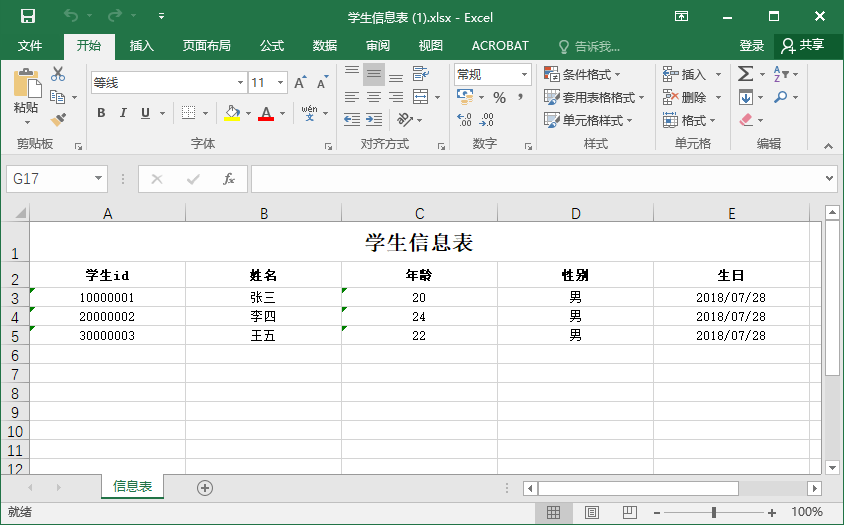1. 新建项目
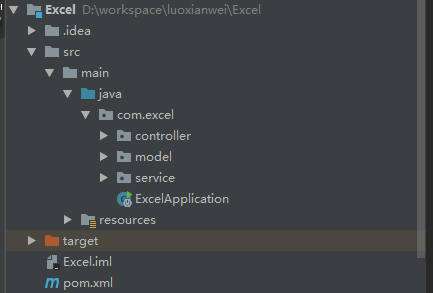
2. pom.xml
1 <?xml version="1.0" encoding="UTF-8"?> 2 <project xmlns="http://maven.apache.org/POM/4.0.0" 3 xmlns:xsi="http://www.w3.org/2001/XMLSchema-instance" 4 xsi:schemaLocation="http://maven.apache.org/POM/4.0.0 http://maven.apache.org/xsd/maven-4.0.0.xsd"> 5 <modelVersion>4.0.0</modelVersion> 6 7 <groupId>com.excel</groupId> 8 <artifactId>Excel</artifactId> 9 <version>1.0-SNAPSHOT</version> 10 <!-- Spring boot 父引用--> 11 <parent> 12 <groupId>org.springframework.boot</groupId> 13 <artifactId>spring-boot-starter-parent</artifactId> 14 <version>1.4.1.RELEASE</version> 15 </parent> 16 <dependencies> 17 18 <!-- Spring boot 核心web--> 19 <dependency> 20 <groupId>org.springframework.boot</groupId> 21 <artifactId>spring-boot-starter-web</artifactId> 22 </dependency> 23 24 <!-- https://mvnrepository.com/artifact/org.apache.poi/poi --> 25 <dependency> 26 <groupId>org.apache.poi</groupId> 27 <artifactId>poi</artifactId> 28 <version>3.14</version> 29 </dependency> 30 31 <!-- https://mvnrepository.com/artifact/org.apache.poi/poi-ooxml --> 32 <dependency> 33 <groupId>org.apache.poi</groupId> 34 <artifactId>poi-ooxml</artifactId> 35 <version>3.14</version> 36 </dependency> 37 38 <!-- https://mvnrepository.com/artifact/org.apache.poi/poi-scratchpad --> 39 <dependency> 40 <groupId>org.apache.poi</groupId> 41 <artifactId>poi-scratchpad</artifactId> 42 <version>3.14</version> 43 </dependency> 44 45 <!-- https://mvnrepository.com/artifact/org.apache.poi/poi-ooxml-schemas --> 46 <dependency> 47 <groupId>org.apache.poi</groupId> 48 <artifactId>poi-ooxml-schemas</artifactId> 49 <version>3.14</version> 50 </dependency> 51 <dependency> 52 <groupId>org.projectlombok</groupId> 53 <artifactId>lombok</artifactId> 54 <version>1.16.18</version> 55 </dependency> 56 57 </dependencies> 58 59 <build> 60 <plugins> 61 <plugin> 62 <groupId>org.springframework.boot</groupId> 63 <artifactId>spring-boot-maven-plugin</artifactId> 64 <executions> 65 <execution> 66 <goals> 67 <goal>repackage</goal> 68 </goals> 69 </execution> 70 </executions> 71 <configuration> 72 <executable>true</executable> 73 </configuration> 74 </plugin> 75 </plugins> 76 </build> 77 78 </project>
3. Student.java
1 package com.excel.model; 2 3 import lombok.Data; 4 5 import java.util.Date; 6 7 @Data 8 public class Student { 9 private long id; 10 private String name; 11 private int age; 12 private String sex; 13 private Date birthday; 14 15 public Student() { 16 } 17 18 public Student(long id, String name, int age, String sex, Date birthday) { 19 this.id = id; 20 this.name = name; 21 this.age = age; 22 this.sex = sex; 23 this.birthday = birthday; 24 } 25 26 }
4. TestController.java
1 package com.excel.controller; 2 3 import com.excel.model.Student; 4 import com.excel.service.ExcelService; 5 import org.apache.poi.xssf.usermodel.XSSFWorkbook; 6 import org.springframework.beans.factory.annotation.Autowired; 7 import org.springframework.http.HttpHeaders; 8 import org.springframework.http.HttpStatus; 9 import org.springframework.http.MediaType; 10 import org.springframework.http.ResponseEntity; 11 import org.springframework.stereotype.Controller; 12 import org.springframework.web.bind.annotation.RequestMapping; 13 import java.io.ByteArrayOutputStream; 14 import java.io.OutputStream; 15 import java.io.UnsupportedEncodingException; 16 import java.text.SimpleDateFormat; 17 import java.util.ArrayList; 18 import java.util.Arrays; 19 import java.util.Date; 20 import java.util.List; 21 22 /** 23 * @date 2018/5/10 24 */ 25 @Controller 26 public class TestController { 27 28 @Autowired 29 private ExcelService excelService; 30 31 @RequestMapping("/hello") 32 public String hello() { 33 return "/pages/index"; 34 } 35 36 @RequestMapping("/downloadExcel") 37 public ResponseEntity<byte[]> downloadExcel() { 38 ResponseEntity<byte[]> responseEntity = null; 39 try { 40 ByteArrayOutputStream byteArrayOutputStream = new ByteArrayOutputStream(); 41 String fileName = java.net.URLEncoder.encode("学生信息表.xlsx", "UTF-8"); 42 43 List<Student> students = new ArrayList<Student>(); 44 students.add(new Student(10000001, "张三", 20, "男", new Date())); 45 students.add(new Student(20000002, "李四", 24, "男", new Date())); 46 students.add(new Student(30000003, "王五", 22, "男", new Date())); 47 //生成EXCEL XLSX格式 48 this.exportData(students, byteArrayOutputStream); 49 50 //设置响应头让浏览器正确显示下载 51 HttpHeaders headers = new HttpHeaders(); 52 headers.setContentType(MediaType.APPLICATION_OCTET_STREAM); 53 headers.setContentDispositionFormData("attachment", fileName); 54 responseEntity = new ResponseEntity<byte[]>(byteArrayOutputStream.toByteArray(), headers, HttpStatus.OK); 55 } catch (UnsupportedEncodingException e) { 56 e.printStackTrace(); 57 } 58 return responseEntity; 59 } 60 61 62 public void exportData(List<Student> students, OutputStream outputStream) { 63 String header = "学生信息表"; 64 //EXCEL标题 65 List<String> titles = Arrays.asList(new String[]{"学生id","姓名", "年龄", "性别", "生日"}); 66 //EXCEL列 67 List<List<Object>> rows = new ArrayList<List<Object>>(); 68 69 SimpleDateFormat sdf = new SimpleDateFormat("yyyy/MM/dd"); 70 //从给定数据获取指定列作为EXCEL列数据 71 for (Student student : students) { 72 List<Object> row = new ArrayList<Object>(); 73 //学生id 74 row.add(student.getId()); 75 //姓名 76 row.add(student.getName()); 77 //年龄 78 row.add(student.getAge()); 79 //性别 80 row.add(student.getSex()); 81 //生日 82 row.add(sdf.format(student.getBirthday())); 83 rows.add(row); 84 } 85 86 XSSFWorkbook xwb = excelService.excelForXLSX(header,titles, rows, "信息表"); 87 try { 88 xwb.write(outputStream); 89 outputStream.flush(); 90 outputStream.close(); 91 } catch (Exception e) { 92 e.printStackTrace(); 93 } finally { 94 try { 95 xwb.close(); 96 }catch (Exception e) { 97 e.printStackTrace(); 98 } 99 } 100 } 101 102 }
5. ExcelService.java
1 package com.excel.service; 2 import org.apache.poi.ss.util.CellRangeAddress; 3 import org.apache.poi.xssf.usermodel.*; 4 import org.springframework.stereotype.Service; 5 import java.util.List; 6 7 /** 8 * @date 2018/5/10 9 */ 10 @Service 11 public class ExcelService { 12 13 /** 14 * excel 15 * @param titles 表头 16 * @param rows 数据行 17 * @param sheetName 工作表名 18 * @return 19 */ 20 public XSSFWorkbook excelForXLSX(String header, List<String> titles, List<List<Object>> rows, String sheetName) { 21 XSSFWorkbook xwb = new XSSFWorkbook(); 22 XSSFSheet sheet = xwb.createSheet(sheetName==null? "sheet1" : sheetName); 23 24 //创建第一行头部并设置行高及合并单元格样式 25 sheet.addMergedRegion(new CellRangeAddress(0,0,0,titles.size()-1)); 26 XSSFRow row1 = sheet.createRow(0); 27 row1.setHeight((short)600); 28 /** 29 * 头部样式设置 30 */ 31 //设置字体 32 XSSFFont fontHeader = xwb.createFont(); 33 fontHeader.setFontName("宋体"); 34 fontHeader.setFontHeightInPoints((short)16); 35 fontHeader.setBoldweight(XSSFFont.BOLDWEIGHT_BOLD);// 字体加粗 36 XSSFDataFormat formatHeader = xwb.createDataFormat(); 37 //设置单元格格式 38 XSSFCellStyle styleHeader = xwb.createCellStyle(); 39 styleHeader.setFont(fontHeader); 40 styleHeader.setDataFormat(formatHeader.getFormat("@")); //设置输入格式为文本格式 41 styleHeader.setAlignment(XSSFCellStyle.ALIGN_CENTER); 42 styleHeader.setVerticalAlignment(XSSFCellStyle.VERTICAL_CENTER); 43 styleHeader.setWrapText(true); 44 //给单元格赋内容 45 XSSFCell cell1 = row1.createCell(0); 46 cell1.setCellStyle(styleHeader); 47 cell1.setCellValue(new XSSFRichTextString(header)); 48 49 50 //创建第二行标题并设置行高 51 XSSFRow row = sheet.createRow(1); 52 row.setHeight((short)400); 53 /** 54 * 标题样式设置 55 */ 56 //设置字体 57 XSSFFont fontTitle = xwb.createFont(); 58 fontTitle.setFontName("宋体"); 59 fontTitle.setBoldweight(XSSFFont.BOLDWEIGHT_BOLD);// 字体加粗 60 fontTitle.setFontHeightInPoints((short)10); 61 XSSFDataFormat format = xwb.createDataFormat(); 62 //设置单元格格式 63 XSSFCellStyle styleTitle = xwb.createCellStyle(); 64 styleTitle.setFont(fontTitle); 65 styleTitle.setDataFormat(format.getFormat("@")); //设置输入格式为文本格式 66 styleTitle.setAlignment(XSSFCellStyle.ALIGN_CENTER); 67 styleTitle.setVerticalAlignment(XSSFCellStyle.VERTICAL_CENTER); 68 styleTitle.setWrapText(true); 69 70 /** 71 * 主体样式设置 72 */ 73 //设置字体 74 XSSFFont font = xwb.createFont(); 75 font.setFontName("宋体"); 76 font.setFontHeightInPoints((short)10); 77 //设置单元格格式 78 XSSFCellStyle style = xwb.createCellStyle(); 79 style.setFont(font); 80 style.setDataFormat(format.getFormat("@")); //设置输入格式为文本格式 81 style.setAlignment(XSSFCellStyle.ALIGN_CENTER); 82 style.setVerticalAlignment(XSSFCellStyle.VERTICAL_CENTER); 83 style.setWrapText(true); 84 85 //设置标题单元格内容 86 for(int i = 0; i < titles.size(); i++){ 87 XSSFCell cell = row.createCell(i); 88 cell.setCellStyle(styleTitle); 89 cell.setCellValue(new XSSFRichTextString(titles.get(i))); 90 sheet.setColumnWidth(i, 5000); 91 sheet.setDefaultColumnStyle(i, style); 92 } 93 //设置主体单元格内容 94 XSSFCell cell; 95 int rowIdx = 2; 96 for(List<Object> dr : rows) { 97 row = sheet.createRow(rowIdx); 98 for(int di=0; di < dr.size(); di++) { 99 cell = row.createCell(di); 100 cell.setCellStyle(style); 101 String cellValue = ""; 102 if(dr.get(di)==null){ 103 cellValue = ""; 104 }else{ 105 cellValue = dr.get(di)+""; 106 } 107 cell.setCellValue(new XSSFRichTextString(cellValue)); 108 } 109 rowIdx ++; 110 } 111 return xwb; 112 } 113 114 }
6. ExcelApplication.java
1 package com.excel; 2 3 import org.springframework.boot.SpringApplication; 4 import org.springframework.boot.autoconfigure.SpringBootApplication; 5 6 /** 7 * @date 2018/5/10 8 */ 9 @SpringBootApplication 10 public class ExcelApplication { 11 12 public static void main(String[] args) { 13 SpringApplication.run(ExcelApplication.class,args); 14 } 15 }
7. index.html
1 <!DOCTYPE html> 2 <html lang="en"> 3 <head> 4 <meta charset="UTF-8"> 5 <title>Title</title> 6 </head> 7 <body> 8 9 <h2><a href="/downloadExcel">导出Excel</a></h2> 10 </body> 11 </html>
8. 页面
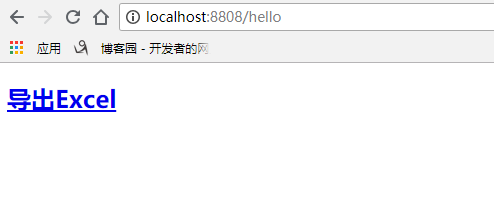
9. excel.xlsx