更详细的内容可以查看 官方给出的文档 : http://www.mybatis.org/mybatis-3/zh/getting-started.html
一.重要的SqlSessionFactory对象
见名知意, SqlSessionFactory是生产 SqlSession的工厂, 而执行SQL语句必须要通过 SqlSession对象 ,因此获取SqlSessionFactory 是第一步
根据SqlSessionFactoryBuilder类中的 实例方法 build() 一般使用下图中的两种方式重载方法构建SqlSessionFactory对象, 1种是通过接收InputStream 刘对象
另一种是通过接收Configuration对象. 通常更多的是创建配置文件,使用第一种方式,即传入InputStream对象

获取SqlSessionFactory对象的方式共两种:
/**** 方式一: 从 XML 中构建 SqlSessionFactory ****/ String resource = "mybatis_config.xml"; // 加载mybatis的配置文件(它也加载关联的映射文件) InputStream inputStream = null; try { inputStream = Resources.getResourceAsStream(resource); } catch (IOException e) { e.printStackTrace(); } // 构建sqlSession的工厂 SqlSessionFactory sessionFactory = new SqlSessionFactoryBuilder().build(inputStream);
附上项目结构:
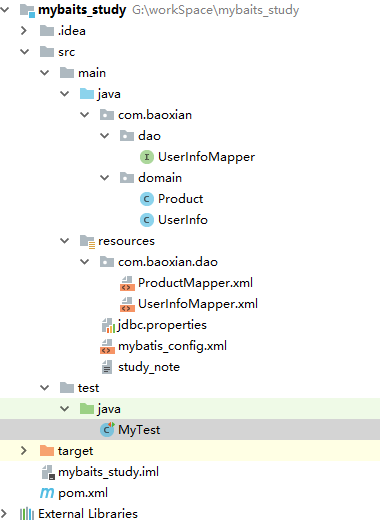
附上供于本地调试的POM文件:
<?xml version="1.0" encoding="UTF-8"?> <project xmlns="http://maven.apache.org/POM/4.0.0" xmlns:xsi="http://www.w3.org/2001/XMLSchema-instance" xsi:schemaLocation="http://maven.apache.org/POM/4.0.0 http://maven.apache.org/xsd/maven-4.0.0.xsd"> <modelVersion>4.0.0</modelVersion> <groupId>mybatis_study</groupId> <artifactId>mybatis_study</artifactId> <version>1.0-SNAPSHOT</version> <dependencies> <!-- https://mvnrepository.com/artifact/org.mybatis/mybatis --> <dependency> <groupId>org.mybatis</groupId> <artifactId>mybatis</artifactId> <version>3.4.1</version> </dependency> <!-- https://mvnrepository.com/artifact/junit/junit --> <dependency> <groupId>junit</groupId> <artifactId>junit</artifactId> <version>4.12</version> <scope>test</scope> </dependency> <!-- https://mvnrepository.com/artifact/mysql/mysql-connector-java --> <dependency> <groupId>mysql</groupId> <artifactId>mysql-connector-java</artifactId> <version>8.0.11</version> </dependency> </dependencies> </project>
附上 mybatis的 XML配置文件:
<?xml version="1.0" encoding="UTF-8"?> <!DOCTYPE configuration PUBLIC "-//mybatis.org//DTD Config 3.0//EN" "http://mybatis.org/dtd/mybatis-3-config.dtd"> <configuration> <!--为类的权限定名称设置简短的别名--> <typeAliases> <typeAlias type="com.baoxian.domain.UserInfo" alias="UserInfo"/> </typeAliases> <environments default="development"> <environment id="development"> <transactionManager type="JDBC"/> <!--事务管理类型--> <dataSource type="POOLED"> <property name="username" value="root"/> <property name="password" value=""/> <property name="driver" value="com.mysql.jdbc.Driver"/> <property name="url" value="jdbc:mysql://127.0.0.1:3306/crm?serverTimezone=GMT%2B8"/> </dataSource> </environment> </environments> <!--存放处理SQL语句的XML文件--> <mappers> <mapper resource="com/baoxian/dao/UserInfoMapper.xml"/> <mapper resource="com/baoxian/dao/ProductMapper.xml"/> </mappers> </configuration>
/**** 方式二: 不使用 XML 构建 SqlSessionFactory ****/ DataSource dataSource = BlogDataSourceFactory.getBlogDataSource(); TransactionFactory transactionFactory = new JdbcTransactionFactory(); Environment environment = new Environment("development", transactionFactory, dataSource); Configuration configuration = new Configuration(environment); configuration.addMapper(BlogMapper.class); SqlSessionFactory sqlSessionFactory = new SqlSessionFactoryBuilder().build(configuration);
//此种方式没有写过测试, 详细细节待补充;对此种构建方式有兴趣的小伙伴可以自行查阅资料(但一般都是使用第一种方式)
二.通过SqlSeesionFactory 创建 SqlSession对象
//创建SQLSession /* sqlSession默认是不自动提交事务的,所以insert,delete ,update 默认是不会生效的 开启自动提交事务的两种解决方案: 1.openSession(true); 2.sqlSession.commit();手动提交事务 */ SqlSession sqlSession = sessionFactory.openSession(true);
三 .通过SqlSession对象执行一条简单的select 语句:
执行select语句的方式同样有两种:
方式一:直接通过SqlSession对象中封装的实例方法,执行SQL语句
@Test public void testSelectOne() { try{ UserInfo user = sqlSession.selectOne("com.baoxian.dao.UserInfoMapper.selectUserById", 1L); System.out.println(user); }catch (Exception e){ e.printStackTrace(); }finally { sqlSession.close(); } }
附上 UserInfo 的实例类:
package com.baoxian.domain; public class UserInfo { private long id; private String userName; private int age; public long getId() { return id; } public String getUserName() { return userName; } public int getAge() { return age; } public void setId(long id) { this.id = id; } public void setUserName(String userName) { this.userName = userName; } public void setAge(int age) { this.age = age; } @Override public String toString() { return "UserInfo{" + "id=" + id + ", name='" + userName + '\'' + ", age=" + age + '}'; } }
附上userInfo的表设计:
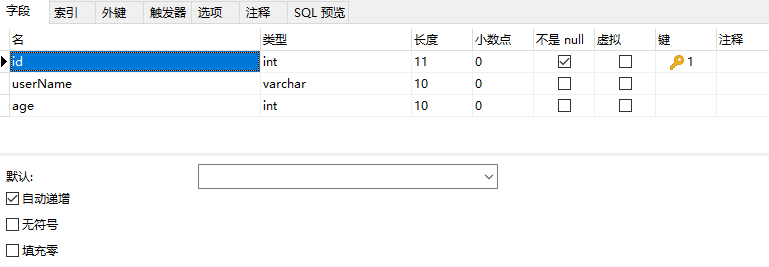
方式二:通过SqlSession获取 Mapper接口对象,再通过接口对象调用接口中的方法(接口中的方法名称,返回值,形参要与Mapper.xml文件中保持一致)
相比方式一: 此种方式更加直观,而且不用传入较长的xml文件路径 ,避免了代码的写死 ,因此推荐方式二@Test public void testSelectOne2() { try{ UserInfoMapper mapper = sqlSession.getMapper(UserInfoMapper.class); UserInfo userInfo = mapper.selectUserById(1L); System.out.println(userInfo); }catch (Exception e){ e.printStackTrace(); }finally { sqlSession.close(); } }
附上UserInfoMapper接口的代码:
package com.baoxian.dao; import com.baoxian.domain.UserInfo; import java.util.List; public interface UserInfoMapper { //查询全部User public List<UserInfo> selectAll(); //根据user的ID查询User对象 public UserInfo selectUserById(Long id); }
附上UserInfoMapper.xml文件的代码:
对于初学者来说,xml中的标签可能不是太理解,后面会再做详细介绍:
<?xml version="1.0" encoding="UTF-8" ?> <!DOCTYPE mapper PUBLIC "-//mybatis.org//DTD Mapper 3.0//EN" "http://mybatis.org/dtd/mybatis-3-mapper.dtd" > <mapper namespace="com.baoxian.dao.UserInfoMapper" > <!-- 正常情况下 type 需要写上实体类的全限定名称,但是由于在 mybatis的配置文件中,即 mybatis_config.xml中指定了别名,所以可以使用别名的方式 <resultMap id="BaseResultMap" type="com.baoxian.domain.UserInfo" > --> <resultMap id="BaseResultMap" type="UserInfo" > <id column="id" property="id" /> <result column="username" property="userName" /> <result column="age" property="age" /> </resultMap> <!--通过ID删除用户--> <delete id="deleteByPrimaryKey" parameterType="java.lang.Long" > delete from UserInfo where id = #{id} </delete> <!--新增用户--> <insert id="insert" parameterType="com.baoxian.domain.UserInfo" useGeneratedKeys="true" keyProperty="id" > insert into UserInfo (username,age) values (#{userName},#{age}) </insert> <!--通过ID更新用户--> <update id="updateByPrimaryKey" parameterType="com.baoxian.domain.UserInfo" > update UserInfo set username = #{userName},age =#{age} where id = #{id} </update> <!--通过ID查找用户--> <select id="selectUserById" resultMap="BaseResultMap" parameterType="java.lang.Long" > select id,userName,age from UserInfo where id = #{id} </select> <!--查询出所有用户--> <select id="selectAll" resultMap="BaseResultMap" > select id, username,age from userinfo </select> </mapper>