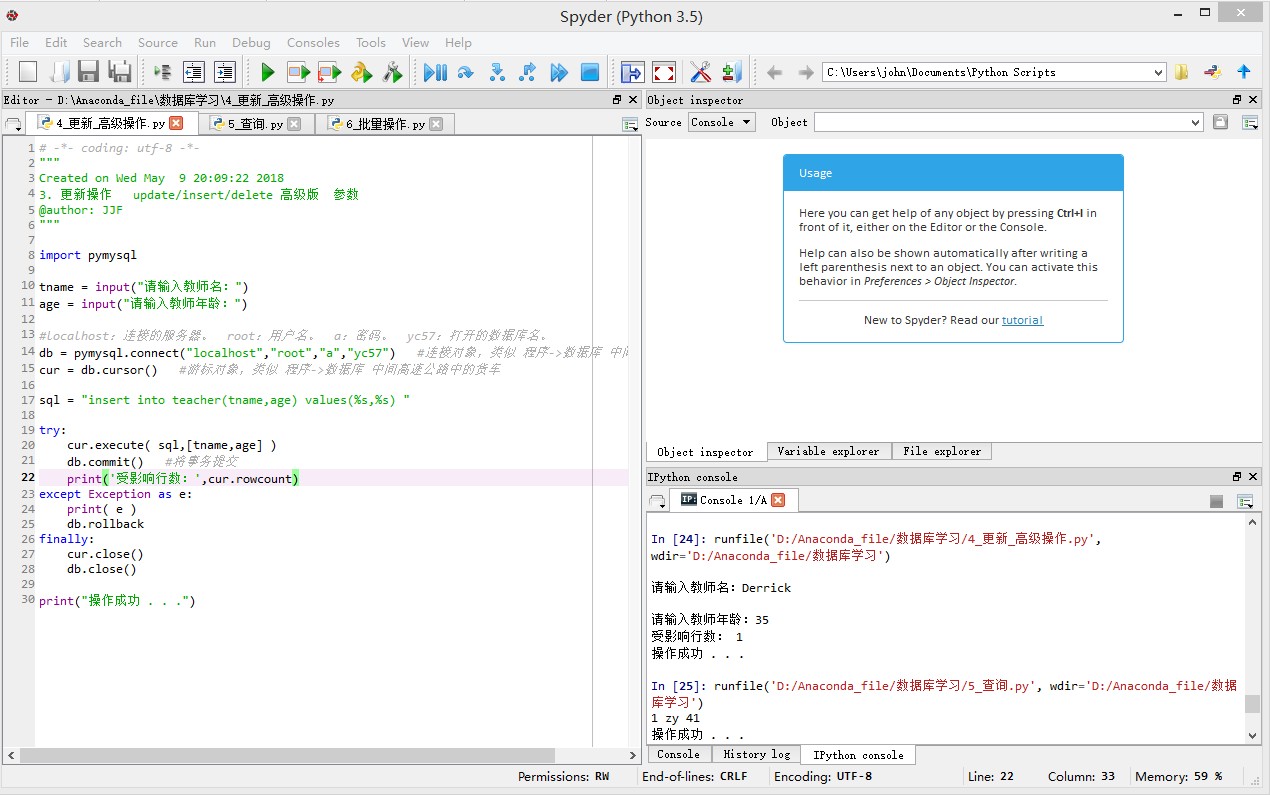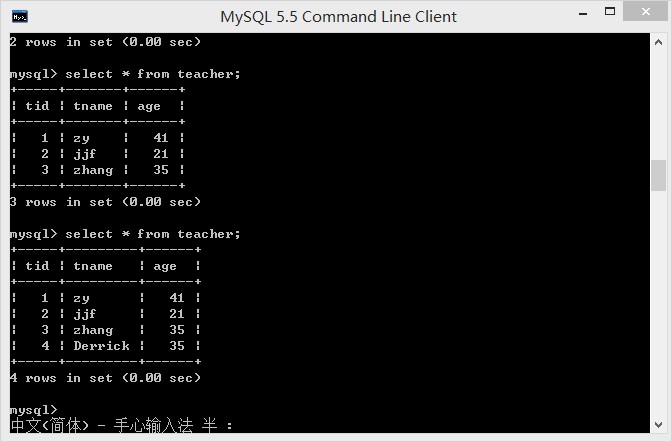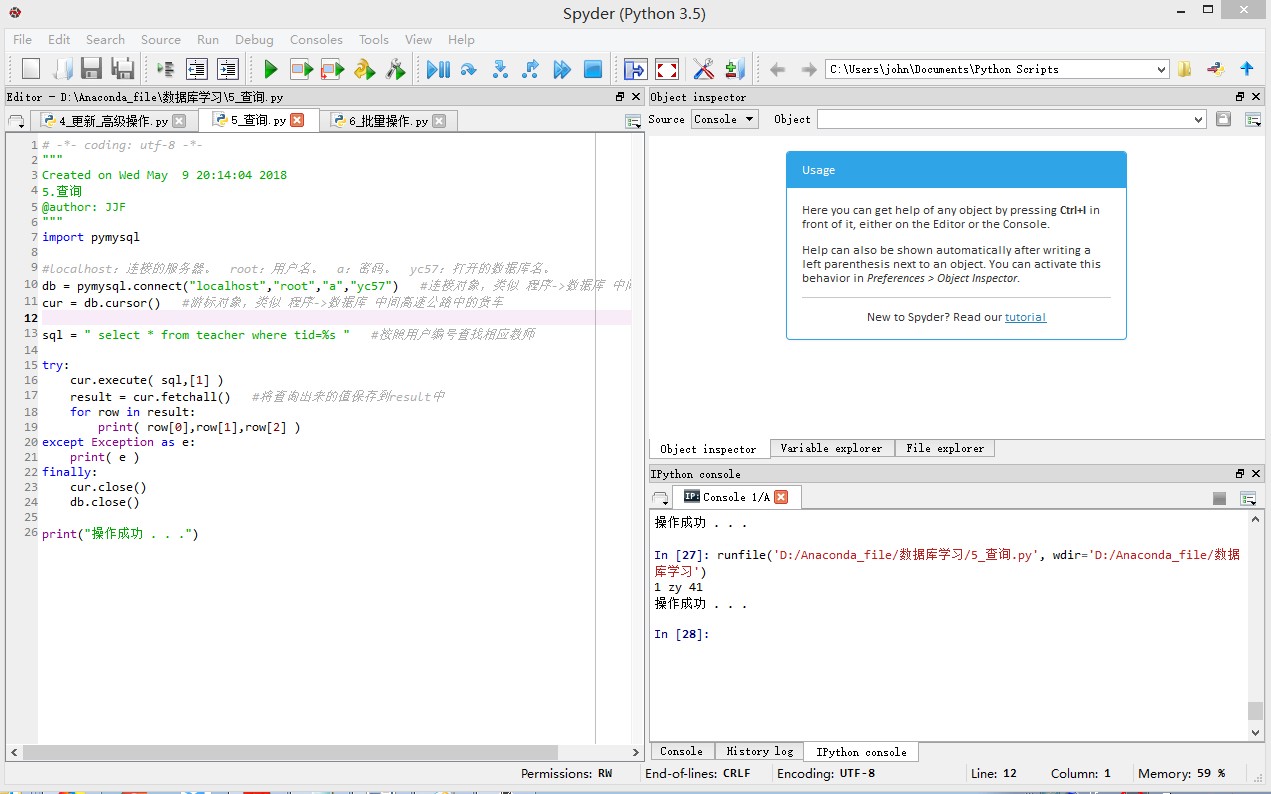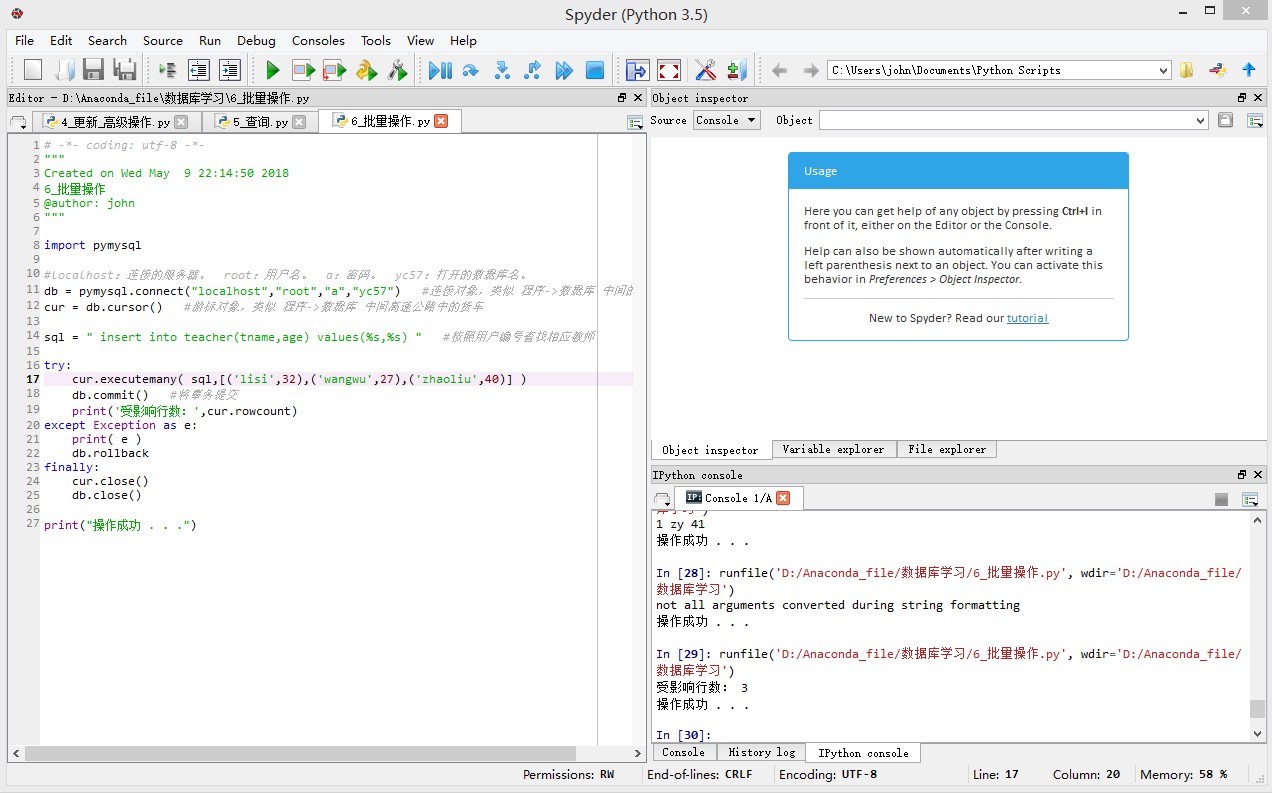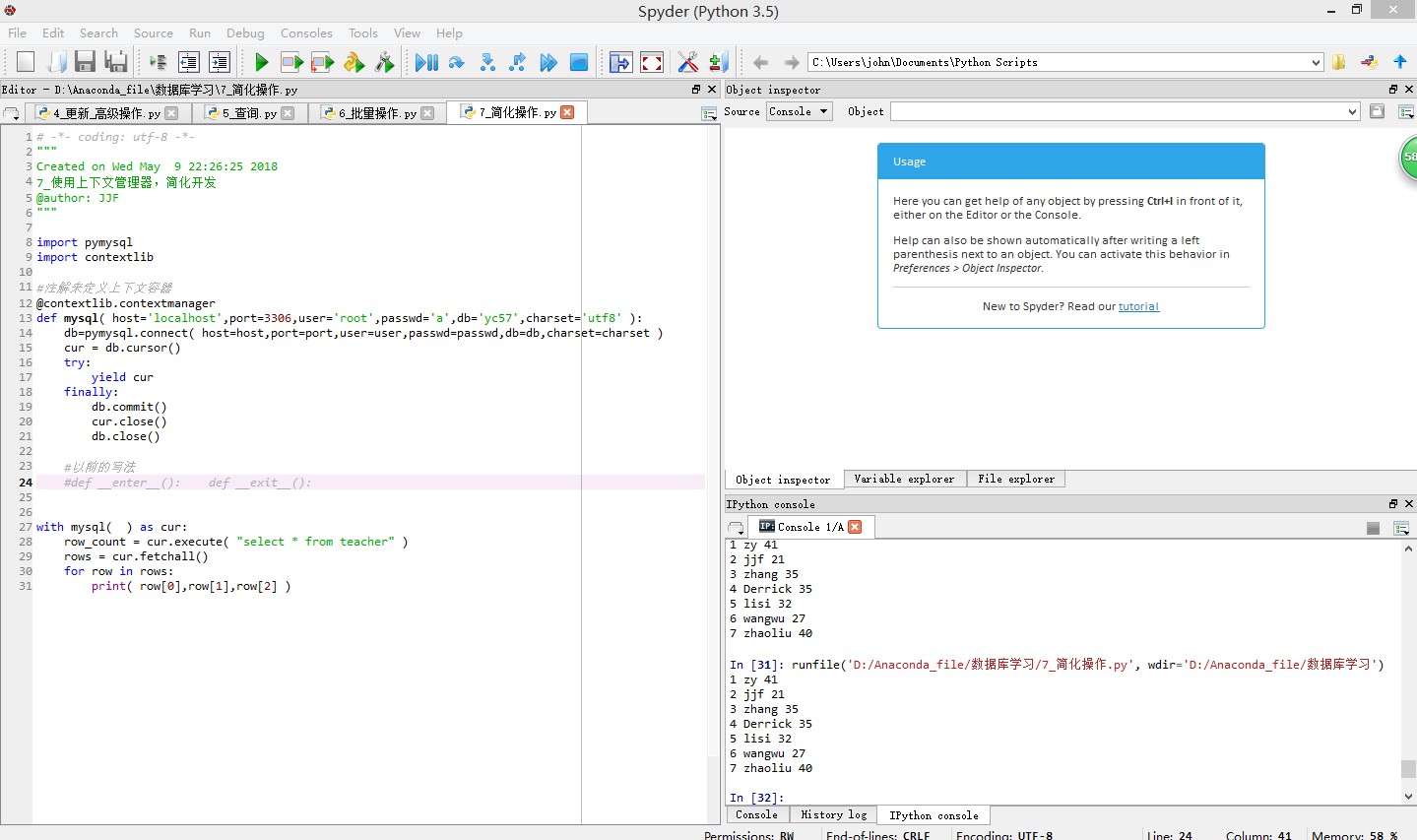一、创建表
import pymysql
db = pymysql.connect("localhost","root","a","yc57") #连接对象,类似 程序->数据库 中间的高速公路
cur = db.cursor() #游标对象,类似 程序->数据库 中间高速公路中的货车
cur.execute( "drop table if exists teacher" )
sql = "create table teacher(tid int primary key auto_increment,tname varchar(50),age int)"
cur.execute(sql)
cur.close() #将这个游标对象关闭
db.close() #将这个连接对象关闭首先我们一定要导入pymysql这个包,连接数据库的函数都在这里,其中connect就是连接的对象,("localhost","root","a","yc57")从前到后分别表示(连接主机名,mysql账号名,密码,连接的数据库名)。这里的cur是我们 创建的cursor游标对象。为什么要用这个游标?我们举个比较形象的例子,connect函数就像把主机与mysql数据库连接的高速公路,但是只有路没有车怎么运送货物呢,所以就用这个cursor游标对象作为高速公路上的货车,所以execute这个执行函数由cursor来调用,但是要记得使用完以后,cursor与connect都要close()。
这样我们就创建了一个表名为 teacher的新表。
二、向表插入数据
import pymysql
db = pymysql.connect("localhost","root","a","yc57")
cur = db.cursor()
sql = "insert into teacher(tname,age) values('jjf',21) "
try:
cur.execute( sql )
db.commit() #将事务提交
print('受影响行数:',cur.rowcount)
except Exception as e:
print( e )
db.rollback
finally:
cur.close()
db.close()
print("操作成功 . . .")这里使用了事务,如果插入数据时候出了错误可以进行回滚,不会对表产生不必要的影响。
三、输入数据再向表插入
import pymysql
tname = input("请输入教师名:")
age = input("请输入教师年龄:")
db = pymysql.connect("localhost","root","a","yc57")
cur = db.cursor()
sql = "insert into teacher(tname,age) values(%s,%s) "
try:
cur.execute( sql,[tname,age] )
db.commit()
print('受影响行数:',cur.rowcount)
except Exception as e:
print( e )
db.rollback
finally:
cur.close()
db.close()
print("操作成功 . . .")这里实现插入的SQL语句中的使用了 %s 占位符,我们在下面 cur.execute( sql,[tname,age] ) ,这里sql后面加上要添加到占位符的数据就可以实现输入数据的插入数据。
可以看到我们插入成功。
四、查询相关表数据
import pymysql
db = pymysql.connect("localhost","root","a","yc57")
cur = db.cursor()
sql = " select * from teacher where tid=%s "
try:
cur.execute( sql,[1] )
result = cur.fetchall() #将查询出来的值保存到result中
for row in result:
print( row[0],row[1],row[2] )
except Exception as e:
print( e )
finally:
cur.close()
db.close()
print("操作成功 . . .")这里我们也是要使用 %s 占位符,来实现查询匹配的数据,查询要使用fetchall函数将查询出来的值保存到result中,然后输出就可以了。
五、批量操作
import pymysql
db = pymysql.connect("localhost","root","a","yc57")
cur = db.cursor()
sql = " insert into teacher(tname,age) values(%s,%s) "
try:
cur.executemany( sql,[('lisi',32),('wangwu',27),('zhaoliu',40)] )
db.commit() #将事务提交
print('受影响行数:',cur.rowcount)
except Exception as e:
print( e )
db.rollback
finally:
cur.close()
db.close()
print("操作成功 . . .")有的时候要插入的数据很多,我们一条条插入会很繁琐,所以这里我们用批量操作,插入数据时的执行函数要用executemany,然后将数据写在函数中就可以了。
执行以后的结果如下:
六、简化操作
import pymysql
import contextlib
#注解来定义上下文容器
@contextlib.contextmanager
def mysql( host='localhost',port=3306,user='root',passwd='a',db='yc57',charset='utf8' ):
db=pymysql.connect( host=host,port=port,user=user,passwd=passwd,db=db,charset=charset )
cur = db.cursor()
try:
yield cur
finally:
db.commit()
cur.close()
db.close()
with mysql( ) as cur:
row_count = cur.execute( "select * from teacher" )
rows = cur.fetchall()
for row in rows:
print( row[0],row[1],row[2] )由于上面我们每次使用数据库都要重新写数据库的连接语句,会很繁琐,所以我们封装一下,并用注解来定义上下文容器,使连接mysql数据库可以更加方便可复制。