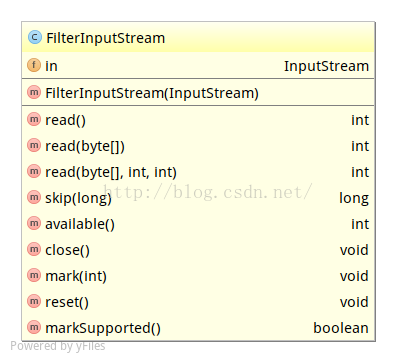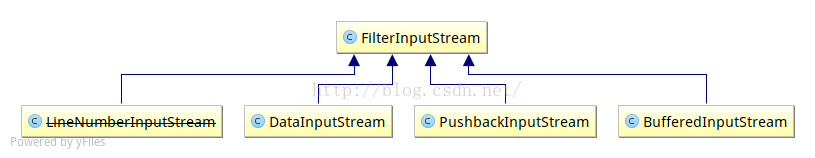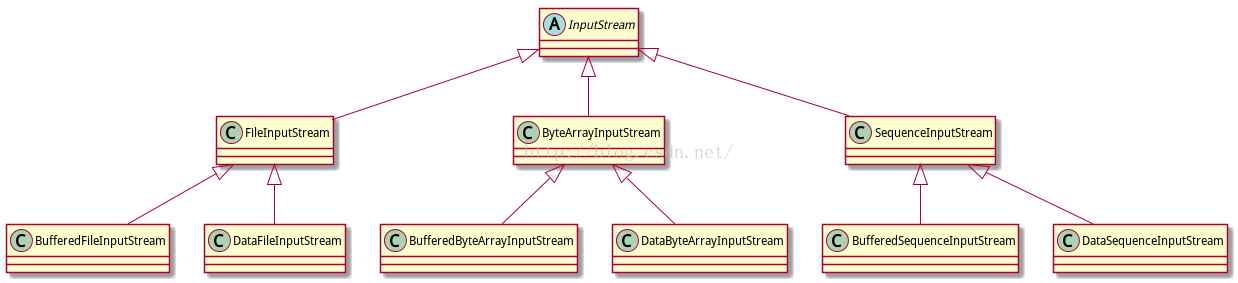本文将介绍一个特殊的输入字节流:FilterInputStream,以及与之相随的一个经典的设计模式,装饰者模式。
在之前的文章中提到,InputStream的读取是以byte为单位的,但是我们日常中经常会读写其他类型的数据,当然,我们可以把读取出来的字节进行转码,转成我们需要的数据,那么能不能直接读取字符,int等数据呢?能,只需要利用DataInputStream这个类。
1 FilterInputStream 剖析
FilterInputStream是InputStream一个特殊的子类,关于它和InputStream的关系,可以参照这篇文章java io -- InputStream,它有一个很重要filed:
protected volatile InputStream in;而这个类的特殊之处,就是包含了一个InputStream,使得可以在这个InputStream基础上进行多种封装,从而达到装饰的目的。
上一张这个类的结构图如下:
结构图有些说不太清楚,我这里把简略后的源码展示出来:
-
package java.io; -
public class FilterInputStream extends InputStream { -
/** -
* The input stream to be filtered. -
*/ -
protected volatile InputStream in; -
/** -
* Creates a <code>FilterInputStream</code> -
* by assigning the argument <code>in</code> -
* to the field <code>this.in</code> so as -
* to remember it for later use. -
* -
* @param in the underlying input stream, or <code>null</code> if -
* this instance is to be created without an underlying stream. -
*/ -
protected FilterInputStream(InputStream in) { -
this.in = in; -
} -
/** -
* Reads the next byte of data from this input stream. The value -
* byte is returned as an <code>int</code> in the range -
* <code>0</code> to <code>255</code>. If no byte is available -
* because the end of the stream has been reached, the value -
* <code>-1</code> is returned. This method blocks until input data -
* is available, the end of the stream is detected, or an exception -
* is thrown. -
* <p> -
* This method -
* simply performs <code>in.read()</code> and returns the result. -
* -
* @return the next byte of data, or <code>-1</code> if the end of the -
* stream is reached. -
* @exception IOException if an I/O error occurs. -
* @see java.io.FilterInputStream#in -
*/ -
public int read() throws IOException { -
return in.read(); -
} -
/** -
* Reads up to <code>byte.length</code> bytes of data from this -
* input stream into an array of bytes. This method blocks until some -
* input is available. -
* <p> -
* This method simply performs the call -
* <code>read(b, 0, b.length)</code> and returns -
* the result. It is important that it does -
* <i>not</i> do <code>in.read(b)</code> instead; -
* certain subclasses of <code>FilterInputStream</code> -
* depend on the implementation strategy actually -
* used. -
* -
* @param b the buffer into which the data is read. -
* @return the total number of bytes read into the buffer, or -
* <code>-1</code> if there is no more data because the end of -
* the stream has been reached. -
* @exception IOException if an I/O error occurs. -
* @see java.io.FilterInputStream#read(byte[], int, int) -
*/ -
public int read(byte b[]) throws IOException { -
return read(b, 0, b.length); -
} -
/** -
* Reads up to <code>len</code> bytes of data from this input stream -
* into an array of bytes. If <code>len</code> is not zero, the method -
* blocks until some input is available; otherwise, no -
* bytes are read and <code>0</code> is returned. -
* <p> -
* This method simply performs <code>in.read(b, off, len)</code> -
* and returns the result. -
* -
* @param b the buffer into which the data is read. -
* @param off the start offset in the destination array <code>b</code> -
* @param len the maximum number of bytes read. -
* @return the total number of bytes read into the buffer, or -
* <code>-1</code> if there is no more data because the end of -
* the stream has been reached. -
* @exception NullPointerException If <code>b</code> is <code>null</code>. -
* @exception IndexOutOfBoundsException If <code>off</code> is negative, -
* <code>len</code> is negative, or <code>len</code> is greater than -
* <code>b.length - off</code> -
* @exception IOException if an I/O error occurs. -
* @see java.io.FilterInputStream#in -
*/ -
public int read(byte b[], int off, int len) throws IOException { -
return in.read(b, off, len); -
} -
/** -
* Closes this input stream and releases any system resources -
* associated with the stream. -
* This -
* method simply performs <code>in.close()</code>. -
* -
* @exception IOException if an I/O error occurs. -
* @see java.io.FilterInputStream#in -
*/ -
public void close() throws IOException { -
in.close(); -
} -
}
从源码中可以看出,这个FilterInputStream中有一个域:
protected volatile InputStream in;这个域是在构造方法中传入的:
-
protected FilterInputStream(InputStream in) { -
this.in = in; -
}
这也就说明了FilterInputStream在实例化的时候,要传一个InputStream类的对象进来。
而且这个类中的read方法并不像FileInputStream进行了实现,而只是一种“伪”实现:
-
public int read() throws IOException { -
return in.read(); -
}
其实只是用了这个构造方法传入的这个InputStream的read方法。
上面只是介绍了一下这个类,那么在java中,这个FilterInputStream有什么作用呢?这就要从它的几个子类说起了,我再上一张FilterInputStream的类图,先看看它的几个子类。
FilterInpustStream子类可以分成两类:
1) DataInputStream能以一种与机器无关的方式,直接从地从字节输入流读取JAVA基本类型和String类型的数据。
2 )其它的子类使得能够对InputStream进行改进,即在原有的InputStream基础上可以提供了新的功能特性。日常中用的最多的就是ButtferInputStream,使得inputStream具有缓冲的功能。
接下来我们就以DataInputStream和BufferInputStream对此进行深入剖析。
DataInputStream
之前的InputStream我们只能读取byte,这个类使得我们可以直接从stream中读取int,String等类型。先把这个类几个方法及说明列出来如下(部分):
Method Summary
| Methods |
|
| Modifier and Type |
Method and Description |
| int |
read(byte[] b) Reads some number of bytes from the contained input stream and stores them into the buffer array b. |
| int |
read(byte[] b, int off, int len) Reads up to len bytes of data from the contained input stream into an array of bytes. |
| boolean |
See the general contract of the readBoolean method of DataInput. |
| byte |
readByte() See the general contract of the readByte method of DataInput. |
| char |
readChar() See the general contract of the readChar method of DataInput. |
| void |
readFully(byte[] b, int off, int len) See the general contract of the readFully method of DataInput. |
| int |
readInt() See the general contract of the readInt method of DataInput. |
| readUTF() See the general contract of the readUTF method of DataInput. |
|
| static String |
Reads from the stream in a representation of a Unicode character string encoded in modified UTF-8 format; this string of characters is then returned as a String. |
有了DataInputStream后,我们就可以直接读取int,boolean了,下面有一个例子,简单说明DataInputStream的使用。
-
try { -
DataOutputStream out = new DataOutputStream(new FileOutputStream("/home/zhaohui/tmp/readPrim")); -
out.writeInt(123); -
out.writeUTF("你好"); -
out.writeBoolean(true); -
out.flush(); -
out.close(); -
DataInputStream in = new DataInputStream(new FileInputStream("/home/zhaohui/tmp/readPrim")); -
int a = in.readInt(); -
System.out.println("first int is "+a); -
String b = in.readUTF(); -
System.out.println("second string is "+b); -
boolean c= in.readBoolean(); -
System.out.println("third boolean is "+c); -
in.close(); -
} catch (FileNotFoundException e) { -
e.printStackTrace(); -
} catch (IOException e) { -
e.printStackTrace(); -
} -
}
输出:
first int is 123
second string is 你好
third boolean is true
在例子中,我们将一个FileInputStream传入到DataInputStream中,从而使得我们可以直接对文件读取写入int,或者boolean等。
DataInputStream原理
所有的输入流都是对byte的操作,这个类能直接读取int,说明内部一定是对byte进行了处理,我们看一下readInt()方法的源码。
-
public final int readInt() throws IOException { -
int ch1 = in.read(); -
int ch2 = in.read(); -
int ch3 = in.read(); -
int ch4 = in.read(); -
if ((ch1 | ch2 | ch3 | ch4) < 0) -
throw new EOFException(); -
return ((ch1 << 24) + (ch2 << 16) + (ch3 << 8) + (ch4 << 0)); -
}
正如我在前一篇文章中所说,java每个int是4个字节,而InputStream的read是面向字节的,也就是每次只能读取1个字节,因此在readInt这个方法中,读取出4个字节,再进行处理成一个int,这里我们不对处理过程进行深究。
对于其他的方法思想大致一样,不过由于对于String类型需要对字符进行编码,对字符的长度进行传递,会复杂一点,这里就不多说了,关键是这个类算是对InputStream的一个封装。
BufferedInputStream
我这里再介绍另一个常用的FilterInputStream类,BufferedInputStream类。
这个类提供了一个缓存来加速我们从输入流的读取。
由于我们从InputStream中读取数据时,一般都会用到os的io,或者网络io,这都是会耗费大量时间的操作,比如我们现在从文件读取前20个字节,过一会又从文件读取20个字节,这就是两次io,好的,有了BufferedInputStream,就解决这个两次io的问题,这个类在read时,干脆多读一部分数据进来,放在内存里,等你每次操作流的时候,读取的数据直接从内存中就可以拿到,这就减少了io次数,加快我们的io。
我这里只解析BufferedInputStream中的read()方法,有兴趣的可以在jdk里查看其他部分。
-
public class BufferedInputStream extends FilterInputStream { -
//....省略部分源码 -
private static int DEFAULT_BUFFER_SIZE = 8192; -
private static int MAX_BUFFER_SIZE = Integer.MAX_VALUE - 8; -
protected volatile byte buf[]; -
public synchronized int read() throws IOException { -
if (pos >= count) { -
fill(); -
if (pos >= count) -
return -1; -
} -
return getBufIfOpen()[pos++] & 0xff; -
} -
private void fill() throws IOException { -
byte[] buffer = getBufIfOpen(); -
if (markpos < 0) -
pos = 0; /* no mark: throw away the buffer */ -
else if (pos >= buffer.length) /* no room left in buffer */ -
if (markpos > 0) { /* can throw away early part of the buffer */ -
int sz = pos - markpos; -
System.arraycopy(buffer, markpos, buffer, 0, sz); -
pos = sz; -
markpos = 0; -
} else if (buffer.length >= marklimit) { -
markpos = -1; /* buffer got too big, invalidate mark */ -
pos = 0; /* drop buffer contents */ -
} else if (buffer.length >= MAX_BUFFER_SIZE) { -
throw new OutOfMemoryError("Required array size too large"); -
} else { /* grow buffer */ -
int nsz = (pos <= MAX_BUFFER_SIZE - pos) ? -
pos * 2 : MAX_BUFFER_SIZE; -
if (nsz > marklimit) -
nsz = marklimit; -
byte nbuf[] = new byte[nsz]; -
System.arraycopy(buffer, 0, nbuf, 0, pos); -
if (!bufUpdater.compareAndSet(this, buffer, nbuf)) { -
// Can't replace buf if there was an async close. -
// Note: This would need to be changed if fill() -
// is ever made accessible to multiple threads. -
// But for now, the only way CAS can fail is via close. -
// assert buf == null; -
throw new IOException("Stream closed"); -
} -
buffer = nbuf; -
} -
count = pos; -
int n = getInIfOpen().read(buffer, pos, buffer.length - pos); -
if (n > 0) -
count = n + pos; -
} -
}
从上面的代码中看到,这个类有一个buf[],也就是用来当做缓存的字节数组。每次调用read读取数据时,先查看要读取的数据是否在缓存中,如果在缓存中,直接从缓存中读取;如果不在缓存中,则调用fill方法,从InputStream中读取一定的存储到buf中。
因此利用BufferedInputStream读取数据时,在一定的情况下是可以加速的。
装饰者模式
在讲了FilterInputStream之后,就必须要提到一个设计模式:装饰者模式(decorator pattern)。
我这里不是专门讲解装饰者模式的,只是说明装饰者模式在流里的应用。
装饰者模式,顾名思义,是对原有类进行了一定的装饰,装饰后的类必须和原有的类拥有相同的方法,当然,可以在原有类的基础上进行扩展。
这里的装饰者模式通过包含一个原有的Inputstream对象,并且将InputStream原有的方法或直接暴露,或进行装饰后暴露,又或者添加了新的特性,如DataInputStream中的readInt(),BufferedInputStream中的缓存功能。
其实这里还有一个话题,为什么InputStream选择装饰者模式,而非直接继承的方法来扩展,这就是装饰者模式VS继承。
为了回答这个问题,如果我用了继承,看看我们的类图是什么样的。
如图所示,我展示的还只是一部分类图,如果单纯的使用继承,就会造成类的“爆炸”式增长。
我在这里做个简单的分析,为什么造成这种爆炸式的增长。
在InputStream的直接子类中,如FileInputStream,都是定义了输入流的<来源>,或者说是介质,通过文件,或者网络。而FilterInputStream的子类并不是增加了流的来源,而只是改善了流读取方法,比如添加了缓存,直接读取int,String等类型。
可以这样简单的认为,InputStream的直接子类是“目的”,而FilterInpustStream的子类是“方法”,我们用一个InputStream就是要用目的和方法。
直接使用继承,可以实现“目的”和“方法”,但是每一种来源的输入流,都需要改善流读取方法,因此在使用继承时,每一个InputStream的子类都需要DataInputStream,BufferedInputStream这几个类提供的“装饰作用”的功能,因此需要的类的数目就是A*B的数目。
而直接使用装饰者模式,将InputStream的几个直接子类进一步抽象,在此基础上提供装饰作用,所需要的类的数目是A+B。使用装饰者模式使得java类的更有层次性,类的数目得到充分控制。这就是装饰者模式相比于继承的优势。