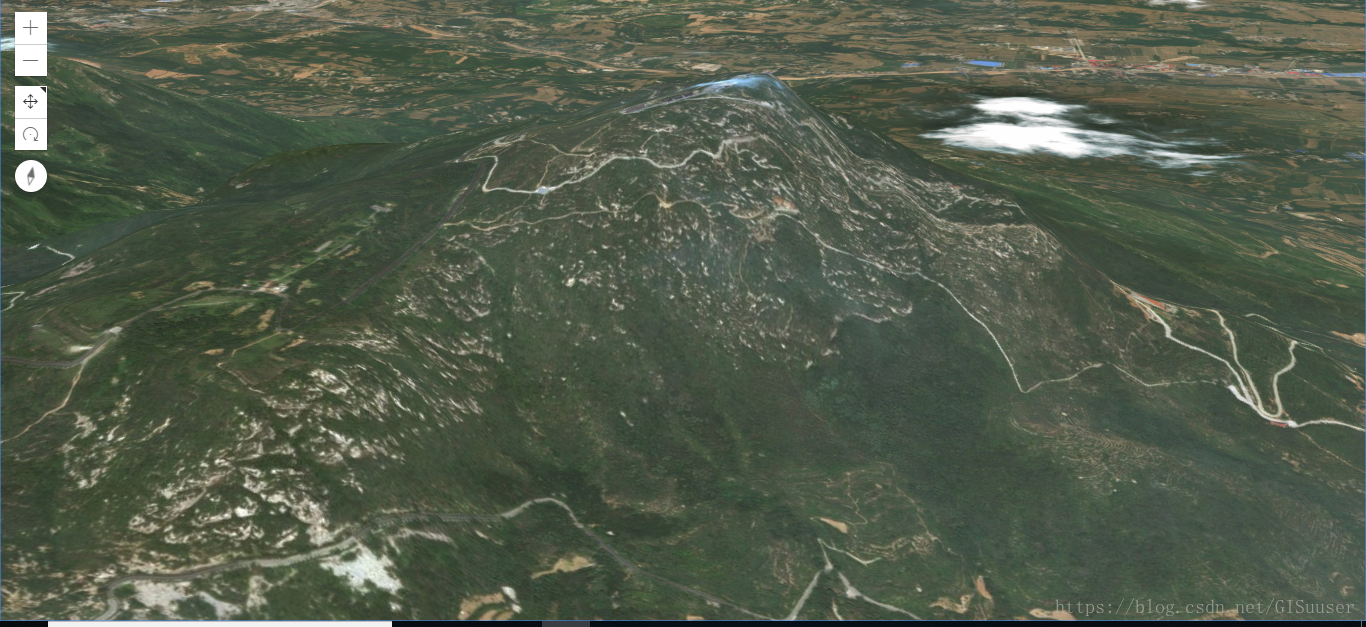ArcGIS Server如何发布地形------ArcGIS Server10.5发布在线dem高程服务
ArcGIS API for JS4.7加载上一篇博文中发布的地形十分简单,代码如下:
<!DOCTYPE html>
<html lang="en">
<head>
<meta charset="UTF-8">
<title>三维测试</title>
<link type="text/css" rel="stylesheet" href="http://localhost/arcgis/esri/css/main.css"/>
<script src="http://localhost/arcgis/init.js"></script>
<style>
html,
body,
#viewDiv {
padding: 0;
margin: 0;
height: 100%;
width: 100%;
}
</style>
</head>
<body>
<div id="viewDiv"></div>
<script>
require(["esri/Map",
"esri/Ground",
"esri/layers/ElevationLayer",
"esri/config",
"esri/views/SceneView",
"esri/geometry/Extent",
"dojo/domReady"
], function (Map,
Ground,
ElevationLayer,
esriConfig,
SceneView,
Extent
) {
esriConfig.request.corsEnabledServers.push("localhost:6443");//设置地图服务器已允许跨域
var customElevation = ElevationLayer({
url: "https://localhost:6443/arcgis/rest/services/dem/zz_30_dem/ImageServer"
});
var map = new Map({
// basemap: "streets",//ESRI提供的底 图
basemap: "hybrid",//ESRI提供的影像图
// ground: "world-elevation"//ESRI提供的全球地形
ground: new Ground({
layers: [ customElevation ]
})
});
var view=new SceneView({
map:map,
container: "viewDiv"
});
view.ui.remove("attribution");//移除底部ESRI logo
view.when(function () {
view.goTo({
position: {
x: 113.642578125,
y: 34.7222900390625,
z: 700,
spatialReference: {
wkid: 4326
}
},
heading: 50,
tilt: 80
}, {
speedFactor: 0.7
});
}).catch(function (reason) {
console.log(reason)
});
})
</script>
</body>
</html>最后的结果预览