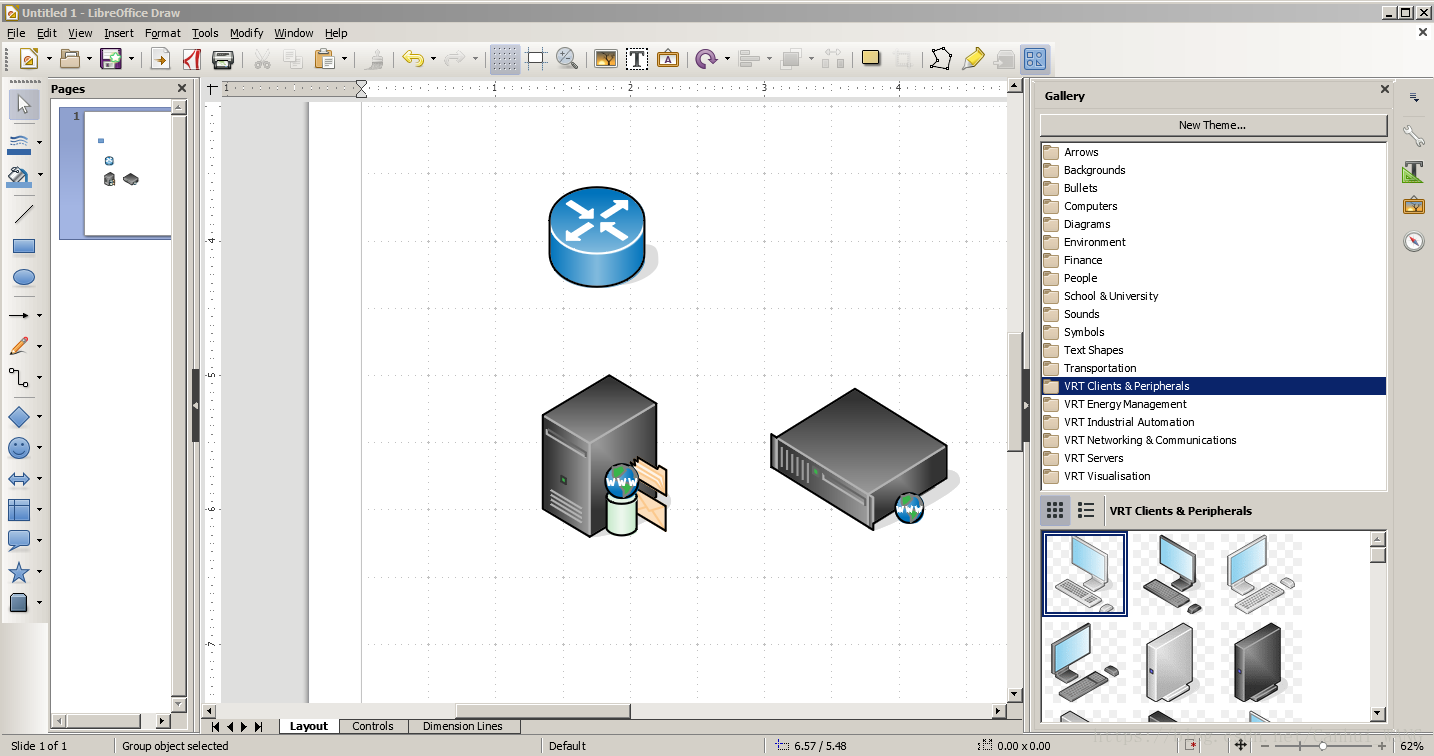1. 介绍LibreOffice Draw
LibreOffice 是一款拥有替代微软Office能力的开源产品,运行在Linux, Windows等平台。其中,LibreOffice Draw是一款特别好的开源应用,功能强大,足以媲美微软Office Visio.
2. 安装
从官网 https://www.libreoffice.org/ 下载安装包,鼠标点击安装即可。
3. 插件/模板
LibreOffice Draw拥有相当多的开源模板,供用户自行选择安装。下面以VRTnetworkequipment为例,讲讲插件/模板的安装使用。
下载插件源文件
下载源1: https://extensions.libreoffice.org/templates
下载源2: https://download.csdn.net/download/canhui_wang/10576985
添加插件
菜单栏中点击 “Tools” 按钮 -> 点击 “Extension Manager” 选项 -> 点击 “Add” -> 添加文件 “VRTnetworkequipment_1.2.0-lo” -> 重新打开 LibreOffice Draw后,插件立即生效。
4. 插件的使用
点击 “View” -> “Gallary” -> 就能看到我们刚刚安装的VRTnetworkequipment_1.2.0-lo 如下,
5. 总结
LibreOffice Draw是一款强大到足以抗衡微软Office Visio的开源产品,更多的优点特性需要大家一起探索,挖掘和创造。
参考文献
[1. LibreOffice Draw 官方插件下载] https://extensions.libreoffice.org/templates
[2. LibreOffice Draw 作者提供插件下载] https://download.csdn.net/download/canhui_wang/10576985
[3. LibreOffice 官方地址] https://www.libreoffice.org/