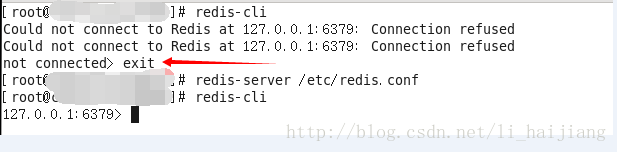在我安装好redis后,发现
redis-cli启动不了,出现Could not connect to Redis at 127.0.0.1:6379: Connection refused错误
[root@lihaijiang /]# redis-cli
Could not connect to Redis at 127.0.0.1:6379: Connection refused
Could not connect to Redis at 127.0.0.1:6379: Connection refused
not connected> exit
[root@lihaijiang /]# redis-server /etc/redis.conf
[root@lihaijiang /]# redis-cli
127.0.0.1:6379> - 在使用Redis时,开始就遇到了问题,客户端打不开,原因是需要先开启服务端,这需要先配置
- 下载好redis安装包,解压安装之后,复制其配置文件redis.conf 到etc 文件夹下
cd /opt/redis-3.2.8
cp redis.conf /etc- 进入etc,找到redis.conf 并修改
daemonize no(第128行) 为daemonize yes,这样就可以默认启动就后台运行 - 开启客户端要确保服务端启动
redis-server /etc/redis.conf- 启动客户端不成功要退出再进行下一步
原文链接: https://blog.csdn.net/li_haijiang/article/details/76602826