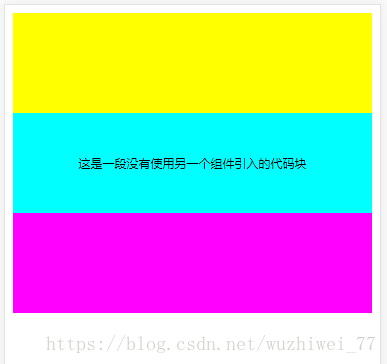一、组件使用的场景
(1)一个.js文件中代码量过大,不好维护。
(2)某些功能或样式在项目中大范围使用,组件起到了封装代码的作用。
二、组件的基本用法
(1)未使用组件时
代码如下:
constructor(props) {
super(props);
this.state = {
data:"这是一段没有使用另一个组件引入的代码块"
};
}
render() {
return (
<div style={{width:"100%",height:"300px",fontSize:"20px"}}>
<div style={{width:"100%",height:"100px",backgroundColor:"#ff0"}}></div>
<div style={{width:"100%",height:"100px",fontSize:"12px",backgroundColor:"#0ff",textAlign:"center",lineHeight:"100px"}} onClick={()=>this.click()}>
{this.state.data}
</div>
<div style={{width:"100%",height:"100px",backgroundColor:"#f0f"}}></div>
</div>
)
}
click=()=>{
alert("点击到了!!!!");
};
效果如下:
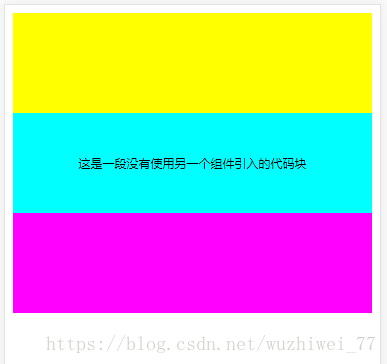
2、使用组件引入方式
代码如下:
Home.js部分代码:
import React,{ Component } from 'react'
import MyScreen from "./MyScreen";
class Home extends Component {
constructor(props) {
super(props);
this.state = {
};
}
render() {
return (
<div style={{width:"100%",height:"300px",fontSize:"20px"}}>
<div style={{width:"100%",height:"100px",backgroundColor:"#ff0"}}></div>
<MyScreen/>
<div style={{width:"100%",height:"100px",backgroundColor:"#f0f"}}></div>
</div>
)
}
}
export default Home
MyScreen.js部分代码:
import React,{ Component } from 'react'
class MyScreen extends Component {
constructor(props) {
super(props);
this.state = {
data:"这是一段没有使用另一个组件引入的代码块"
};
}
render() {
return (
<div style={{width:"100%",height:"100px",fontSize:"12px",backgroundColor:"#0ff",textAlign:"center",lineHeight:"100px"}} onClick={()=>this.click()}>
{this.state.data}
</div>
)
}
click=()=>{
alert("点击到了!!!!");
};
}
export default MyScreen
效果与上面的完全一样,点击事件也能实现。
注意:一个新的组件同样具备完整的生命周期。