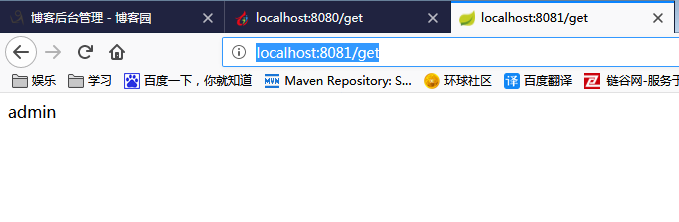一、引入maven依赖
看上一篇redis的集成,redis的集成是在service模块集成的,session共享是要在web模块集成,由于service模块引入了springboot redis jar,web模块又依赖service模块,所以只需要在web模块引入
<dependency>
<groupId>org.springframework.session</groupId>
<artifactId>spring-session-data-redis</artifactId>
</dependency>二、在web模块配置application.properties
server.port=8080
# spring session使用存储类型
spring.session.store-type=redis- spirngboot默认就是使用redis方式,如果不想用可以填none,或者注释spring.session.store-type=redis
三、在web模块的启动类中加入@EnableRedisHttpSession 注解
package com.wqc.web;
import org.springframework.boot.SpringApplication;
import org.springframework.boot.autoconfigure.SpringBootApplication;
import org.springframework.cache.annotation.EnableCaching;
import org.springframework.session.data.redis.config.annotation.web.http.EnableRedisHttpSession;
@EnableCaching
@EnableRedisHttpSession
@SpringBootApplication
public class SpringbootSessionApplication {
public static void main(String[] args) {
SpringApplication.run(SpringbootSessionApplication.class, args);
}
}四、编写控制器
package com.wqc.web.controller;
import java.util.HashMap;
import java.util.Map;
import javax.servlet.http.HttpServletRequest;
import javax.servlet.http.HttpServletResponse;
import org.springframework.http.HttpRequest;
import org.springframework.stereotype.Controller;
import org.springframework.web.bind.annotation.RequestMapping;
import org.springframework.web.bind.annotation.ResponseBody;
@Controller
@RequestMapping(value = "/index")
public class IndexController {
@ResponseBody
@RequestMapping(value = "/session")
public Map<String, Object> getSession(HttpServletRequest request) {
request.getSession().setAttribute("username", "admin");
Map<String, Object> map = new HashMap<String, Object>();
map.put("sessionId", request.getSession().getId());
return map;
}
@ResponseBody
@RequestMapping(value = "/get")
public String get(HttpServletRequest request) {
String userName = (String) request.getSession().getAttribute("username");
return userName;
}
}
五、测试
- 先输入http://localhost:8080/session,在session中设置一个值
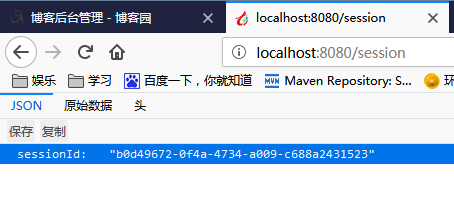
- http://localhost:8080/get,获取session中的值
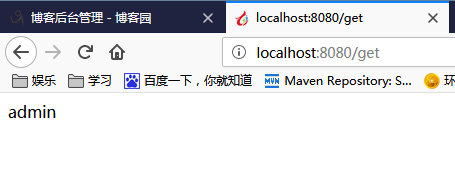
- 复制这个工程,application.properties中的server.port=8081,然后访问“http://localhost:8081/get”,如下获取到了另一个工程中设置的session的值。