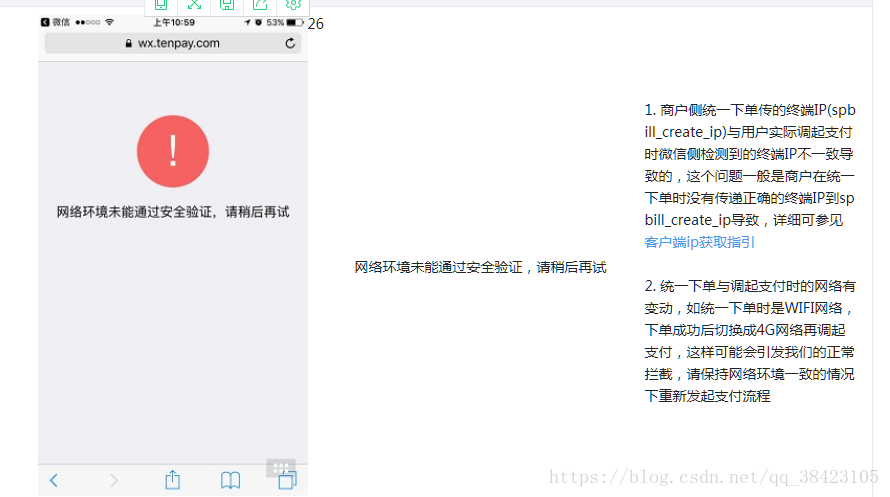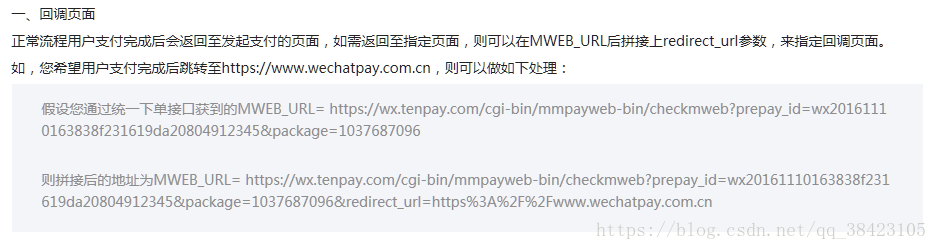1.准备工作
appid公众账号、mch_id商户号、parentKey商户号支付秘钥
pom.xml 导入
<dependency>
<groupId>com.github.wxpay</groupId>
<artifactId>wxpay-sdk</artifactId>
<version>0.0.3</version>
</dependency>2.注意事项以及java代码
在使用过程中要注意:
body 商品描述(这是你在微信支付页面看到的内容)
outTradeNo 商户订单号32个字符以内,不能重复
totalFee 支付的金额以分为单位
ip 在微信开发文档上写的是spbill_create_ip 以下内容来自微信h5支付开发文档
H5支付要求商户在统一下单接口中上传用户真实ip地址“spbill_create_ip”,为保证微信端获取的用户ip地址与商户端获取的一致
为什么会讲这个ip呢?因为在跟app对接调试的时候会报以下错误:
通过调用此方法
扫描二维码关注公众号,回复:
2743161 查看本文章


public static Map<String, String> doPay(String body, String outTradeNo, String totalFee,String ip) throws Exception {
WXpayConfig config = new WXpayConfig();
WXPay wxpay = new WXPay(config);
Map<String, String> data = new HashMap<String, String>();
data.put("body",body);
data.put("out_trade_no", outTradeNo);
data.put("total_fee", (int)(new BigDecimal(totalFee).multiply(new BigDecimal("100")).doubleValue()) + "");
data.put("spbill_create_ip", ip);
data.put("notify_url", WXpayConfig.NOTIFY_URL);
data.put("trade_type", "MWEB");//此为h5支付
System.out.println("\\内容==========>"+body);
try {
System.out.println("\\订单号==========>"+outTradeNo);
Map<String, String> resp = wxpay.unifiedOrder(data);
System.out.println("\n==========>统一下单resp:" + resp);
/**
* 出参APP
* 调起支付接口:https://pay.weixin.qq.com/wiki/doc/api/app/app.php?chapter=9_12&index=2
*/
Map<String, String> resultMap = new LinkedHashMap<String, String>();
resultMap.put("appid", config.getAppID()); // 应用ID
resultMap.put("partnerid", config.getMchID()); // 商户号
resultMap.put("prepayid", resp.get("prepay_id")); // 预支付交易会话ID
resultMap.put("package", "Sign=WXPay"); // 扩展字段
resultMap.put("noncestr", WXPayUtil.generateNonceStr()); // 随机字符串
resultMap.put("timestamp", String.valueOf(System.currentTimeMillis()/1000)); // 时间戳
resultMap.put("sign", WXPayUtil.generateSignature(resultMap, config.getKey())); // 签名
resultMap.put("mweb_url", resp.get("mweb_url"));//调用支付地址
System.out.println("\n==========>调起支付resp:" + resultMap);
return resultMap;
} catch (Exception e) {
e.printStackTrace();
}
return null;
}WxpayConfig.java中
配置了NOTIFY_URL、AppId、MchId、Key(商户支付秘钥)
NOTIFY_URL 接收微信支付异步通知回调地址,通知url必须为直接可访问的url,不能携带参数
例如:
public static String NOTIFY_URL = "http://0.0.0.0:8080/apiwx/wxpayNotify";// 测试服
当你支付完后异步回调
@RequestMapping(value = "wxpayNotify", method = RequestMethod.POST)
@ResponseBody
public void wxpayNotify(HttpServletRequest request, HttpServletResponse response) throws Exception {
System.out.println("\n====================>WXPay Notify");
InputStream inStream = request.getInputStream();
ByteArrayOutputStream ouStream = new ByteArrayOutputStream();
byte[] buffer = new byte[1024];
int len = 0;
while ((len = inStream.read(buffer)) != -1) {
ouStream.write(buffer, 0, len);
}
String notifyData = new String(ouStream.toByteArray(), "utf-8");
inStream.close();
ouStream.close();
System.out.println("====================>notifyData:" + notifyData);
// ————————————————————————————————————————————————————————————————————————————————————————————————————————————————————————————————————————————
// String notifyData = "....";// 支付结果通知的xml格式数据
Map<String, String> notifyMap = WXPayUtil.xmlToMap(notifyData);// 转换成map
WXpayConfig config = new WXpayConfig();
WXPay wxpay = new WXPay(config);
if (wxpay.isPayResultNotifySignatureValid(notifyMap)) {
// 签名正确
System.out.println("====================>签名正确");
if("SUCCESS".equals(notifyMap.get("return_code")) && "SUCCESS".equals(notifyMap.get("result_code"))) {
// 通信成功 && 交易成功
System.out.println("====================>通信成功 && 交易成功");
String out_trade_no = notifyMap.get("out_trade_no");// 商户订单号
String total_fee = notifyMap.get("total_fee"); // 订单总金额,单位为分
System.out.println("====================>商户订单号:" + out_trade_no);
System.out.println("====================>订单总金额:" + total_fee + "(分)");
//这里可以编写你支付成功执行的代码 通过订单号来查询
}else{ }
String returnStr = "<xml><return_code><![CDATA[SUCCESS]]></return_code><return_msg><![CDATA[OK]]></return_msg></xml>";
response.getWriter().write(returnStr);
}else {
String returnStr = "<xml><return_code><![CDATA[FAIL]]></return_code><return_msg><![CDATA[签名失败]]></return_msg></xml>";
response.getWriter().write(returnStr);
}
} 3.调起微信h5支付
在调用doPay方法后会返回一个resultMap,其中有个参数mweb_url,偷个懒
你以为这样就结束了,那就错了!
4.在调起微信时会遇到的问题
1.网络环境未能通过安全验证,请稍后再试(这个上面有介绍),简单
说一下那个ip就是你 百度ip查到的值
2.商家参数格式有误,请联系商家解决

这个我们是无法解决的,但是可以去找安卓大佬
在他的代码中加一行
@Override
public boolean shouldOverrideUrlLoading(WebView view, String url) {
// 如下方案可在非微信内部WebView的H5页面中调出微信支付
if (url.startsWith("weixin://wap/pay?")) {
Intent intent = new Intent();
intent.setAction(Intent.ACTION_VIEW);
intent.setData(Uri.parse(url));
startActivity(intent);
return true;
} else {
Map<String, String> extraHeaders = new HashMap<String, String>();
extraHeaders.put("Referer", "http://wxpay.wxutil.com");
view.loadUrl(url, extraHeaders);
}
return true;
}3. 这个问题是由上个问题间接引起的
然后就成功的调起微信支付了!!!