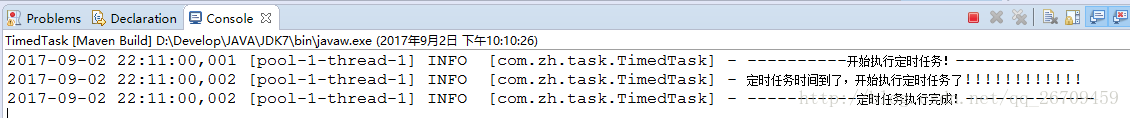一、 利用java.lang.Thread实现定时任务
public class TimedTask1 {
private static Logger LOGGER = Logger.getLogger(TimedTask1.class);
public static void main(String[] args) {
final long timeInterval = 3000;
Runnable runnable = new Runnable() {
public void run() {
while (true) {
LOGGER.info("定时任务时间到了,开始执行定时任务了!!!!!!!!!!!!");
try {
/*每隔3000毫秒执行一次*/
Thread.sleep(timeInterval);
} catch (InterruptedException e) {
e.printStackTrace();
}
}
}
};
Thread thread = new Thread(runnable);
thread.start();
}
}
运行结果如下:
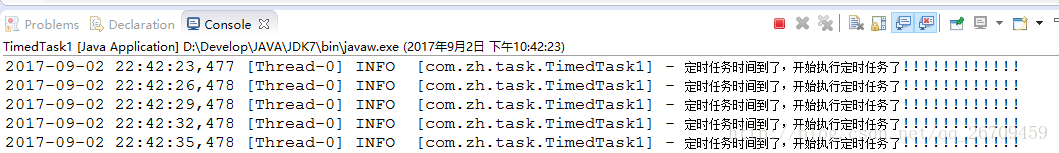
二、 利用java.util.Timer实现定时任务
public class TimedTask2 {
public static void main(String[] args) throws InterruptedException {
Timer t = new Timer();
/**
* 参数1:执行的任务
* 参数2:首次执行的时间, new Date()为当前时间
* 参数3:每次执行任务的间隔时间(毫秒值)
* 此时配置为:从当前时间开始,每隔3000毫秒执行一次
*/
t.schedule(new MyTimerTask(), new Date(), 3000);
}
}
class MyTimerTask extends TimerTask {
private static Logger LOGGER = Logger.getLogger(MyTimerTask.class);
@Override
public void run() {
LOGGER.info("定时任务时间到了,开始执行定时任务了!!!!!!!!!!!!");
}
}
运行结果如下:
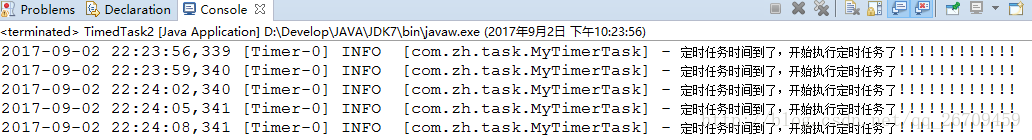
三、 利用java.util.concurrent.ScheduledExecutorService实现定时任务
public class TimedTask3 {
private static Logger LOGGER = Logger.getLogger(TimedTask3.class);
public static void main(String[] args) {
Runnable runnable = new Runnable() {
public void run() {
LOGGER.info("定时任务时间到了,开始执行定时任务了!!!!!!!!!!!!");
}
};
ScheduledExecutorService service = Executors.newSingleThreadScheduledExecutor();
/**
* 参数1:执行的任务
* 参数2:首次执行的延时时间
* 参数3:定时执行的间隔时间
* 参数4:时间单位,SECONDS为秒
*/
service.scheduleAtFixedRate(runnable, 3, 1, TimeUnit.SECONDS);
}
}
运行结果如下:
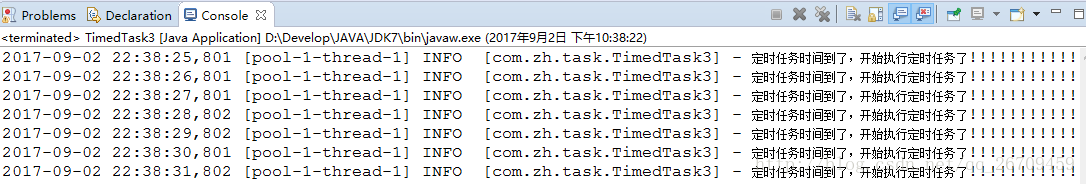
四、 spring实现定时任务
public class TimedTask {
private static Logger LOGGER = Logger.getLogger(TimedTask.class);
public void task() {
// 执行的定时任务
LOGGER.info("----------开始执行定时任务!------------");
LOGGER.info("定时任务时间到了,开始执行定时任务了!!!!!!!!!!!!");
LOGGER.info("-----------定时任务执行完成!-------------");
}
}
Spring配置文件如下:
<?xml version="1.0" encoding="UTF-8"?>
<beans xmlns="http://www.springframework.org/schema/beans"
xmlns:xsi="http://www.w3.org/2001/XMLSchema-instance" xmlns:context="http://www.springframework.org/schema/context"
xmlns:aop="http://www.springframework.org/schema/aop" xmlns:task="http://www.springframework.org/schema/task"
xsi:schemaLocation="
http://www.springframework.org/schema/beans
http://www.springframework.org/schema/beans/spring-beans-3.0.xsd
http://www.springframework.org/schema/aop
http://www.springframework.org/schema/aop/spring-aop-3.0.xsd
http://www.springframework.org/schema/task
http://www.springframework.org/schema/task/spring-task-3.0.xsd
http://www.springframework.org/schema/context
http://www.springframework.org/schema/context/spring-context-3.0.xsd">
<!-- task任务扫描注解-->
<task:annotation-driven/>
<!-- spring扫描定时任务的包路径 -->
<context:component-scan base-package="com.zh.task" />
<!-- 创建定时任务的bean -->
<bean id="myTask" class="com.zh.task.TimedTask"></bean>
<task:scheduled-tasks>
<!-- 这里表示的是每天22:11执行一次,定时任务执行的方法就是myTask实例中的task()方法 -->
<task:scheduled ref="myTask" method="task" cron="0 11 22 * * ?" />
</task:scheduled-tasks>
</beans>
运行结果如下:
关于cron=”0 11 22 * * ?”使用的详解:
Cron表达式可以用于表示定时任务执行的具体时间,其表达式是一个字符串,以5或6个空格隔开,分为6或7个域,每一个域代表一个含义。
Cron有如下两种语法格式:
① Seconds Minutes Hours DayofMonth Month DayofWeek Year
② Seconds Minutes Hours DayofMonth Month DayofWeek
(秒 分钟 小时 天 月份 星期 年)每一个域可出现的字符如下:
Seconds:可出现“, - * /”四个字符,有效范围为0-59的整数
Minutes:可出现“, - * /”四个字符,有效范围为0-59的整数
Hours:可出现“, - * /”四个字符,有效范围为0-23的整数
DayofMonth:可出现“, - * / ? L W C”八个字符,有效范围为0-31的整数
Month:可出现“, - * /”四个字符,有效范围为1-12的整数或JAN-DEc
DayofWeek:可出现“, - * / ? L C #”四个字符,有效范围为1-7的整数或SUN-SAT两个范围。1表示星期天,2表示星期一, 依次类推
Year:可出现“, - * /”四个字符,有效范围为1970-2099年每一个域都使用数字,但还可以出现如下特殊字符,它们的含义是:
(1)“*”:表示匹配该域的任意值,假如在Minutes域使用*, 即表示每分钟都会触发事件。
(2)“?”:只能用在DayofMonth和DayofWeek两个域。它也匹配域的任意值,但实际不会。因为DayofMonth和DayofWeek会相互影响。例如想在每月的20日触发调度,不管20日到底是星期几,则只能使用如下写法: 13 13 15 20 * ?, 其中最后一位只能用?,而不能使用*,如果使用*表示不管星期几都会触发,实际上并不是这样。
(3)“-”:表示范围,例如在Minutes域使用5-20,表示从5分到20分钟每分钟触发一次
(4)“/”:表示起始时间开始触发,然后每隔固定时间触发一次,例如在Minutes域使用5/20,则意味着5分钟触发一次,而25,45等分别触发一次.
(5)“,”:表示列出枚举值值。例如:在Minutes域使用5,20,则意味着在5和20分每分钟触发一次。
(6)“L”:表示最后,只能出现在DayofWeek和DayofMonth域,如果在DayofWeek域使用5L,意味着在最后的一个星期四触发。
(7)“W”:表示有效工作日(周一到周五),只能出现在DayofMonth域,系统将在离指定日期的最近的有效工作日触发事件。例如:在 DayofMonth使用5W,如果5日是星期六,则将在最近的工作日:星期五,即4日触发。如果5日是星期天,则在6日(周一)触发;如果5日在星期一到星期五中的一天,则就在5日触发。另外一点,W的最近寻找不会跨过月份
(8)“LW”:这两个字符可以连用,表示在某个月最后一个工作日,即最后一个星期五。
(9)“#”:用于确定每个月第几个星期几,只能出现在DayofMonth域。例如在4#2,表示某月的第二个星期三。举例如下:
“0 0 10,14,16 * * ? ” ——— 每天上午10点,下午2点,4点
“0 0/30 9-17 * * ?” ——— 朝九晚五工作时间内每半小时
“0 0 12 ? * WED ” ——— 表示每个星期三中午12点
“0 0 12 * * ?” ——— 每天中午12点触发
“0 15 10 ? * *” ——— 每天上午10:15触发
“0 15 10 * * ?” ——— 每天上午10:15触发
“0 15 10 * * ? *” ———每天上午10:15触发
“0 15 10 * * ? 2005” ———2005年的每天上午10:15触发
“0 * 14 * * ?” ———在每天下午2点到下午2:59期间的每1分钟触发
“0 0/5 14 * * ?” ———在每天下午2点到下午2:55期间的每5分钟触发
“0 0/5 14,18 * * ?” ———在每天下午2点到2:55期间和下午6点到6:55期间的每5分钟触发
“0 0-5 14 * * ?” ———在每天下午2点到下午2:05期间的每1分钟触发
“0 10,44 14 ? 3 WED” ———每年三月的星期三的下午2:10和2:44触发
“0 15 10 ? * MON-FRI” ———周一至周五的上午10:15触发
“0 15 10 15 * ?” ———每月15日上午10:15触发
“0 15 10 L * ?” ———每月最后一日的上午10:15触发
“0 15 10 ? * 6L” ———每月的最后一个星期五上午10:15触发
“0 15 10 ? * 6L 2002-2005” ———2002年至2005年的每月的最后一个星期五上午10:15触发
“0 15 10 ? * 6#3” ———每月的第三个星期五上午10:15触发

五、使用Spring整合Quartz完成定时任务
项目使用jar包(spring核心包不再列出)
<dependency>
<groupId>org.opensymphony.quartz</groupId>
<artifactId>quartz</artifactId>
<version>1.6.1</version>
</dependency>spring配置文件如下所示:
<?xml version="1.0" encoding="UTF-8"?>
<beans xmlns="http://www.springframework.org/schema/beans"
xmlns:xsi="http://www.w3.org/2001/XMLSchema-instance" xmlns:p="http://www.springframework.org/schema/p"
xmlns:aop="http://www.springframework.org/schema/aop" xmlns:context="http://www.springframework.org/schema/context"
xmlns:jee="http://www.springframework.org/schema/jee" xmlns:tx="http://www.springframework.org/schema/tx"
xsi:schemaLocation="http://www.springframework.org/schema/aop http://www.springframework.org/schema/aop/spring-aop-3.2.xsd
http://www.springframework.org/schema/beans http://www.springframework.org/schema/beans/spring-beans-3.2.xsd
http://www.springframework.org/schema/context http://www.springframework.org/schema/context/spring-context-3.2.xsd
http://www.springframework.org/schema/jee http://www.springframework.org/schema/jee/spring-jee-3.2.xsd
http://www.springframework.org/schema/tx http://www.springframework.org/schema/tx/spring-tx-3.2.xsd">
<!-- 配置作业类 -->
<bean id="buttonJob1" class="org.springframework.scheduling.quartz.MethodInvokingJobDetailFactoryBean">
<property name="targetObject">
<bean class="com.button.timer.ButtonJob" />
</property>
<property name="targetMethod" value="doJob1" />
<property name="concurrent" value="false" /> <!-- 作业不并发调度 -->
</bean>
<bean id="buttonJob2" class="org.springframework.scheduling.quartz.MethodInvokingJobDetailFactoryBean">
<property name="targetObject">
<bean class="com.button.timer.ButtonJob" />
</property>
<property name="targetMethod" value="doJob2" />
<property name="concurrent" value="false" /> <!-- 作业不并发调度 -->
</bean>
<!-- 第一种SimpleTriggerBean,只支持按照一定频度调用任务,如每隔30分钟运行一次。配置方式如下: -->
<bean id="doJob1Trigger" class="org.springframework.scheduling.quartz.SimpleTriggerBean">
<property name="jobDetail" ref="buttonJob1" />
<property name="startDelay" value="0" /> <!-- 调度工厂实例化后,经过0秒开始执行调度 -->
<property name="repeatInterval" value="2000" /> <!-- 每2秒调度一次 -->
</bean>
<!-- 第二种CronTriggerBean,支持到指定时间运行一次,如每天12:00运行一次等。配置方式如下: -->
<bean id="doJob2Trigger" class="org.springframework.scheduling.quartz.CronTriggerBean">
<property name="jobDetail" ref="buttonJob2" />
<!-- 每天12:00运行一次 -->
<property name="cronExpression" value="0 00 12 * * ?" />
</bean>
<!-- 配置调度工厂 -->
<bean class="org.springframework.scheduling.quartz.SchedulerFactoryBean">
<property name="triggers">
<list>
<ref bean="doJob1Trigger" />
<ref bean="doJob2Trigger" />
</list>
</property>
</bean>
</beans>配置文件内容做一下说明:
Quartz的作业触发器有两种,根据需求选择合适的触发器:
1、两种触发器
org.springframework.scheduling.quartz.SimpleTriggerFactoryBean:支持按照一定频度调用任务,如每隔20秒运行一次。
org.springframework.scheduling.quartz.CronTriggerFactoryBean:支持到达指定时间运行一次,如每天00:00运行一次等。
2、org.springframework.scheduling.quartz.SimpleTriggerFactoryBean:可以指定当调度工厂实例化后,经过多久开始执行调度。
3、org.springframework.scheduling.quartz.SchedulerFactoryBean:其参数triggers即为触发器的id。执行任务类如下:
package com.button.timer;
import org.slf4j.Logger;
import org.slf4j.LoggerFactory;
public class ButtonJob {
private static final Logger LOGGER = LoggerFactory.getLogger(ButtonJob.class);
public void doJob1() {
System.out.println("ButtonJob1");
LOGGER.info("工作开始了(ButtonJob1)");
}
public void doJob2() {
System.out.println("ButtonJob2");
LOGGER.info("工作开始了(ButtonJob2)");
}
}
注:Quartz属于重量级的定时任务框架,若一般需求可以选用Spring提供的Task来完成所需要的定时任务。