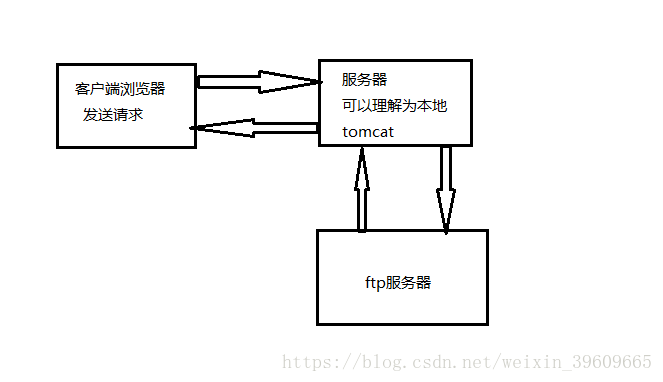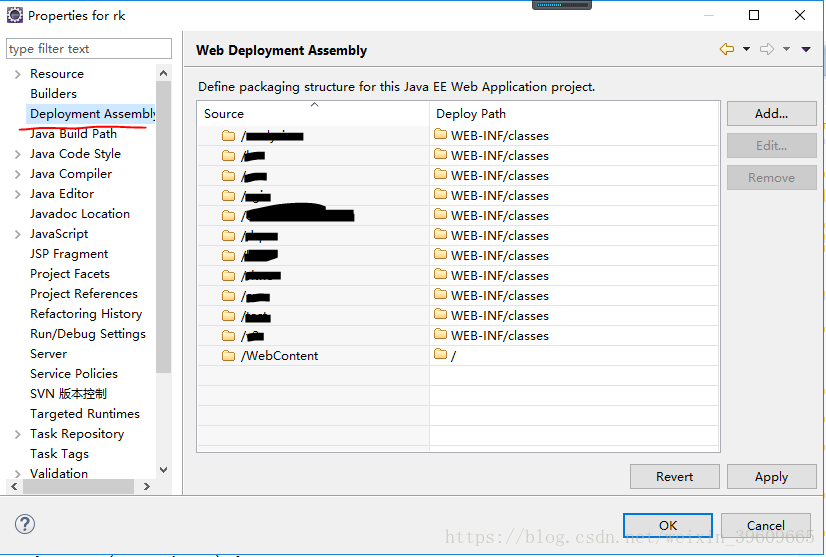前几天,写了一篇关于如何上传图片保存至FTP服务器的文章,今天继续把上传到FTP服务器的图片下载下来,在页面中进行显示。也就是满足了我们日常代码demo中,页面需要动态加载的图片的实例的实现。(不再需要手动把图片保存在WebContent下static静态文件夹下哈哈哈,相信很多初学小伙伴为了实现这种效果都是这么干的)
要点:前端通过ajax提交请求、Controller层ftp服务器路径的获取、本地路径的设置。
1. html页面
<html>
<head>
<title>获取FTP服务器上的图片</title>
<meta charset="utf-8">
</head>
<body>
<div>
<a onclick="details();">家庭成员情况</a>
</div>
<div>
<table>
<tr>
<td>
<label>男方照片:</label>
</td>
<td>
<img id="boy" alt="加载失败" height="50px" weight="50px" >
</td>
</tr>
<tr>
<td>
<label>女方照片:</label>
</td>
<td>
<img id="girl" alt="加载失败" height="50px" weight="50px" >
</td>
</tr>
</table>
</div>
<script type="text/javascript">
function details() {
var jtbm = document.getElementById("e_jt").value;
$.ajax({
type : 'POST',
url : //请求controller的路径
data : {jt : jtbm},
success : function (d){
//请求成功,给照片处可以用下面的方法给src属性赋值
$("#boy").attr('src',d.map['boy']);
$("#girl").attr('src',d.map['girl']);
}
})
}
</script>
</body>
</html>注意:Html代码中没有太多注意事项,完成一个请求就OK。
2.Controller层代码
看代码之前也看这么一个请求过程:
当你在浏览器点击 发起一个请求 后,服务器端此时并没有图片,它只有(或者是他只能读取到)你在数据库中保存的图片路径,它需要继续向ftp服务器发送请求,把图片下载到本地服务器(Tomcat),前端页面通过寻找Tomcat中下载后保存的路径,才能够在页面上展现。
@RequestMapping("你的请求路径")
@ResponseBody
public ResponseModel findOne(String jt, HttpServletRequest request) {
//获取项目发布后的路径,该方法可以获取到根目录。
localPath = request.getSession().getServletContext().getRealPath("");
System.out.println(localPath);
//ResponseModel是自己封装的一个SpringMVC aJax返回对象
ResponseModel model = new ResponseModel();
/*此部分代码为业务逻辑处理,目的是为了通过传过来的 jt 获取到对应的保存在数据库中的图片路径
可忽略我的这部分代码,做你自己的逻辑处理,拿到图片路径即可
因为数据库中图片我们都只是保存的图片路径,而不是图片!!!*/
Object fms = daoHandler.findOne(FMSModel.class, jt);
MraModel mra = new MraModel();
Condition condition = new SimpleCondition();
System.out.println("==============....=");
condition.andEqual("JT_BH", jt);
System.out.println("============....===");
List<MraModel> list = (List<MraModel>) daoHandler.find(MraModel.class, condition);
System.out.println(list.get(0).getJtbh());
for(MraModel mm : list){
System.out.println(mm.getNfsfzfj());
boy = mm.getNfsfzfj();
System.out.println(mm.getNvfsfzfj());
girl = mm.getNvfsfzfj();
break;
}
/* 业务逻辑处理结束 */
/* 下面才是今天的重点 */
//从ftp服务器下载图片到 -- 服务器
//FtpConection为一个封装的工具类,下文可以看到代码
FtpConection conection = new FtpConection(ftp服务器地址, ftp服务器端口, ftp服务器用户名, ftp服务器密码);
Map<String,String> map = new HashMap<String,String>();
//包含进文件名
if(boy != null){ //boy 保存的是从数据库中读取到的路径值,和你前面的业务逻辑处理有关。
String hPath = "\\tempfiles\\"+boy; //在发布到本地tomcat后中保存的路径
String jsPath = "../../tempfiles/"+boy; //在前端页面取值时 的路径
localPath = localPath+hPath; //完整的本地路径
boolean flag = conection.downloadFile(boy, localPath);
if (flag){
System.out.println("下载成功!");
}else{
System.out.println("下载 error");
}
map.put("boy",jsPath);
}
if(girl != null){
localPath = request.getSession().getServletContext().getRealPath("");
String hPath = "\\tempfiles\\"+girl;
String jsPath = "../../tempfiles/"+girl;
localPath = localPath+hPath;
System.out.println(localPath);
boolean flag = conection.downloadFile(girl, localPath);
if (flag){
System.out.println("下载成功!");
}else{
System.out.println("下载 error");
}
map.put("girl",jsPath);
}
model.setObject(fms);
model.setMap(map);
model.success();
} catch (Exception e) {
e.printStackTrace();
model.error(e.getMessage());
}
return model;
}
注意:
**
- 1 request.getSession().getServletContext().getRealPath(“”)可以获取到项目发布后的路径,也就是为了 前端能顺利拿到图片,从ftp下载下来的图片必须保存在这个根目录下的某个文件夹
- 2 String hPath = “\tempfiles\”+boy; //在发布到本地tomcat后中保存的路径
String jsPath = “../../tempfiles/”+boy; //在前端页面取值时 的路径
hPath就是发布到本地tomcat下中的某个路径,但在windows系统中,路径中 使用 “\”,但在编译的项目中前端那图片路径中, 使用的是”/“。(注意这两个斜杠的方向)jsPath就是为了前台取值方便,直接通过jsPath就可以拿到值。
- 3 至于jsPath为什么写成 ../../这种形式,是因为发布后的项目,你当前的页面的位置和你保存的图片的位置不在同一个文件夹,通过 ../寻找上一级目录,然后走到保存图片的位置。
- 4 最后把图片路径通过map键值对返回到前端页面
**
3. 辅助工具类之FtpConection
/**
* FTP服务器连接,用于访问FTP服务器,实现常用的创建目录、删除目录、上传文件、下载文件等操作。
* @author qinhuan
* @version 2013-03-01 17:13:39
*/
public class FtpConection {
/**
* 文件上次的缓存区大小
*/
private static final int BUF_SIZE = 1024*1024;
private Logger logger = LoggerFactory.getLogger(FtpConection.class);
private String hostname;
private Integer port;
private String username;
private String password;
FTPClient client;
/**
* 创建一个与FTP服务器的连接。
* @param url 服务器IP地址
* @param prot 服务端口
* @param username 用户名
* @param password 密码
*/
public FtpConection(String url, Integer prot, String username, String password) {
this.hostname = url;
this.port = prot;
this.username = username;
this.password = password;
client = new FTPClient();
try {
client.connect(hostname, port);
} catch (SocketException e) {
e.printStackTrace();
} catch (IOException e) {
e.printStackTrace();
} catch (Exception e) {
e.printStackTrace();
logger.error("FtpConection:链接FTP服务器发生异常!");
}
try {
client.login(username, password);
} catch (IOException e) {
e.printStackTrace();
} catch (Exception e) {
e.printStackTrace();
logger.error("FtpConection:登陆FTP服务器发生异常!");
}
}
/**
* 获得原始的FTPClient对象
* @return FTPClient对象
*/
public FTPClient getClient() {
return client;
}
/**
* 测试连接和登录是否成功
* @return Boolean值,true-连接并登录成功,false-连接超时或登录失败。
*/
public boolean isConnected() {
boolean result = false;
int reply = client.getReplyCode();
String info = null;
switch (reply) {
case 0:
info = "连接超时!";
break;
case 230:
info = "连接成功,登陆成功!";
result = true;
break;
case 530:
info = "用户名或密码错误!";
break;
}
logger.info(info);
return result;
}
/**
* 上传文件
* @param localPath 本地文件路径(含文件名)
* @param serverPath FTP服务器存储路径(含文件名)
* @return Boolean值,true-上传成功,false-上传失败(文件存在或目录错误)。
* @throws IOException
*/
public boolean uploadFiles(String localPath, String serverPath) throws IOException {
boolean result = false;
client.setFileType(FTP.BINARY_FILE_TYPE);
client.enterLocalPassiveMode();
client.setFileTransferMode(FTP.STREAM_TRANSFER_MODE);
client.setBufferSize(BUF_SIZE);
InputStream local = null;
try {
local = new FileInputStream(localPath);
result = client.storeFile(serverPath, local);
} finally {
if (local != null) {
local.close();
}
}
return result;
}
/**
* 利用流 上传文件
* @param in 本地流
* @param serverPath 服务器路径
* @return True 文件上传成功,False 文件上传失败
* @throws IOException
*/
public boolean uploadFiles(InputStream in, String serverPath) throws IOException {
boolean result = false;
client.setFileType(FTP.BINARY_FILE_TYPE);
client.enterLocalPassiveMode();
client.setFileTransferMode(FTP.STREAM_TRANSFER_MODE);
client.setBufferSize(BUF_SIZE);
InputStream local = null;
try {
local = in;
result = client.storeFile(serverPath, local);
} finally {
if (local != null) {
local.close();
}
}
return result;
}
/**
* 下载文件
* @param serverPath FTP服务器文件路径(含文件名)
* @param localPath 本地存储文件路径(含文件名)
* @return Boolean值,true-下载成功,false-下载失败(文件目录不存在或文件不存在)。
* @throws IOException
*/
public boolean downloadFile(String serverPath, String localPath) throws IOException {
boolean result = false;
client.setFileType(FTP.BINARY_FILE_TYPE);
client.enterLocalPassiveMode();
client.setFileTransferMode(FTP.STREAM_TRANSFER_MODE);
client.setBufferSize(BUF_SIZE);
OutputStream local = null;
try {
local = new FileOutputStream(localPath);
result = client.retrieveFile(serverPath, local);
} finally {
try {
local.close();
} catch (Exception e) {
// 本地目录不存在,下载失败。
logger.error("FTP 下载文件在本地保存出现异常,本地路径不存在!");
return false;
}
}
return result;
}
/**
* 退出已登录的FTP用户
* @return Boolean值,true-退出成功,false-退出失败(连接为登录)。
* @throws IOException
*/
public boolean logout() throws IOException {
return client.logout();
}
}5.辅助工具类之ResponseModel
/**
* Spring MVC AJAX response 返回对象
*
*
*/
public class ResponseModel implements Serializable {
private static final long serialVersionUID = -446626533112009414L;
public static final String EMSG_SYS_ERROR = "服务器错误。";
public static final String EMSG_SUCCESS = "成功完成。";
public static final String STATUS_SYS_ERROR = "0";
public static final String STATUS_SUCCESS = "1";
public static final String STATUS_NO_PERMISSIONS = "2";
public static final String STATUS_UNKNOW_INPUT = "3";
public static final String STATUS_NO_LOGIN = "4";
public static final String KEY_LIST = "list";
public static final String KEY_OBJECT = "obj";
public static final String KEY_MAP = "map";
/**
* 服务器响应状态(0:服务器错误|1:正确完成|2:权限不足|3:未知输入数据)
*/
private String status;
/**
* 服务器错误信息
*/
private String emsg;
/**
* 服务器响应数据
*/
private Map<String, Object> data;
public ResponseModel() {
super();
data = new HashMap<String, Object>();
}
public ResponseModel(String status, String emsg) {
this();
this.status = status;
this.emsg = emsg;
}
public String getStatus() {
return status;
}
public String getEmsg() {
return emsg;
}
public Map<String, Object> getData() {
return data;
}
public String getVersion() {
return version;
}
@Override
public String toString() {
return "ResponseModel [status=" + status + ", emsg=" + emsg + ", data="
+ data + "]";
}
/**
* 成功完成。
*/
public ResponseModel success() {
this.success(EMSG_SUCCESS);
return this;
}
/**
* 向返回Model中添加键/值数据。(默认调用success())
* @param key
* @param value
*/
public void put(String key, Object value) {
this.data.put(key, value);
this.success();
}
/**
* 向返回Model中添加键/值数据。
* @param key
* @param value
* @param isSuccess 是否成功返回。
*/
public void put(String key, Object value, boolean isSuccess) {
this.data.put(key, value);
if (isSuccess) {
this.success();
}
}
public Object get(String key) {
return data.get(key);
}
/**
* 向返回Model中添加对象。(使用默认的key[KEY_OBJECT],默认调用success()。)
* @param obj
*/
public void setObject(Object obj) {
this.put(KEY_OBJECT, obj);
this.success();
}
/**
* 向返回Model中添加Map对象。(使用默认的key[KEY_MAP],默认调用success()。)
* @param map
*/
public void setMap(Map<?, ?> map) {
this.put(KEY_MAP, map);
this.success();
}
}
至于你的项目发布后,各个文件夹的相对位置可以通过右键项目–》 Properties –》Deployment Assembly 查看
原创文章,未经作者允许,严禁转载!
文章:如何上传文件图片至FTP 服务器