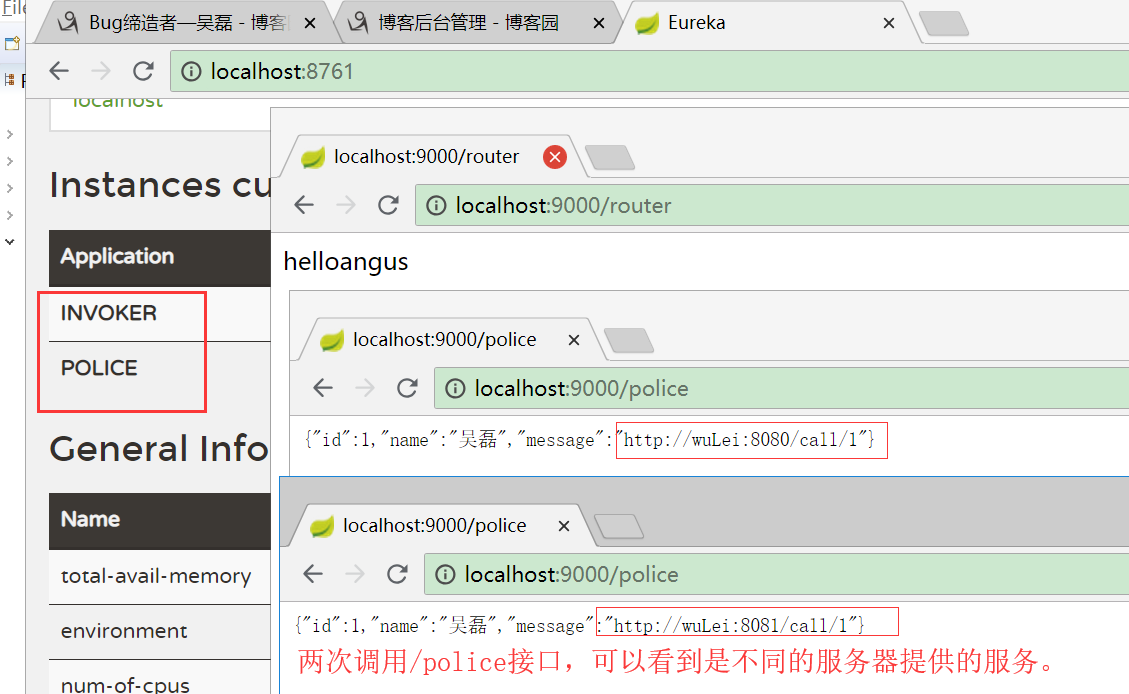Feign是一个声明式的Web Service客户端,比Ribbon好用,默认也是轮巡。我们只需要使用Feign创建一个接口,并用注解就好了。
案例编写:
一:搭建Eureka服务器
目录结构:
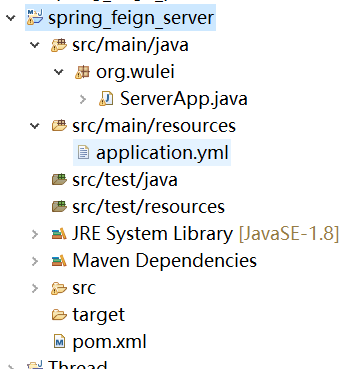
1.1导入依赖包
<project xmlns="http://maven.apache.org/POM/4.0.0" xmlns:xsi="http://www.w3.org/2001/XMLSchema-instance" xsi:schemaLocation="http://maven.apache.org/POM/4.0.0 http://maven.apache.org/xsd/maven-4.0.0.xsd">
<modelVersion>4.0.0</modelVersion>
<groupId>org.springCloud</groupId>
<artifactId>first-server</artifactId>
<version>0.0.1-SNAPSHOT</version>
<!-- 基于springboot -->
<parent>
<groupId>org.springframework.boot</groupId>
<artifactId>spring-boot-starter-parent</artifactId>
<version>1.5.8.RELEASE</version>
<relativePath/>
</parent>
<!-- springcloud依赖 -->
<dependencyManagement>
<dependencies>
<dependency>
<groupId>org.springframework.cloud</groupId>
<artifactId>spring-cloud-dependencies</artifactId>
<version>Dalston.SR3</version>
<type>pom</type>
<scope>import</scope>
</dependency>
</dependencies>
</dependencyManagement>
<dependencies>
<dependency>
<groupId>org.springframework.cloud</groupId>
<artifactId>spring-cloud-starter-config</artifactId>
</dependency>
<!-- eureka服务器依赖 -->
<dependency>
<groupId>org.springframework.cloud</groupId>
<artifactId>spring-cloud-starter-eureka-server</artifactId>
</dependency>
</dependencies>
</project>
1.2编写配配置文件 在resource目录下创建application.yml文件
# 指定默认端口
server:
port: 8761
# eureka默认把自己到服务器注册会报错,这里禁止掉
eureka:
client:
register-with-eureka: false
fetch-registry: false
1.3编写启动类
package org.wulei;
import org.springframework.boot.SpringApplication;
import org.springframework.boot.autoconfigure.SpringBootApplication;
import org.springframework.boot.builder.SpringApplicationBuilder;
import org.springframework.cloud.netflix.eureka.server.EnableEurekaServer;
@SpringBootApplication//表示这是一个springboot应用
@EnableEurekaServer// 申明这是一个eureka服务器
public class ServerApp {
public static void main(String[] args) {
SpringApplication.run(ServerApp.class, args);
//new SpringApplicationBuilder(ServerApp.class).web(true).run(args);
}
}
这时,浏览器访问localhost:8761会进入eureka管控台,出现这个页面就表示启动成功了,但这个时候还没有服务注册上来,下面我们继续编写服务端与客户端。
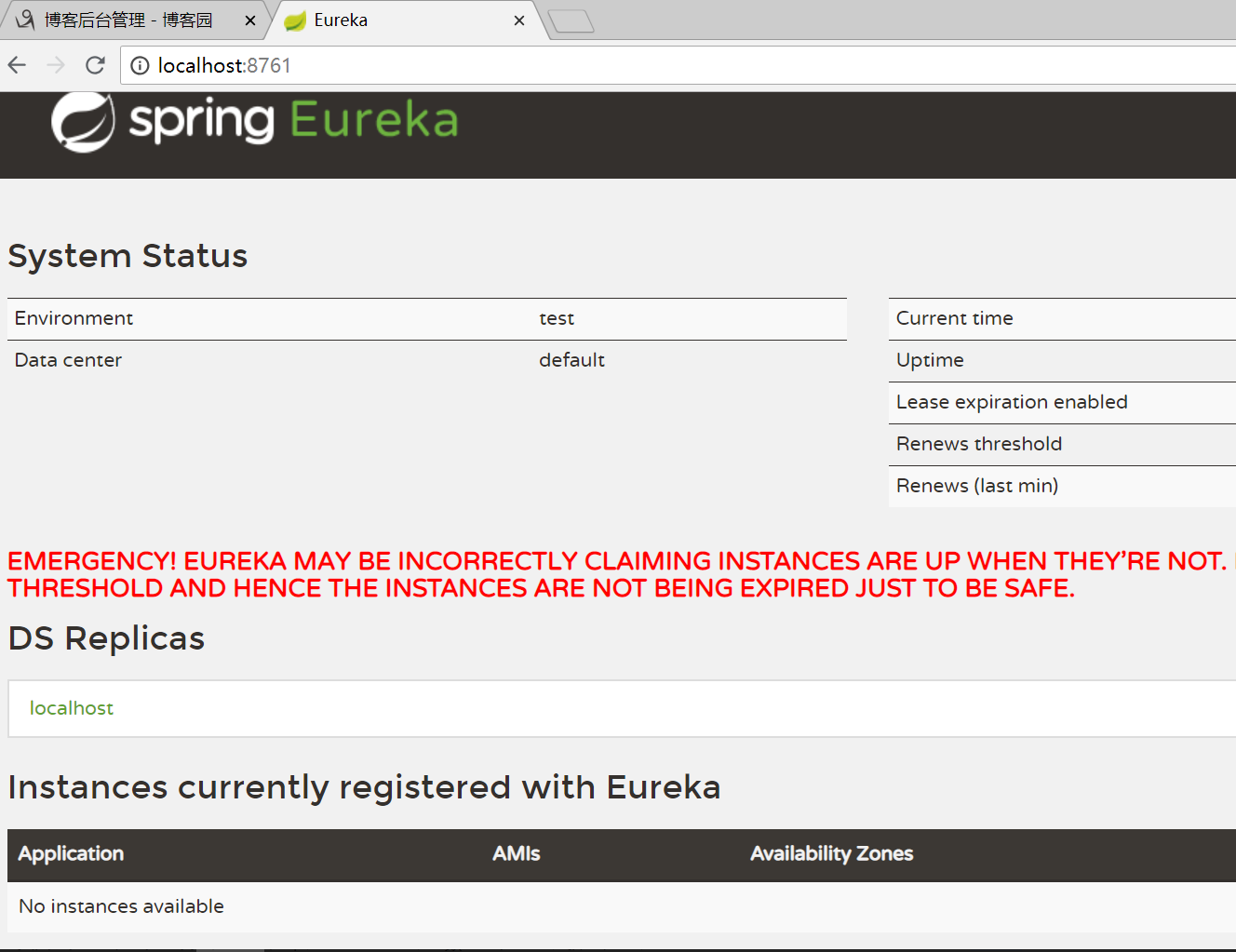
二:编写服务提供者
目录结构:

2.1 导入依赖包
<project xmlns="http://maven.apache.org/POM/4.0.0" xmlns:xsi="http://www.w3.org/2001/XMLSchema-instance" xsi:schemaLocation="http://maven.apache.org/POM/4.0.0 http://maven.apache.org/xsd/maven-4.0.0.xsd">
<modelVersion>4.0.0</modelVersion>
<groupId>org.springCloud</groupId>
<artifactId>spring_feign_police</artifactId>
<version>0.0.1-SNAPSHOT</version>
<!-- 基于springboot -->
<parent>
<groupId>org.springframework.boot</groupId>
<artifactId>spring-boot-starter-parent</artifactId>
<version>1.5.8.RELEASE</version>
<relativePath/>
</parent>
<!-- springcloud -->
<dependencyManagement>
<dependencies>
<dependency>
<groupId>org.springframework.cloud</groupId>
<artifactId>spring-cloud-dependencies</artifactId>
<version>Dalston.SR3</version>
<type>pom</type>
<scope>import</scope>
</dependency>
</dependencies>
</dependencyManagement>
<dependencies>
<dependency>
<groupId>org.springframework.cloud</groupId>
<artifactId>spring-cloud-starter-config</artifactId>
</dependency>
<!-- eureka客户端 -->
<dependency>
<groupId>org.springframework.cloud</groupId>
<artifactId>spring-cloud-starter-eureka</artifactId>
</dependency>
</dependencies>
</project>
2.2 编写appliaction.yml配置文件
# 设置服务名称
spring:
application:
name: police
# 设置eureka服务器的注册地址
eureka:
client:
serviceUrl:
defaultZone: http://localhost:8761/eureka/
2.3 编写实体类,供接口返回json字符串使用。
public class Police {
private Integer id;
private String name;
//记录访问路径用
private String message;
public String getMessage() {
return message;
}
public void setMessage(String message) {
this.message = message;
}
public Integer getId() {
return id;
}
public void setId(Integer id) {
this.id = id;
}
public String getName() {
return name;
}
public void setName(String name) {
this.name = name;
}
}
2.4 Controller层
import javax.servlet.http.HttpServletRequest;
import org.springframework.http.MediaType;
import org.springframework.web.bind.annotation.PathVariable;
import org.springframework.web.bind.annotation.RequestMapping;
import org.springframework.web.bind.annotation.RequestMethod;
import org.springframework.web.bind.annotation.RestController;
@RestController
public class PoliceController {
@RequestMapping(value = "/call/{id}", method = RequestMethod.GET, produces = MediaType.APPLICATION_JSON_VALUE)
public Police call(@PathVariable Integer id,HttpServletRequest req) {
Police p = new Police();
p.setId(id);
p.setName("吴磊");
p.setMessage(req.getRequestURL().toString());
return p;
}
@RequestMapping("/hello/{name}")
public String hello(@PathVariable String name){
return "hello"+name;
}
}
2.5 编写启动类
import java.util.Scanner;
import org.springframework.boot.autoconfigure.SpringBootApplication;
import org.springframework.boot.builder.SpringApplicationBuilder;
import org.springframework.cloud.netflix.eureka.EnableEurekaClient;
@SpringBootApplication
@EnableEurekaClient//开启eureka服务
public class PoliceServer {
public static void main(String[] args) {
//new SpringApplicationBuilder(PoliceServer.class).web(true).run(args);
//1. 启动main方法后,在控制台输入端口号.
Scanner scan = new Scanner(System.in);
String port = scan.nextLine();
//以输入的端口号启动
new SpringApplicationBuilder(PoliceServer.class)
.properties("server.port="+port).run(args);
//2. 启动2次,分别以8080, 8081启动,浏览器访问测试一下。
}
}
分别访问8080和8081端口进行测试, 刷新eureka管控台,这里看到我们的服务已经注册上去了。
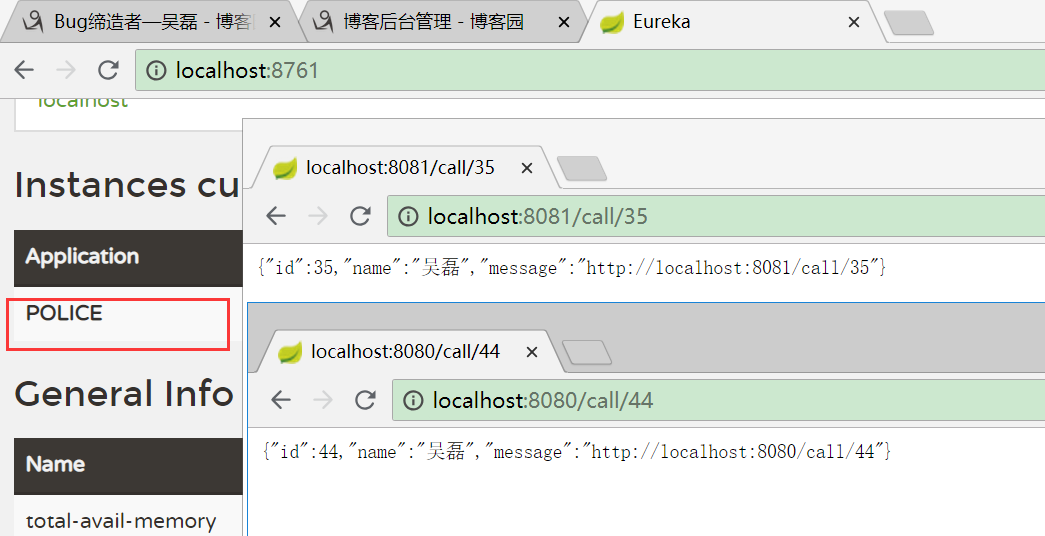
三:编写服务调用者
目录结构:

3.1 导入依赖包
<project xmlns="http://maven.apache.org/POM/4.0.0" xmlns:xsi="http://www.w3.org/2001/XMLSchema-instance"
xsi:schemaLocation="http://maven.apache.org/POM/4.0.0 http://maven.apache.org/xsd/maven-4.0.0.xsd">
<modelVersion>4.0.0</modelVersion>
<groupId>org.crazyit.cloud</groupId>
<artifactId>spring_feign_person</artifactId>
<version>0.0.1-SNAPSHOT</version>
<!-- 基于springboot -->
<parent>
<groupId>org.springframework.boot</groupId>
<artifactId>spring-boot-starter-parent</artifactId>
<version>1.5.8.RELEASE</version>
<relativePath/>
</parent>
<!-- springCloud -->
<dependencyManagement>
<dependencies>
<dependency>
<groupId>org.springframework.cloud</groupId>
<artifactId>spring-cloud-dependencies</artifactId>
<version>Dalston.SR3</version>
<type>pom</type>
<scope>import</scope>
</dependency>
</dependencies>
</dependencyManagement>
<dependencies>
<dependency>
<groupId>org.springframework.cloud</groupId>
<artifactId>spring-cloud-starter-config</artifactId>
</dependency>
<!-- eureka客户端 -->
<dependency>
<groupId>org.springframework.cloud</groupId>
<artifactId>spring-cloud-starter-eureka</artifactId>
</dependency>
<!-- feign客户端 -->
<dependency>
<groupId>org.springframework.cloud</groupId>
<artifactId>spring-cloud-starter-feign</artifactId>
</dependency>
</dependencies>
</project>
3.2 编写application.yml配置信息
# 指定端口
server:
port: 9000
# 服务名称
spring:
application:
name: invoker
# eureka服务器注册地址
eureka:
client:
serviceUrl:
defaultZone: http://localhost:8761/eureka/
3.3 我们要调用服务提供者的 host:port/call/{ id } 接口返回实体类信息,所以把之前的实体复制过来,减少系统耦合度。
public class Police {
private Integer id;
private String name;
private String message;
public Integer getId() {
return id;
}
public void setId(Integer id) {
this.id = id;
}
public String getName() {
return name;
}
public void setName(String name) {
this.name = name;
}
public String getMessage() {
return message;
}
public void setMessage(String message) {
this.message = message;
}
}
3.4 用feign注解来远程调用
import org.springframework.cloud.netflix.feign.FeignClient;
import org.springframework.web.bind.annotation.PathVariable;
import org.springframework.web.bind.annotation.RequestMapping;
import org.springframework.web.bind.annotation.RequestMethod;
//指定服务提供者的服务名
@FeignClient("police")
public interface HelloClient {
//翻译服务提供者的地址
@RequestMapping(method = RequestMethod.GET, value="/hello/{name}")
String hello(@PathVariable("name") String name);
//翻译服务提供者的地址
@RequestMapping(method = RequestMethod.GET, value="/call/{id}")
Police getPolice(@PathVariable("id") Integer id);
}
3.5 编写controller
package org.wulei;
import org.springframework.beans.factory.annotation.Autowired;
import org.springframework.http.MediaType;
import org.springframework.web.bind.annotation.RequestMapping;
import org.springframework.web.bind.annotation.RequestMethod;
import org.springframework.web.bind.annotation.RestController;
@RestController
public class TestController {
//把刚才的feign注解类依赖过来
@Autowired
private HelloClient helloClient;
@RequestMapping(method = RequestMethod.GET, value="/router")
public String router() {
String result = helloClient.hello("angus");
return result;
}
@RequestMapping(method = RequestMethod.GET, value="/police",
produces = MediaType.APPLICATION_JSON_VALUE)
public Police getPolice() {
Police p = helloClient.getPolice(1);
return p;
}
}
3.6 编写主函数入口
@SpringBootApplication
@EnableEurekaClient//开启eureka
@EnableFeignClients//开启feign
public class ServerMain {
public static void main(String[] args) {
new SpringApplicationBuilder(ServerMain.class).web(true).run(args);
}
}
3.7 测试 我们调用消费者的接口,实际是用feign远程调用的服务提供者。刷新eureka管控台,可以看到消费者注册成功了。