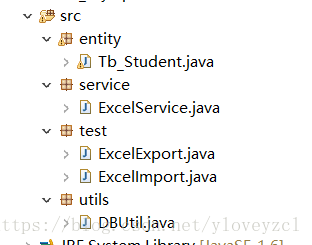1 项目结构目录
2 实体类 entity
package entity;
import jxl.write.DateTime;
public class Tb_Student {
private int id;
private String name;
private String sex;
private int age;
private String register_date;
public int getId() {
return id;
}
public void setId(int id) {
this.id = id;
}
public String getName() {
return name;
}
public void setName(String name) {
this.name = name;
}
public String getSex() {
return sex;
}
public void setSex(String sex) {
this.sex = sex;
}
public int getAge() {
return age;
}
public void setAge(int age) {
this.age = age;
}
public String getRegister_date() {
return register_date;
}
public void setRegister_date(String register_date) {
this.register_date = register_date;
}
public Tb_Student() {
super();
}
public Tb_Student(int id, String name, String sex, int age,
String register_date) {
super();
this.id = id;
this.name = name;
this.sex = sex;
this.age = age;
this.register_date = register_date;
}
@Override
public String toString() {
return "Tb_Student [id=" + id + ", name=" + name + ", sex=" + sex
+ ", age=" + age + ", register_date=" + register_date + "]";
}
}
3 service
package service;
import java.io.File;
import java.sql.ResultSet;
import java.sql.SQLException;
import java.text.SimpleDateFormat;
import java.util.ArrayList;
import java.util.Date;
import java.util.List;
import utils.DBUtil;
import entity.Tb_Student;
import jxl.Sheet;
import jxl.Workbook;
/**
* <p>Title: file_name</p>
* <p>Description: Service类 </p>
* <p>Copyright: Copyright (c) 2018</p>
* <p>Company: www.ZTESoft.com</p>
* @author @yrf
* @date 2018年8月10日
* @version 1.0
*/
public class ExcelService {
//查询tb_student表中所有的数据
public static List<Tb_Student> getAllByDb(){
List<Tb_Student> list=new ArrayList<Tb_Student>();
try {
DBUtil db=new DBUtil();
String sql="select * from tb_student";
ResultSet rs= db.Search(sql, null);
while (rs.next()) {
int id=rs.getInt("id");
String name=rs.getString("name");
String sex=rs.getString("sex");
int age=rs.getInt("age");
String register_date=rs.getString("register_date");
list.add(new Tb_Student(id, name, sex, age,register_date));
}
} catch (SQLException e) {
// TODO Auto-generated catch block
e.printStackTrace();
}
return list;
}
//查询指定目录中电子表格中所有的数据
public static List<Tb_Student> getAllByExcel(String file){
List<Tb_Student> list=new ArrayList<Tb_Student>();
try {
Workbook rwb=Workbook.getWorkbook(new File(file));
Sheet rs=rwb.getSheet("Test Shee 1");
int clos=rs.getColumns();//得到所有的列
int rows=rs.getRows();//得到所有的行
System.out.println(clos+" rows:"+rows);
for (int i = 1; i < rows; i++) {
for (int j = 0; j < clos; j++) {
//第一个是列数j,第二个是行数i
// String id=rs.getCell(j++, i).getContents();//默认最左边编号也算一列 所以这里得j++
String id = "0";
String name=rs.getCell(j++, i).getContents();
String sex=rs.getCell(j++, i).getContents();
String age=rs.getCell(j++, i).getContents();
Date date =new Date();
SimpleDateFormat sdf=new SimpleDateFormat("yyyy-MM-dd E HH:mm:ss");
String register_date=sdf.format(date);
System.out.println("id:"+id+" name:"+name+" sex:"+sex+" age:"+age+" register_date:"+register_date);
list.add(new Tb_Student(Integer.parseInt(id), name, sex, Integer.parseInt(age),register_date));
}
}
} catch (Exception e) {
// TODO Auto-generated catch block
e.printStackTrace();
}
return list;
}
/**
* 通过Id判断是否存在
* @param id
* @return
*/
public static boolean isExist(int id){
try {
DBUtil db=new DBUtil();
ResultSet rs=db.Search("select * from tb_student where id=?", new String[]{id+""});
if (rs.next()) {
return true;
}
} catch (SQLException e) {
// TODO Auto-generated catch block
e.printStackTrace();
}
return false;
}
public static void main(String[] args) {
/*List<StuEntity> all=getAllByDb();
for (StuEntity stuEntity : all) {
System.out.println(stuEntity.toString());
}*/
System.out.println(isExist(1));
}
}
4 工具类 DBUtil
package utils;
import java.sql.Connection;
import java.sql.DriverManager;
import java.sql.PreparedStatement;
import java.sql.ResultSet;
import java.sql.SQLException;
/**
* <p>Title: file_name</p>
* <p>Description: excel的导入与导出</p>
* <p>Copyright: Copyright (c) 2018</p>
* <p>Company: www.ZTESoft.com</p>
* @author @yrf
* @date 2018年8月10日
* @version 1.0
*/
public class DBUtil {
String driver = "com.mysql.jdbc.Driver";
String url = "jdbc:mysql://127.0.0.1:3306/excel_mysql";
Connection con = null;
ResultSet res = null;
public void DataBase() {
try {
Class.forName(driver);
con = DriverManager.getConnection(url, "root", "root");
} catch (ClassNotFoundException e) {
System.err.println("装载 JDBC/ODBC 驱动程序失败。" );
e.printStackTrace();
} catch (SQLException e) {
System.err.println("无法连接数据库" );
e.printStackTrace();
}
}
// 查询
public ResultSet Search(String sql, String str[]) {
DataBase();
try {
PreparedStatement pst =con.prepareStatement(sql);
if (str != null) {
for (int i = 0; i < str.length; i++) {
pst.setString(i + 1, str[i]);
}
}
res = pst.executeQuery();
} catch (Exception e) {
// TODO Auto-generated catch block
e.printStackTrace();
}
return res;
}
// 增删修改
public int AddU(String sql, String str[]) {
int a = 0;
DataBase();
try {
PreparedStatement pst = con.prepareStatement(sql);
if (str != null) {
for (int i = 0; i < str.length; i++) {
pst.setString(i + 1, str[i]);
}
}
a = pst.executeUpdate();
} catch (Exception e) {
// TODO Auto-generated catch block
e.printStackTrace();
}
return a;
}
}
5 从Mysql数据库导出excel表 ExcelExport类
package test;
import java.io.File;
import java.util.List;
import entity.Tb_Student;
import service.ExcelService;
import jxl.Workbook;
import jxl.write.Label;
import jxl.write.WritableSheet;
import jxl.write.WritableWorkbook;
/**
* <p>Title: file_name</p>
* <p>Description: 导出Excel表 </p>
* <p>Copyright: Copyright (c) 2018</p>
* <p>Company: www.ZTESoft.com</p>
* @author @yrf
* @date 2018年8月10日
* @version 1.0
*/
public class ExcelExport {
public static void main(String[] args) {
try {
WritableWorkbook wwb = null;
// 创建可写入的Excel工作簿
String fileName = "D://test//exceltest//Student.xls";
File file=new File(fileName);
if (!file.exists()) {
file.createNewFile();
}
//以fileName为文件名来创建一个Workbook
wwb = Workbook.createWorkbook(file);
// 创建工作表
WritableSheet ws = wwb.createSheet("Test Shee 1", 0);
//查询数据库中所有的数据
List<Tb_Student> list= ExcelService.getAllByDb();
//要插入到的Excel表格的行号,默认从0开始
Label labelId= new Label(0, 0, "编号(id)");//表示第
Label labelName= new Label(1, 0, "姓名(name)");
Label labelSex= new Label(2, 0, "性别(sex)");
Label labelAge= new Label(3, 0, "年龄(age)");
Label labelRegister_date= new Label(4, 0, "注册时间(register_date)");
ws.addCell(labelId);
ws.addCell(labelName);
ws.addCell(labelSex);
ws.addCell(labelAge);
ws.addCell(labelRegister_date);
for (int i = 0; i < list.size(); i++) {
Label labelId_i= new Label(0, i+1, list.get(i).getId()+"");
Label labelName_i= new Label(1, i+1, list.get(i).getName());
Label labelSex_i= new Label(2, i+1, list.get(i).getSex());
Label labelAge_i= new Label(3, i+1, list.get(i).getAge()+"");
Label labelRegister_date_i= new Label(4, i+1, list.get(i).getRegister_date()+"");
ws.addCell(labelId_i);
ws.addCell(labelName_i);
ws.addCell(labelSex_i);
ws.addCell(labelAge_i);
ws.addCell(labelRegister_date_i);
}
//写进文档
wwb.write();
// 关闭Excel工作簿对象
wwb.close();
System.out.println("导出Excel成功");
} catch (Exception e) {
// TODO Auto-generated catch block
e.printStackTrace();
}
}
}
6 ExcelImport类 excel表数据导入Mysql数据库
package test;
import java.util.List;
import service.ExcelService;
import utils.DBUtil;
import entity.Tb_Student;
/**
* <p>Title: file_name</p>
* <p>Description: 导入Excel表</p>
* <p>Copyright: Copyright (c) 2018</p>
* <p>Company: www.ZTESoft.com</p>
* @author @yrf
* @date 2018年8月10日
* @version 1.0
*/
public class ExcelImport {
public static void main(String[] args) {
//得到表格中所有的数据
List<Tb_Student> listExcel=ExcelService.getAllByExcel("D://test//exceltest//Student2.xls");
/*//得到数据库表中所有的数据
List<StuEntity> listDb=StuService.getAllByDb();*/
DBUtil db=new DBUtil();
for (Tb_Student list : listExcel) {
int id=list.getId();
System.out.println("id"+id);
if (!ExcelService.isExist(id)) {
//不存在就添加
String sql="insert into tb_student (name,sex,age,register_date) values(?,?,?,?)";
String[] str=new String[]{list.getName(),list.getSex(),list.getAge()+"",list.getRegister_date()};
db.AddU(sql, str);
}else {
//存在就更新
String sql="update tb_student set name=?,sex=?,num=? where id=?";
String[] str=new String[]{list.getName(),list.getSex(),list.getAge()+"",list.getRegister_date(),id+""};
db.AddU(sql, str);
}
System.out.println("数据导入成功");
}
}
}
7 功能总结
Id 是自动生成的 Register_date 是根据系统时间自动生成的 然后把id register_date插入到数据库中。
源码路径下载github地址: https://github.com/yuanruofei/excel_mysql