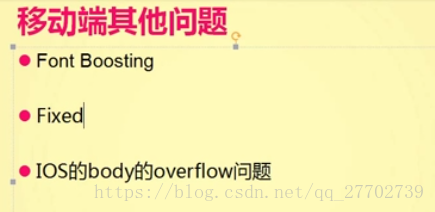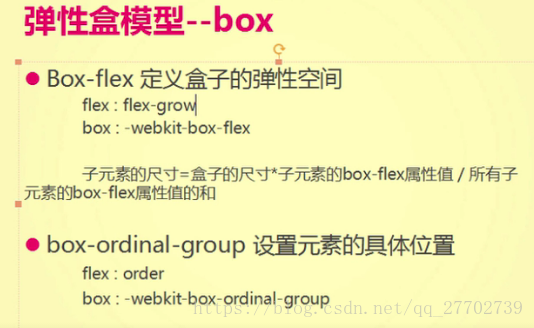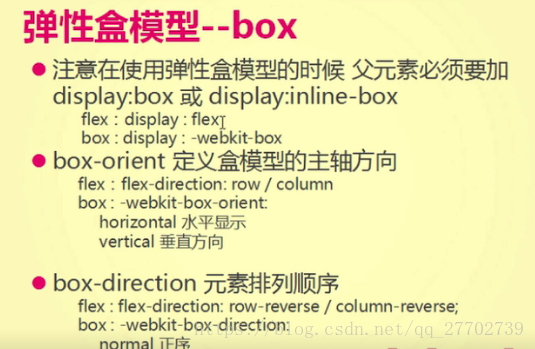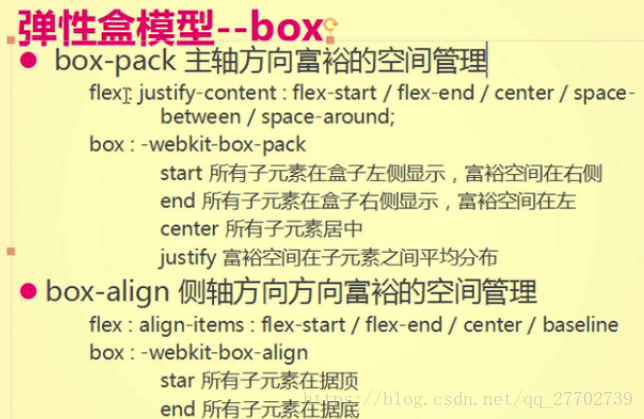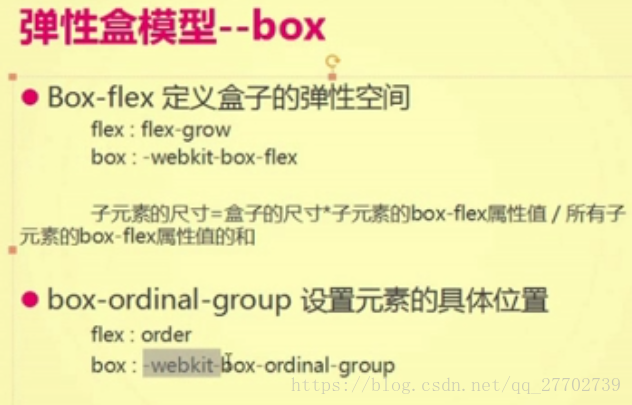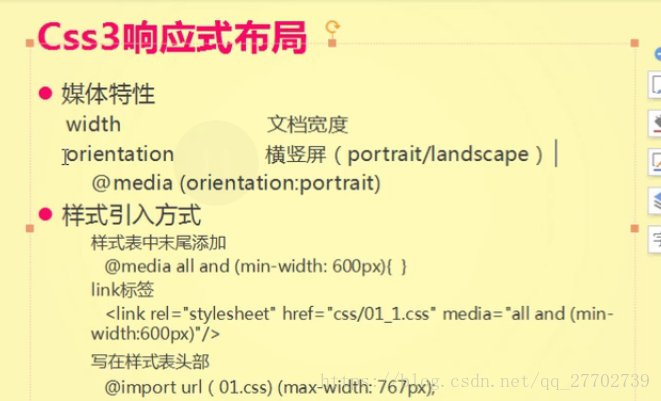1、视口设置viewport 'width=device-width'
2、像素比 devicePixelRatio
3、常用meta设置
禁止识别电话号码
<meta name='format-detection' content="telephone=no,e-mail=no" />拨打电话和发邮件
href = 'tel:' href='mailto:'
清除点击阴影
-webkit-tap-highlight-color: 颜色值
清除按钮圆角
-webkit-appearance:none
boder-radius:0;
默认字体:
所有设备都会有的英文字体:Helvetica 这个就够用了
文字缩放
-webkit-text-size-adjust:100%;
选中的文字
-webkit-user-select:none; //在事件中再兼容安卓
其他问题
font-boosting //文字过小,自动放大,人性化的设置,一段我们没有给它设置高度的时候,在webkit内核下,会被自动放大
解决方法: 1、设置高度
2、设置最大高度,max-height
干掉页面的额滚动条
html{height:100%,overflow:auto;}
body能左右拖动的问题,在body下面嵌套一个div{height:100%;overflow:auto}
适配的问题
% 高度不好确定
viewport initial-scale = 1.0
通过jq生成viewport
var $w = window.srceen.width
var targetW = 320;
var meta = document.createElement('meta');
meta.name = 'viewport';
meta.content = '.......'
var scale = $w/targetW
document.head.appendChild(meta)
rem适配
/*移动端默认样式css.css*/
*{
margin:0;
padding:0;
}
html,body{
width:100%; /*滚动条的设置*/
height:100%;
overflow: hidden;
}
a,input,button{
-webkit-tap-highlight-color: raga(0,0,0,0);
}
input,button{
-webkit-appearance: none;
border-radius:0;
}
body{
margin : 0;
-webkit-user-select: none;
}
body *{
-webkit-user-select: none;
font-family: Helvatica;
}
body{
-webkit-text-size-adjust:100%;
}
ul{
list-style: none;
}
img{
border:0;
vertical-align: top;
}
@r : 50rem ;
#header{
height: 103/@r;
background:#ef3239;
position: absolute;
width:750/@r; /*滚动条的设置*/
top:0;
left:0;
border-bottom: 1px solid #a82d31;
a{
width: 128/@r;
height:88/@r;
position: absolute;
top:0;
color:#fff;
text-align: center;
}
#task{
left:0;
span{
font-size: 37/@r;
line-height: 88/@r;
}
}
h1{
text-align: center;
font-size:39/@r;
color:#fff;
line-height: 88/@r;
margin:0;
span{
font-size:26/@r;
margin-right:16/@r;
}
}
#refresh{
right:0;
span{
font-size: 36/@r;
line-height: 88/@r;
}
}
span{
color:#fff;
}
}
#nav{
height:105/@r;
width:750/@r;
position: absolute; /*滚动条的设置*/
top:103/@r;
background: #fdfdfd;
border-top : 1px solid #b0b0b0;
border-bottom:1px solid #ccc;
box-sizing : border-box;
a{
float: left;
width:25%;
text-align: center;
height:103/@r;
font-size:35/@r;
line-height:103/@r;
color:#848689;
vertical-align: middle;
}
.active{
color: #f23838;
span{
font-size:36/@r;
}
}
#spanBox{
width:37/@r;
display: inline-block;
vertical-align: middle;
span{
float:left;
font-size:26/@r;
}
.glyphicon-chevron-down{
top:-3/@r;
}
.glyphicon-filter{
font-size : 37/@r;
}
}
}
#wrap{
position: absolute;
top:208/@r;
left:0; /*滚动条的设置*/
right:0;
bottom:0;
overflow: auto;
}
#list{
li{
height:278/@r;
border-bottom:1px solid #e0e0e0;
box-sizing: border-box;
}
a{
padding : 23/@r 23/@r 22/@r;
height:235/@r;
display: block;
}
img{
width:235/@r;
height:235/@r;
float: left;
}
.spanWrap{
float: right;
width:432/@r;
}
.sTitle{
font-size:28/@r;
line-height:44/@r;
color:#333;
margin-top:5/@r;
display: block;
}
.sPrice{
display: block;
font-size:38/@r;
line-height:64/@r;
margin-top:31/@r;
color: #bb0d02
}
.sComment{
font-size:28/@r;
line-height: 47/@r;
display: block;
color:#808080;
}
}<!doctype html>
<html lang="en">
<head>
<meta charset="UTF-8">
<meta name="viewport"
content="width=device-width, user-scalable=no, initial-scale=1.0, maximum-scale=1.0, minimum-scale=1.0">
<meta name="apple-mobile-web-app-capable" content="yes">
<meta name="apple-mobile-web-app-status-bar-style" content="black">
<meta name='format-detection' content="telephone=no,e-mail=no" />
<title>Document</title>
<link rel="stylesheet" href="css/bootstrap.css">
<link rel="stylesheet" href="css/css.css">
<script>
window.onload = function(){
var html = document.documentElement;
var hWidth = html.getBoundingClientRect().width;
html.style.fontSize = hWidth/15 + 'px';
}
</script>
</head>
<body>
<div id="header">
<a id="task" href="javascript:;"><span class="glyphicon glyphicon-tasks"></span></a>
<h1><span class="glyphicon glyphicon-lock "></span>我的商城</h1>
<a id="refresh" href="javascript:;"><span class="glyphicon glyphicon-refresh"></span></a>
</div>
<nav id="nav">
<a href="javascript:;" class="active">综合<span class="glyphicon glyphicon-chevron-down"></span></a>
<a href="javascript:;">销量</a>
<a href="javascript:;">价格
<span id="spanBox">
<span class="glyphicon glyphicon-chevron-up"></span>
<span class="glyphicon glyphicon-chevron-down active"></span>
</span>
</a>
<a href="javascript:;" >筛选<span class="glyphicon glyphicon-filter"></span></a>
</nav>
<section id="wrap">
<ul id="list">
<li>
<a href="javascript:;">
<img src="./img/timg.jpg" alt="">
<span class="spanWrap">
<span class="sTitle">苹果(iphone) 16GB 金色 移动联通电信4G手机</span>
<span class="sPrice">¥4888.00</span>
<span class="sComment">好评96% 59091</span>
</span>
</a>
</li>
<li>
<a href="javascript:;">
<img src="./img/timg.jpg" alt="">
<span class="spanWrap">
<span class="sTitle">苹果(iphone) 16GB 金色 移动联通电信4G手机</span>
<span class="sPrice">¥4888.00</span>
<span class="sComment">好评96% 59091</span>
</span>
</a>
</li>
<li>
<a href="javascript:;">
<img src="./img/timg.jpg" alt="">
<span class="spanWrap">
<span class="sTitle">苹果(iphone) 16GB 金色 移动联通电信4G手机</span>
<span class="sPrice">¥4888.00</span>
<span class="sComment">好评96% 59091</span>
</span>
</a>
</li>
<li>
<a href="javascript:;">
<img src="./img/timg.jpg" alt="">
<span class="spanWrap">
<span class="sTitle">苹果(iphone) 16GB 金色 移动联通电信4G手机</span>
<span class="sPrice">¥4888.00</span>
<span class="sComment">好评96% 59091</span>
</span>
</a>
</li>
<li>
<a href="javascript:;">
<img src="./img/timg.jpg" alt="">
<span class="spanWrap">
<span class="sTitle">苹果(iphone) 16GB 金色 移动联通电信4G手机</span>
<span class="sPrice">¥4888.00</span>
<span class="sComment">好评96% 59091</span>
</span>
</a>
</li>
<li>
<a href="javascript:;">
<img src="./img/timg.jpg" alt="">
<span class="spanWrap">
<span class="sTitle">苹果(iphone) 16GB 金色 移动联通电信4G手机</span>
<span class="sPrice">¥4888.00</span>
<span class="sComment">好评96% 59091</span>
</span>
</a>
</li>
<li>
<a href="javascript:;">
<img src="./img/timg.jpg" alt="">
<span class="spanWrap">
<span class="sTitle">苹果(iphone) 16GB 金色 移动联通电信4G手机</span>
<span class="sPrice">¥4888.00</span>
<span class="sComment">好评96% 59091</span>
</span>
</a>
</li>
</ul>
</section>
</body>
</html>rem 就是根节点 html, 根据根节点的字体大小进行计算
html{font-size:16px} 1rem = 16px;
js 设置字体大小
$(function(){
var html = document.documentElement;
var hWidth = html.getBoundingClientRect().width;
html.style.fontSize = hWidth/16 + 'px';
})body内的rem换算是字号大小/hWidth/16
弹性盒模型
新版的flex 和老版的box(移动端暂时不支持新版的flex)
<!doctype html>
<html lang="en">
<head>
<meta charset="UTF-8">
<meta name="viewport"
content="width=device-width, user-scalable=no, initial-scale=1.0, maximum-scale=1.0, minimum-scale=1.0">
<meta name="apple-mobile-web-app-capable" content="yes">
<meta name="apple-mobile-web-app-status-bar-style" content="black">
<title>Document</title>
<script>
window.onload = function(){
var html = document.documentElement;
var hWidth = html.getBoundingClientRect().width;
html.style.fontSize = hWidth/15 + 'px';
//1rem = 50px;
}
</script>
<style>
/*移动端默认样式*/
*{
margin:0;
padding:0;
}
html,body{
width:100%; /*滚动条的设置*/
height:100%;
overflow: hidden;
}
a{
text-decoration: none;
}
a,input,button{
-webkit-tap-highlight-color: raga(0,0,0,0);
}
input,button{
-webkit-appearance: none;
border-radius:0;
}
body{
margin : 0;
-webkit-user-select: none;
}
body *{
-webkit-user-select: none;
font-family: Helvatica;
}
body{
-webkit-text-size-adjust:100%;
}
ul{
list-style: none;
}
img{
border:0;
vertical-align: top;
}
.rows{
display: -webkit-box;
display: flex;
}
.rows div{
-webkit-box-flex: 1;
flex-grow: 1;
width:0; /*不会影响flex-grow*/
}
.rows div a{
font-size:0.44rem;
color:#666;
text-align: center;
line-height: 1.04rem;
display: block;
}
.rows div a:before{
content:'';
display: block;
margin:0 auto;
width:1.9rem;
height:1.70rem;
background-image:url('img/1.png');
background-size: 1.90rem 1.70rem;
}
.rows:nth-of-type(1) div:nth-of-type(1) a:before{
background-image:url('img/1.png');
}
.rows:nth-of-type(1) div:nth-of-type(2) a:before{
background-image:url('img/2.png');
}
.rows:nth-of-type(1) div:nth-of-type(3) a:before{
background-image:url('img/3.png');
}
.rows:nth-of-type(1) div:nth-of-type(4) a:before{
background-image:url('img/4.png');
}
.rows:nth-of-type(1) div:nth-of-type(5) a:before{
background-image:url('img/5.png');
}
.rows:nth-of-type(2) div:nth-of-type(1) a:before{
background-image:url('img/6.png');
}
.rows:nth-of-type(2) div:nth-of-type(2) a:before{
background-image:url('img/7.png');
}
.rows:nth-of-type(2) div:nth-of-type(3) a:before{
background-image:url('img/8.png');
}
.rows:nth-of-type(2) div:nth-of-type(4) a:before{
background-image:url('img/9.png');
}
.rows:nth-of-type(2) div:nth-of-type(5) a:before{
background-image:url('img/10.png');
}
</style>
</head>
<body>
<div class="rows">
<div><a href="javascript:;">天猫</a></div>
<div><a href="javascript:;">聚划算</a></div>
<div><a href="javascript:;">天猫国际</a></div>
<div><a href="javascript:;">外卖</a></div>
<div><a href="javascript:;">天猫超市</a></div>
</div><div class="rows">
<div><a href="javascript:;">充值中心</a></div>
<div><a href="javascript:;">飞猪旅行</a></div>
<div><a href="javascript:;">领金币</a></div>
<div><a href="javascript:;">拍卖</a></div>
<div><a href="javascript:;">分类</a></div>
</div>
</body>
</html>利用Less和Koala来计算rem
怪异盒模型
box-sizing:border-box(包容了边框)