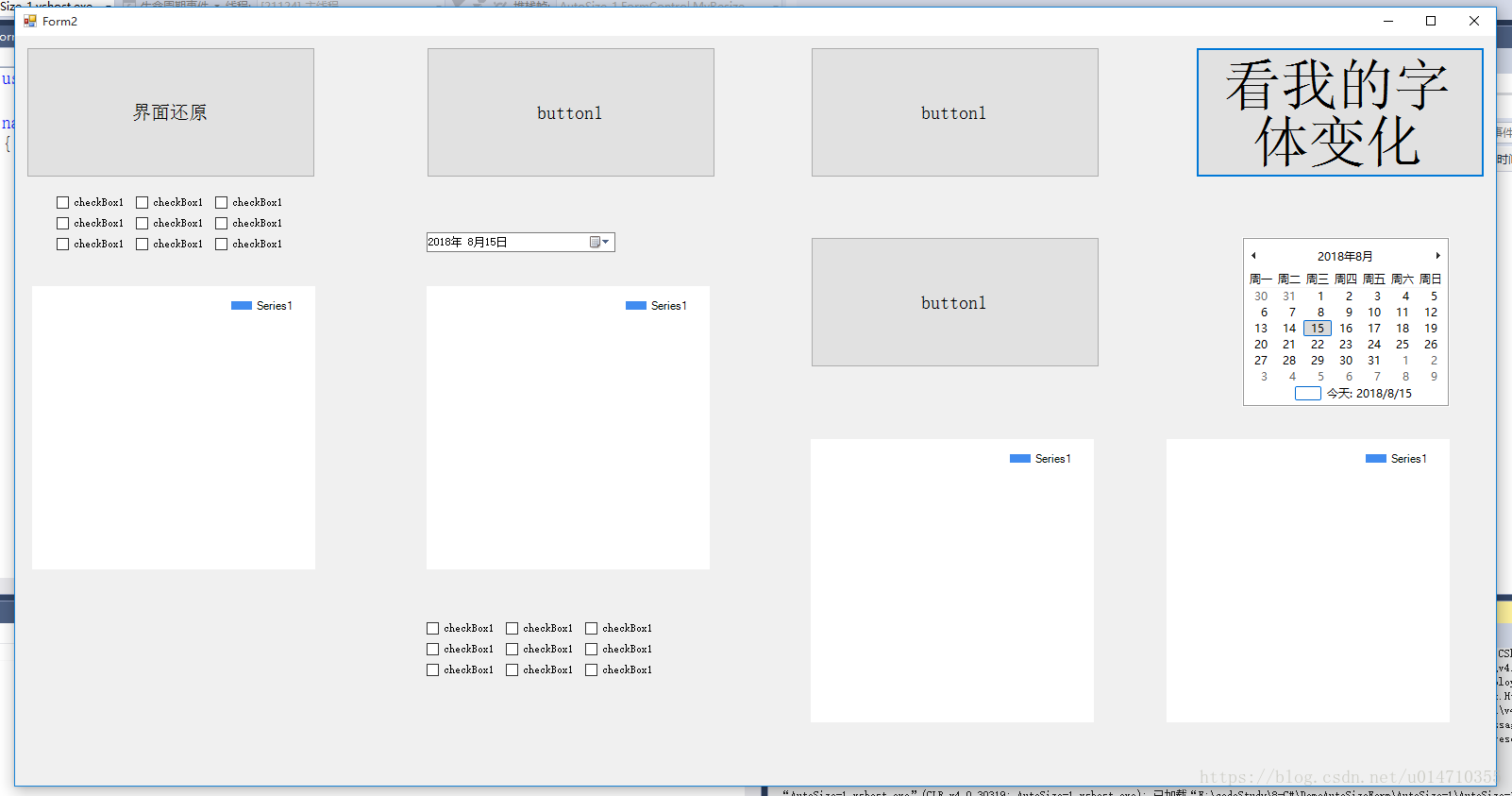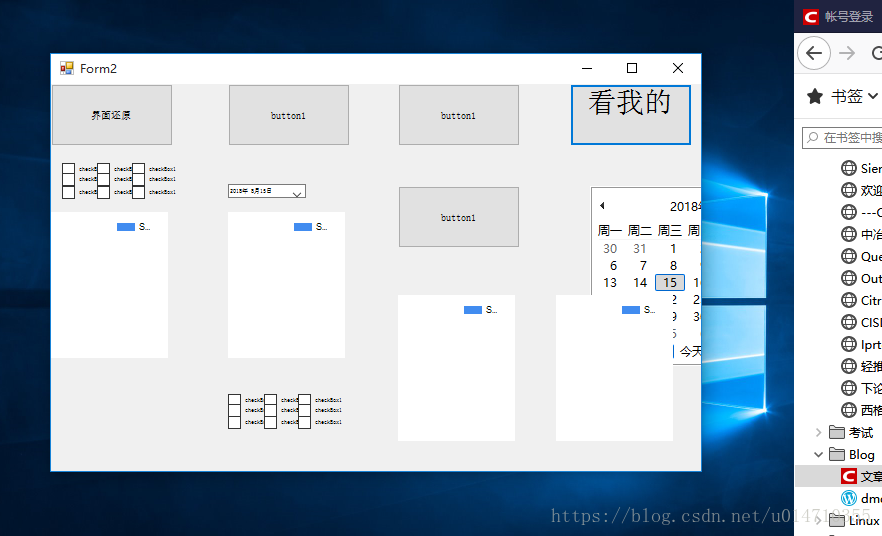Demo 可以到我的Github 下载。 https://github.com/DamonDBT/winform-autosize-dpi
实现
1、 winform 在不同分辨率,不同屏幕下,可以任意缩放比例,
2、控件 相互关系不变,自动跟随主窗体调整大小。
3、增加了一键恢复到原始状态的功能。
4、可以自动调整字体大小。
备注:
1、所有控件的anchor 属性,要用top left 就是默认。我在程序中修改这个属性,但是好像没用,要手动修改才行,略奇怪。
2、框架窗体(就是父窗体,将来把子窗体放到父窗体的某个控件内)不用调用此类,子窗体调用此类即可。
先看效果
除了,那个日历选择框没法缩放,上面测试的几个控件,使用都没有问题。
主要实现类的源码:
using System;
using System.Collections.Generic;
using System.Diagnostics;
using System.Drawing;
using System.Linq;
using System.Text;
using System.Threading.Tasks;
using System.Windows.Forms;
namespace AutoSize_1
{
public class FormControl
{
/// <summary>
/// 不
/// </summary>
public string ControlName { get; set; }
public Control Paraent { get; set; }
public List<FormControl> Child { get; set; }
/// <summary>
/// 记录当前的位置,
/// </summary>
public int Left { get; set; }
/// <summary>
/// 记录最开始的数据,用来恢复窗体布局
/// </summary>
public int InitLeft { get; set; }
public int Top { get; set; }
public int InitTop { get; set; }
public int Height { get; set; }
public int InitHeight { get; set; }
public int Width { get; set; }
public int InitWidth { get; set; }
/// <summary>
/// 字体大小
/// </summary>
public double FontSize { get; set; }
public double InitFontSize { get; set; }
/// <summary>
/// 作为中间变量,记录每次变化后的最上层paraent 窗体的大小-X
/// 只有最上层的控件的有意义,子控件也有这个属性,但是在计算缩放时,因所有控件缩放比例一样,只用的最上层控件的
/// 在MyResize 事件中。
/// </summary>
private int RootParaentX;
private int RootParaentY;
public FormControl(Control con)
{
this.Paraent = con;
this.ControlName = con.Name;
this.Left = con.Left;
this.Top = con.Top;
this.Width = con.Width;
this.Height = con.Height;
this.InitLeft = con.Left;
this.InitTop = con.Top;
this.InitWidth = con.Width;
this.InitHeight = con.Height;
this.FontSize = con.Font.Size;
this.InitFontSize = con.Font.Size;
this.Child = new List<FormControl>();
this.RootParaentX = this.Width;
this.RootParaentY = this.Height;
Form form = con as Form;
if (form != null)
{
form.Resize += this.MyResize;
}
//GetInit(con);
}
/// <summary>
/// 记录所有初始值
/// </summary>
/// <param name="cons"></param>
/// <param name="paraent"></param>
public void GetInit(Control cons, FormControl paraent)
{
if (cons.Controls.Count > 0)
{
foreach (Control con in cons.Controls)
{
con.Anchor = AnchorStyles.Left | AnchorStyles.Top;
FormControl fc = new FormControl(con);
fc.GetInit(con, fc);
paraent.Child.Add(fc);
}
}
else
{
return;
}
}
/// <summary>
/// 回到初始状态
/// </summary>
/// <param name="cons"></param>
public void Reset(Control cons, FormControl fcs)
{
if (cons.Controls.Count > 0)
{
foreach (Control con in cons.Controls)
{
foreach (FormControl fc in fcs.Child)
{
if (fc.ControlName == con.Name)
{
con.Left = fc.InitLeft;
con.Top = fc.InitTop;
con.Width = fc.Width;
con.Height = fc.Height;
Single currentSize = Convert.ToSingle(fc.InitFontSize);
con.Font = new Font(con.Font.Name, currentSize, con.Font.Style, con.Font.Unit);
fc.Reset(con, fc);
}
}
}
}
}
/// <summary>
/// 窗体变化后自适应
/// </summary>
///
public void MyResize(object sender, EventArgs e)
{
double newx = Convert.ToDouble(this.Paraent.Width) / RootParaentX;
double newy = Convert.ToDouble(this.Paraent.Height) / RootParaentY;
RootParaentX = this.Paraent.Width;
RootParaentY = this.Paraent.Height;
this.SetControls(newx,newy, this.Paraent);
}
private void SetControls(double newX, double newY, Control cons)//改变控件的大小
{
foreach (Control con in cons.Controls)
{
//Debug.Print("变化前:" + con.Width + " " + con.Height + " " + con.Left + " " + con.Height);
double a = Convert.ToSingle(con.Width * newX);
con.Width = (int)a;
a = Convert.ToSingle(con.Height * newY);
con.Height = (int)a;
a = Convert.ToSingle(con.Left * newX);
con.Left = (int)a;
a = Convert.ToSingle(con.Top * newY);
con.Top = (int)a;
//Debug.Print("变化后:" + con.Width + " " + con.Height + " " + con.Left + " " + con.Height);
Single currentSize = Convert.ToSingle(con.Font.Size * 0.5 * (newY + newX));
con.Font = new Font(con.Font.Name, currentSize, con.Font.Style, con.Font.Unit);
if (con.Controls.Count > 0)
{
SetControls(newX, newY, con);
}
}
}
}
}
调用方法的demo
using System;
using System.Collections.Generic;
using System.ComponentModel;
using System.Data;
using System.Diagnostics;
using System.Drawing;
using System.Linq;
using System.Text;
using System.Threading.Tasks;
using System.Windows.Forms;
namespace AutoSize_1
{
public partial class Form2 : Form
{
private int formStartX = 0;
private int formStartY = 0;
FormControl fc = null;
public Form2()
{
InitializeComponent();
}
private void Form2_Load(object sender, EventArgs e)
{
fc = new FormControl(this);
fc.GetInit(this, fc);
this.formStartX = this.Width;
this.formStartY = this.Height;
}
private void button1_Click(object sender, EventArgs e)
{
//界面还原的按钮
this.Width = this.formStartX;
this.Height = this.formStartY;
fc.Reset(this, fc);
}
}
}
下载源码,可以上开头的GitHub。