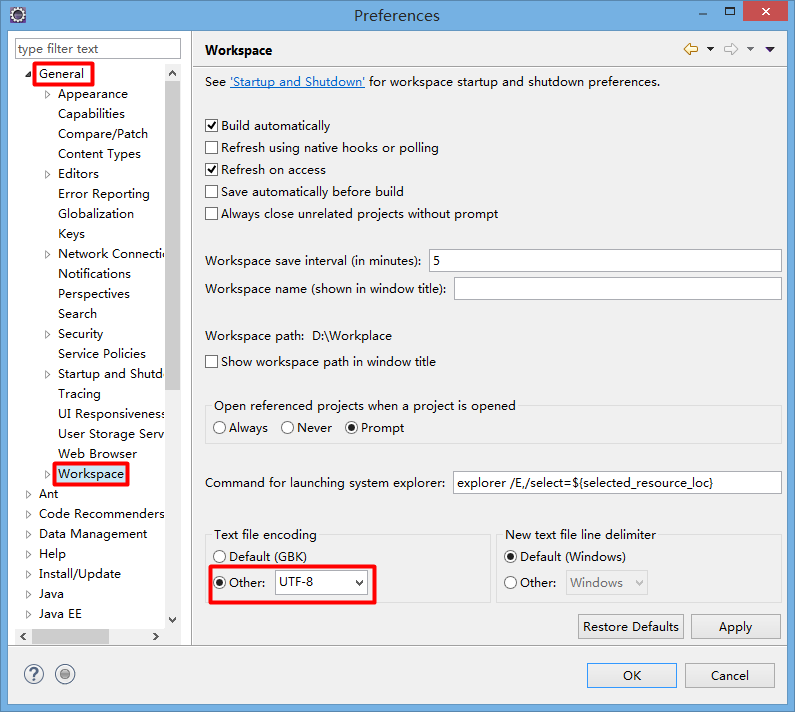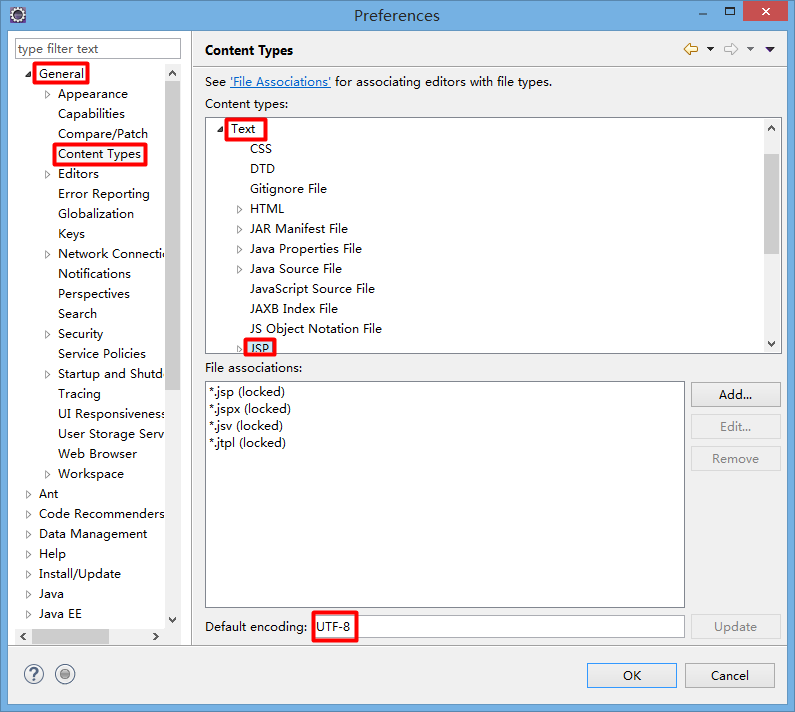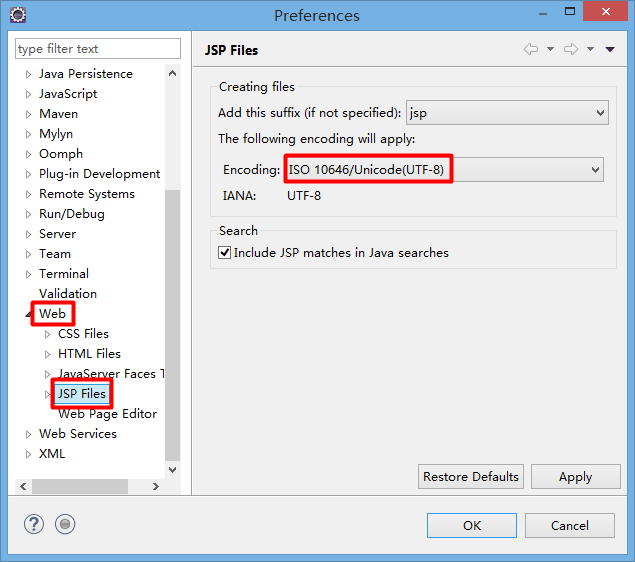目录
Eclipse设置编码格式
-
需要修改的配置
Workspace
Window->Preferences->General->Workspace 面板Text file encoding 选择UTF-8
JSP
Window->Preferences->General ->Content Type->Text->JSP 最下面设置为UTF-8
JSP Files
Window->Preferences->Web->JSP Files 面板选择 ISO 10646/Unicode(UTF-8)
扫描二维码关注公众号,回复:
2891755 查看本文章