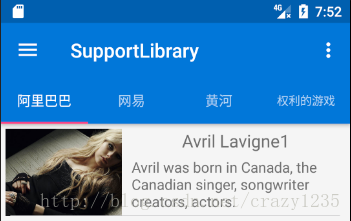版权声明:本文为博主原创文章,未经博主允许不得转载。 https://blog.csdn.net/crazy1235/article/details/71425135
转载请注明出处:http://blog.csdn.net/crazy1235/article/details/71425135
使用TabLayout的时候,有些tab的文字比较多时,会出现与其他tab的文字大小不一致的情况!
TabLayout 继承自 HorizontalScrollView
内部有几个关键的类:
SlidingTabStrip – TabLayout的唯一子View
Tab – 子item的实体类,包含text, icon, customView等属性
TabView – 每个Tab的布局
ViewPagerOnTabSelectedListener – – 监听滑动
TabLayoutOnPageChangeListener – 监听滑动
关于每个tab的文字大小的设置关键代码就在 TabView.onMeasure() 之中!
@Override
public void onMeasure(final int origWidthMeasureSpec, final int origHeightMeasureSpec) {
// ...
// We need to switch the text size based on whether the text is spanning 2 lines or not
if (mTextView != null) {
final Resources res = getResources();
float textSize = mTabTextSize;
int maxLines = mDefaultMaxLines;
if (mIconView != null && mIconView.getVisibility() == VISIBLE) {
// If the icon view is being displayed, we limit the text to 1 line
maxLines = 1;
} else if (mTextView != null && mTextView.getLineCount() > 1) {
// Otherwise when we have text which wraps we reduce the text size
textSize = mTabTextMultiLineSize;
}
final float curTextSize = mTextView.getTextSize();
final int curLineCount = mTextView.getLineCount();
final int curMaxLines = TextViewCompat.getMaxLines(mTextView);
if (textSize != curTextSize || (curMaxLines >= 0 && maxLines != curMaxLines)) {
// We've got a new text size and/or max lines...
boolean updateTextView = true;
if (mMode == MODE_FIXED && textSize > curTextSize && curLineCount == 1) {
// If we're in fixed mode, going up in text size and currently have 1 line
// then it's very easy to get into an infinite recursion.
// To combat that we check to see if the change in text size
// will cause a line count change. If so, abort the size change and stick
// to the smaller size.
final Layout layout = mTextView.getLayout();
if (layout == null || approximateLineWidth(layout, 0, textSize)
> getMeasuredWidth() - getPaddingLeft() - getPaddingRight()) {
updateTextView = false;
}
}
if (updateTextView) {
mTextView.setTextSize(TypedValue.COMPLEX_UNIT_PX, textSize);
mTextView.setMaxLines(maxLines);
super.onMeasure(widthMeasureSpec, heightMeasureSpec);
}
}
}
}TabLayout内部设置了两种字体大小:
float mTabTextSize;
float mTabTextMultiLineSize;final TypedArray ta = context.obtainStyledAttributes(mTabTextAppearance,
android.support.v7.appcompat.R.styleable.TextAppearance);
try {
mTabTextSize = ta.getDimensionPixelSize(
android.support.v7.appcompat.R.styleable.TextAppearance_android_textSize, 0);
mTabTextColors = ta.getColorStateList(
android.support.v7.appcompat.R.styleable.TextAppearance_android_textColor);
} finally {
ta.recycle();
}<style name="TextAppearance.Design.Tab" parent="TextAppearance.AppCompat.Button">
<item name="android:textSize">@dimen/design_tab_text_size</item>
<item name="android:textColor">?android:textColorSecondary</item>
<item name="textAllCaps">true</item>
</style>
<dimen name="design_tab_text_size">14sp</dimen>默认字体大小是14sp
final Resources res = getResources();
mTabTextMultiLineSize = res.getDimensionPixelSize(R.dimen.design_tab_text_size_2line);<dimen name="design_tab_text_size_2line">12sp</dimen>多行时字体大小为12sp
结合onMeasure()来分析!
若使字体大小保持一致,一种方式是修改 mTabTextSize 这个默认字体大小;另外一种方式就是修改 mTabTextMultiLineSize 这个字体大小!
方式一:
定义一个style,把默认字体大小设置成12sp!
<style name="TextAppearance.Design.Tab.Custom" parent="TextAppearance.AppCompat.Button">
<item name="android:textSize">12sp</item>
<item name="android:textColor">?android:textColorSecondary</item>
<item name="textAllCaps">true</item>
</style>在TabLaout中引用
<android.support.design.widget.TabLayout
android:id="@+id/tab_layout"
android:layout_width="match_parent"
android:layout_height="wrap_content"
app:tabTextAppearance="@style/TextAppearance.Design.Tab.Custom"
/>
方式二:
把多行字体大小设置位于默认字体大小一致!
<dimen name="design_tab_text_size" tools:ignore="PrivateResource">14sp</dimen>