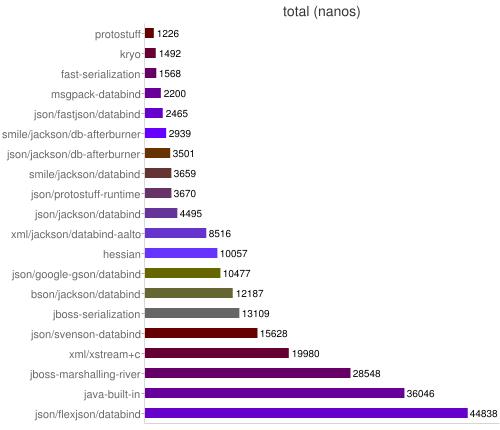HRPC
HRPC is a light-weight high performance RPC framework base on Netty and Zookeeper.
github地址:https://github.com/wosyingjun/HRPC
Features
- Serialize by protostuff
- High performance, load balance and failover
- Service registration and subscription base on zookeeper
- Support asynchronous or synchronous invoking
- Keep-Alived connection, reconnect to server automatically
- Dynamic proxy by cglib
- Write less do more
- Spring support
HRPC Structure

Service Registry

Server Tutorial
1.Spring configuration
<?xml version="1.0" encoding="UTF-8"?>
<beans xmlns="http://www.springframework.org/schema/beans"
xmlns:xsi="http://www.w3.org/2001/XMLSchema-instance"
xmlns:context="http://www.springframework.org/schema/context"
xsi:schemaLocation="http://www.springframework.org/schema/context
http://www.springframework.org/schema/context/spring-context.xsd">
<!--扫描需求发布的服务所在的包-->
<context:component-scan base-package="com.yingjun.rpc.service.impl"/>
<context:property-placeholder location="classpath:system.properties"/>
<!--服务端配置-->
<bean id="rpcServer" class="com.yingjun.rpc.server.RPCServer">
<constructor-arg name="zookeeper" value="${zookeeper.address}"/>
<constructor-arg name="serverAddress" value="${server.address}"/>
</bean>
</beans>
2.Service interfacne
public interface UserService {
public User getUser(String phone);
public User updateUser(User user);
}
3.Provide rpc service
@HRPCService(UserService.class)
public class UserServiceImpl implements UserService {
@Override
public User getUser(String phone) {
User user =new User(111,"yingjun",phone);
return user;
}
@Override
public User updateUser(User user) {
user.setName("yingjun@update");
return user;
}
}
Client Tutorial
1. Spring configuration
<?xml version="1.0" encoding="UTF-8"?>
<beans xmlns="http://www.springframework.org/schema/beans"
xmlns:xsi="http://www.w3.org/2001/XMLSchema-instance"
xmlns:context="http://www.springframework.org/schema/context"
xsi:schemaLocation="http://www.springframework.org/schema/beans
http://www.springframework.org/schema/beans/spring-beans.xsd
http://www.springframework.org/schema/context
http://www.springframework.org/schema/context/spring-context.xsd">
<context:annotation-config/>
<context:property-placeholder location="classpath:system.properties"/>
<!--客户端配置-->
<bean id="rpcClient" class="com.yingjun.rpc.client.RPCClient">
<constructor-arg name="zookeeper" value="${zookeeper.address}"/>
<!--订阅需要用到的接口-->
<constructor-arg name="interfaces">
<list>
<value>com.yingjun.rpc.service.OrderService</value>
<value>com.yingjun.rpc.service.UserService</value>
<value>com.yingjun.rpc.service.GoodsService</value>
</list>
</constructor-arg>
</bean>
</beans>
2. Synchronous invoking
UserService userService = rpcClient.createProxy(UserService.class);
User user1 = userService.getUser("188888888");
logger.info("result:" + user1.toString());
3. Asynchronous invoking
AsyncRPCProxy asyncProxy = rpcClient.createAsyncProxy(UserService.class);
asyncProxy.call("getUser", new AsyncRPCCallback() {
@Override
public void success(Object result) {
logger.info("result:" + result.toString());
}
@Override
public void fail(Exception e) {
logger.error("result:" + e.getMessage());
}
}, "188888888");
Why choose protostuff ?