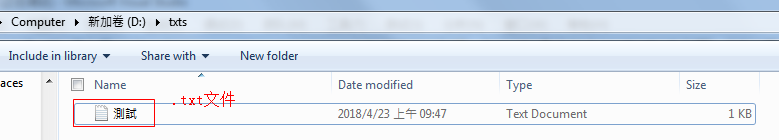下面是.txt文件转换成.pdf文件的主要代码:
using iTextSharp.text;
using iTextSharp.text.pdf;
using System;
using System.Collections.Generic;
using System.IO;
using System.Linq;
using System.Text;
using System.Threading.Tasks;
namespace TxtToPDF
{
class Program
{
static void Main(string[] args)
{
//要转换的文件的路径
string path = "D:\\txts\\測試.txt";
//第一个参数是txt文件物理路径
string[] lines = System.IO.File.ReadAllLines(path, Encoding.GetEncoding("utf-8"));
//iTextSharp.text.PageSize.A4 自定义页面大小
Document doc = new Document(iTextSharp.text.PageSize.A4, 50, 20, 20, 20);
PdfWriter pdfwriter =
PdfWriter.GetInstance(doc, new FileStream(path.ToString().Substring(0, path.ToString().Length - 4) + ".pdf", FileMode.Create));
doc.Open();
//创建我的基本字体
BaseFont baseFont = BaseFont.CreateFont("c:\\windows\\fonts\\Arial.TTF", "Identity-H", false);
//创建字体 字体大小,字体粗細 字体颜色
Font font = new Font(baseFont, 11, iTextSharp.text.Font.NORMAL, BaseColor.BLACK);
Paragraph paragraph;
foreach (string line in lines) {
paragraph = new Paragraph(line, font);
doc.Add(paragraph);
}
//关闭文件
doc.Close();
Console.WriteLine("txt轉換PDF完成!");
Console.ReadKey();
}
}
}
运行前的.txt文件:
运行后,生成了.pdf文件: