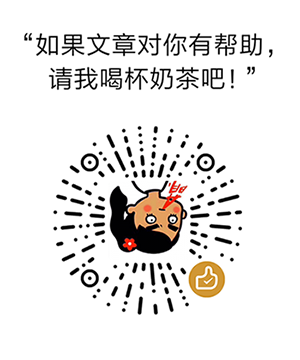版权声明:本文为@小疯 原创文章,如需转载,请注明出处! https://blog.csdn.net/qq598535550/article/details/63692361
一、获取IP地址
QString getIpAdress()
{
QString localIPAddress = "";
QList<QHostAddress> listAddress = QNetworkInterface::allAddresses();
for(int j = 0; j < listAddress.size(); j++){
if(!listAddress.at(j).isNull()
&& listAddress.at(j).protocol() == QAbstractSocket::IPv4Protocol
&& listAddress.at(j) != QHostAddress::LocalHost){
localIPAddress = listAddress.at(j).toString();
return localIPAddress;
}
}
return localIPAddress;
}二、获得MAC地址
QString getMacAdress()
{
QList<QNetworkInterface> NetList; //网卡链表
int NetCount = 0; //网卡个数
int Neti = 0;
QNetworkInterface thisNet; //所要使用的网卡
NetList = QNetworkInterface::allInterfaces();//获取所有网卡信息
NetCount = NetList.count(); //统计网卡个数
for(Neti = 0;Neti < NetCount; Neti++){ //遍历所有网卡
if(NetList[Neti].isValid()){ //判断该网卡是否是合法
thisNet = NetList[Neti]; //将该网卡置为当前网卡
break;
}
}
return ( thisNet.hardwareAddress() ); //获取该网卡的MAC
}三、获取Windows操作系统版本
QString getWindowsVersion()
{
QString winVersion = "";
QSysInfo::WinVersion wv = QSysInfo::windowsVersion();
switch (wv) {
case QSysInfo::WV_XP:
winVersion = "Windows XP";
break;
case QSysInfo::WV_2003:
winVersion = "Windows Server 2003";
break;
case QSysInfo::WV_VISTA:
winVersion = "Windows Vista";
break;
case QSysInfo::WV_WINDOWS7:
winVersion = "Windows 7";
break;
case QSysInfo::WV_WINDOWS8:
winVersion = "Windows 8";
break;
case QSysInfo::WV_WINDOWS8_1:
winVersion = "Windows 8.1";
break;
case QSysInfo::WV_WINDOWS10:
winVersion = "Windows 10";
break;
default:
break;
}
return winVersion;
}四、获取操作系统位数
int getSystemBit()
{
return QSysInfo::WordSize;
}五、调用演示
qDebug() << getIpAdress();
qDebug() << getMacAdress();
qDebug() << getWindowsVersion();
qDebug() << getSystemBit();输出结果:
“10.20.72.87”
“B8:CA:3A:96:FE:75”
“Windows 7”
64