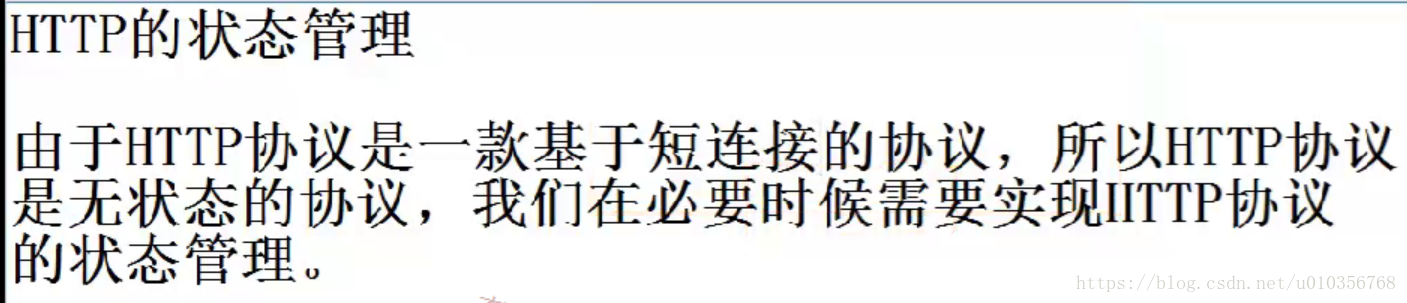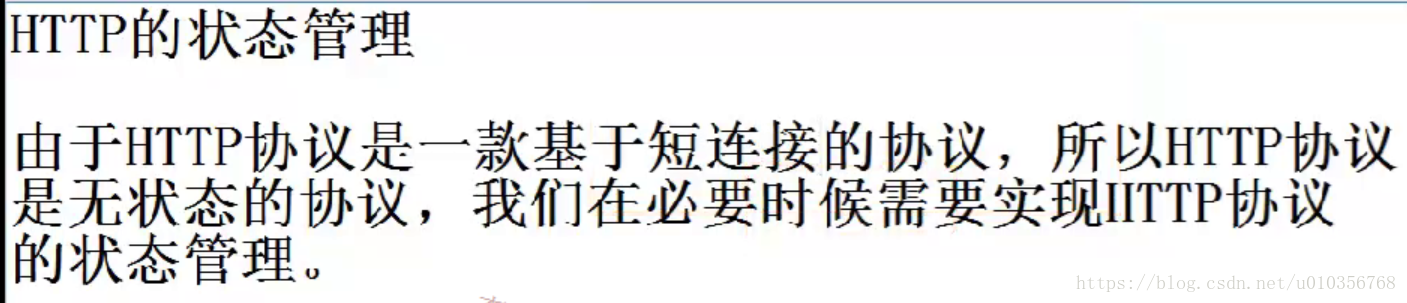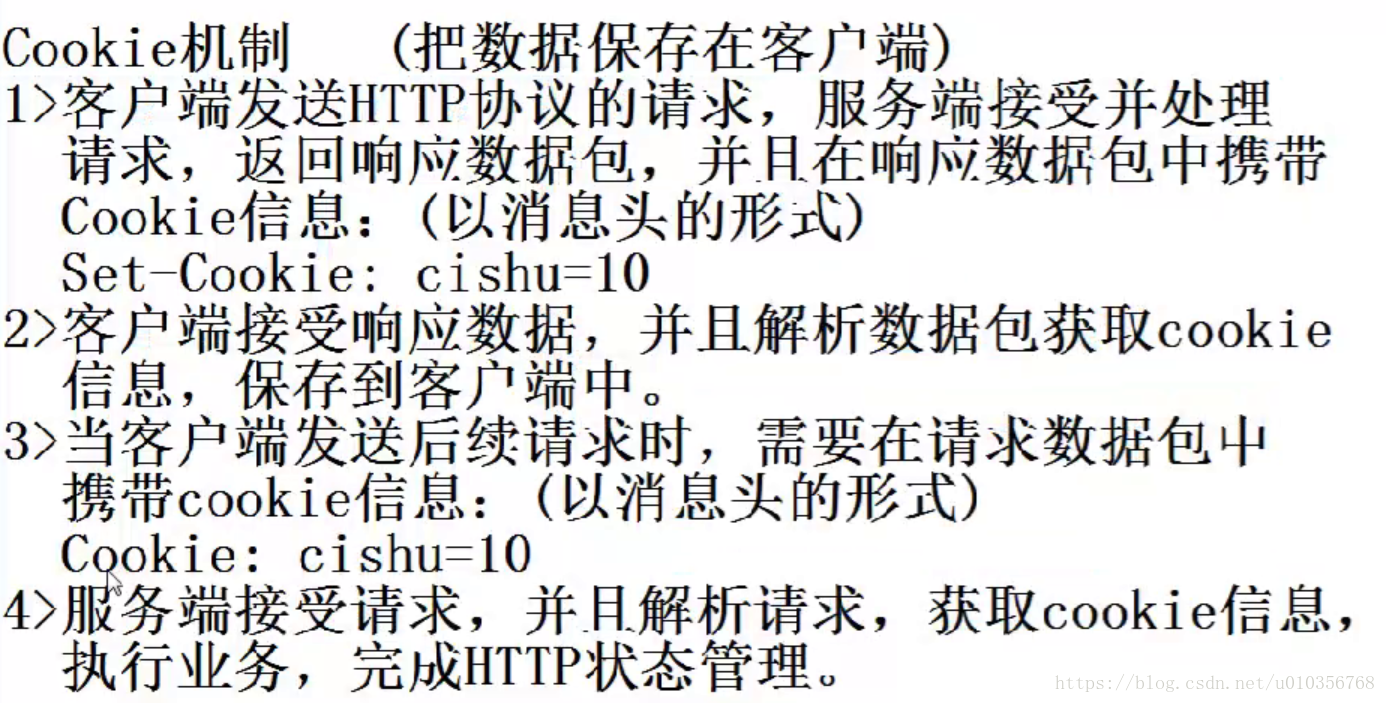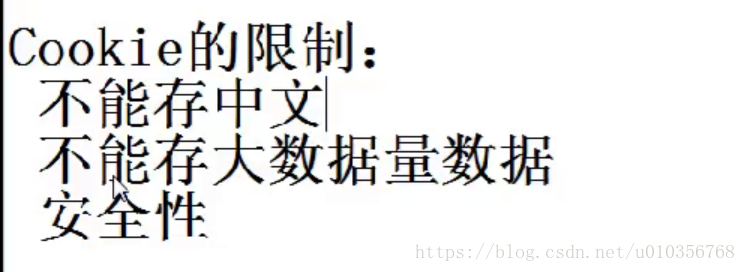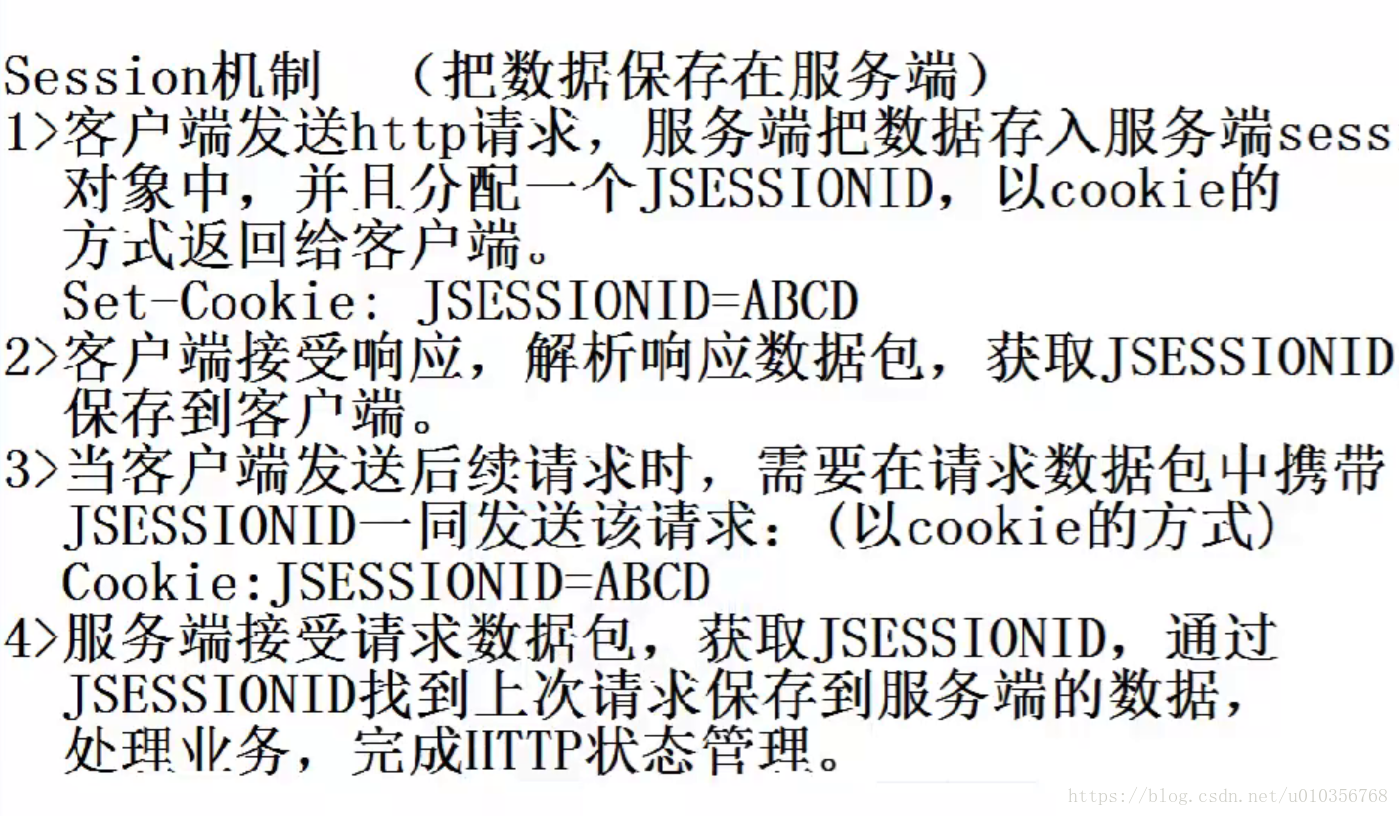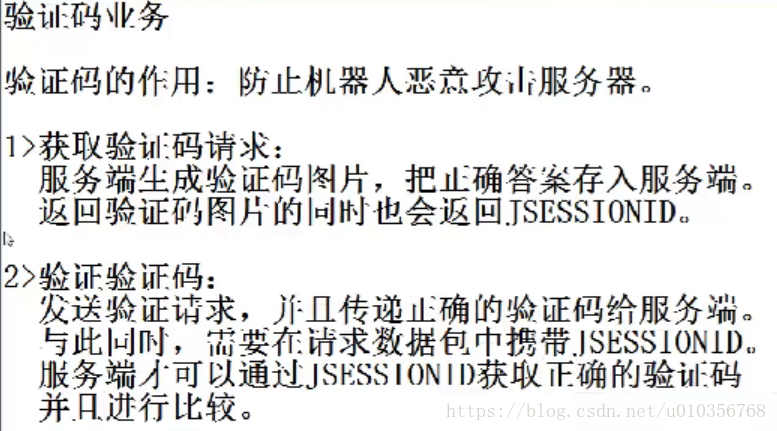版权声明:本文为博主原创文章,未经博主允许不得转载。 https://blog.csdn.net/u010356768/article/details/81541590
无状态:服务端不保存客户端状态
我们上一节的登录并没有保存登录的状态,需要保存登录状态,需要给服务器传会JSESSIONID,用一个栗子做一下
我们需要一个这样的布局
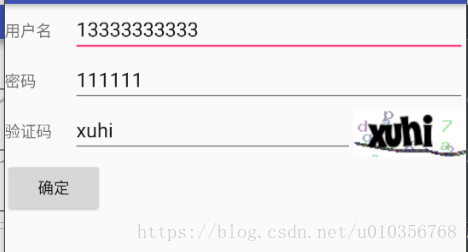
activity_main
<?xml version="1.0" encoding="utf-8"?>
<LinearLayout xmlns:android="http://schemas.android.com/apk/res/android"
xmlns:tools="http://schemas.android.com/tools"
android:layout_width="match_parent"
android:layout_height="match_parent"
android:orientation="vertical"
tools:context="com.example.xx.myapplication.MainActivity">
<LinearLayout
android:layout_width="match_parent"
android:layout_height="wrap_content">
<TextView
android:layout_width="60dp"
android:layout_height="wrap_content"
android:text="用户名"/>
<EditText
android:id="@+id/et_number"
android:layout_width="0dp"
android:layout_height="wrap_content"
android:layout_weight="1"/>
</LinearLayout>
<LinearLayout
android:layout_width="match_parent"
android:layout_height="wrap_content">
<TextView
android:layout_width="60dp"
android:layout_height="wrap_content"
android:text="密码"/>
<EditText
android:id="@+id/et_password"
android:layout_width="0dp"
android:layout_height="wrap_content"
android:layout_weight="1"/>
</LinearLayout>
<LinearLayout
android:layout_width="match_parent"
android:layout_height="wrap_content">
<TextView
android:layout_width="60dp"
android:layout_height="wrap_content"
android:text="验证码"/>
<EditText
android:id="@+id/et_captcha"
android:layout_width="wrap_content"
android:layout_height="wrap_content"
android:layout_weight="1"/>
<ImageView
android:id="@+id/img_captcha"
android:layout_width="100dp"
android:layout_height="50dp"
/>
</LinearLayout>
<Button
android:id="@+id/btn_add"
android:layout_width="wrap_content"
android:layout_height="wrap_content"
android:text="确定" />
</LinearLayout>MainActivity
import android.content.Intent;
import android.graphics.Bitmap;
import android.graphics.BitmapFactory;
import android.os.Bundle;
import android.os.Handler;
import android.os.Message;
import android.support.v7.app.AppCompatActivity;
import android.util.Log;
import android.view.View;
import android.widget.Button;
import android.widget.EditText;
import android.widget.ImageView;
import android.widget.Toast;
import org.json.JSONException;
import org.json.JSONObject;
import java.io.BufferedReader;
import java.io.IOException;
import java.io.InputStream;
import java.io.InputStreamReader;
import java.io.OutputStream;
import java.net.HttpURLConnection;
import java.net.URL;
public class MainActivity extends AppCompatActivity implements View.OnClickListener {
private Button btn_add;
private EditText et_number;
private EditText et_password;
private EditText et_captcha;
private ImageView img_captcha;
private Handler handler = new Handler(){
@Override
public void handleMessage(Message msg) {
switch (msg.what){
case LOGIN_SUCCESS:
Toast.makeText(MainActivity.this,"登录成功",Toast.LENGTH_SHORT).show();
//界面跳转到CardListActivity
Intent intent = new Intent(MainActivity.this,ShopListActivity.class);
startActivity(intent);
break;
case LOGIN_FAIL:
Toast.makeText(MainActivity.this,"登录失败:"+msg.obj,Toast.LENGTH_SHORT).show();
break;
case HANDLER_LOAD_IMAGE_SUCCESS:
if(bitmap != null){
img_captcha.setImageBitmap(bitmap);
}else {
img_captcha.setImageResource(R.mipmap.ic_launcher);
}
break;
}
}
};
public static final int LOGIN_SUCCESS = 1;
public static final int LOGIN_FAIL = 2;
public static final int HANDLER_LOAD_IMAGE_SUCCESS = 3;
private Bitmap bitmap;
private String JSESSIONID;
@Override
protected void onCreate(Bundle savedInstanceState) {
super.onCreate(savedInstanceState);
setContentView(R.layout.activity_main);
setViews();
//发送http请求,获取验证码图片
new Thread(){
@Override
public void run() {
try {
loadImage();
} catch (IOException e) {
e.printStackTrace();
}
}
}.start();
}
private void loadImage() throws IOException{
URL url = new URL("http://域名/site/captcha.html?refresh=1&format=raw&user_agent=szyapp/android");
HttpURLConnection conn = (HttpURLConnection) url.openConnection();
conn.setRequestMethod("GET");
InputStream is = conn.getInputStream();
//把输入流解析为Bitmap对象
bitmap = BitmapFactory.decodeStream(is);
//获取响应数据包中的Set-Cookie中的JSESSIONID
String val = conn.getHeaderField("Set-Cookie");
Log.i("JSESSIONID",val);
JSESSIONID = val.split(";")[0];
//把bitmap显示到Imageview,发消息给handler
handler.sendEmptyMessage(HANDLER_LOAD_IMAGE_SUCCESS);
}
private void setViews() {
et_number = findViewById(R.id.et_number);
et_password = findViewById(R.id.et_password);
et_captcha = findViewById(R.id.et_captcha);
img_captcha = findViewById(R.id.img_captcha);
btn_add = findViewById(R.id.btn_add);
btn_add.setOnClickListener(this);
img_captcha.setOnClickListener(this);
}
@Override
public void onClick(View view) {
switch (view.getId()) {
case R.id.btn_add:
new Thread(){
@Override
public void run() {
try {
login();
} catch (IOException e) {
e.printStackTrace();
} catch (JSONException e) {
e.printStackTrace();
}
}
}.start();
break;
case R.id.img_captcha:
new Thread(){
@Override
public void run() {
try {
loadImage();
} catch (IOException e) {
e.printStackTrace();
}
}
}.start();
break;
}
}
private void login() throws IOException, JSONException {
//1、URL
URL url = new URL("http://域名/site/login");
//2、HttpURLConnection
HttpURLConnection conn = (HttpURLConnection)url.openConnection();
//3、setRequestMethod setRequestProperty()
conn.setRequestMethod("POST");
conn.setRequestProperty("Content-Type","application/x-www-form-urlencoded");
conn.setRequestProperty("Cookie",JSESSIONID);
//4、doOutPut
conn.setDoInput(true);
OutputStream os = conn.getOutputStream();
//5、构建参数
String user_name = et_number.getText().toString();
String password = et_password.getText().toString();
String captcha = et_captcha.getText().toString();
String param = "user_agent=szyapp/android&user_name="+user_name+"&password="+password+"&verifyCode="+captcha;
os.write(param.getBytes("utf-8"));
os.flush();
//6、inputStream
InputStream is = conn.getInputStream();
//7、is转换成String
BufferedReader reader = new BufferedReader(new InputStreamReader(is));
StringBuilder sb = new StringBuilder();
String line = "";
while ((line = reader.readLine())!=null){
sb.append(line);
}
String json = sb.toString();
//7、解析json
JSONObject obj = new JSONObject(json);
String res = obj.getString("code");
//8、发消息给Handler
if(res.equals("0")){
//成功
handler.sendEmptyMessage(LOGIN_SUCCESS);
}else{
//失败
Message msg = new Message();
msg.what = LOGIN_FAIL;
msg.obj = obj.getString("message");
handler.sendMessage(msg);
}
}
}