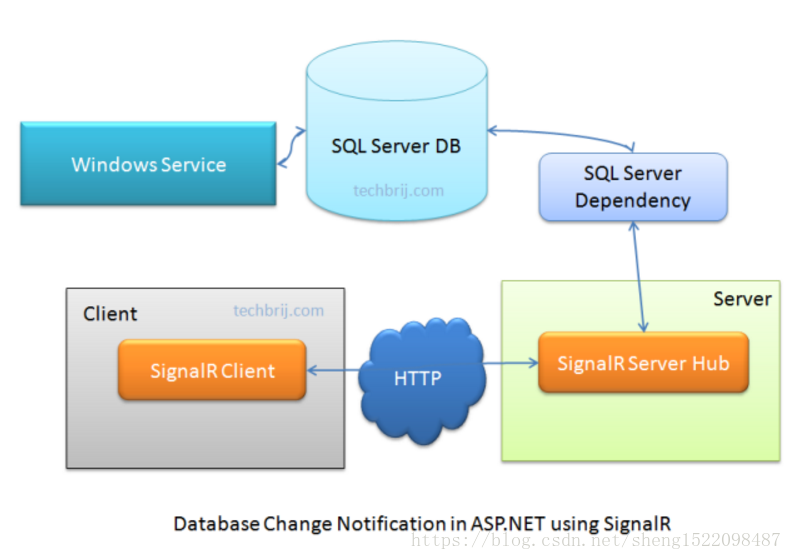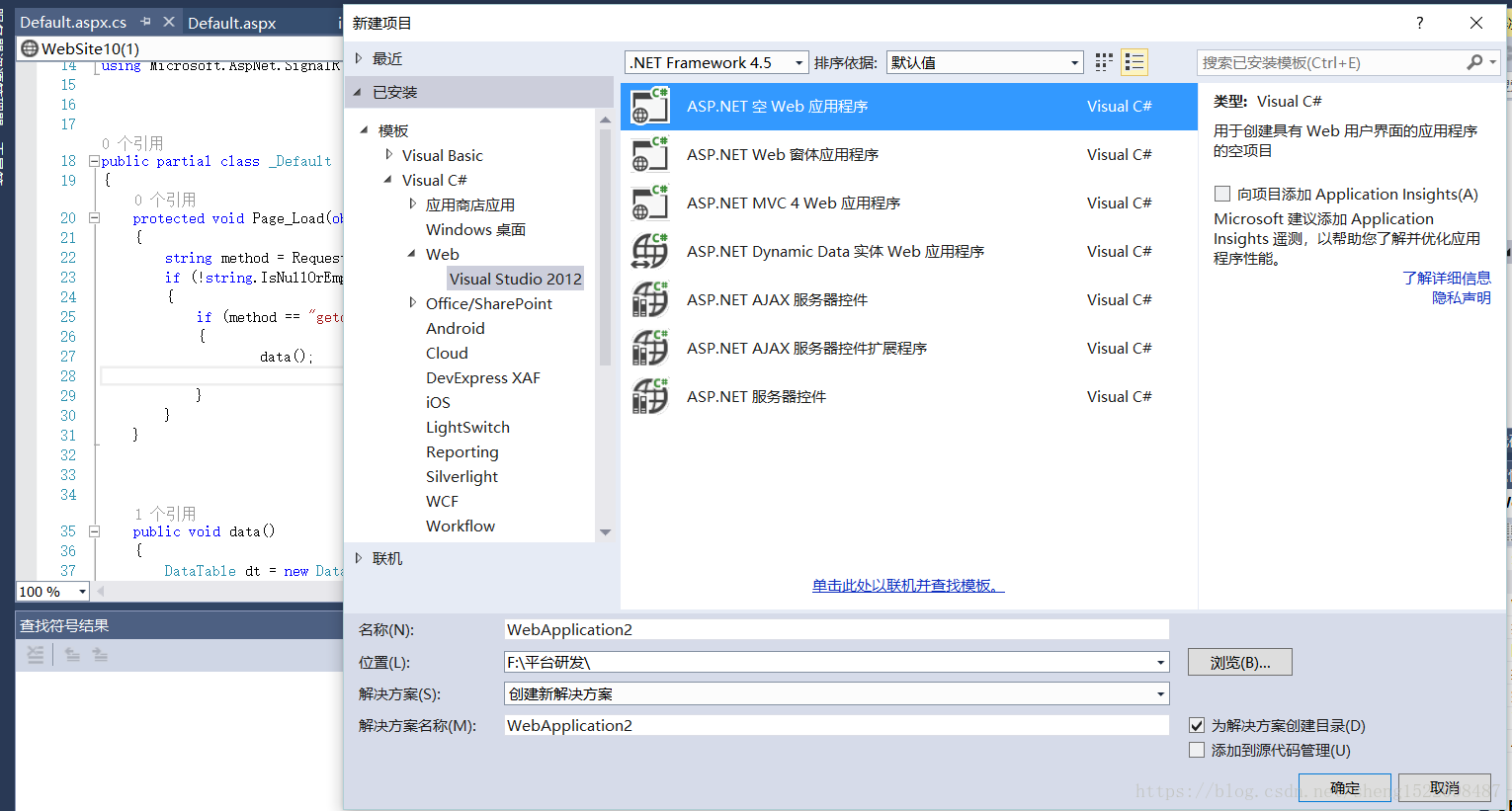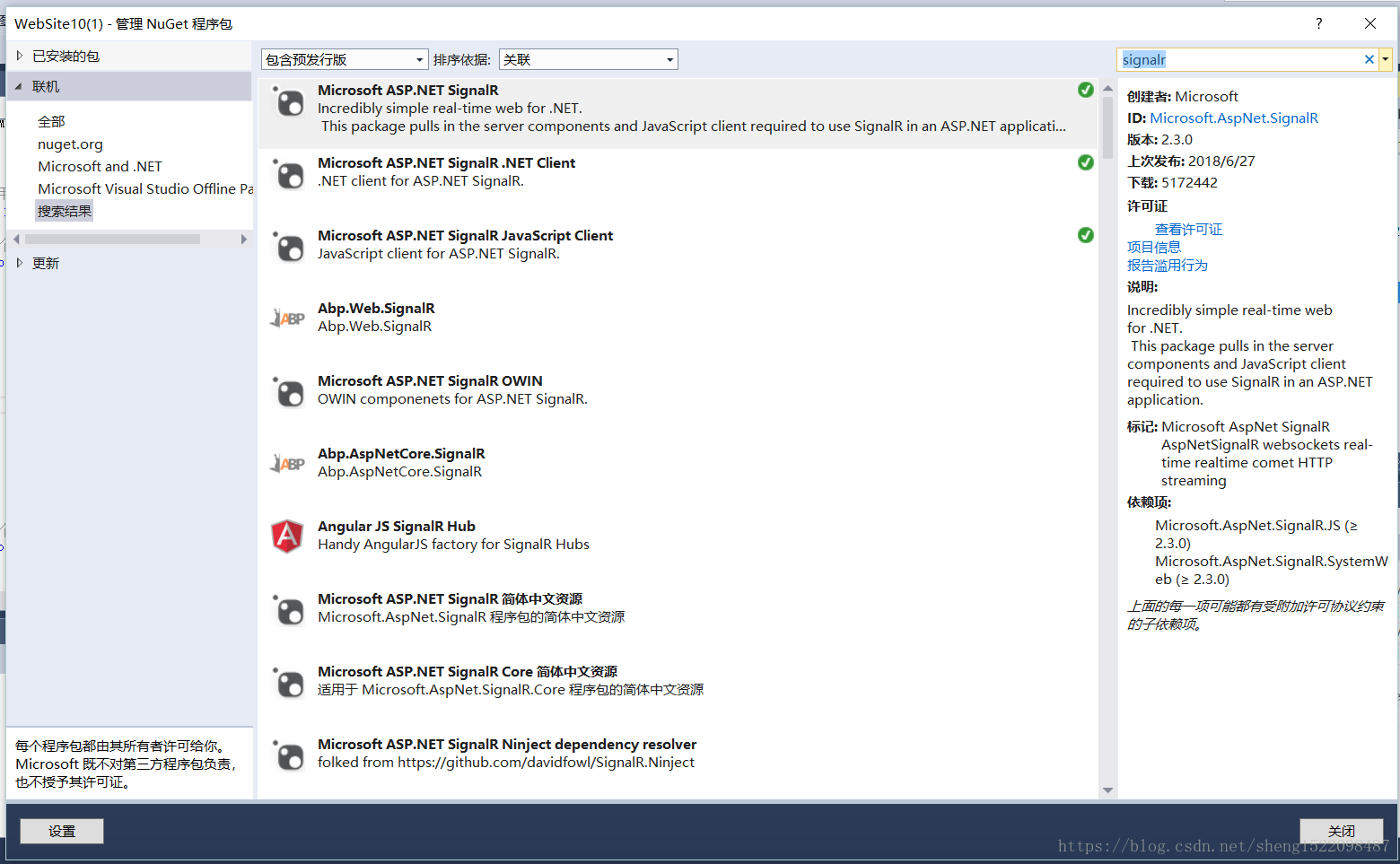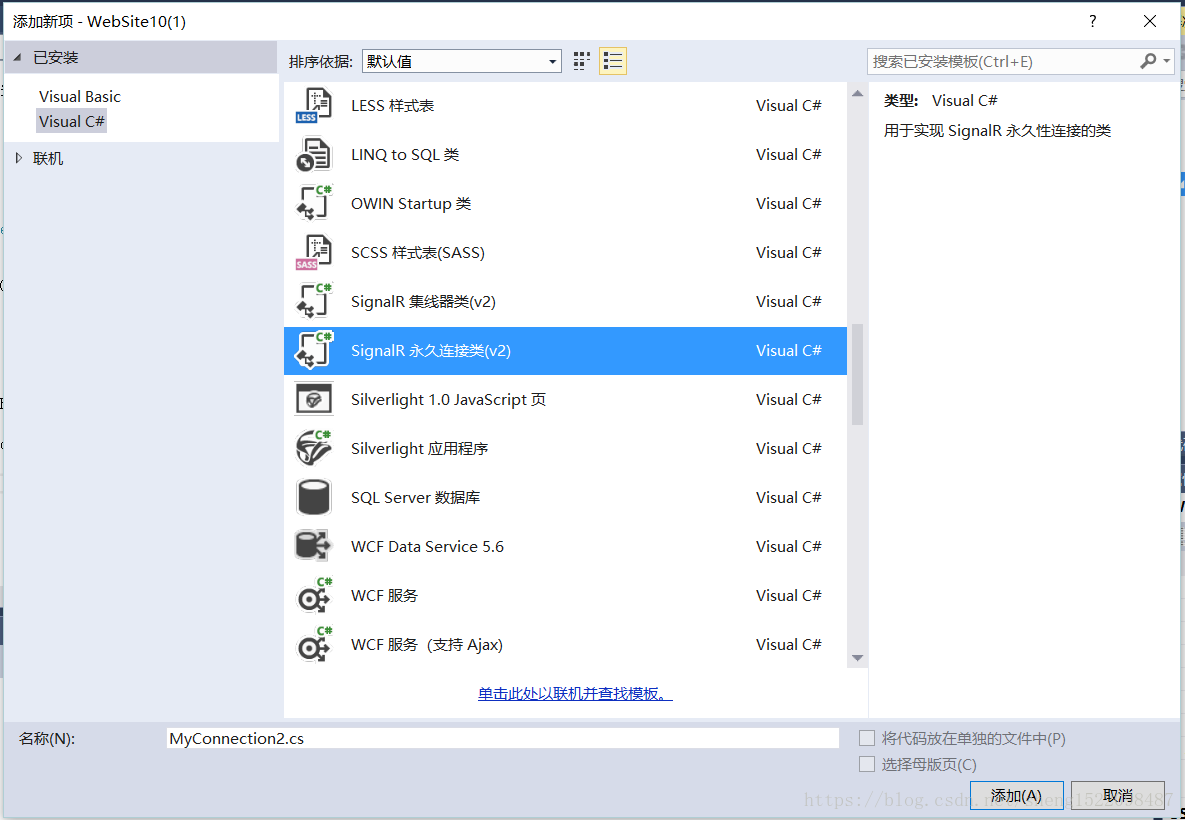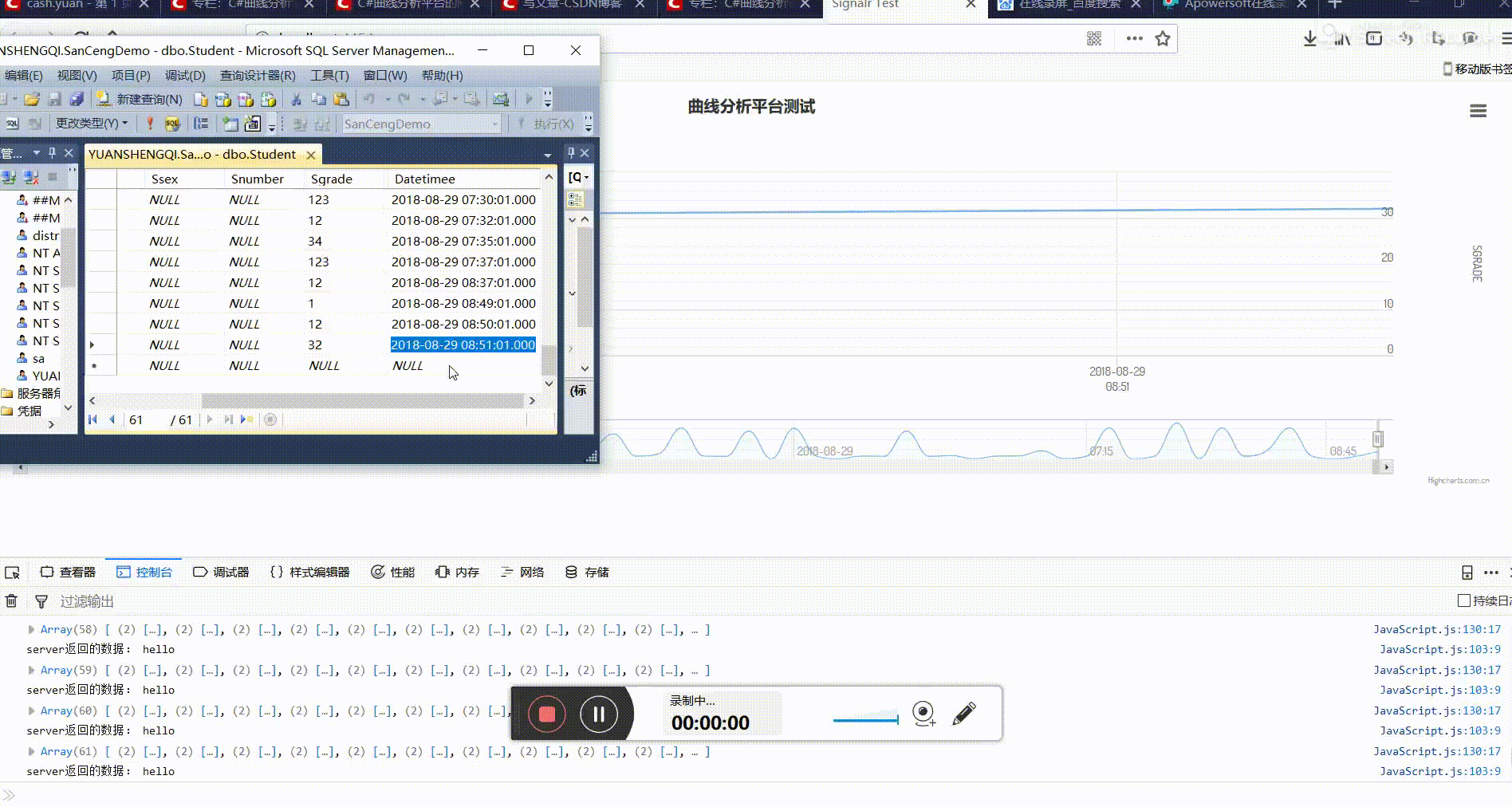在经过五天的学习和资料收集后,终于初步实现了利用sqldependency进行数据库变化监控,signalr进行前后台交互,数据实时更新。下面将源代码贴出进行初步分析:
1.系统整体框架构成:
2.具体代码分析:
1.signalr交互(利用persistence connection)
a.新建web程序
b.引入Signalr(通过nuget包引入)
c.使用persistence connection模式(当然也可以使用Hub模式)
1.新建persistence connection类
using System;
using System.Collections.Generic;
using System.Linq;
using System.Threading.Tasks;
using System.Web;
using Microsoft.AspNet.SignalR;
public class MyConnection1 : PersistentConnection
{
protected override Task OnConnected(IRequest request, string connectionId)
{
return Connection.Send(connectionId, "Welcome!");
}
protected override Task OnReceived(IRequest request, string connectionId, string data)
{
return Connection.Broadcast(data);
}
}
2.新建owin startup路由文件(startup.cs)
using System;
using System.Threading.Tasks;
using Microsoft.Owin;
using Owin;
[assembly: OwinStartup(typeof(Startup))]
public class Startup
{
public void Configuration(IAppBuilder app)
{
app.MapSignalR<MyConnection1>("/echo");
}
}
3.前台js交互
引入相关js文件,在JavaScript.js中进行编程,与后台signalr服务端交互。
<script src="Scripts/jquery-1.6.4.js"></script>
<script src="Scripts/jquery.signalR-2.3.0.js"></script>
<!DOCTYPE html>
<html xmlns="http://www.w3.org/1999/xhtml">
<head>
<meta http-equiv="Content-Type" content="text/html; charset=utf-8" />
<script src="https://img.hcharts.cn/jquery/jquery-1.8.3.min.js"></script>
<script src="https://img.hcharts.cn/highstock/highstock.js"></script>
<script src="https://img.hcharts.cn/highcharts/modules/exporting.js"></script>
<script src="https://img.hcharts.cn/highcharts-plugins/highcharts-zh_CN.js"></script>
<script src="https://img.hcharts.cn/highcharts/themes/grid-light.js"></script>
<script src="Scripts/moment.js"></script>
<title>
Signalr Test
</title>
</head>
<body>
<script src="Scripts/jquery-1.6.4.js"></script>
<script src="Scripts/jquery.signalR-2.3.0.js"></script>
<div id="main" style="width: 1500px;height:400px;"></div>
<script src="JavaScript.js"></script>
</body>
</html>
4.编写交互js和后台调度数据
$.connection('/echo')与signalr服务端进行连接,$.receive()接收来自服务端推送。我的思路是当后台接收数据变化时,推送消息给客户端,当$.receive()接收到信息时,直接执行getdata(),刷新数据。
Highcharts.setOptions({
global: {
useUTC: true
}
});
var chart = null;
var names = [];
var getTime8h = new Date('2015-01-01 08:00:00').getTime() - new Date('2015-01-01 00:00:00').getTime();
// Create the chart
$(document).ready(function () {
seriesOptions = [];
chart = new Highcharts.stockChart({
chart: {
renderTo: 'main',
type: 'spline',
},
rangeSelector: {
buttons: [{
type: 'minute',
count: 5,
text: '5分钟',
},
{
type: 'hour',
count: 1,
text: '小时'
}, {
type: 'day',
count: 1,
text: '一天'
}, {
type: 'all',
text: '所有'
}],
inputEnabled: false,
selected: 0,
},
//navigator: {
// adaptToUpdatedData: false,
// series: {
// data: datatim
// }
//},
title: {
text: '曲线分析平台测试'
},
tooltip: {
split: false,
dateTimeLabelFormats: {
millisecond: '%Y-%m-%d<br/> %H:%M:%S',
second: '%Y-%m-%d<br/> %H:%M:%S',
minute: '%Y-%m-%d<br/> %H:%M',
hour: '%Y-%m-%d<br/> %H:%M',
day: '%Y<br/> %m-%d',
week: '%Y<br/> %m-%d',
month: '%Y-%m',
year: '%Y'
},
},
exporting: {
enabled: true,
},
//xAxis: {
// type: 'datetimee',
// data: time,
// tickPixelInterval: 150,
// maxZoom: 20 * 1000
//}
xAxis: {
dateTimeLabelFormats: {
millisecond: '%Y-%m-%d<br/> %H:%M:%S',
second: '%Y-%m-%d<br/> %H:%M:%S',
minute: '%Y-%m-%d<br/> %H:%M',
hour: '%Y-%m-%d<br/> %H:%M',
day: '%Y<br/> %m-%d',
week: '%Y<br/> %m-%d',
month: '%Y-%m',
year: '%Y'
},
},
yAxis: {
minPadding: 0.2,
maxPadding: 0.2,
title: {
text: 'sgrade',
margin: 80
}
},
series: [{
name: 'demo',
data: [],
}]
});
var conn = $.connection('/echo');
conn.start().done(function (data) {
console.log("当前clientID=" + data.id);
});
//接受服务器的推送
conn.received(function (data) {
getdata();
console.log("server返回的数据: " + data);
});
function getdata() {
var datatim = [];
var time = [];
$.ajax({
type: "post",
async: false, //异步请求(同步请求将会锁住浏览器,用户其他操作必须等待请求完成才可以执行)
url: "Default.aspx?method=getdata",
data: {},
dataType: "json", //返回数据形式为json
success: function (data) {
data.forEach(function (e, j) {
var a = new Array();
// console.log(e.datetimee);
a.push(Date.parse(e.datetimee) + getTime8h);
a.push(e.Sgrade);
datatim.push(a);
});
console.log(datatim);
chart.series[0].setData(datatim);
},
})
}
})5.编写后台数据获取不需要改变(参照C#曲线分析平台的制作(三,三层构架+echarts显示))
Default.aspx后台编写
using BLL;
using Newtonsoft.Json;
using System;
using System.Collections.Generic;
using System.Data;
using System.Linq;
using System.Web;
using System.Web.UI;
using System.Web.UI.WebControls;
using DAL;
using System.Data.SqlClient;
using System.Configuration;
using Microsoft.AspNet.SignalR.Client;
using Microsoft.AspNet.SignalR;
public partial class _Default : System.Web.UI.Page
{
protected void Page_Load(object sender, EventArgs e)
{
string method = Request.QueryString["method"];
if (!string.IsNullOrEmpty(method))
{
if (method == "getdata")
{
data();
}
}
}
public void data()
{
DataTable dt = new DataTable();
dt = UserManage.returntable();
// lists = new List<object>();
// lists = UserManage.returnlist();
object JSONObj = (Object)JsonConvert.SerializeObject(dt);
Response.Write(JSONObj);
// 一定要加,不然前端接收失败
Response.End();
}
}3.windows服务编写监控sqldependency变化:
先前考虑的是直接使用console后台监控,但考虑到其容易被人误操作给直接关闭,故而寻求更稳定的windows服务。
新建windows服务->编写services.cs文件:
改写网友提供的博客,然后在sqldependency触发变化事件时,添加相关signalr连接和数据发送(以用来触发前端客户端触发getdata())
var connection = new Connection("http://localhost:4454/echo");
connection.Start().Wait();
connection.Send("hello").Wait();
using Microsoft.AspNet.SignalR.Client;
using System;
using System.Collections.Generic;
using System.ComponentModel;
using System.Data;
using System.Data.SqlClient;
using System.Diagnostics;
using System.IO;
using System.Linq;
using System.ServiceProcess;
using System.Text;
using System.Threading.Tasks;
namespace WindowsService1
{
public partial class Service1 : ServiceBase
{
string _connStr = @"Server=.;Database=SanCengDemo;Trusted_Connection=True";
public Service1()
{
InitializeComponent();
}
protected override void OnStart(string[] args)
{
SqlDependency.Start(_connStr);//传入连接字符串,启动基于数据库的监听
UpdateGrid();
}
private void UpdateGrid()
{
string _connStr = @"Server=.;Database=SanCengDemo;Trusted_Connection=True";
using (SqlConnection connection = new SqlConnection(_connStr))
{
//依赖是基于某一张表的,而且查询语句只能是简单查询语句,不能带top或*,同时必须指定所有者,即类似[dbo].[],如果where条件存在datetime类型,就会导致一直触发onChange事件
using (SqlCommand command = new SqlCommand("select Sid,Sgrade,[DateTimee] From [dbo].[Student]", connection))
{
command.CommandType = CommandType.Text;
connection.Open();
SqlDependency dependency = new SqlDependency(command);
dependency.OnChange += new OnChangeEventHandler(dependency_OnChange);
SqlDataReader sdr = command.ExecuteReader();
Console.WriteLine();
while (sdr.Read())
{
Console.WriteLine("Sid:{0}\tSgrade:{1}\tDateTimee:{2}", sdr["Sid"].ToString(), sdr["Sgrade"].ToString(),
sdr["DateTimee"].ToString());
}
sdr.Close();
}
}
}
private void dependency_OnChange(object sender, SqlNotificationEventArgs e)
{
SqlDependency dependency = sender as SqlDependency;
dependency.OnChange -= dependency_OnChange;
if (e.Info != SqlNotificationInfo.Invalid)
{
var connection = new Connection("http://localhost:4454/echo");
connection.Start().Wait();
connection.Send("hello").Wait();
UpdateGrid();//此处需重复注册<span style="font-family: Arial, Helvetica, sans-serif;">SqlDependency,每次注册只执行一次,SqlDependency.id可用用于验证注册唯一 编号
}
}
protected override void OnStop()
{
// this.timer1.Enabled = false;
}
}
}