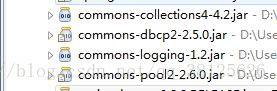前言
在之前的文章中,我们学习了如何使用原生的JDBC连接操作数据库,如果对使用原生JDBC操作数据库比较熟的读者,可能会注意到这样一个问题,就是每次需要使用的时候,都需要获取一个Connection,然后通过Connection来获得相应的PreparedStatement,进而操作数据库。当每次创建一个Connection的时候,所需要消耗的资源是比较大的,但是如果使用单例的Connection,又无法提高性能,这个时候问题的就出现了,一方面我们希望减少频繁创建Connection来减少资源的消耗,从而提高性能,另一方面,又希望能够在并发量比较大的时候,能够有多个Connection并发操作,从而提高性能。解决这个问题的一个比较好的做法就是使用池化技术,也就是通过创建数据库连接池来管理Connection,每次使用完一个Connection之后,便将其归还给池,而不是关闭,当再次需要获取的时候,直接从池中拿出,这样就减少了很大的创建、销毁Connection的消耗了,在Java中,目前使用得比较多的数据库连接池技术有两种,分别是DBCP以及C3P0。
DBCP的简单介绍
DBCP是Apache软件基金会组织下的一个开源的数据库连接池的实现,全称是DataBase Connection Pool,tomcat默认使用的连接池组件,单独使用时需要两个组件commons-dbcp.jar,commons-pool.jar。
使用步骤:
1.导包
2.写配置文件:
dbcp.propertities
######## DBCP配置文件 ##########
# 驱动名
driverClassName=com.mysql.cj.jdbc.Driver
# url
url=jdbc:mysql://192.168.11.138:3306/test?useUnicode=true&characterEncoding=utf8&serverTimezone=GMT
# 用户名
username=root
# 密码
password=root
# 初始连接数
initialSize=3
# 最大活跃数
maxTotal=5
# 最大空闲数
maxIdle=5
# 最小空闲数
minIdle=3
# 最长等待时间(毫秒)
maxWaitMillis=1000
# 程序中的连接不使用后是否被连接池回收(该版本要使用removeAbandonedOnMaintenance和removeAbandonedOnBorrow)
# removeAbandoned=true
#removeAbandonedOnMaintenance=true
#removeAbandonedOnBorrow=true
# 连接在所指定的秒数内未使用才会被删除(秒)
#removeAbandonedTimeout=1003.在代码中如何使用:
DBCPUtils
package datasource;
import java.io.InputStream;
import java.sql.Connection;
import java.sql.SQLException;
import java.util.Properties;
import javax.sql.DataSource;
import org.apache.commons.dbcp2.BasicDataSourceFactory;
public class DBCPUtils {
private static Properties properties = new Properties();
private static DataSource dataSource;
//加载DBCP配置文件
static{
try{
//注意这里需要使用绝对路径
//FileInputStream is = new FileInputStream("src/dbcp.properties");
//这种方法不需要指定路径
InputStream is = DBCPUtils.class.getClassLoader().getResourceAsStream("dbcp.properties");
properties.load(is);
//获取数据源对象
dataSource = BasicDataSourceFactory.createDataSource(properties);
}catch(Exception e){
throw new ExceptionInInitializerError("初始化连接错误,请检查配置文件");
}
}
//取出数据源
public static DataSource getDataSource() {
return dataSource;
}
//从连接池中获取一个连接
public static synchronized Connection getConnection(){
Connection connection = null;
try{
connection = dataSource.getConnection();
}catch(SQLException e){
e.printStackTrace();
}
try {
connection.setAutoCommit(false);
} catch (SQLException e) {
e.printStackTrace();
}
return connection;
}
}
然后就能直接获取connection操纵数据库了。
测试下:
package com.us.test;
import java.sql.Connection;
import java.sql.SQLException;
import datasource.DBCPUtils;
public class dbcptest {
public static void main(String[] args) throws SQLException {
Connection conn = null;
for (int i=0;i<10;i++) {
conn = DBCPUtils.getConnection();
System.out.println(conn);
System.out.println(conn.getClass().getName());
conn.close();
}
}
}输出:
64830413, URL=jdbc:mysql://192.168.11.138:3306/test?useUnicode=true&characterEncoding=utf8&serverTimezone=GMT, [email protected], MySQL Connector/J
org.apache.commons.dbcp2.PoolingDataSource$PoolGuardConnectionWrapper
157456214, URL=jdbc:mysql://192.168.11.138:3306/test?useUnicode=true&characterEncoding=utf8&serverTimezone=GMT, [email protected], MySQL Connector/J
org.apache.commons.dbcp2.PoolingDataSource$PoolGuardConnectionWrapper
1935365522, URL=jdbc:mysql://192.168.11.138:3306/test?useUnicode=true&characterEncoding=utf8&serverTimezone=GMT, [email protected], MySQL Connector/J
org.apache.commons.dbcp2.PoolingDataSource$PoolGuardConnectionWrapper