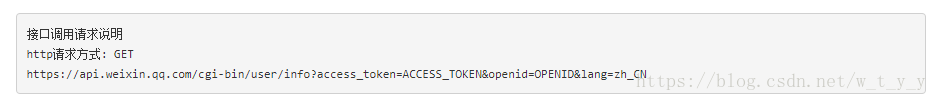版权声明:本文为博主原创文章,未经博主允许不得转载。 https://blog.csdn.net/w_t_y_y/article/details/82345035
post、get请求一般出现在前端调用后端接口的时候,现在如果希望java代码去调用controller接口,比如在job定时器中,达到某一条件需要返回给前端一条提示消息(如订单30分钟内未付款,已被自动取消),而前端只能调controler接口,所以这时可以用job去调controller接口,在这个controller接口里面返回信息给前端。再比如,调用第三方接口(如微信、支付宝),不可能调用到第三方的dubbo服务,调用的只是controller接口,这时候就需要使用网络编程进入到@RequestMapping接口中。controller请求协议一般有两种:https请求和http请求。
一、发送https请求:
<dependency>
<groupId>com.alibaba</groupId>
<artifactId>fastjson</artifactId>
<version>1.2.13</version>
</dependency>
import java.security.cert.CertificateException;
import java.security.cert.X509Certificate;
import javax.net.ssl.X509TrustManager;
public class MyX509TrustManager implements X509TrustManager {
@Override
public void checkClientTrusted(X509Certificate[] chain, String authType)
throws CertificateException {
}
@Override
public void checkServerTrusted(X509Certificate[] chain, String authType)
throws CertificateException {
}
@Override
public X509Certificate[] getAcceptedIssuers() {
return null;
}
}
import java.io.BufferedReader;
import java.io.InputStream;
import java.io.InputStreamReader;
import java.io.OutputStream;
import java.net.ConnectException;
import java.net.URL;
import javax.net.ssl.HttpsURLConnection;
import javax.net.ssl.SSLContext;
import javax.net.ssl.SSLSocketFactory;
import javax.net.ssl.TrustManager;
import com.alibaba.fastjson.JSONObject;
import com.demo.config.MyX509TrustManager;
public class HttpsUtil {
/**
* 发起https请求并获取结果 增加3秒超时时间
*
* @param requestUrl 请求地址
* @param requestMethod 请求方式(GET、POST)
* @param outputStr 提交的数据
* @return JSONObject(通过JSONObject.get(key)的方式获取json对象的属性值)
*/
public static JSONObject httpRequest(String requestUrl, String requestMethod, String outputStr) {
JSONObject jsonObject = null;
StringBuffer buffer = new StringBuffer();
try {
// 创建SSLContext对象,并使用我们指定的信任管理器初始化
TrustManager[] tm = { new MyX509TrustManager() };
SSLContext sslContext = SSLContext.getInstance("SSL", "SunJSSE");
sslContext.init(null, tm, new java.security.SecureRandom());
// 从上述SSLContext对象中得到SSLSocketFactory对象
SSLSocketFactory ssf = sslContext.getSocketFactory();
URL url = new URL(requestUrl);
HttpsURLConnection httpUrlConn = (HttpsURLConnection) url.openConnection();
httpUrlConn.setSSLSocketFactory(ssf);
httpUrlConn.setDoOutput(true);
httpUrlConn.setDoInput(true);
httpUrlConn.setUseCaches(false);
httpUrlConn.setConnectTimeout(3000);
httpUrlConn.setReadTimeout(3000);
// 设置请求方式(GET/POST)
httpUrlConn.setRequestMethod(requestMethod);
if ("GET".equalsIgnoreCase(requestMethod))
httpUrlConn.connect();
// 当有数据需要提交时
if (null != outputStr) {
OutputStream outputStream = httpUrlConn.getOutputStream();
// 注意编码格式,防止中文乱码
outputStream.write(outputStr.getBytes("UTF-8"));
outputStream.close();
}
// 将返回的输入流转换成字符串
InputStream inputStream = httpUrlConn.getInputStream();
InputStreamReader inputStreamReader = new InputStreamReader(inputStream, "utf-8");
BufferedReader bufferedReader = new BufferedReader(inputStreamReader);
String str = null;
while ((str = bufferedReader.readLine()) != null) {
buffer.append(str);
}
bufferedReader.close();
inputStreamReader.close();
// 释放资源
inputStream.close();
inputStream = null;
httpUrlConn.disconnect();
jsonObject = JSONObject.parseObject(buffer.toString());
} catch (ConnectException ce) {
System.out.println("Weixin server connection timed out.");
} catch (Exception e) {
System.out.println("https request error:{}"+e);
}
return jsonObject;
}
}
如现在需要在公众号中获取微信的昵称和头像,根据微信公众号官方文档 https://mp.weixin.qq.com/wiki?t=resource/res_main&id=mp1421140839 调用的接口为:
返回的参数:

String accessToken = "******";
String openId = "******";
String wechatUrl = "https://api.weixin.qq.com/cgi-bin/user/info?
access_token=ACCESS_TOKEN&openid=OPENID&lang=zh_CN";
String url = wechatUrl.replace("ACCESS_TOKEN", accessToken).replace("OPENID",
openId);
JSONObject result = HttpsUtil.httpRequest(url, "GET", null);
// 微信昵称
String nickname = result.getString("nickname");
//微信头像
String headimgurl = result.getString("headimgurl");二、发送http请求
import java.io.BufferedReader;
import java.io.IOException;
import java.io.InputStreamReader;
import java.io.PrintWriter;
import java.net.URL;
import java.net.URLConnection;
import java.util.List;
import java.util.Map;
public class HttpRequestUtil {
/**
* 向指定URL发送GET方法的请求
*
* @param url
* 发送请求的URL
* @param param
* 请求参数,请求参数应该是 name1=value1&name2=value2 的形式。
* @return URL 所代表远程资源的响应结果
*/
public static String sendGet(String url, String param) {
String result = "";
BufferedReader in = null;
try {
String urlNameString = url + "?" + param;
URL realUrl = new URL(urlNameString);
// 打开和URL之间的连接
URLConnection connection = realUrl.openConnection();
// 设置通用的请求属性
connection.setRequestProperty("accept", "*/*");
connection.setRequestProperty("connection", "Keep-Alive");
connection.setRequestProperty("user-agent",
"Mozilla/4.0 (compatible; MSIE 6.0; Windows NT 5.1;SV1)");
// 建立实际的连接
connection.connect();
// 获取所有响应头字段
Map<String, List<String>> map = connection.getHeaderFields();
// 遍历所有的响应头字段
for (String key : map.keySet()) {
System.out.println(key + "--->" + map.get(key));
}
// 定义 BufferedReader输入流来读取URL的响应
in = new BufferedReader(new InputStreamReader(
connection.getInputStream()));
String line;
while ((line = in.readLine()) != null) {
result += line;
}
} catch (Exception e) {
System.out.println("发送GET请求出现异常!" + e);
e.printStackTrace();
}
// 使用finally块来关闭输入流
finally {
try {
if (in != null) {
in.close();
}
} catch (Exception e2) {
e2.printStackTrace();
}
}
return result;
}
/**
* 向指定 URL 发送POST方法的请求
*
* @param url
* 发送请求的 URL
* @param param
* 请求参数,请求参数应该是 name1=value1&name2=value2 的形式。
* @return 所代表远程资源的响应结果
*/
public static String sendPost(String url, String param) {
PrintWriter out = null;
BufferedReader in = null;
String result = "";
try {
URL realUrl = new URL(url);
// 打开和URL之间的连接
URLConnection conn = realUrl.openConnection();
// 设置通用的请求属性
conn.setRequestProperty("accept", "*/*");
conn.setRequestProperty("connection", "Keep-Alive");
conn.setRequestProperty("user-agent",
"Mozilla/4.0 (compatible; MSIE 6.0; Windows NT 5.1;SV1)");
// 发送POST请求必须设置如下两行
conn.setDoOutput(true);
conn.setDoInput(true);
// 获取URLConnection对象对应的输出流
out = new PrintWriter(conn.getOutputStream());
// 发送请求参数
out.print(param);
// flush输出流的缓冲
out.flush();
// 定义BufferedReader输入流来读取URL的响应
in = new BufferedReader(
new InputStreamReader(conn.getInputStream()));
String line;
while ((line = in.readLine()) != null) {
result += line;
}
} catch (Exception e) {
System.out.println("发送 POST 请求出现异常!"+e);
e.printStackTrace();
}
//使用finally块来关闭输出流、输入流
finally{
try{
if(out!=null){
out.close();
}
if(in!=null){
in.close();
}
}
catch(IOException ex){
ex.printStackTrace();
}
}
return result;
}
}例:
现有controller以http协议运行在8082端口下:
import java.util.Date;
import java.util.List;
import javax.servlet.http.HttpServletRequest;
import javax.servlet.http.HttpSession;
import org.springframework.beans.factory.annotation.Autowired;
import org.springframework.beans.factory.annotation.Value;
import org.springframework.stereotype.Controller;
import org.springframework.web.bind.annotation.CrossOrigin;
import org.springframework.web.bind.annotation.RequestMapping;
import org.springframework.web.bind.annotation.ResponseBody;
import org.springframework.web.bind.annotation.RestController;
import com.demo.module.Message;
import com.demo.module.User;
import com.demo.service.UserService;
@RestController
@RequestMapping("/user")
public class UserController {
@Autowired
private UserService userService;
@RequestMapping("/select")
public List<User> select() {
List<User> list = userService.selectAll();
System.out.println("list"+list);
return list;
}
@RequestMapping("/login")
public Message login(String name, String pwd,HttpServletRequest req) {
User user = userService.select(name, pwd);
Message message = new Message();
if (user != null) {
message.setCode(200);
message.setRes(true);
message.setMsg("登录成功");
HttpSession session = req.getSession();
session.setAttribute("user", user);
} else {
message.setCode(500);
message.setRes(false);
message.setMsg("登录失败");
}
System.out.println("message"+message);
return message;
}
}
现在在job中调用:
import java.util.Date;
import org.springframework.context.annotation.Configuration;
import org.springframework.scheduling.annotation.EnableScheduling;
import org.springframework.scheduling.annotation.Scheduled;
import com.demo.util.HttpRequestUtil;
@Configuration
@EnableScheduling
public class JobDemo {
@Scheduled(cron = "0/30 * * * * ?")
public void myTest1(){
System.out.println("job1每30秒执行一次"+new Date());
String url = "http://localhost:8082/user/select";
String result = HttpRequestUtil.sendGet(url, null);
System.out.println("get结果"+result);
}
//@Scheduled(cron = "0 0/1 * * * ? ")
@Scheduled(cron = "0/30 * * * * ?")
public void myTest2(){
String url = "http://localhost:8082/user/login";
String param = "name=用户1&pwd=123";
String result = HttpRequestUtil.sendPost(url, param);
System.out.println("登录结果"+result);
}
}
控制台打印:
扫描二维码关注公众号,回复:
3069518 查看本文章



调用成功。